Roku is one of the top-selling streaming devices with features like mirroring from any device, customizable themes, and ability to use it without a remote among other things. There are probably more hidden features on your Roku than what you actually know of right now and we’ll discuss all of those in this article. Let’s begin.
Roku Remote Secret Codes
1. Restart your Roku
Just like any other smart device, Roku can also stop responding to your commands and get stuck on a single screen. As you know there is no power button on Roku devices, you can’t really toggle the power to restart it. The only way to do is to unplug the power cable and plug it again. However, there is one secret combination of keys which will force your Roku to restart. If you press the home button 5 times, then up followed by rewind keys 2 times and fast forward 2 times, your Roku would automatically restart. Neat.
Press Home x5 > Up > Rewind x2 > Fast Forward x2.
2. Developer options
You probably won’t ever need it and if you did you’d already know about it. Roku has a secret developer mode which allows you to access the Plugin console from a web browser. It is basically meant for developers who wish to test their apps on Roku but you can also use it to sideload one app and take screenshots of your Roku TV screen from a web browser.
Also Read: How to mirror the iPhone to Roku
Press Home x3 > Up x2 > Right > Left > Right > Left > Right
3. Channel Information
I’ve stopped keeping track of how many channels I’ve added to my Roku device and If anyone told me to make a list, I’d suggest them this secret code. You can get the details of all the channels installed on your Roku device in one place including information such as build number, version, and name.
Must Read: 4 Ways to setup VPN on Roku
Press Home x3 > Up x2 > Left > Right > Left, Right, Left.

4. Crucial Information about Roku
Roku is probably smarter than you think and it gets hot while doing all the smart work. You can check the temperature of the CPU, Clock Speed, and other important data. This secret code gives you access to System Operations Menu where you can adjust settings like Disable Network Pings, Adjust LED brightness, etc. You can also access RF remote menu, wireless Secret Screen and view remote presses. This screen has all the settings that a geek like me would love.
Press Home x5 > Fast Forward> Down > Rewind > Down > Fast Forward

5. Advanced WiFi Information
Getting the Wifi signal at every corner of your house can be tricky and there are often dead spots. If your TV, unfortunately, is positioned there then you would always have streaming problems. To rule out this problem, you can test the wifi signal of your home connection with this secret trick. It will show you signal strength, strength per antenna, Channel, noise, glitches, etc.
Press Home x5 > Up > Down > Up > Down > Up
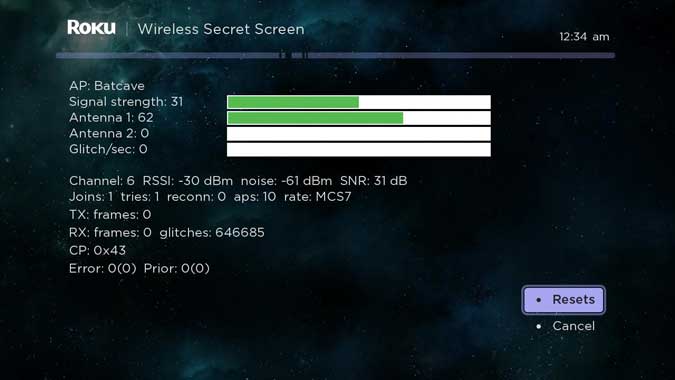
6. Limit Bandwidth on Roku
Now, if you don’t have an unlimited internet connection in your home then using streaming services can be problematic because those devices are considered the guzzlers of the data world. You can limit the bandwidth of your Roku device with this secret shortcut. You can go as high as 12 Mbps and as low as 0.3Mbps. Mind you, going low would result in inferior video quality.
Press Home x5 > Rewind x3 > Fast Forward x2

7. Secret Screen
This next hidden feature gives you powerful tools to operate Roku like a pro. The screen tells you important information such as version, Build date, MAC address, etc. You can use this hidden screen to factory reset your Roku device, update the software, and change the Channel Store server.
Press Home x5 > Fast Forward x3 > Rewind x2

8. Secret Screen 2
This next hidden screen gives you more hidden settings to manipulate. You can change the image service, disable scrollable ads from this screen, change the screenshot output format, change home screen banner, etc.
Press Home x5 > Up > Right > Down > Left > Up

These were some of the hidden features which I thought would be helpful for you guys. You can do all sorts of interesting things with these shortcuts like measuring the CPU temp, the uptime of the device, factory reset, restart, etc. If you think I missed any hidden feature, let me know in the comments below?
Related: Which is the best: Chromecast vs Roku vs Apple TV vs Android TV vs FireStick?

