Whether you are a student, professional, or a normal user of Mac, you need to invest in a capable to-do app to keep things in check. You can either go ahead and create a task management system in full-fledged apps but we have better solutions for you. We have compiled a list of the top five lightweight to-do apps for Mac that allows you to add and mark things done in a couple of minutes.
To-Do Apps for Mac
The list below is ideal for those looking to create a checklist at the start of the day and want to complete them from the Mac menu bar as the day passes.
1. TickTick
TickTick tops our recommendation list for several reasons. The software isn’t limited to task management only. You can track your habits, use it as a Pomodoro, and even manage projects using the desktop app.
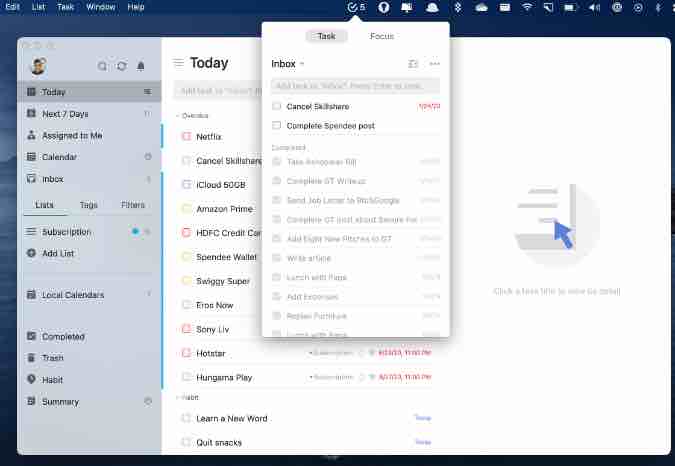
As for adding tasks, you can simply add new tasks from the menu bar at the top. It’s much better than opening and adding a to-do. We really liked the theming engine on offer here.
TickTick’s theme isn’t limited to a boring dark/light theme. The app offers several city-based themes customizations and it looks fabulous.
Pros
- Excellent UI
- Tons of features
- Capable Habit tracking
- Cross-platform availability
- The theming options are class-apart
Cons
- Kanban project management isn’t available for mobile apps
Price
The basic features are free. However, we would highly advise going with a premium subscription that unlocks all the features at $29.99 per year.
Get TickTick for Mac
2. 2Do
2Do’s main selling point is the ability to add new tasks even when the app isn’t actively running. How does it work then? From the 2Do settings page, if you enable the toggle to open the app during startup, you can add new tasks from the menu bar without opening it.
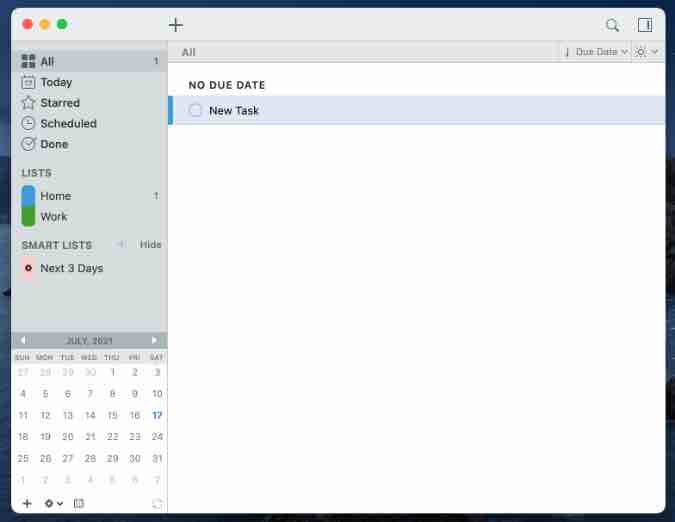
Don’t dismiss 2Do as a basic to-do app for Mac though. You can create lists, use calendar integration, add tags, and much more with a premium version.
Pros
- A good number of features on offer
- Organization is spot-on
- Swiftly add new tasks
Cons
- Looks outdated compared to the competition
- Pricey
Price
To get the maximum out of 2Do, you need to opt for $59.99 subscription per year.
Get 2Do for Mac
3. Notions To-Do Apps for Mac
Notion Task Manager is as simple as it can get for a to-do app on Mac. There are no active windows for the app. All you get is a menu bar shortcut to add and take care of new tasks.

Open the app and you will see the app shortcut in the Mac menu bar. Click on it and start adding tasks.
Pros
- A simple to-do app
- Keep track of all tasks from the menu bar
- No app active window
Cons
- Power users may find it limiting
Price
$2.99 per month that allows you to add as many tasks as possible
4. GoodTask
GoodTask is one of the best to-do apps for Mac on the design front. The biggest selling point of the app is the integration with other apps. Upon sign-up, it quickly pulled up all the tasks from the Apple Reminders and Apple Calendar.
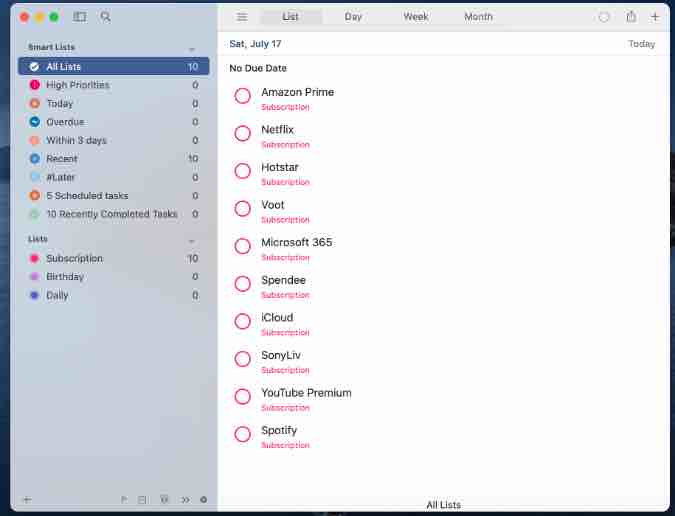
Smart Lists is an interesting add-on. You can organize tasks by high priorities, later, schedules tasks, and more. They are basically tags for tasks in the app.
Pros
- Smooth and native UI
- Smart Lists
- Integration with Apple Reminders and Apple Calendar
- Lots of customization options
- Quick actions
Cons
- Expensive compared to rivals
Price
$19.99 as a one-time purchase with 14-days free trial.
Get GoodTask for Mac
5. Focus Matrix
Focus Matrix is one of those few to-do apps for Mac with M1 support. It is a smart personal organizer based on a principle called Eisenhower box.

Created by Dwight Eisenhower, the 34th President of the United States, the concept revolves around a special priority matrix that helps break your tasks into several groups depending upon their urgency and importance.
This to-do app for Mac helps you focus on what really matters and get rid of the things that can be painlessly delegated to others or postpone indefinitely until you have time for them.
Pros
- A smart concept
- Helps your priortize tasks that really matter
- The ability to create smart tasks
Cons
- MIght be a learning curve for some
- Cross-platform sync is behind paid subscription
Price
$9.99 for the Mac version.
Wrapping Up: To-Do Apps for Mac
The TechWiser team is currently divided between TickTick and GoodTask. Go ahead and pick any one of the apps from the list above and start managing tasks like a pro on Mac.