Missing your long-distance partner and want to watch the latest Netflix craze, laugh at funny moments together, or discuss plot twists in real time? Here are three popular ways to watch Netflix together with remote friends on your computer and smartphone.
Note: Make sure you both have separate Netflix subscriptions. If only you have a Netflix subscription, you can share your screen using Discord as explained in this guide.
Table of Contents
1. Sync Netflix on Any Devices With Rave
Rave is a popular app that used to sync Netflix playback on Android and iPhone but recently launched on PC and Mac too. So, if either or both of you have a smartphone/tablet or TV, this is the only app out there, that works flawlessly.
Rave is free, supports unlimited users, and is a small non-intrusive app. You can also chat with your friends in a side panel while streaming Netflix together. No video call support though.
Here’s how to use:
- Both you and your partner need the Rave app installed on your devices (phones, tablets, or computers).
- Open the Rave app and choose Netflix. Sign in with your Netflix account.
- Play the movie/TV show you want to watch together.
- Click the link icon at the bottom right to get the sharable link.
- Send the Rave link to your partner. They can open the link to join your Rave session.
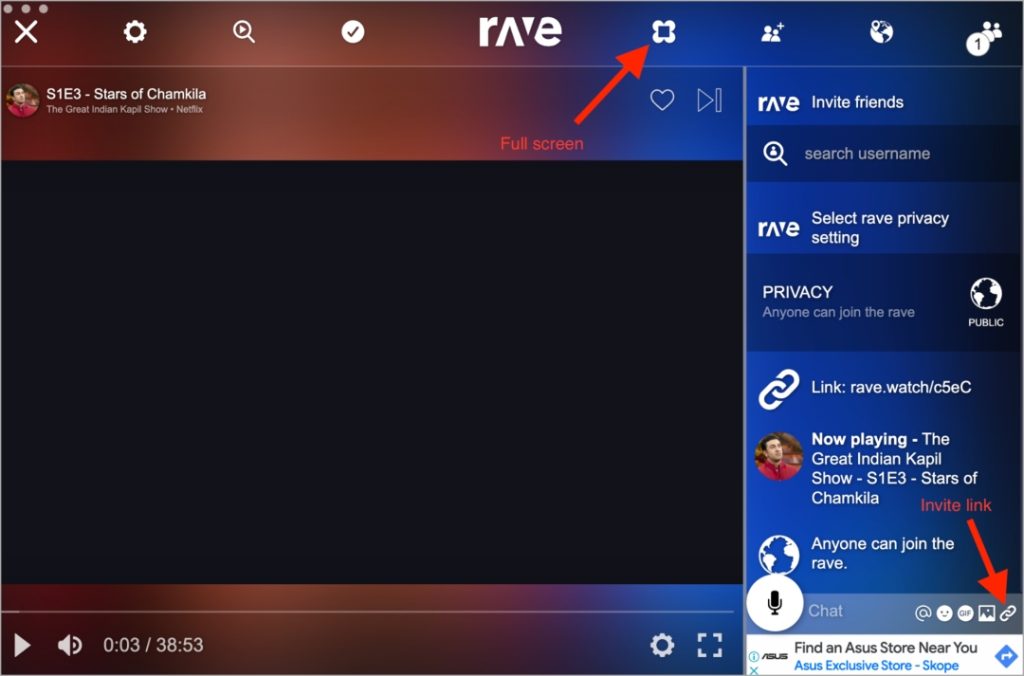
2. Sync Netflix on Browser With Teleparty
Teleparty is a Chrome extension that synchronizes the playback of your Netflix movie or show. The free version is ad-free, supports text chats, and both partners can control video playback. However, if you want video chat, that’s a paid feature that can cost up to $4 per month depending on your region.
I’ve been using this extension regularly since the COVID lockdown, mostly to watch Netflix. But it also supports YouTube, Hulu, Disney Plus, HBO Max, and Amazon Prime.
Here’s how to use:
- You and your friends need the Teleparty extension (Chrome/Edge).
- Head to Netflix and choose your movie.
- Click the red Tp button in your browser toolbar.
- Share the pop-up link with your friends.
- The movie plays in sync, and you can chat on the side.
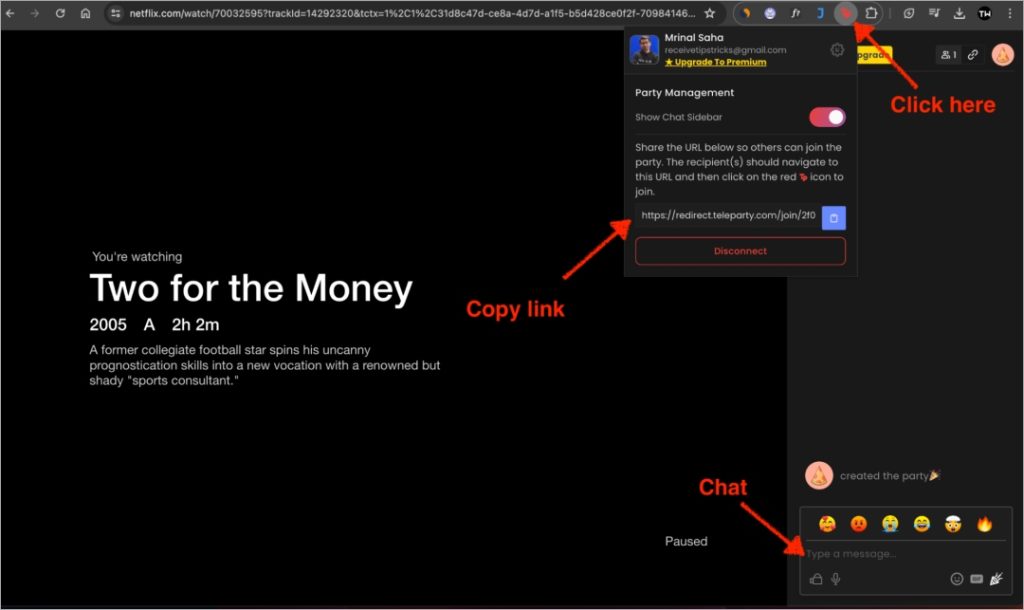
3. Sync Playback and Video Call With TwoSeven.xyz
Unlike Teleparty, TwoSeven.xyz allows you to video chat with your friends for free. However, you both need to watch Netflix on the TwoSeven website, essentially sharing your screens with one another.
I tested the site with my office colleague as well as a remote friend and it worked fine with few hiccups in the beginning. The key to sync Netflix playback with your remote friend is to pause/play video playback.
Here’s how to use:
- Visit https://twoseven.xyz and create a room.
- You will get the link. Share it with your partner.
- Both join the room, click on the Netflix tab on the top right.
- Both of you will need to install Twoseven Chrome extension.
- Once done, you can both see each other’s Netflix window.
- Play on Netflix and enjoy! Chat in the room while watching.
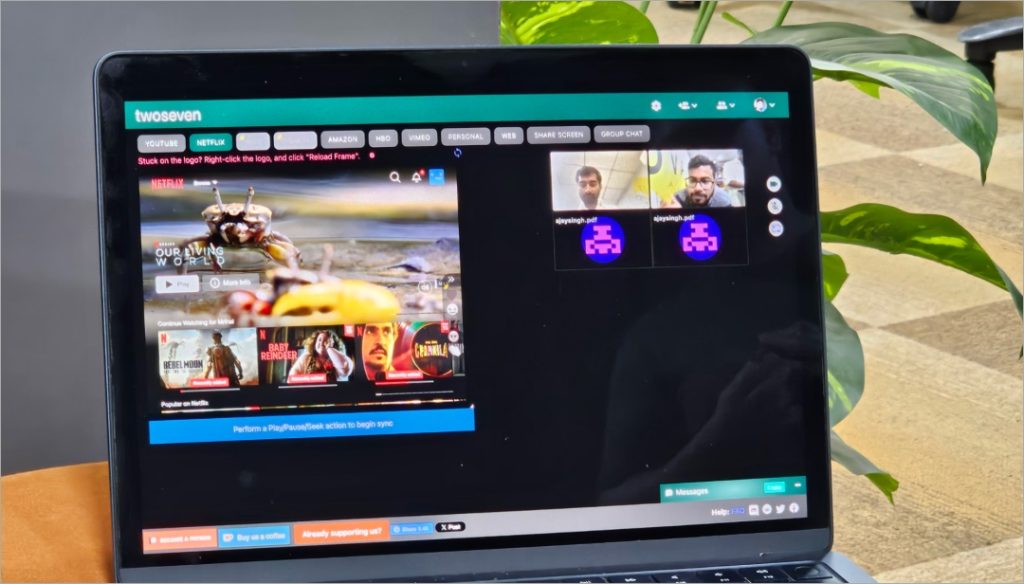
Choosing the Right Option
While using Teleparty, I seriously considered paying for video chat. Thankfully, while researching for this article, I discovered the TwoSeven site, and surprisingly the video call feature worked better than expected. Guess what? I found what I wanted. Did you?
Let me know if you have any better suggestions or if the apps no longer work by tweeting me at @techwiser. I’ll be happy to find a better one.