There is just way too much content being created on a daily basis and following all your favorite blogs is simply not possible anymore. RSS readers fix this problem so you don’t have to visit each and every blog. Just add your favorite blogs to an RSS reader app for Android and you are done.
RSS Reader Apps for Android
An RSS app will act as a one-stop solution where you can consume all content from across the board. You can further divide these blogs by niche or topics like health, finance, tech, and so on. This makes it easier to read and research without having to hunt content across the web. Let’s take a look at some of the best RSS reader apps that you can get on the Android platform because you definitely need one.
Note that newsreader apps like Google and Microsoft News are not truly customizable though they do the same thing. Pull stories from sources using RSS feeds but you can’t build your own feed the way you can use RSS feeder apps like Feedly. That’s why I decided not to add them to this list.
Also Read: 7 Best Google News Alternatives for Android and iOS
1. RSS Reader
RSS Reader is a simple, free, and ad-supported RSS reader that will get the job done. You will either add or import RSS feeds and then choose from a couple of views to read and consume content. There is support for gestures and volume keys but they are limited.
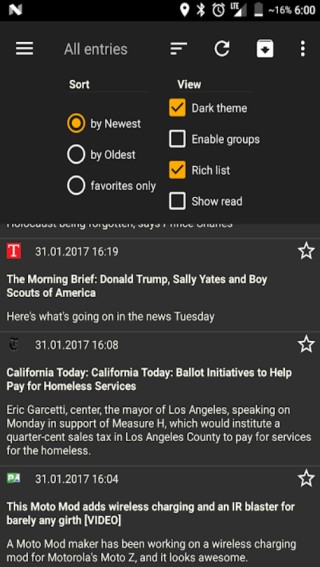
There is support for font size, dark mode, and notifications too but they leave a lot to be desired, especially for pro and avid readers. This is a good solution if you are new to the RSS scene and want to get your feet wet.
Pros:
- Customizable UI
- Offline reading
- Dark mode
- Gesture support
Cons:
- No folders support
- Limited notifications
- Doesn’t autodetect site or RSS feed
Download RSS Reader: Android
2. Feedly
This is the RSS reader app of choice on my Android phone. Feedly is designed beautifully with a functional UI that simply flows. It will recognize both URLs and feed addresses that you can later add to custom folders. There are multiple views to choose from and it also supports YouTube channels which are an added bonus.

The pro version will allow you to track brands, keywords, and phrases across the web. Useful if you are an influencer or doing research on a topic. The search feature is equally powerful. The free version is good enough but certain features like tracking, search, notes, and IFTTT/Zapier integrations are locked under paid plans that begin $6/month.
Pros:
- 3rd party app integration
- Multiple views
- Advanced search
- Track keywords, brands
- Take notes, highlight content
- Pull Google News, Twitter, FB news feeds
- Follow newsletters
Cons:
- None
Download Feedly: Android
Also Read: Feedly vs. Inoreader: Why You Need to Change Your RSS Reader to Later
3. Inoreader
One of the better RSS reader apps for Android, Inoreader is Feedly’s less popular sibling which offers a lot of the same features as Feedly but at a far lower cost. Features like search and third-party app integration are available in the free plan itself which is pretty cool. The interface itself is decent and dev team has managed to add an in-built podcast player. I prefer Spotify for that but it’s nice to have options.

Where most RSS readers for Android allow UI customizations, Inoreader will let you tweak the CSS file itself to manage or even build customized UI yourself. That is unheard of and a feature pro users will appreciate. A cool feature is the ability to add sites with no RSS feeds and believe me, there are blogs like that too.
Pricing begins at $19.99/year
Pros:
- Third-party apps integrations
- Sites/blogs without RSS feed
- Edit CSS to change UI
- Track keywords, phrases
- Advanced search
- Podcast player
- Newsletter subscription
- Pull social media feeds
- Offline mode
Cons:
- None
Download Inoreader: Android
4. Palabre
The reason Palabre, a relatively unknown RSS reader app for Android, made the list is because of its strong integration features. Let me explain. You can connect Palabre with both Feedly and Inoreader to enjoy what they both offer in a single layout. Not only that, but you can also pull your Twitter timeline into the app.

This makes Palabre an ideal choice for pro and advanced users who are working with multiple feed readers to get by. A relatively small subset of the population but I know they exist. Other than that, there are ways to customize the UI using themes, layouts, and fonts.
Pros:
- Supports Feedly, Inoreader
- Customizable UI
- Import Twitter Timeline
- Limited third-party app integration
Cons:
- Lacks search
- No way to track keywords
Download Palabre: Android
5. NewsBlur
Looking for a simple RSS reader app for Android with fewer bells and whistles? NewsBlur is an RSS reader that will meet your needs without flashy signboards. Just add your favorite RSS feeds, create folders to store them, and turn on the dark mode. That’s it. You are ready to consume content whenever you have time.
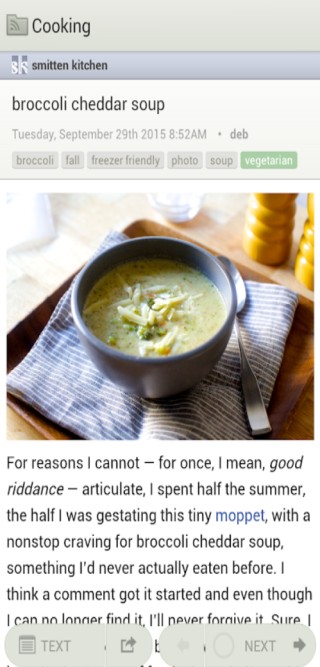
NewsBlur is a stable app with a really good UI element that will make the reading experience a joy. NewsBlur comes with an in-app purchase that will remove the ads. Worth the price.
Download NewsBlur: Android
6. Flym
Flym is an open source and free RSS reader that won’t give you the advanced features that we saw in Feedly and Inoreader, but it is stable and works really well. The UI is nice however the way it fetches full articles can be confusing for some users. There is a button at the top for the same.
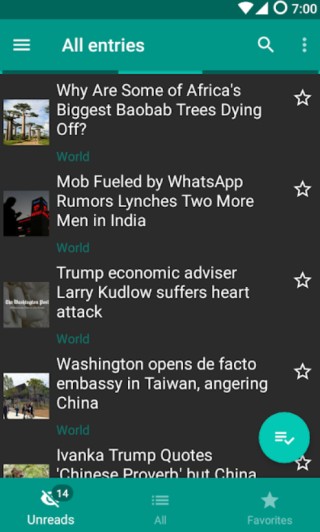
You can create folders to house articles and there is a separate tab at the bottom for unread articles. Flym takes a minimalist approach where its aim was not to create the best and most feature-rich RSS reader. Just a functional and easy one.
Pros:
- Create folders
- Clean and light UI
Cons:
- No search
- No integration
- Little customization options
Download Flym: Android
Wrapping Up: RSS Reader Apps for Android
There are a few other RSS readers apps that you can download on your smartphone but you don’t need to know about them. They are either not well worth the time or don’t have anything extra than what the above-reviewed RSS readers offer. I personally recommend Feedly and Inoreader because even their free version has so many features. The paid versions are even better and choosing between them is a personal preference. Inoreader will definitely cost you less though.