How do you stay off your phone or how can you stay off your phone? That may sound rhetorical but we are serious and people have become addicted to their smartphones. Look at our lives from the moment we wake up to the moment we go to bed, we have our phone in our hands most of the time. Nowadays, we have waterproof phones and people are taking them to showers too. So if you are looking for apps to keep you off your Android or iPhone, we are here to help.
Table of Contents
1. Digital Wellbeing and Screen Time (Android, iOS)
Digital Wellbeing on Android was developed by Google to tackle smartphone overuse. You will find it under the Settings menu on all Android Pie (Android 9) or above devices. Similarly, the iPhone also has a native Screen Time feature that lets you create app limits, block apps temporarily, and much more to keep you off from your phone.
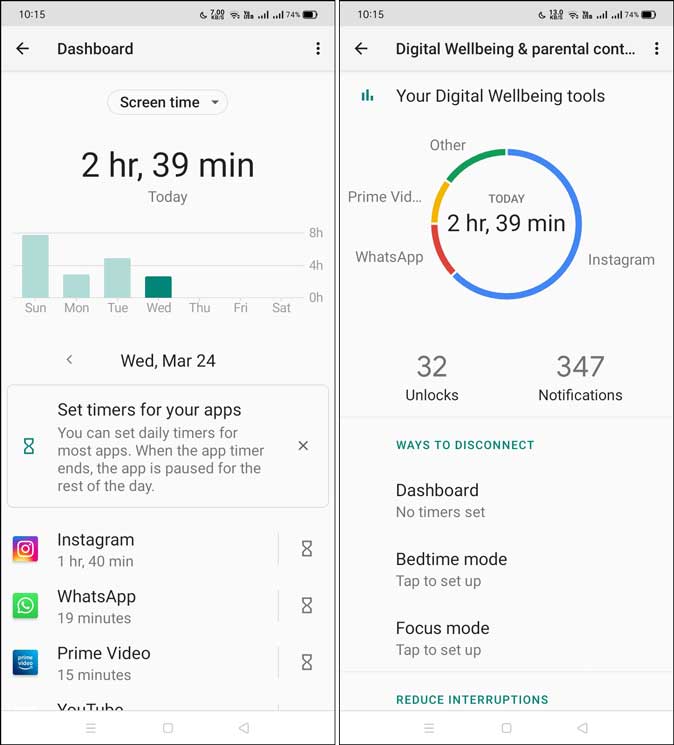
Pros
- Deeper app customization
- Insightful data
Cons
- Lacks extended customization
Tip: Check out the apps that extend the functionality of Digital Wellbeing.
2. Forest: Grow Trees by Staying Focused (Android, iOS)
Forest takes control of your smartphone and decides when it is time for a break. You need to set a time first. Suppose it’s 20 mins and so you have to set your phone aside for that time. Meanwhile, a digital plant will grow inside the app. In case you feel the urge to pick up your phone, you can do that but not without consequences.
When you open an unauthorized app, Forest sends you a notification to keep your phone down, or else your digital plant will die. It’s actually effective because people mostly just need a nudge to keep them from opening apps and getting distracted. And also, who wants to see a plant die?
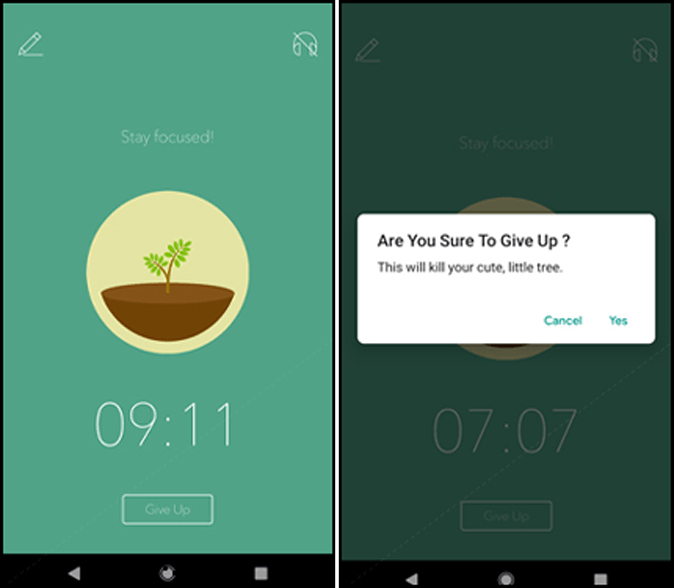
Pros
- Intuitive UI but not intrusive
- Forest plants real trees when you spend their token
Cons
- Keeps you out of the apps with notifications only
Download Forest for Android (Free, Ads)
Download Forest for iOS ( $1.99)
Tip: Check out the best apps to limit screen time on iPhone.
3. Stay Focused: App That Locks the Phone While Studying (Android)
Stay Focused lets you filter the apps and put a lock on them. This is to stop you from impulsively using your phone. It is a bit more advanced than the previous apps. For example, It has a strict mode that prevents you from uninstalling the app altogether. This means you have to control your impulses and not use your phone at all. It is a great feature no doubt but you should keep in mind the consequences of enabling super strict mode.
You won’t be able to access the listed apps. And there’s no way to reverse that until the timer runs out. It also blocks notifications from those apps and you will receive them the next day. Additionally, it shows you the timeline of your daily and weekly app usage. This gives you an idea of how to curb those habits and be more productive.
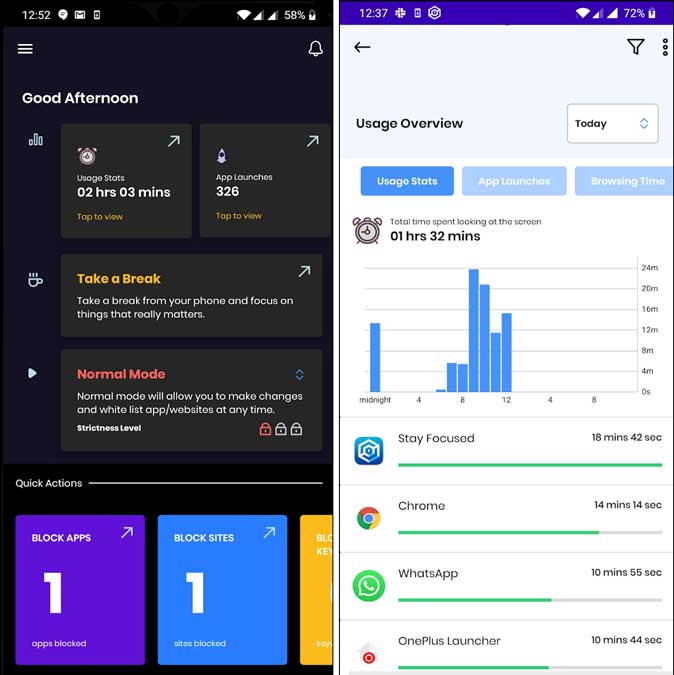
Pros
- Usage stats and app usage data for better insights
Cons
- Usage time is limited to 60 minutes for the free version
Download Stay Focused on Android (Free, in-app purchases)
4. Help Me Focus (Android)
Another app to keep you off your phone is Help Me Focus. This is an app blocker with many advanced features. It not only lets you block apps to keep you off your phone but can also create a profile. In the profile, you can select days and time slots when the app would run and block apps and notifications. The profile automatically deactivates once the time runs its course. This makes the whole process automated and you can focus on things that matter.
The app has an instant block button as well to permanently block apps. And in case you still can’t resist the urge to check notifications, there is an inbuilt failsafe which is known as the super strict mode. It prevents users from uninstalling Help Me Focus and modifying the profile when it is active.
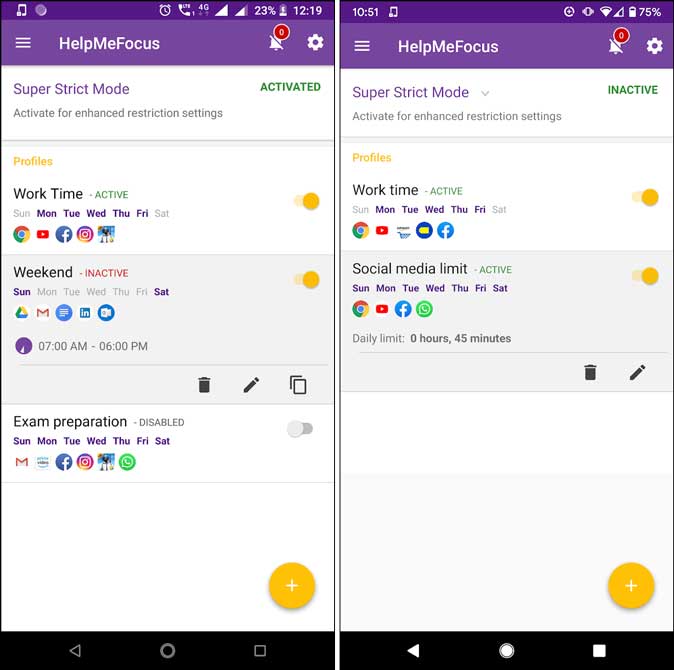
Pros
- Automatic app blocking process
- Super strict mode
Cons
- Muted notifications still visible
Download Help Me Focus for Android (free)
5. Freedom: Block Apps at Certain Times iPhone (iOS)
Freedom is more of a content blocker that blocks most of the websites on Safari. However, you can block apps too in the paid version. It is available only for iOS as of now and has a very simple UI. You start a session by setting the time period and choosing the websites to block. You can then customize or make a new blocklist for your content that needs to be blocked. There is a locked mode which when enabled would prevent you from stopping the sessions and making it harder for you to quit the app.
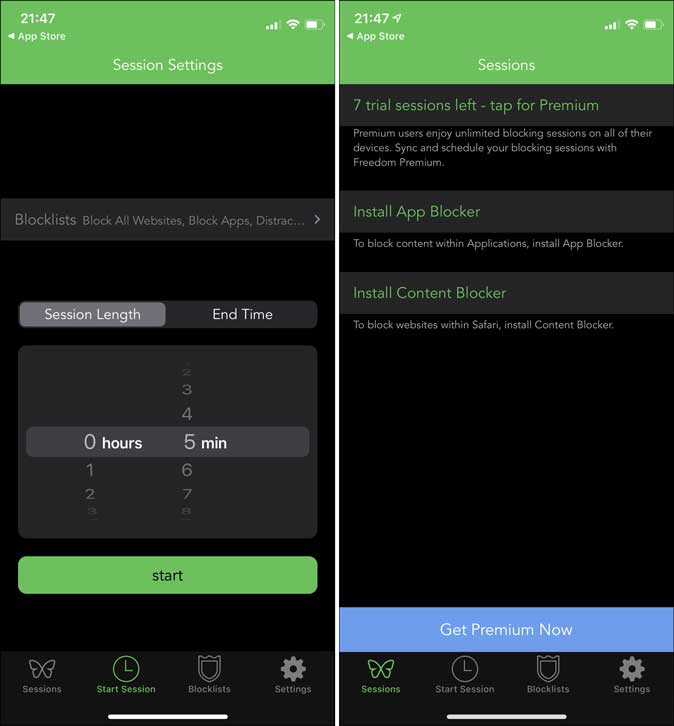
Pros
- Useful blocking social media websites in Safari
Cons:
- Can’t really control and stop other apps
Download Freedom on iOS (Free, in-app Purchases)
6. Flipd: App That Blocks Social Media While Studying (Android, iOS)
Quitting is easier when your friends join you. Flipd takes advantage of this and lets you create pacts with your friends to quit relying too much on the smartphone together. You log in with your social media profile, add your friends, and do this activity together in a group. You can also do it alone in solitude. Flipd has a paid version that provides greater insights into your activities.
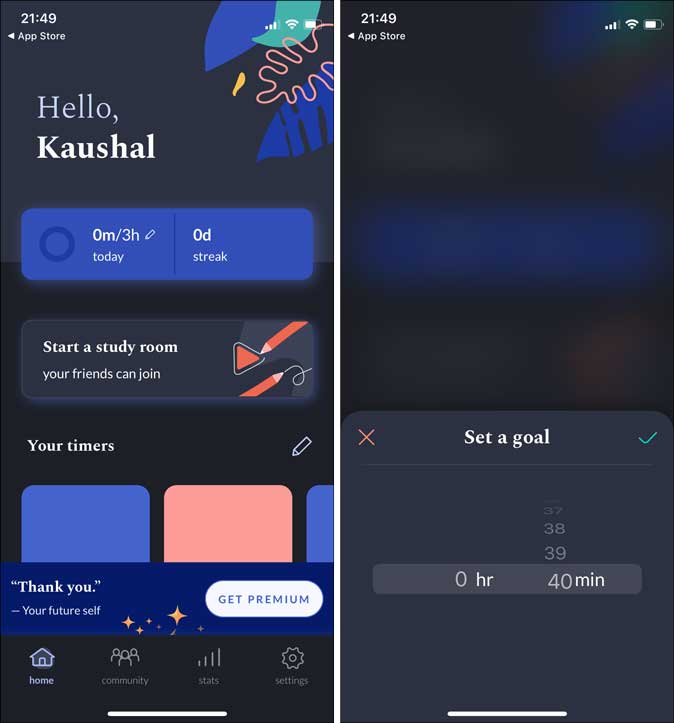
Pros
- You can create groups and compare your progress
Cons
- Can’t set a timer for more than 30 minutes in the free version
Download Flipd for Android (free, in-app purchases)
Download Flipd for iOS (free, in-app purchases)
7. Space (Android/iOS)
Unlike other apps, Space doesn’t believe that filtering an app will help, you will soon find an alternative habit instead. Like when your toys were taken away during study time, staring at the wall/fan seemed more interesting than actually studying. Or you have a habit of compulsively turning the screen on to check if there is a new notification.
What Space does is it lets you set a time usage limit for your phone and also the number of times you are allowed to turn on the screen. Once you set this and turn it on, the app silently counts everything in the background. Let’s say you’ve reached the maximum number of unlocks per day, it’ll send you a notification that you’ve run out of unlocks. You can also compare your progress for up to 60 days with your friends.
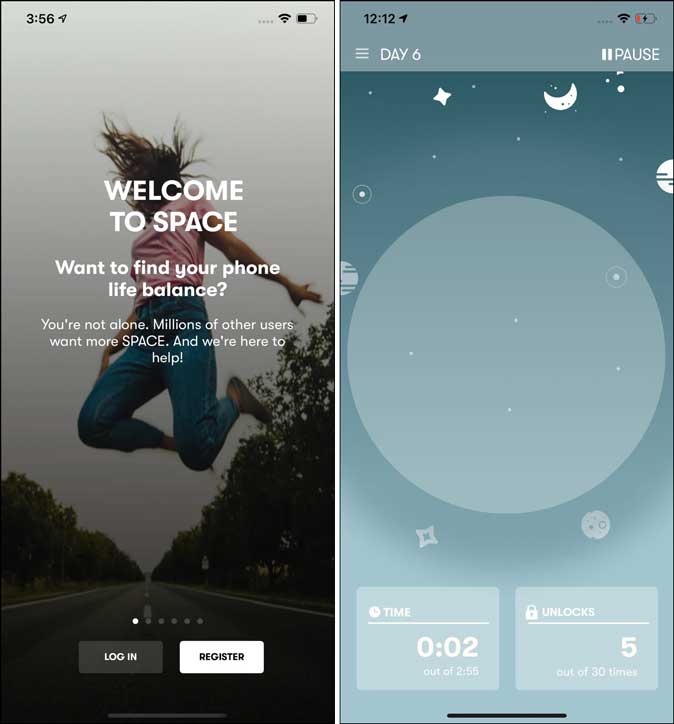
Pros
- Intuitive layout and approach.
Cons
- Non-intrusive notifications not very effective
Download Space for Android (Free, in-app purchases)
Download Space for iOS (Free, in-app purchases)
8. Daywise (Android)
Daywise collects notifications from the apps and shows them at regular intervals in batches. It categorizes apps into 2 sections – Instant apps and Batch apps. Instant apps are allowed to send you notifications at any time. These are your calling and messaging apps. But, the notifications from Batch apps will reach you at a certain pre-defined time. This could be lunch hours or regular break periods. Furthermore, you can add exceptions for people in the batch apps. The basic fundamental concept is to show notifications at a particular time so you can better concentrate on your work. Daywise will also group notifications by app so you can view all notifications from a single app in one go.
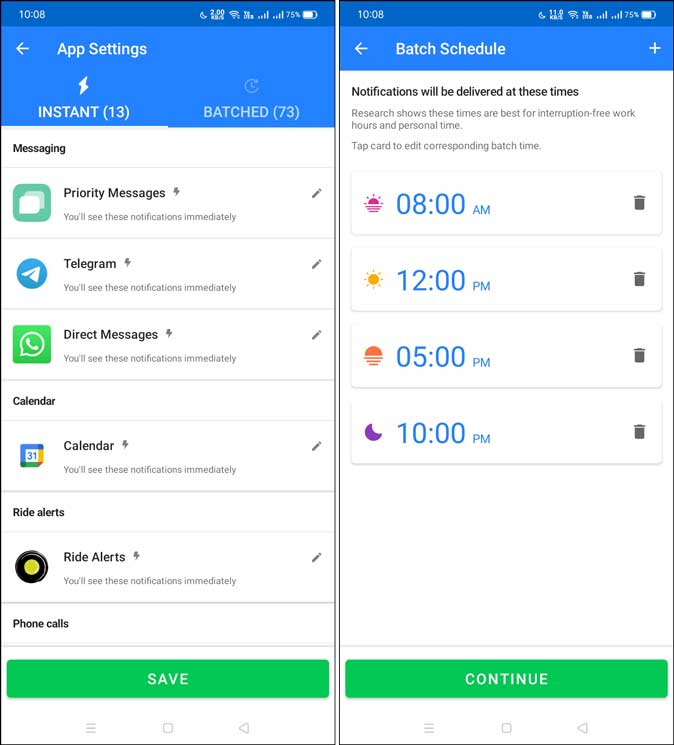
Pros
- Batch notifications
- Group notifications by app
Cons
- Doesn’t work for media screen-on time,
Download Daywise on Android (Free)
9. We Flip (Android)
We Flip will switch off your time from technology as a group to spend quality time together. Install the app on everyone’s phone and flip the switch together. All your phones will be connected to each other with the help of Wi-Fi and Bluetooth. Now when anyone in the group tries to unlock their phone, your session will end and you can see how you have performed and who ended the session. So you can keep everyone out of their phones at parties, meetings, etc.
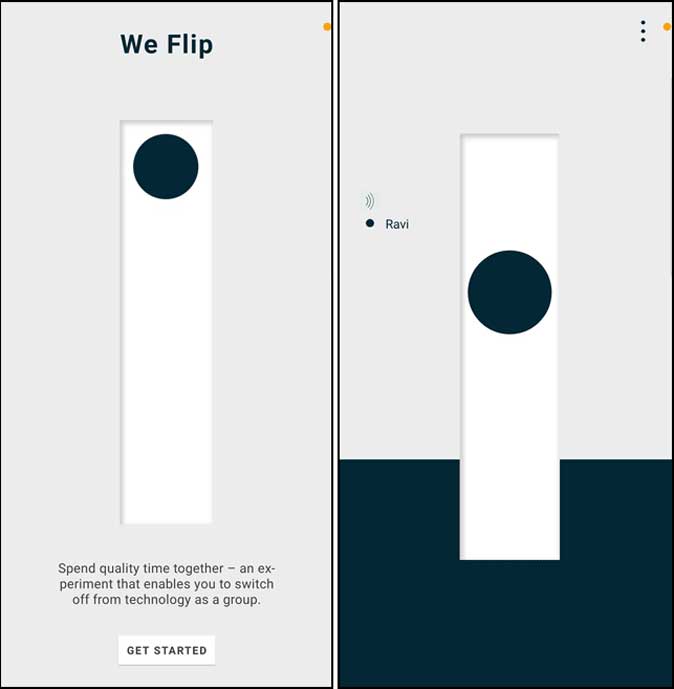
Pros
- Minimalistic and easy to use
Cons
- Works in a group only
Download We Flip on Android (Free)
10. Intenty (Android)
This app asks for a reason every time you want to unlock your phone. You can specify the reason and click on save to start using your phone. This helps you to stop unlocking your phone without a reason. Additionally, you can also set a reminder while unlocking, so it reminds you after that period of time. You can enable the reminder option from the app settings.
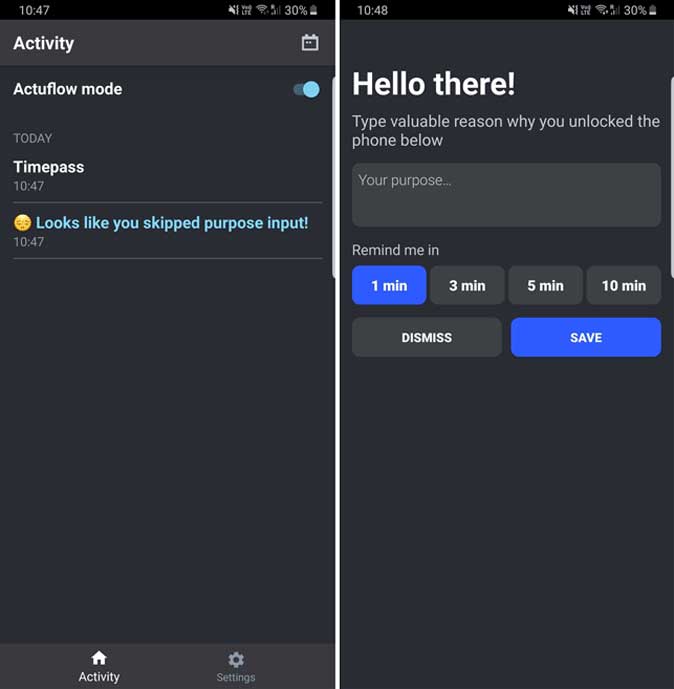
Pros: Ability to deactivate dismiss but you need to mention the reason every single time.
Cons: Feels out of the place with no proper animations while unlocking.
Download Intenty on Android (Free)
Bonus: Why Do We Check Our Phone So Much?
You may have wondered why we have this habit of checking phones every other minute.
According to Charles Duhigg, the author of The Power of Habit, any habit can be broken down into three parts – Cue, Routine, and Reward.
1. Cue: It is the trigger for a habit. When you’re bored or trying to do something important but can’t focus, your mind drifts to a place that is more rewarding. The smartphone, in this case, is in your proximity and you just grab it for one quick look.
2. Routine: Now, that you’ve your smartphone in your hands, it’s just your old routine of checking apps in order. For example, I always check for important emails first, then I move to Instagram and browse a couple of things there, and then move to WhatsApp maybe for a quick text.

3. Reward: It’s the final nail in the coffin that makes a habit hard to quit. The reward is dopamine and serotonin, every time. These are the happy chemicals that your brain releases to reward itself for doing a good job. It gives us a feeling of joy and contentment and your boredom is gone but temporarily.
Which Focus App You Use to Keep off Your Phone
We presented you with a list of apps to keep you off your phone. The apps listed on this page help you break the habit by either suggesting you keep away from the phone with notifications and stats, or by controlling and blocking access to apps. Before you go, know how to lock apps on your iPhone.