While there is no shortage of running apps, not all of them are made equal. Some apps are better suited for competing with your Facebook friends, others’ expertise in tracking your individual runs. However, if you are planning to run 10K (or even a marathon) you need a training app.
These training apps provide you monthly running schedule, weekly mileage goals, and audio navigation. After trying out a bunch of training apps, below is my list of best 10K running apps to prepare for the race of your life. Let’s begin.
Best 10K Running Apps
Most Android phones have one or the other fitness apps built-in by the OEMs. Samsung comes with the Samsung Health app, Mi phones have the Mi Fit app and the stock Androids have Google Fit. While these apps can do tracking for you, they don’t build a training program for you.
1. ForRunners
The most annoying thing about popular fitness training apps is third-party trackers. After using them for a while, you start seeing ads all over Instagram and Amazon. The only solution to it is the ForRunners app which is open-source and can help you to train for your first/next 10K.
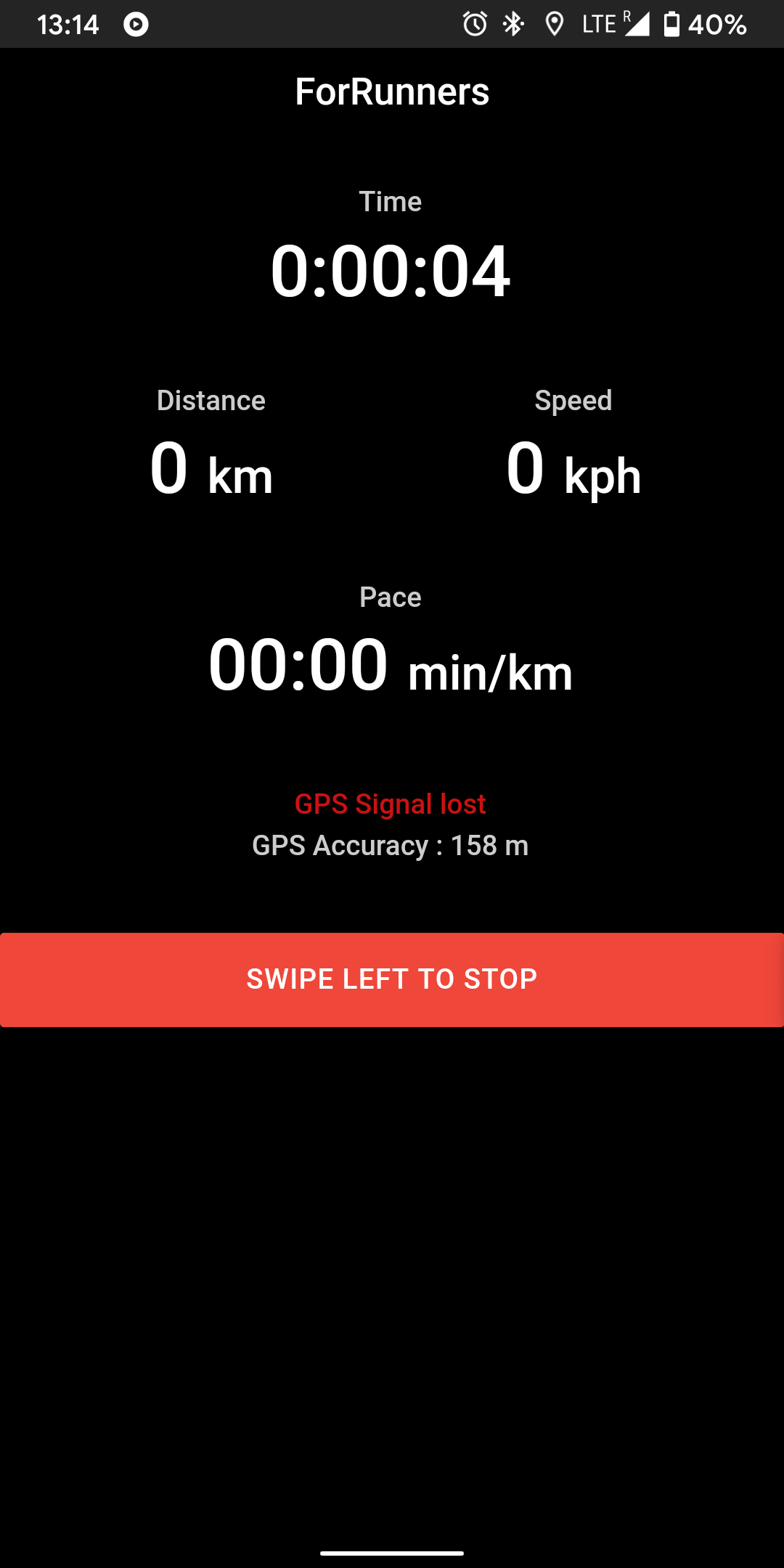
However, ForRunners doesn’t have a built-in training plan which is where you can use the ones available on websites like the Cool Running, VeryWellFit, and RunnersWorld. These websites generate a generic plan based on your level of expertise. You can choose a beginner plan, intermediate, advanced, or competitive plan based on the number of miles you run per week. For instance, here is an 8-week training 10K running plan created by Redditor Arve with cross-training exercises included.
Features:
- Open-source
- No sign-in required
- Allows connecting Bluetooth third-party trackers like heart rate sensors, fitness bands, etc.
- Customizable audio cues for heart rate, distance, and time
- Export workout data in “.gpx” format
What’s missing?
- No internal workout training plans
- Random crashes while navigating through the interface
Download ForRunners: Android
2. 5K to 10K
In case, you are actively running and have been in a 5K race before, 5K to 10K is one of the best 10K running apps to start with. It doesn’t require any sign-in or entering details. You open the app and it has a 9-week training plan laid out for you. I loved the fact that the workouts are based on running intervals rather than distance. This has been a key problem with me and most of the runners that start long-distance running. You should run the time rather than the distance.

The 9-week training plan is quite generic and cannot be customized. It does, however, include tempo run, recovery run, and speed training. Enough for beginners and good enough for intermediaries. The runs are audio-guided with some cool in-app characters which keep the entire run fun.
Features:
- 9-week diverse training plan with tempo, speed, interval, and recovery runs
- Audio-guided runs with cues
- Integrated offline music player
- Event section to notify about nearest races and runner’s meet
What’s bad?
- Cannot modify the entire training schedule
- Cannot connect third-party trackers or sensors
Download 5K to 10K: Android | iOS
3. Couch to 5K & 10K
Couch to 5K & 10K is a minimal 5K and 10K training and running app with no sign-in or registration required. The 10K race is a 9-week training plan with 3-workouts per week. The training consists of interval runs with short cool-down periods. You also have longer runs towards the latter part of the training. I found the plan to be suitable for intermediate users. The app also has offline music playback controls but it’s not integrated and requires you to jump past the run tracker screen.
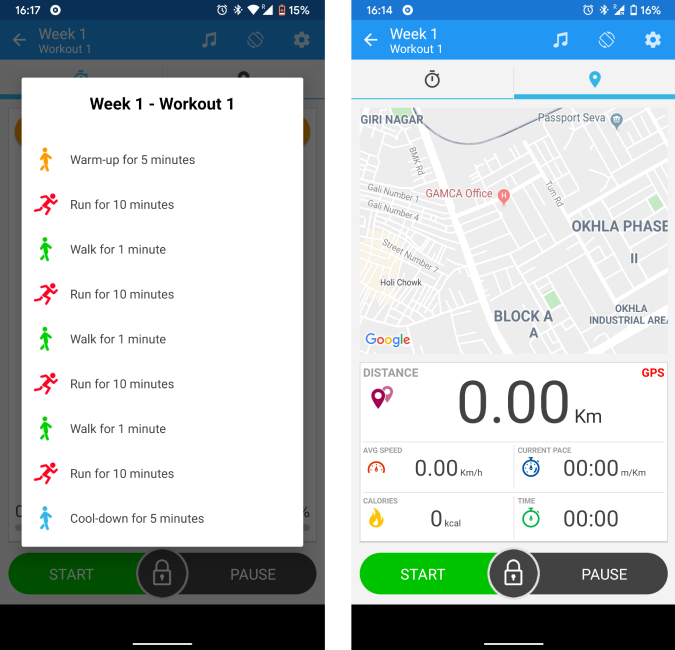
Like the 5K to 10K app, there is no option to alter the workout days of your training. However, you can skip past training plans in case you miss out on a few of them. A better approach to 10K running apps.
Features:
- Minimal app with no-sign required
- In-built music controls
- Training consists of intervals as well as long-distance runs
- Options to create an offline backup of your training progress
What’s not?
- Doesn’t send notifications about the training schedule
- Cannot alter the training schedule days
Download Couch to 5K & 10K: Android
4. Huawei Health App
Huawei Health is Huawei’s fitness app for smartphones. Unlike the 5K to 10K app, it requires you to sign-in. You also need to enter your previous run times and expected race-dates you want to prepare for. Further, you have to enter the number of times you want to exercise in a week, rest days, and race date. Eventually, the app will prepare an extensive plan for you based on your race date. Totally customizable.
Huawei Health was the app I used to train for a 5K race. The app has quite an intensive and diverse training schedule. Hence, it might not be suitable for beginners. Moreover, the schedule is not customizable and the running tracker is also minimal with no music player controls or audio cues customization.
Features:
- Clean ad-free minimal looking UI
- Workout notifications
- Customizable plan based on race date
- A good mixture of interval and cardio endurance runs
- Basic, intermediate interval runs apart from the training plans
What’s bad?
- Cannot alter the training schedule or compensate for missed runs
- No cue and music controls
5. Decathlon Coach
I have always been a frequent buyer at Decathlon and was amazed to discover the Decathlon Coach app. It is free and mostly community-driven. I found a dozen 10K training plans and all of them were created by an International trainer and Kalenji coach. I went through a couple of programs and was surprised to see interval, tempo, and recovery runs to be a part of it. In case you want to chip in your plan, the app also has an option to add and customize.

Decathlon Coach has the touch of a modern UI but since it’s not a dedicated running app, the interface is quite convoluted. You have to jump through a lot of hoops to get to the race training page.
Features:
- Free Training plans for races with different time-frames
- Option to create your own training plan
- Separate cardio programs
- Connect Heart Rate sensors to link heart rate data
- Auto-pause and audio cues while running
What’s missing?
- Doesn’t send notifications about the training schedule
- Cannot modify the entire training schedule
Download Decathlon Coach Android | iOS
6. 10K
10K is another fitness app offering from the popular Zen Labs Fitness which also made the C25k app. The 10K app has a static 14-week 3-day workout program. It is more than enough for people who are new to running or just starting out. The training program is diverse with interval training and speed runs. The run tracker works on the lock-screen as well and is quite informative. The only downside is that the free variant doesn’t measure distance and calories burnt. The distance measurement can be a huge let-off for some but I usually train based on time.
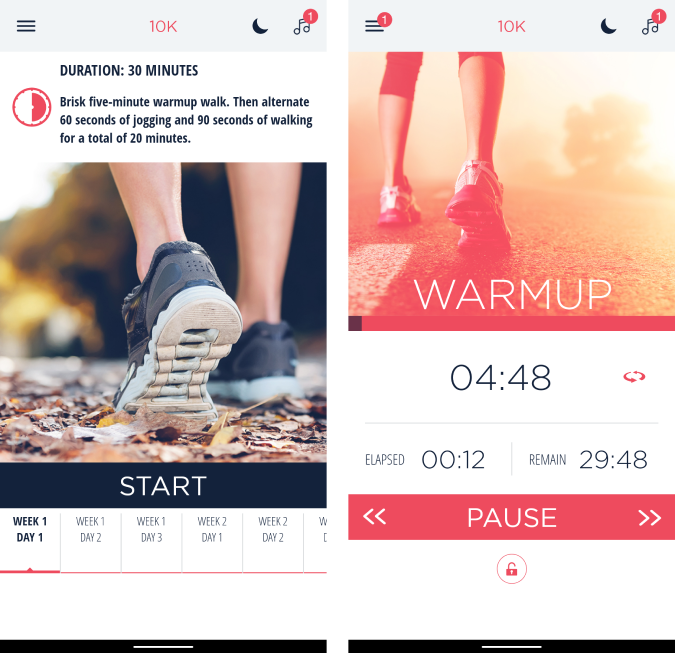
10K running app also has a paid variant starting at $5/week. It includes distance and calorie measurement with online songs curated by the team.
Features:
- Workout reminders
- Audio-guided training session and customizable audio cues
- Local music player
- Dark mode
What’s missing?
- Lack of distance in the free version of the app
- The training plan is not customized
7. Nike+ Run Club
Nike+ Run Club is a solid 10K running app for anyone who is new to running and even intermediatory runners. I have been using it on my entire journey from 5K to 10K. The training program is the most diverse amongst the other apps on this list. It is totally customizable based on the user input like race-date, number of runs per week, rest days, etc. The app midway gauges your training and modifies the training accordingly. You can also modify your current week running schedule based on your schedules for the week.

The Nike+ Running Club app has inbuilt local music controls whereas some the audio-guided runs have Spotify playlists. Additionally, you also get audio-guided runs and audiobooks within the app if you want to run on rest days. My most favorite feature is that you can compensate for your missed runs on other days and the app will take it into account. It really comes in handy if you have a full-time working job and it becomes hard to stick to the schedule.
Features:
- Story and audio-guided runs
- Native music player and Spotify playlists
- Connect Heart Rate sensors to link heart rate data
What’s not?
- WearOS and Apple watch apps have major stability issues
Download Nike+ Run Club: Android | iOS
8. Runtastic
Recently acquired by Adidas, Runtastic is one of the most popular 10K running apps on the Android and iOS platforms. Runtastic comes with a hyper-active community of runners who have cataloged their runs and routes using GPS and maps. It comes voice coach to help motivate you but that’s not all.

There is a live cheering feature where your friends will be notified when you are running or preparing for a 10K marathon, and they can cheer you. Personal goals can be set in distance, time, and frequency. You can set a time duration to achieve these goals and share results with the larger community if need be. Join a group or create one, you will never be alone on your journey again.
Some of the biggest names in the sports industry are part of Runtastic. That includes coaches and athletes. Follow them to learn from them. There is a free plan but I would recommend the $9.99 subscription if you are serious about that 10K and health in general.
Download Runtastic: Android | iOS
9. 10K Running
10K Running claims to be recommended by fitness trainers and doctors. They say you can go from 0 to 5K in 8 weeks and 5K to 10K in the next 6 weeks. A bold claim but reviews and ratings were sky-high, so I went ahead and tried it. It teaches you how to gain momentum with alternate walks and runs and do interval training. The segments will then improve over time. There is a voice-guided coach but you may listen to music instead.
Works on both treadmill as well as outdoors. The app comes with a very active community of runners so you will never feel alone. It has a very open policy which means that you can integrate it with other popular apps like Nike and Adidas. Premium subscription begins at $2.99 and is totally worth it.
Download 10K Running: Android | iOS
Wrapping Up: Best 10K Running Apps
Work more on your running form, stride, and cadence while you are training for 10K. An average runner has a 160-180 cadence. For a piece of good running form advice, you can watch this video. Moreover, the diet is really important if you are running long-distances because it helps to speed up your recovery and improve muscle strength. Include more complex carbs, proteins with a slight amount of probiotics like curd.
Also Read: 8 Best Running Apps for Android Smartphones to Record Runs
