All Android games work on Chromebooks just like they do on Android tablets. But not all of them are optimized to work with a keyboard and some games only support a vertical phone-like layout. As Chromebooks come with a keyboard and have a desktop layout, we will be listing games you can play on Chromebooks and enjoy a PC-like gaming experience. Here are some of the best games to play on Chromebooks.
Best Games for Chromebooks
For this list, I am only considering Android, Linux, and games that are available on the Chrome Web Store. But you can expand the list with streaming services like Stadia, GeForce Now, Luna, Xbox Cloud, etc. As all the games on these cloud platforms are already optimized for the web, they are also optimized for the Chrome browser and Chrome OS.
Best Android Games for Chromebooks
1. Lode Runner 1
Lode Runner is one of the best games you can install on the Chromebook. If you have played the classic lode runner game, you might already know it’s a puzzle game. Nexon, the company behind lode runner, has created the game for Android with better graphics and keyboard functionality.

The game is perfectly optimized to run on Chromebooks. You can use the arrow keys to move and Z and X keys to fire your beam. Though you still have to use the touchpad to navigate the menus, you can use the keyboard while playing. The default keys are good enough but there is no way to remap keys.
Download Lode Runner
2. Mars: Mars
This is one of the simplest games you can find on the Play Store and also a bit addictive. You need to land on pads one after another by balancing the reinforcement. The 2 side arrows are the only keys you need to use to play this game — one is to shoot the reinforcement to left and the other to shoot right. You can also press both to balance in between.

Though the controls are so simple, the physics of this game is good. You need to maintain that perfect balance to continue the game. The quality of the game, especially sound effects and animations, makes the game more intensive.
Download Mars: Mars
3. Asphalt 9
Asphalt is undoubtedly one of the most popular racing games on this list. And also the best-optimized game available for the Chromebook. You can not only play the game with the keyboard but also navigate the menu using it. It even has options to change the keyboard controls and works on both manual and automatic steering modes.
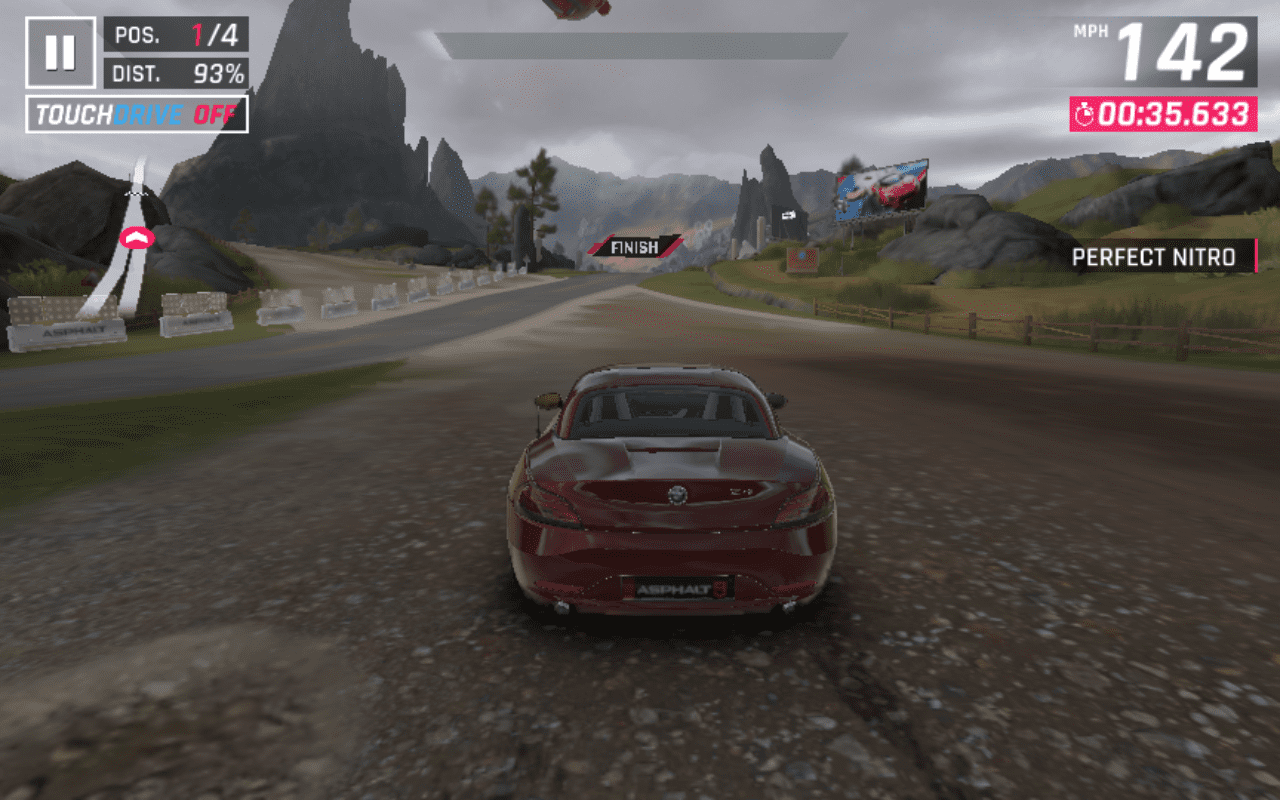
The graphics are awesome just like you did expect from any Asphalt game. Though Asphalt is a heavy game, it can easily run on most Chromebooks even on the low spec versions. You can also check out the previous version Asphalt 8, which was also recently optimized to work with the keyboard.
Download Asphalt 9
4. Limbo
Limbo is a puzzle game that was introduced on the Xbox and later ported to many other platforms including Android. This might just be a puzzle game, but it is an intense survival game where you move forward in the forest and avoid hidden obstacles. This game is in black and white which adds even more intensity to the gameplay and offers an amazing experience.

Not gonna lie, this is one of the best games that is perfectly optimized to play on Chromebooks. It has both keyboard and trackpad support, but all you need is a WASD navigation keys to play this game. I highly suggest you use earphones while playing to improve your experience. This is a paid app, so you can check out the demo version before downloading it.
Download Limbo
5. PAC MAN 256 – Endless Maze
You might already know the PAC MAN but unfortunately, the original PAC MAN game on the Play Store doesn’t support the keyboard. But there is another app called PAC MAN 256 which uses the full Chromebook interface.
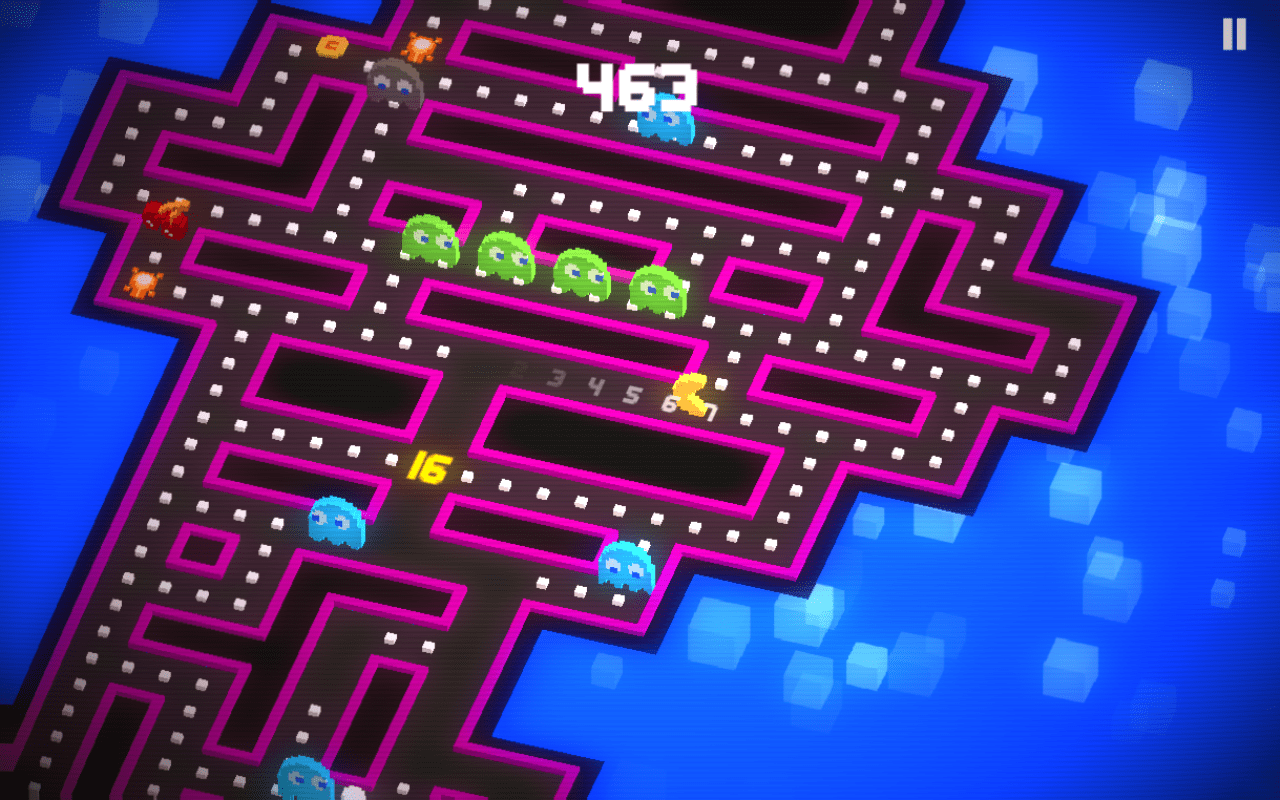
It is not exactly the PAC MAN game, rather an end-less version of it with an endless maze. But the quality and gameplay have not changed much. It is just a small game with 4 arrow keys used to turn directions.
Download PAC MAN 256
6. Bloons TD Battles
It is a fairly simple multiplayer defense game. The concept of the game is simple, bloons AKA balloons will be moving from point A to B. You need to place monkeys with guns to stop the bloons. If any bloons cross your defense system and reach point B, your life will decrease depending on the number of bloons crossed. It is a two-player game and it ends when anyone loses all their life declaring the other player as the winner.

This game does not support keyboard input, but you can play it with a mouse or trackpad.
Download Bloons TV Battles
7. Alto’s Odyssey
This is an arcade game that can be played with a touchpad. All you do in this is surf around the desert and escape the hurdles.
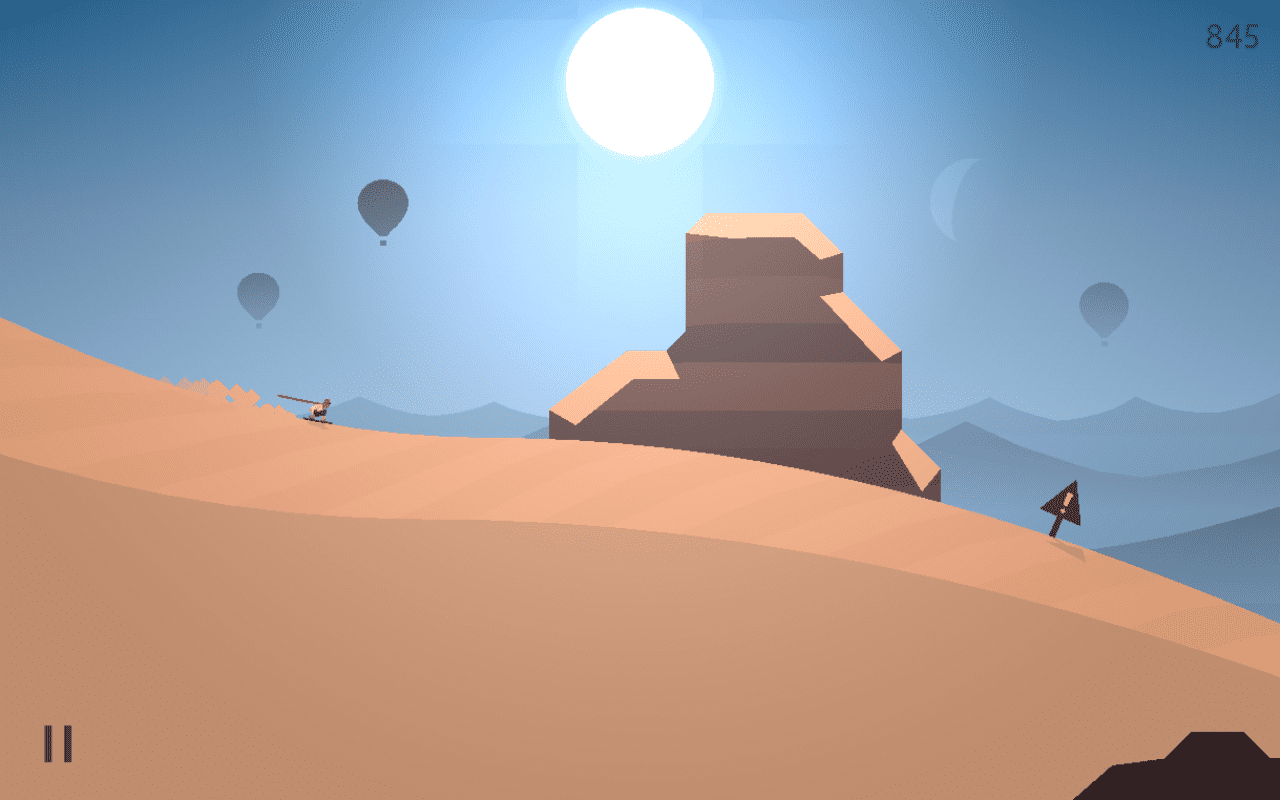
The graphics and sound of the game make it even more immerse. And all you need to do is left-click on the mouse when you have to jump through the hurdles. It might sound easy but in reality, it’s not and actually becomes harder as you go. You can use the touchscreen of the Chromebook for playing. It feels a bit better than playing with the trackpad.
Download Alto’s Odyssey
8. DOOM 2
Remember the classic DOOM game? Now DOOM supports keyboard and mouse too. So you can install the game from the Play Store and experience the nostalgia.

In case you don’t know, it is a first-person shooting game with 1990s pixellated graphics. Though the game doesn’t look modern, that’s what differentiates it from the remaining games on the list. You can also check out DOOM 1 which has keyboard support and works great on Chromebooks.
Download DOOM 2
9. Fallout Shelter
Fallout Shelter is a game where you can control the underground vault and make it bigger and more advanced with the vault-tec.
Download Fallout Shelter
You need to maintain the workers called dwellers in the game. The power, food, water, living area, dwellers’ happiness, etc. should also be maintained. This game requires a bigger screen to play and looks better on the Chromebook than the phone.
You don’t have keyboard functionality, but it’s a game that you play with the mouse.
10. World of Tanks
This is a war tanks game where you need to navigate the tank and destroy the remaining contestants while safeguarding your health. You can buy new tanks, upgrade them with better armors, firing power, etc. and also customize their looks. Once you reached Level 5, you can join a clan and play with your friends too.

This game doesn’t support any keyboard or mouse but if your Chromebook is a two-in-one, this is one of the games you need to check out if you like action games.
Download World of tanks
11. Slayaway camp
Slayway Camp is a type of puzzle game for Chromebooks with horror and fun mixed in. It is comically gruesome paying homage to films of the 1980s.

The best part is that you can play the game and navigate the menu with a keyboard. This game is definitely an R-rated one that has a lot of blood and violence. And the app costs $2.99.
Download Slayway Camp
12. Friday the 13th: Killer Puzzle
Friday the 13th was developed by the same developer, Blue Wizard Digital, who also made the Slayway Camp.
It is an awesome puzzle game and works best like a demo for the Slayway Camp. But unfortunately, it has no support for the keyboard but good enough to play with the touchscreen.
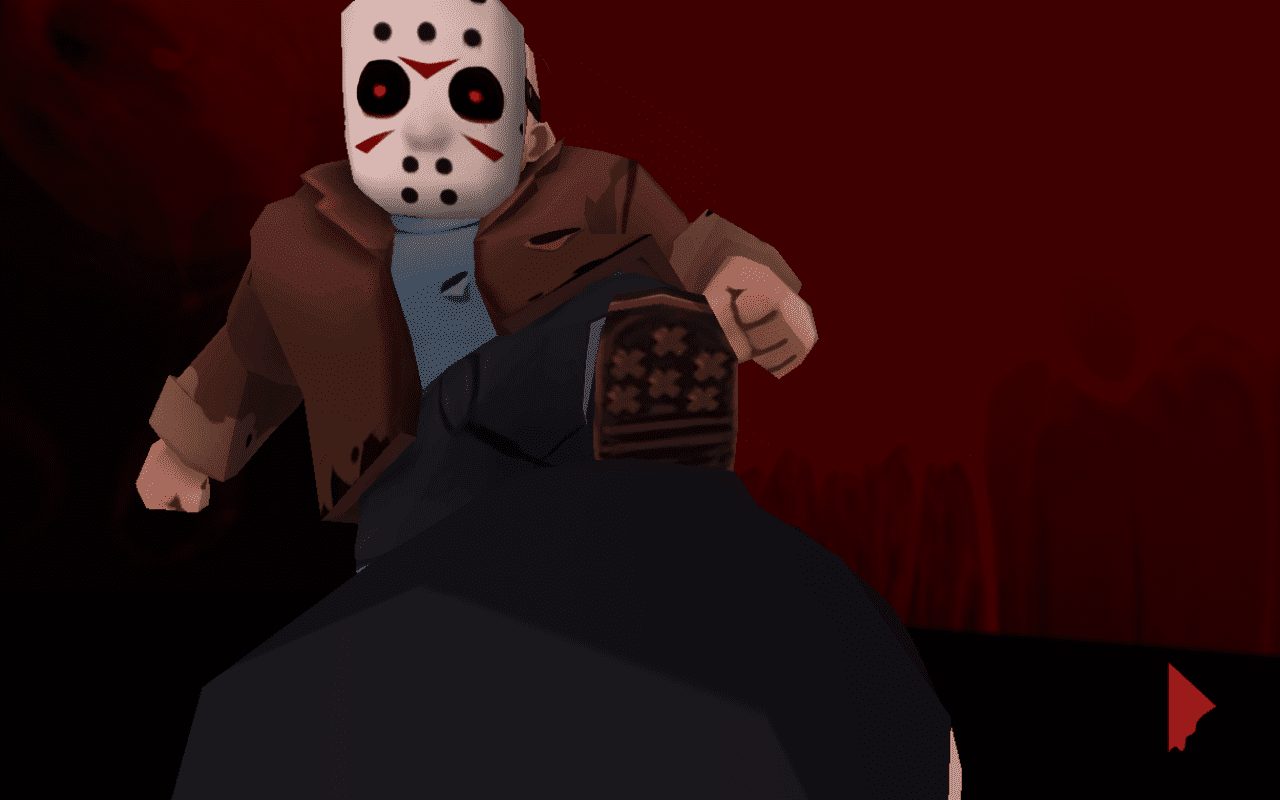
The graphics are really cool. The game is similar to Slayway Camp and is r-rated with plenty of blood and violence.
Download Friday the 13th
13. SimCity
Wanna build a city of your own with your own planning? SimCity is the easiest way to go. As part of building a city, you also need to take care of power, water, factories, materials, fire, internet, schools, colleges, hospitals, police stations, etc. And also make sure that every residence in your city has access to them.

SimCity is hard to play on small screens like smartphones. You don’t need any keyboard input to play this game but can use the touchpad which works just fine.
Download SimCity
14. Shadow Fight 3
Shadow Fight 3 is one of the popular action games on the Play Store with over 50 million+ downloads. You fight opponents with ninja skills and the shadow power which has entered the world.

The graphics, sound effects, and fight moves make the gameplay really good. It also supports keyboard input but by default, there are no specific keys for kicking. You need to go to settings and assign them separately. The movement keys are set to arrow keys by default and cannot be changed.
Download Shadow Fight 3
15. Project Highrise
Project Highrise is a game just like the Fallout Shelter which we covered before. Just like the Fallout Shelter, you need to maintain water, power, and other needs for the people.

The only difference is you can get a lot of people in the Project Highrise in a short period of time and the game provides you the opportunity to develop faster. This game supports keyboard and mouse input.
Download Project Highrise
16. Into the Dead 2: Zombie Survival
Most shooting games on the Play Store are not playable on Chromebook as most of them don’t support touch input.

Into the Dead is one of the rare games that you can play on a Chromebook. It is a zombie survival game where you need to escape and kill zombies. The touchpad works perfectly, but for a shooting game like this, a dedicated mouse will be even better. As this is a shooting and zombie game, blood and violence is not that much.
Download Into the Dead 2
17. Beach Buggy Racing 2
Beach Buggy Racing is a well-known Android game. It has simple but cartoonish graphics but offers a smooth performance.
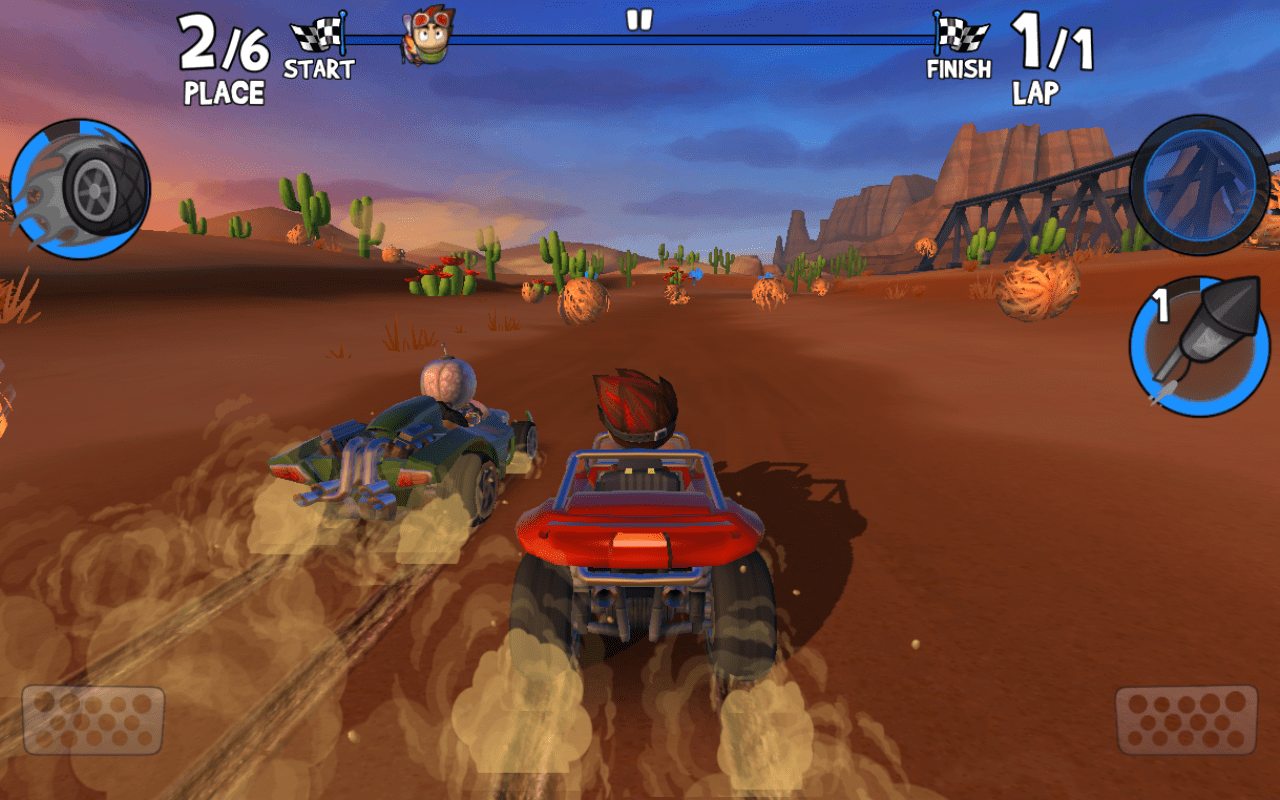
You can just use the arrow keys to accelerate, brake, and change direction. You also get powers in this game which can be used to stop other players from winning. But unfortunately, there is no keyboard input available but you can use the touch screen.
Download Beach Buggy Racing 2
18. GardenScapes and HomeScapes
Both Garden Scapes and Home Scapes are games from the Playrix which are one of the most casual and time pass games you can find on this list. The gameplay involves designing home and garden.

Download GardenScapes and HomeScapes
19. 911 Operator
As the name says, you are a 911 operator responsible for handling phone calls, calling the police, fireman, etc. on time to provide timely help. You will be given a set of options and need to make a decision and game proceeds accordingly. It is an engaging game and a good time killer. It has support for both keyboard and mouse, but you might enjoy more using it in tablet mode. This is a paid app, but you can check out the demo version yourself before downloading it.

Download 911 Operator ($14.99)
20. Roblox
Roblox contains hundreds of mini-games. You can design your character and play different games. Each game within Roblox has been rated by users. As it is a live game, you will join a server and play with real people. You can engage with other players and make new friends or can easily create your own game and challenge friends. Roblox supports keyboard input.

Download Roblox
21. Riptide GP:Renegade
Riptide is a hydro jet race game designed for water parks and jet racing competitions. The key highlight of the game is graphics. There are’nt any levels, but you can set the difficulty level. The game has full keyboard support which also works in the game menu. It is a single-player paid game that costs $2.99.

Download Riptide GP:Renegade ($2.99)
These are some of the best Android games which worked great on the Chromebook. If your Chromebook is a convertible and can turn into a tablet, then you can probably play games like PUBG and CoD that require touch input.
Best Games on Chrome Web Store
Google Play Store is not the only source to download games. We also have Chrome Web Store.
Unlike the Play store, most Chrome Web Store apps support keyboard input as they were designed for desktops. But it is really hard to find a good game on it but we did some digging and found some decent ones.
22. 2048
2048 is a puzzle game that’s insanely popular. A number matching game that you can also find as a Chrome extension.
All you need to do is match the same numbers to multiply them and reach 2048. You can just use the arrow keys on the keyboard to play this game. The only caveat is that this is an extension, not an app and will show as a pop-up on your Chrome. There are also 2048 apps on the Chrome Web Store but they are not good enough.

Download 2048
Also Read: Games Like 2048 but Bigger and Better
23. King of Thieves
This is a web app that requires an active internet connection to work.
The game is all about crossing levels without losing. You will find many hurdles at every level and need to cross them all by jumping at the right time.

The graphics and gameplay are good enough. The only caveat is that controls are a bit difficult to master. Right-click the mouse to jump in the same direction and double-tap to jump in the opposite direction. Though there are only a few control options, it needs perfect time and the mouse has to be in a specific position to jump correctly.
Download King of Thieves
24. Free Rider HD
This is a simple-looking but hard to master types of game. A dirt bike game where you press the up arrow for acceleration, down arrow for brake, and side arrows to balance forward and backwords.
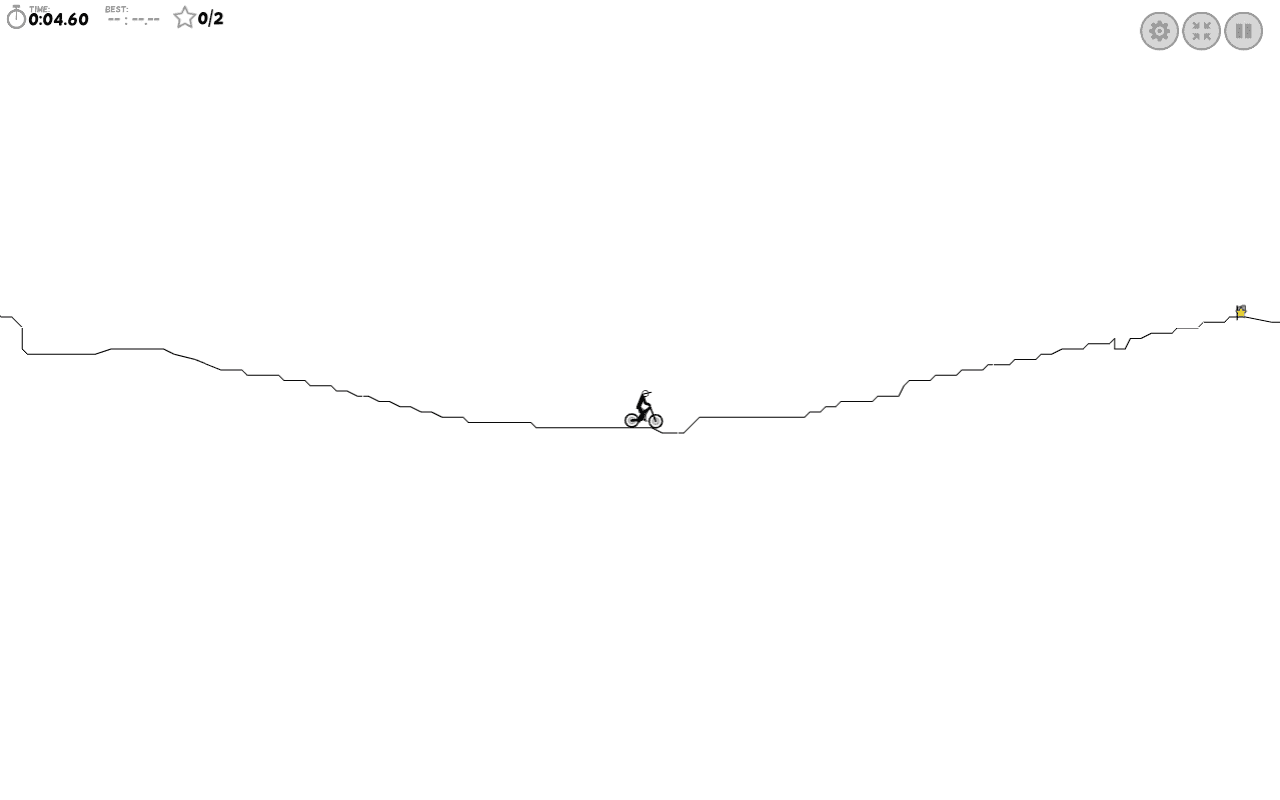
The game comes with several tracks but you can also create your own track or play track created by other players.
Download Free Rider HD
25. Treasure Hunt
This is a kind of retro arcade game where you can play in multiplayer mode with your friends.
On every level, you will find monsters and hidden treasures to pick up weapons and get an edge over your friends. Though you don’t directly battle with your friends, you need to kill more monsters, find more treasures and last longer than others to win.

Graphics are obviously not so great as it has a retro look and old school animations.
Download Treasure Hunt
26. Happy Friday
Happy Friday might be a new game for many but it is actually a copy of the popular Mario game with new animations and characters that are really cute.
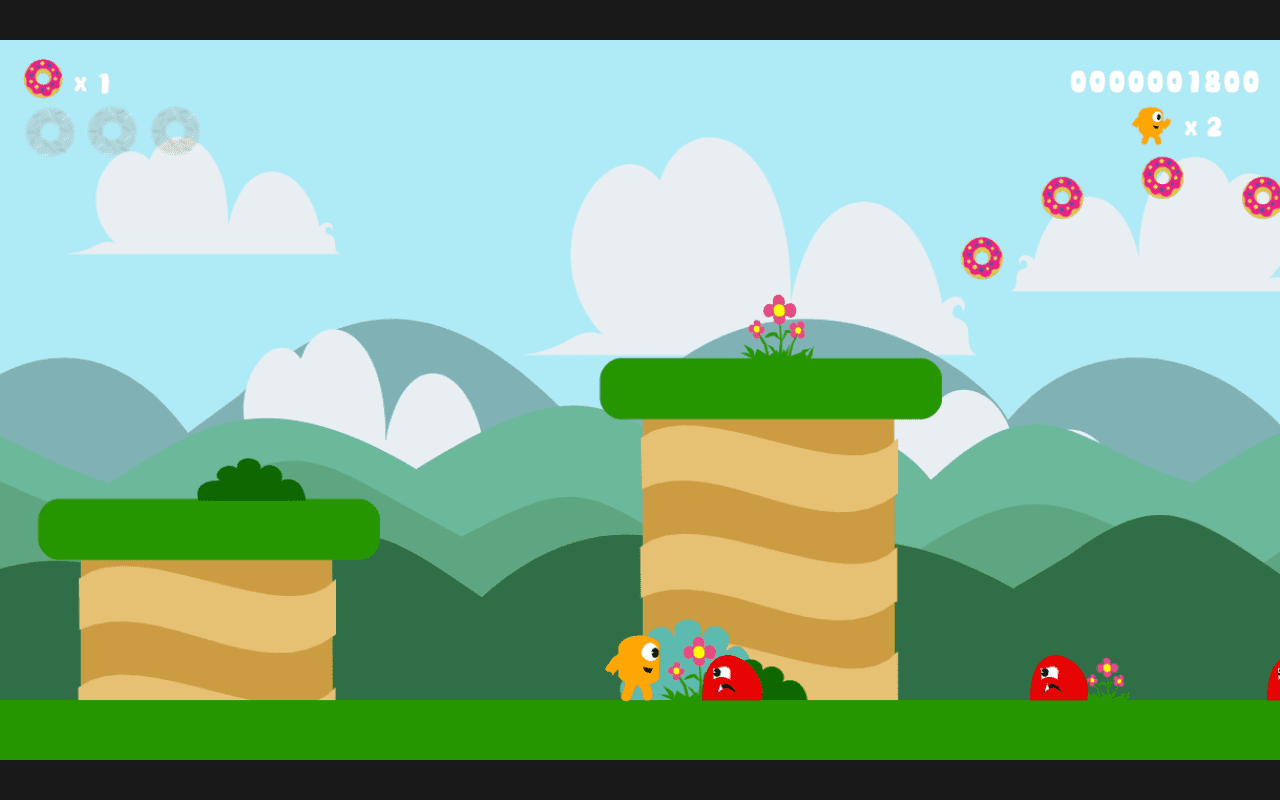
You need to collect coins, cross the hurdles, kill enemies, and reach the destination to complete the level. Think of it as an easier version of Mario with slightly different animations and graphics.
Download Happy Friday
27. Cut the Rope
Cut the Rope is another popular game that is also available as a Chrome app. There is an Android version but that is not optimized for Chromebook’s desktop layout.

The only caveat is that it requires an active internet connection as it is a web app. This is a simple puzzle game where you need to bring the candy to the frog to solve the puzzle.
Download Cut the Rope
28. Entanglement
Entanglement is another addictive game for Chromebook. It feels a bit confusing at first as there are no instructions before entering the game, but you will figure it out in minutes.

This is kind of a puzzle game where you need to make the longest path possible. The only negative point is that it requires an internet connection to work as it is not an app, but a website.
Download Entanglement
And here are few other games from the Linux and Humble Store.
29. Minecraft
Minecraft was released by Mojang in 2011 and was acquired by Microsoft in 2014.
This is a 3D game where you are mining to discover minerals and craft them to build different things. It also has zombies that attack at night. But Minecraft is even more than that. Many people use Minecraft to build houses, art, cities, landscapes, etc. to show their creativity and for fun.

The graphics are not so good, but you won’t find it a problem once you are into the game. This is a Linux game but to install on Chromebook, you need to enable Linux in the settings. And Go to the Minecraft website and download the .deb file.
Open the file and click on install to finish the process.
30. Democracy 3
Democracy 3 is a government simulation game where you need to take care of social issues, taxes, jobs, imports and exports, and everything else a government does.

If you think you can do better than Trump, check out Democracy 3. This game is available in the Humble Store and you can play it on the web.
Play Democracy 3
31. Faster than Light (FTL)
This is a Spaceship stimulation Game, where you get to pass through some unknown galaxy. Battle with the alien Spaceships and upgrading the spaceship to make it powerful enough for the next levels. Moreover, you also need to manage the crew in the spaceship and assign them works based on their strengths.
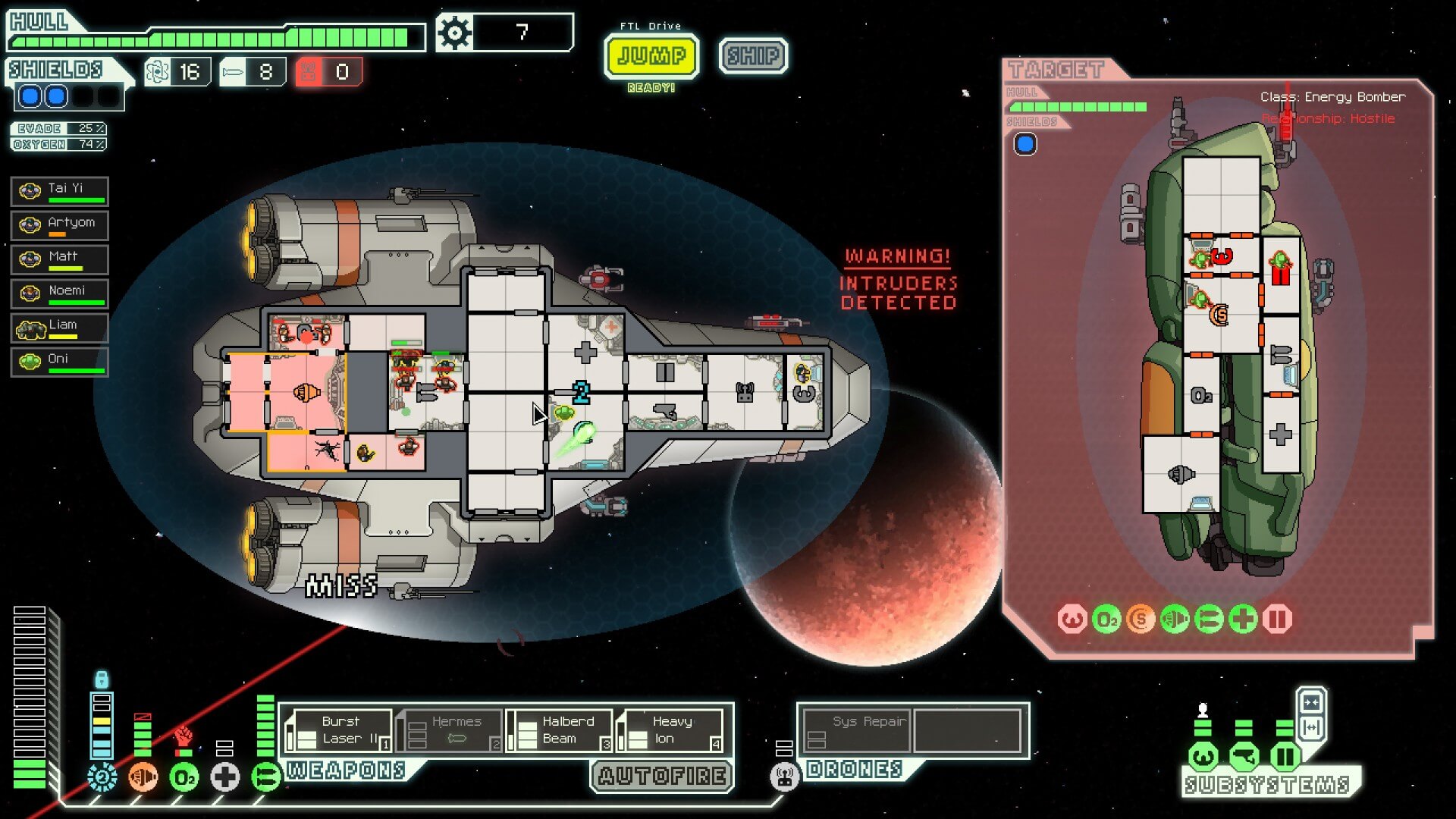
This is also a game from the Humble Store where you can play on the web.
Best Games for Chromebook
Apart from all these games, Google is rolling Stadia slowly which can be the future of Gaming on Chromebooks.
It allows you to play all the games as the game loads on the Google Servers instead of your device. Apart from these games, you can also try out other games from Google Play Store, Chrome Web Store, Humble Store, Linux Games, etc. If any of them works great, feel free to share them with us.