Few things are more annoying than being locked out of your Snapchat account. When this happens, you may see a variety of errors on your Android or iPhone, including the infamous Snapchat support code SS06. But what exactly does this code mean, and how can you fix it? Don’t worry, this guide has got you covered with all the answers you need.
Table of Contents
What Snapchat Support Code SS06 Mean and Why It Occurs
The Snapchat app typically displays the support code SS06 when you attempt to log in to your account or create a new one. This happens when Snapchat temporarily disables your account due to repeated sign-in attempts or other suspicious activities.
The error can occur for various reasons. For instance, if you enter your login credentials incorrectly multiple times, Snapchat may flag your activity as suspicious and show this error. This can also happen if you log into your account from different locations or devices within a short time.

Aside from the above, server-side glitches or using a VPN can also trigger the SS06 code in the Snapchat app on your Android or iPhone. Fortunately, it’s possible to fix the error using the tips mentioned below.
1. Wait It Out
It’s important to note that Snapchat support code SS06 does not last forever. In most cases, Snapchat will automatically re-enable your account after a short period. However, the exact duration can vary depending on the reason for disablement.
2. Switch to Another Connection
Snapchat may temporarily disable your access if it detects any unusual network activity. In such cases, connecting your Android or iPhone to a different network will help you resolve the Snapchat support code SS06 almost instantly.
If you are using Wi-Fi, switch to mobile data, or vice versa, and then attempt to log in or create a Snapchat account again.
3. Avoid Using VPN
Another reason why Snapchat may log you out and temporarily disable your account is if you are using a VPN connection and switching servers too frequently. To check for this possibility, temporarily disable your VPN connection and then attempt to access your Snapchat account again.

4. Check Snapchat’s Server Status
Snpachat’s servers may be having a rough day. If that’s the case, you will continue to run into errors, no matter what you do. Websites like Downdetector track server outages for a variety of services, including Snapchat. You can visit Downdetector’s Snapchat page to see if it’s a widespread issue.
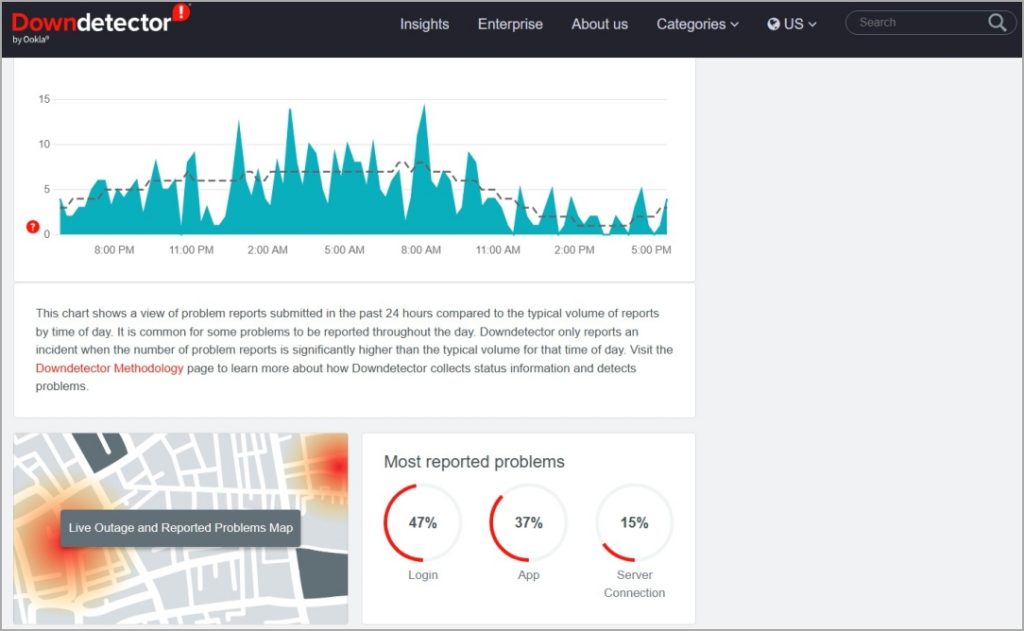
5. Try Snapchat Web
Another thing you can do is try accessing your Snapchat account on the web. The web version of Snapchat provides access to all key features, including messages, snaps, video calls, and more. If you can successfully use your account on the web, the issue may be specific to the Snapchat app on your Android or iPhone.
6. Update or Reinstall the App
A buggy or outdated Snapchat app could also repeatedly trigger the support code SS06. Hence, it’s a good idea to update the Snapchat app if you haven’t done so already. Head over to the Play Store or App Store to update the app, and then try using it again.
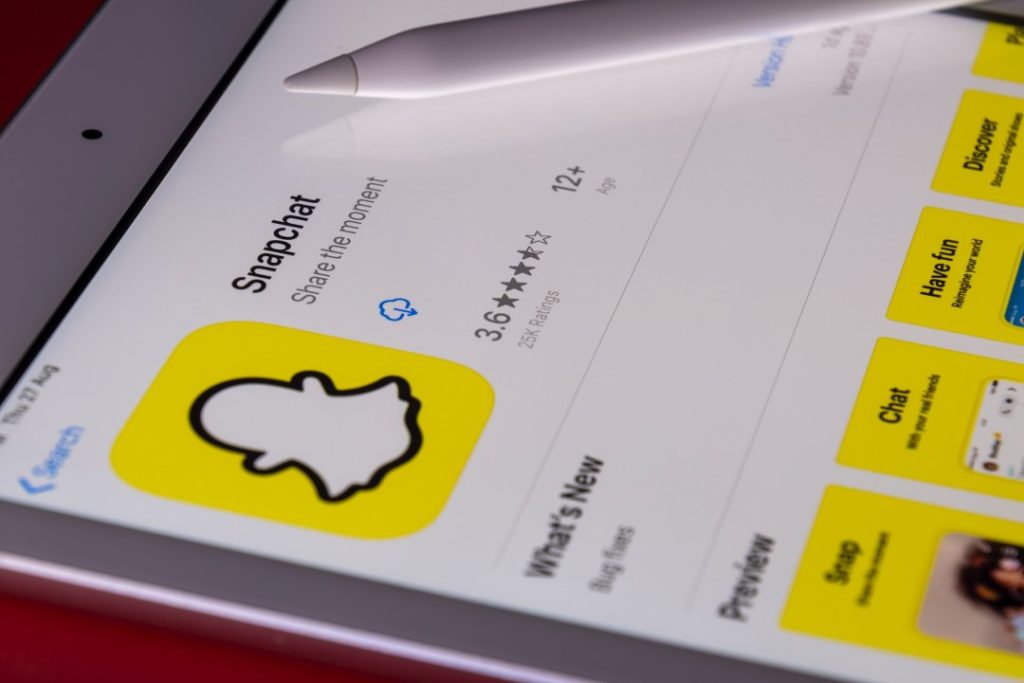
If the error remains, there may be a problem with some of the core files associated with the Snapchat app. In that case, you can consider reinstalling the app on your Android or iPhone and see if that works.
7. Unlock Your Snapchat Account
If none of the above tips help fix the support code SS06, your Snapchat account may be locked. This could happen if you have engaged in any suspicious activities, such as spamming or sending inappropriate content. If that’s the case, you can refer to our guide for restoring access to your locked Snapchat account.
FAQs
1. How long does Snapchat Support Code SS06 last?
The Snapchat Support Code SS06 usually only lasts 48 to 72 hours. However, if it persists beyond this timeframe, your best option is to contact Snapchat Support and request their help.
2. Does Snapchat ban IP addresses?
Yes, Snapchat may temporarily ban IP addresses if it detects violations of its terms of service.
3. Is it possible to fix the Snpachat device ban?
If your Android or iPhone is banned, only Snapchat Support can assist you in removing the ban.
Snap Back to Action
When Snapchat is your go-to platform for connecting with friends and family, errors like support code SS06 on your Android or iPhone can be devastating. Unless your device is permanently banned, one of the above tips should help fix the underlying issue for good.