Have you ever been on a vacation with your friends where the hotel didn’t allow connecting multiple devices to the Wi-Fi network? Guess what? Your Android can act as a hotspot while connected to another Wi-Fi network. Now other smartphones and tablets can connect to your Android phone’s hotspot and use the Wi-Fi it is connected to (hotel in this case) since that is what your phone is using for the internet. Here’s how to use Wi-Fi and hotspot at the same time on any Android.
On Samsung Galaxy Devices
This is not a recent addition per se on Samsung Galaxy phones, but it might not work on all Galaxy phones. We tried it on the Galaxy S23 and S22 series where it was working perfectly, but not so much on the Galaxy A54. This could be a hardware limitation due to the processor or a better modem on the flagship series. So, we urge you to go through this method and try it on your own Galaxy.
1. To use Wi-Fi and hotspot at the same time on Samsung Galaxy Devices, first connect the phone to your Wi-Fi network. Then go to the Settings app on your device and then tap on Connections.

2. Then tap on Mobile Hotspot and Tethering.

3. Tap on Mobile Hotspot (not on the flip switch), then look for the Auto Hotspot option and flick the switch to turn it ON. Once you’ve enabled Auto Hotspot, you’ll be able to use Wi-Fi and hotspot at the same time on your Samsung Galaxy device.
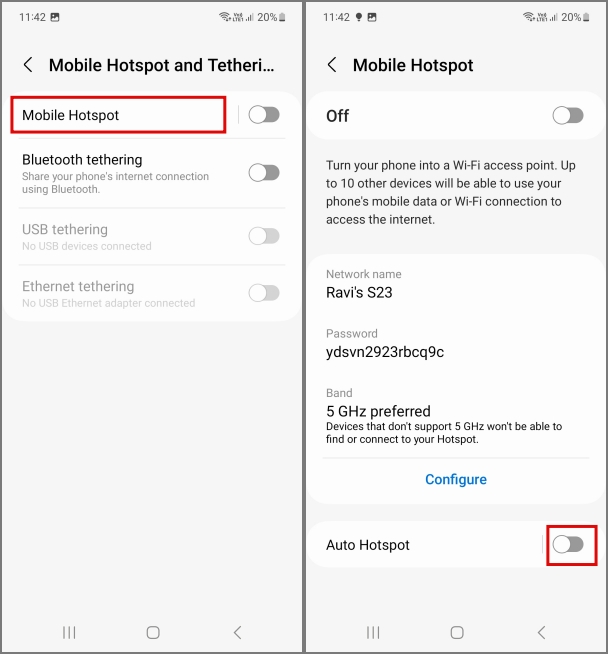
4. Now, turn ON the Mobile Hotspot. When you enable Mobile Hotspot, you will see your device is connected to the Wi-Fi and has Hotspot turned on as well. This way, you should see that your Android is sharing your Wi-Fi as a separate network for other devices.
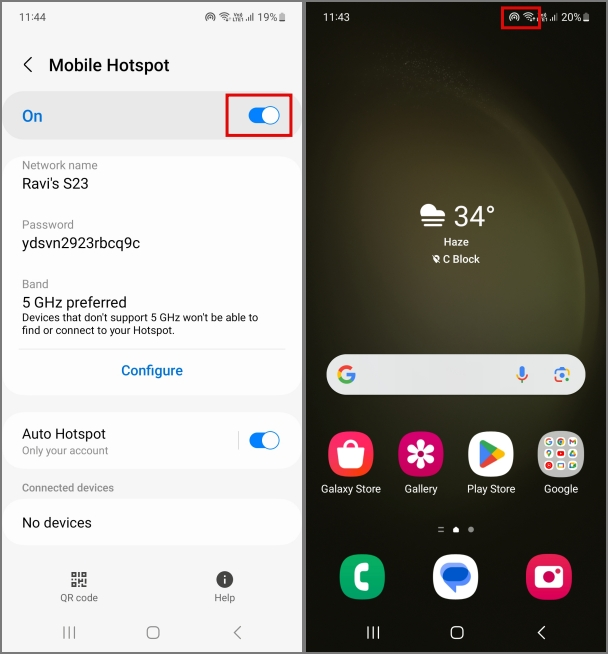
Note: You can connect up to 8 devices at a time with your Samsung Galaxy hotspot network. Now you can use Wi-Fi and hotspot at the same time on your phone and others can connect to your phone’s hotspot to share the Wi-Fi you are connected to.
You can also use Fast Pair on your Samsung Galaxy S23 series to significantly improve the pairing process.
On Other Android Devices
If you own devices from other Android manufacturers like Motorola, then you still use Wi-Fi and Hotspot at the same time, albeit with some workarounds. For this to work you’ve to download NetShare from the Google Play Store.
Here is a detailed guide on how you can create a Wi-Fi hotspot from Android that is already connected to Wi-Fi.
Using Wi-Fi and Hotspot Together
Now you know how to share any Wi-Fi network with others in the form of a hotspot, enhancing your workflow. This way, you can use the Internet on all phones and even laptops even if a network allows access to only one device. Simply turn your phone into a Wi-Fi hotspot while still using Wi-Fi.