Move over Evernote and OneNote, it’s 2021 and the modular productivity apps like Notion, Obsidian, Airtable, Coda, Craft, Roam Research, etc. have arrived and started gaining traction among consumers. Among them, Notion and Roam Research are making huge waves with their unique approach towards digital file cabinets. But which one is better for you? Let’s compare Notion and Roam Research and find our answers.
Notion vs Roam Research
The comparison below is based on UI, cross-platform availability, notes organization, unique features, pricing, and more. It’s a long ride, so buckle off your seat belts and let’s get started.
Cross-Platform Availability
Notion easily takes this one home. Notion is available on iOS, Android, Windows, Mac, and the web. Although the mobile apps are web wrappers and nothing to write about, they still get the job done with checking out workspace and basic editing.
Roam Research is only available on Windows, Mac, and Linux. The apps are essentially PWA (Progressive Web App) and not native that you would get from the likes of Evernote or OneNote.
User Interface
As for user interface, both Notion and Roam Research follow the same proven formula for navigation.
With Notion, you can check the workspace and pages from the left navigation menu and check the live preview and editing interface from the right side.

Roam Research adopts the same UI elements. The software has menus pinned at the upper right corner.

In terms of User Experience (UX), you will have to rely on ‘/’ commands to explore the editing interface. Simply hit the ‘/’ key in Notion or Roam Research and you are ready to use editing options.
Notes Organization
Here is where the differences between Notion and Roam Research start appearing. Notion relies on the workspace, sections, and notes to organize thoughts and memories.
As for Roam Research, you have to create a new graph from the homepage. Once you create one, you are ready to add pages and daily notes to it. It might be confusing to new users out there but once you get hang of it, it won’t bother you much.

Roam Research nails it when it comes to organizing thoughts in a note. For instance, you can add multiple bullet points and drag them under a parent menu. In practice, you are basically collecting multiple thoughts and pinning them under a single headline in a note.
With a single click, you can hide them under the main bullet point and enjoy a distraction-free environment. Notion offers a similar feature with /Toggle command but the overall implementation is far better in Roam Research.
Editing Options
Both Notion and Roam Research offer a feature-rich editing interface to work with. You simply won’t see a formatting toolbar to edit text and use highlighter functions in Notion or Roam Research.
Instead, you must rely on the ‘/’ command to reveal a plethora of options to design a page from scratch. As with Notion, type / and you can add all types of basic blocks to a Roam Research page.

Notion beats Roam Research with better third-party apps integration. You can directly add Figma, Invision, Tweet, GitHub Gist, Miro, Sketch, Typeform, or Loom recording to a page. It works seamlessly and allows you to view the content without leaving the Notion page.
It seems Roam Research is purely aimed at developers. There are dozens of code blocks to choose from. Apart from that, you can add To-Do or timer to a Roam Research page too. You can also add Page Reference and Block Reference (we will come to that later).

Unique Features
Let’s talk about unique functions that separate Notion and Roam Research. This section might be the decider for you to select either Notion or Roam Research.
Starting with Notion, the software is mainly used for creating databases. You can also take advantage of templates and get started quickly.
Notion also goes ahead and allows users to customize fonts and add third-party widgets to create an aesthetically pleasing Notion page.

It all boils down to you on how you want to organize the whole Notion page with blocks, tables, Kanban board, and sub-pages.
Roam Research mimics how our brain works. You can connect your thoughts and view them from a single graph. When you are working with a block, use the Page Reference command and connect other pages to the main page. It will remind you of mind mapping apps but a much-advanced version.

Click on Graph Overview from the left sidebar and check the graph in action. Roam Research also comes with a Daily Notes function that offers to collect thoughts daily.
Sharing
Notion takes this one home. The software is built around keeping small businesses and startups in mind. You can share an entire workspace with others and members can join and make changes.

One can also add comments and ask the admin to make necessary edits to the Notion page. Sharing permissions can be controlled and fine-tuned so you decide if the member can only view, view and edit, or can also share and invite others to the page.
Roam Research works similarly and offers full control over what members added to the page can and cannot do but you need to go to the Settings to make changes.
Open Roam Settings and go to the Sharing tab. Enter the email address of other Roam Research users and select sharing permission. Refer to the screenshot below.

Pricing
Notion is free for personal use. If you want to invite unlimited guests to a Notion page, consider upgrading to a Personal Pro plan at $4 per month.
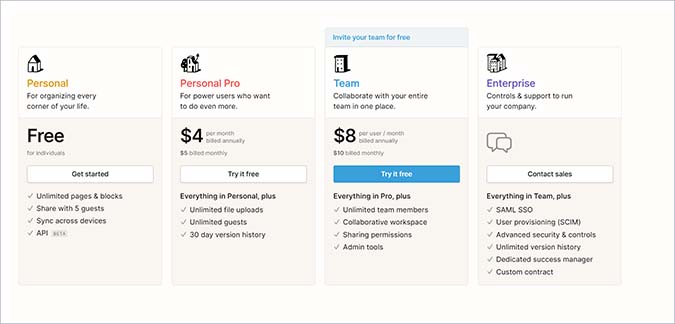
Roam Research doesn’t offer a free tier. You can get started with as low as $15 per month.

Wrapping Up: Notion vs Roam Research
While the fundamentals are similar on both Notion and Roam Research, they cater to different audiences out there. If you rely on databases and want to manage projects as well, Notion might be the ideal fit for you.
If you spend most of your time on the desktop and enjoy Roam Research’s way of connecting dots (thoughts), you won’t be disappointed with Roam Research. The software does come with 30 days free trial to get started.
Not interested in Roam Research? Check out some alternatives to see if you like them.