After staying in beta for about a couple of months, Google finally released the Emoji bar in Gboard. Although it has its uses, I find it more redundant and at the same time, takes up more space on the screen.
Moreover, the emoji suggestion is also redundant. For instance, if you type laughing, the suggestion bar automatically suggests laughing emoji. I feel the suggestion box is more useful than the emoji bar. Google could have just fused the suggestion bar with most-used emoji’s or combine it within the keyboard with a long-press. Anyways, in case you are on the same page as me and just as annoyed as I am, here’s how to remove Gboard’s emoji bar.

How to Remove Gboard’s Annoying Emoji Bar
The Gboard emoji bar doesn’t kick in every app. For instance, I can see it in WhatsApp, Facebook Messenger, YouTube but weirdly not in Telegram chats or Instagram chats. It might take a while to kick in on every chat app. In case you see it within an app, it’s comparatively easy to remove.
Just swipe left on the emoji bar and you would see the option to disable “Remove Bar“. Tap on it.
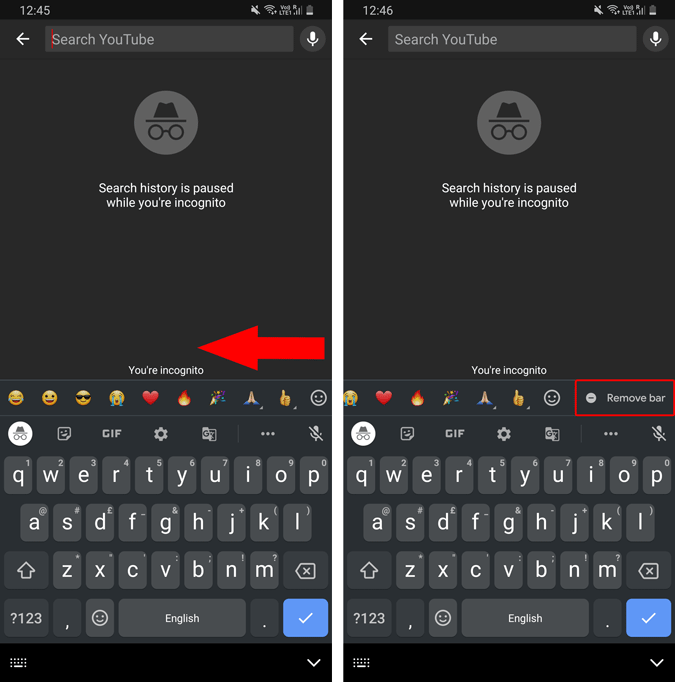
Once you tap on the “Remove bar” button, it’ll redirect you to Gboard preferences. At the bottom, turn off the toggle beside “Emoji fast-access bar”. Now, when you get back to the app, the emoji bar would be removed from Gboard.

As I said in the intro, it would have been a much better option if the emoji bar would have been integrated with the suggestion bar. For more issues or queries, let me know in the comments below.
Also Read: 14 Best Gboard Tips and Tricks that will Make You a Typing Wizard