While smartphones can make calls anywhere in the world but you can’t beat the instantaneous response and the static tone that you get with a Walkie-Talkie. There are hundreds of apps that can turn your iPhone into a Walkie-Talkie but choosing the right one can be tiring. After testing a few dozen apps, I have shortlisted 8 best Walkie-Talkie apps for iPhone. Let’s check those out.
Best Walkie Talkie Apps
1. Walkie Talkie CB
Best for: Communicating over Bluetooth
Walkie Talkie CB is a full-fledged app that offers a lot of features other than being a Walkie-Talkie. You can speak with other people around the world who use this app. You can press the button to start speaking into the mic. However, I recommend this app for its peer to peer connection that works using Bluetooth. The app would detect the nearby iPhone running the app and connect to it automatically. Once paired, you can start having coded conversations even in the woods without any active internet connection.
Install Walkie Talkie CB (free)

2. Local Bridge
Best for: Communicating Over Wi-Fi without Internet
Local Bridge is one of the simplest Walkie-Talkie apps in terms of UI. It just has one button that reads talk. You press the button and the app opened on another iPhone would start sounding. There are no controls what so ever which makes this app truly plug and play. The best part of this app is that it runs on Wi-Fi even without the internet. The only caveat that I found with this app is that it doesn’t work if the app isn’t in the foreground. It means that if you lock your iPhone or go to the home screen, you won’t get any transmissions from your friends across the house.
Install Local Bridge (free)

3. Walkie Talkie (P2P)
Best for: Communicating over Wi-Fi without Internet
This app is very similar to Local Bridge in terms of functionality. It offers Push to Talk functionality over Wi-Fi without the requirement of the internet. However, it does have a few more features that make it more valuable such as a seven device limit. You can connect seven devices to each other and communicate over Wi-Fi. The feature that sets it apart from Local Bridge is the ability to transmit messages even if your iPhone is locked so you won’t miss out on any crucial info. It means if your friend sends a transmission, you would receive it even if your iPhone is locked. Pretty cool.
Install Walkie Talkie ($0.99)

4. Walkie Talkie: Talk to Friends
Best for: Simulating an actual Walkie-Talkie in outdoor activities
This app has an interface similar to an actual Walkie-Talkie that gives it a more authentic feel. It still works as advertised and you just need to open the app and connect all the smartphones to the same channel. The app also lets you join public channels from all around the world but if you want to keep your conversations private, you can create your own private channel as well. The app works with the internet so you can use it with Wi-Fi or cellular data. I admit, technically, it’s the same as sending voice message on WhatsApp however, with the look and feel of walkie talkie. I recommend this app if you want to simulate an actual Walkie-Talkie and go on treasure hunt or camping.
Install Walkie Talkie: Talk to Friends (free)
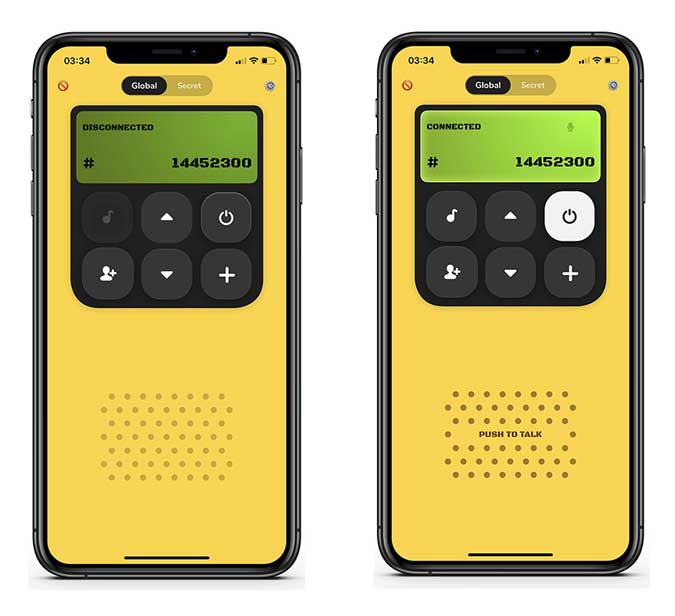
5. Online Walkie Talkie Pro
Best for: Simulating a Professional Walkie Talkie
Online Walkie Talkie Pro is the closest experience you can get to a real Walkie-Talkie. It has an LCD screen virtual buttons, option to change channels, scan for active channels, etc. It has three different modes; Global, Local, and Private which allow you to choose between people from around the world or just your friends. When you choose to go private, a separate channel is created which no one would have access to, except you. The app is free on the App Store.
Install Online Walkie Talkie Pro (free, in-app purchases)

6. Zello
Best for: Having Messenger Style Walkie-Talkie chats
Zello is not a traditional Walkie-Talkie app but it functions like a hybrid between a messenger app and a Walkie-Talkie. For starters, you need to create an account and add your friends to the app. Once you have that, you can start sending them voice notes much like a Walkie-Talkie. However, voice transmissions are also stored as chat bubbles that you can revisit in the future. Apart from this, you can send pictures to any contact in the app. This app is really popular with jobs that involve a lot of outdoor coordination and instant message delivery.
Install Zello (free)

7. Use Walkie Talkie on Apple Watch
I admit it’s not an iPhone app but if you and your friend have an Apple Watch then you can use it as a Walkie-Talkie. Apple offers a built-in functionality that lets you use the Apple Watch as a Walkie-Talkie. The only requirements are; your Apple Watch should be Series 1 or later running the latest watchOS, and your friend’s contact must be saved on your Phone. After that, you can simply open the Walkie-Talkie app on your Apple Watch, tap a friend’s name, and touch and hold the send you a message. If you see “connecting” on the screen, wait for Walkie-Talkie to connect. After Walkie-Talkie connects, your friend can hear your voice and talk with you in real-time.
Get Started here

Final Words
These were a few of my recommended apps that convert your smartphone into a fully functional Walkie-Talkie. I’ve offered a healthy list of apps with a lot of variation that should help you in making an informed decision. Let me know whichever app you choose. Leave a comment down below if you have any doubts.
Read: Best Chatbot Apps for iOS & Android in 2020