Google is frequently adding new features on Google Play music such as live lyrics, offline mixtape, entirely new ‘now playing UI’, and recently Google Maps integration. So, now that you can listen to YouTube Music without leaving the Google Maps app while navigating, let’s see how to set it up for the first time.
Connecting YouTube Music to Google Maps
You should have a YouTube Music premium or YouTube Premium subscription in order to access this feature. Also, make sure that your Google Maps app is 10.43. 2 or higher. And this works on both Android and iOS. To set up, Open Google Maps > Settings > Navigation Settings > and enable “Show media playback controls”.Now open the Default media app and select YouTube Music. Tap on NEXT and tap OK.
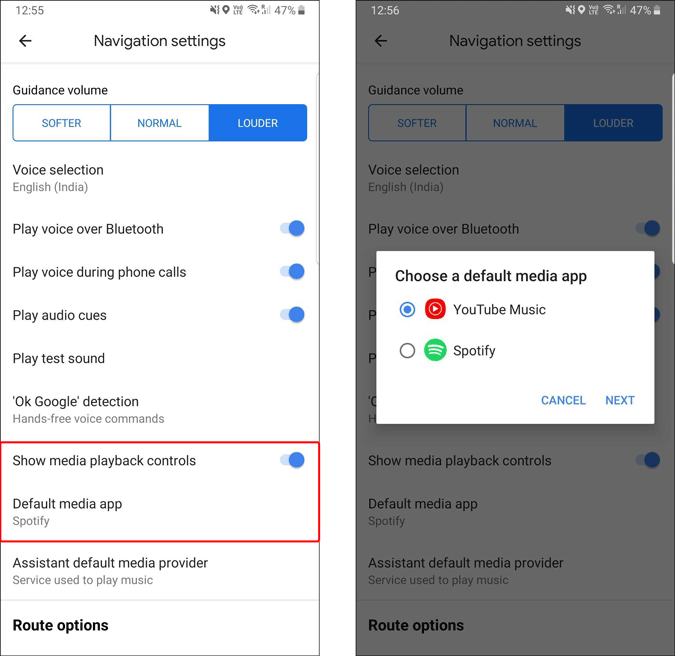
Now, when you are navigating, you can just tap on the YouTube Music icon below the report button and access YouTube Music right inside the app. You can check out the name of the song, album cover with few more controls like play/pause, next track, and previous track without leaving the app.

Tap on the browse option to access your playlists and songs which you may like to listen to, so you can even change the tracks or playlists right from here.

In order to access the same streaming service even with the Google Assistant, navigate to Google Maps,> settings > Navigation settings > tap on the option “Assistant default media Provider” and select YouTube Music.

Now you can control the music with the voice too with the help of Google Assistant
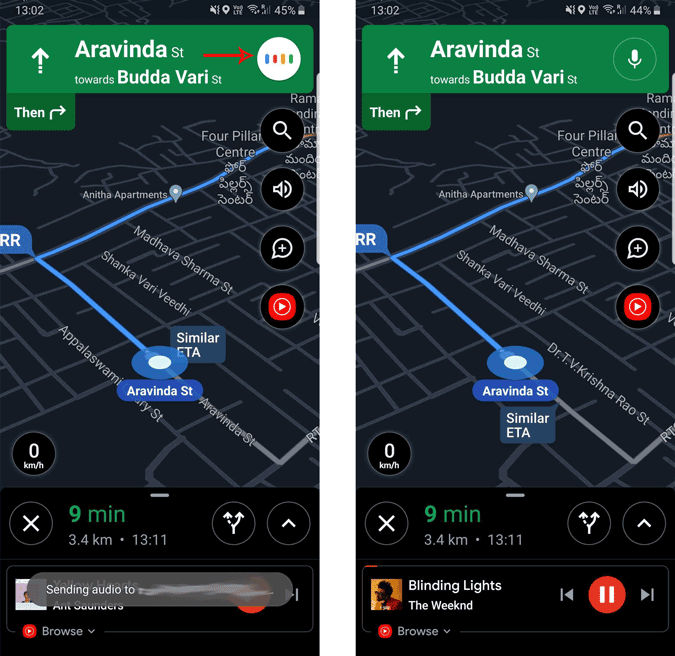
Wrapping up
Finally, the journey of Google Play Music came to an end and YouTube Music is gaining new features every week or two. Anyhow, YouTube Music has a lot better interface and music library. And with these new features like lyrics and Google Maps integration, YouTube Music is one of the best Music Streaming services anyone can opt for right now.