Have you stumbled upon a catchy tune on TikTok, Reels, or Shorts, leaving you eager to find the full music video on YouTube? Yet, all you can recall is the melody of the song. Here’s some exciting news: with the latest update on YouTube, you can now search for a song simply by humming or whistling. Isn’t that cool? Let’s explore how this feature works.
Find Song on YouTube by Humming or Whistling
Before we begin the actual process, know that this feature only works on the YouTube mobile app. So don’t try it on the YouTube web version. Now let’s begin with the step-by-step process:
1. Open the YouTube app on your iPhone or Android phone. Make sure it’s on the latest version. If it’s not, update the app from the App Store or Play Store.
2. Next, tap on the Search button in the top right corner, then on the next screen, hit the Mic button either on the top or bottom.
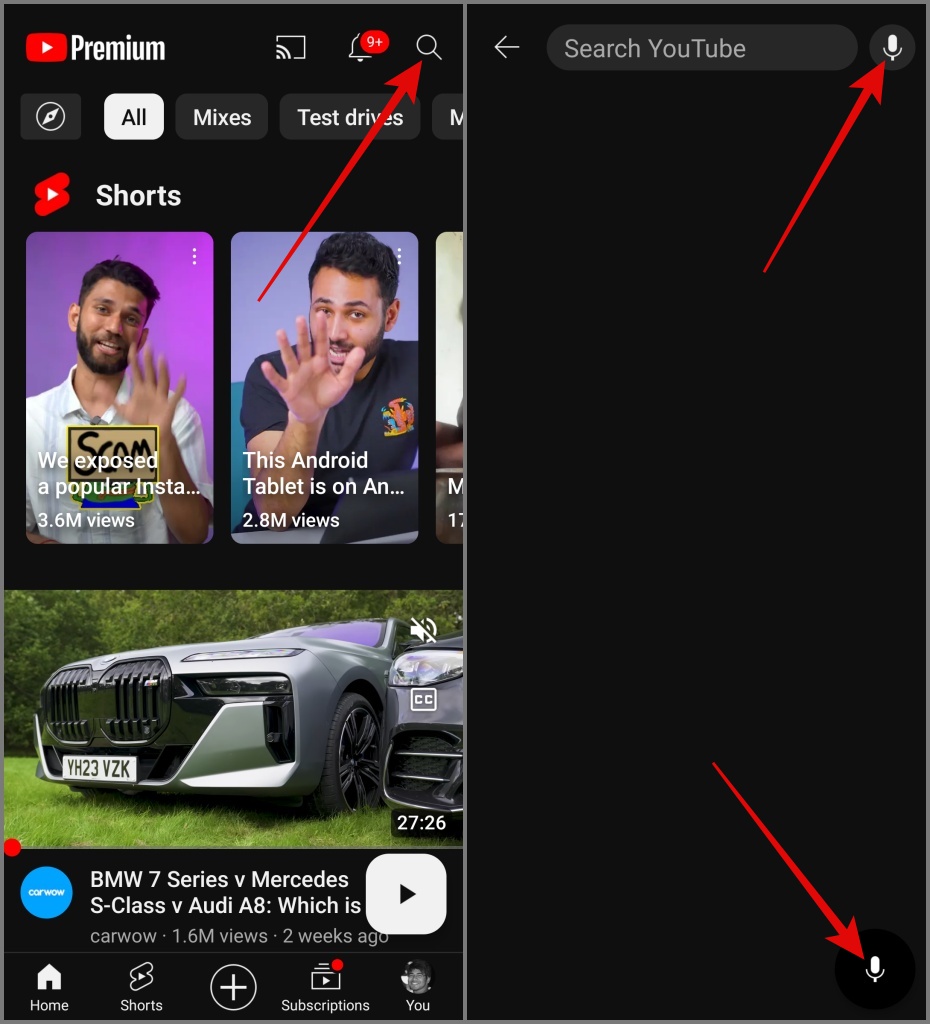
3. Now switch to the Song tab and start humming the song that you’re looking for. YouTube will take a few seconds to analyze the sample before coming up with the result.
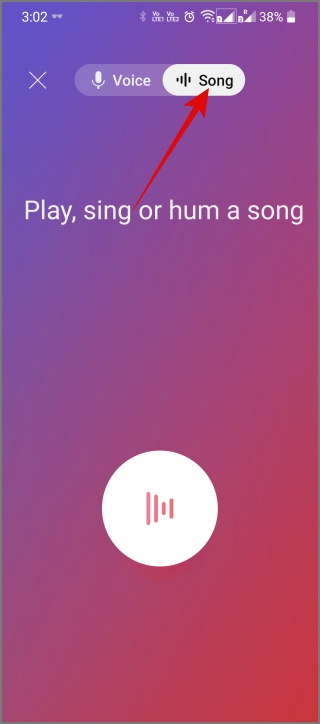
For instance, we tried humming the “We Don’t Talk Anymore” song and it accurately detected the music.
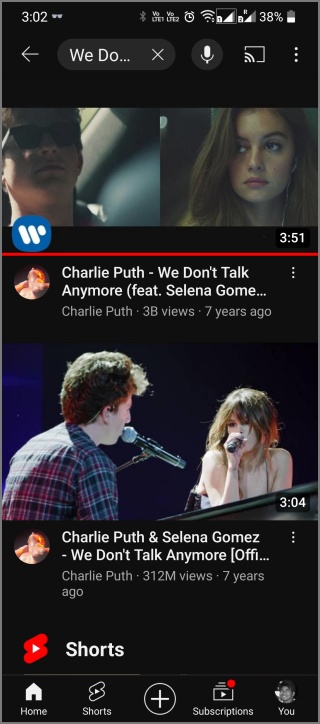
To further test YouTube’s hum-to-detect song feature, we whistled a regional song and as expected, it successfully identified the song.
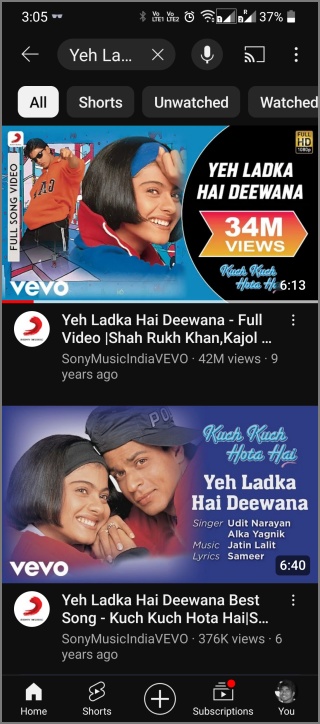
We didn’t stop there. We also wanted to see if YouTube can detect songs by listening to music playing nearby like Shazam. And yeah, it accurately detected the song from one of our favorite Anime movies.

Problems You May Encounter
At times, YouTube might not be able to find the song you are humming or whistling. The most common reason is that your humming pattern doesn’t match the song you’re looking for. Additionally, some lesser-known songs may be difficult to identify. For instance, we tried humming some anime songs, but it didn’t work.
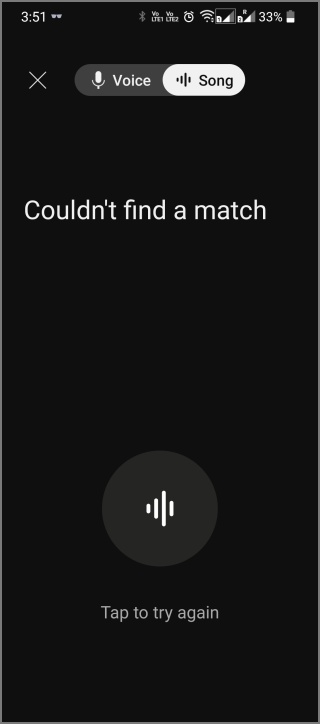
On the other hand, sometimes, it may display random results unrelated to the song you’re seeking. However, these occurrences are quite rare. Most of the time, you’ll likely find the song you’re looking for.
Discover Songs Through Humming on YouTube
With the introduction of the ‘Hum to Search Song’ feature on YouTube, it seems we no longer need to rely on third-party apps like Shazam or SoundHound to discover new songs. This has significantly simplified our task; now, we can directly find and listen to the song within the YouTube app, making the process much more convenient.
Did you know there are many symbols and icons on YouTube and YouTube Music? If you want to understand what each one does, check out our detailed guide!