Millions of users, both young and adults, use Discord to communicate. Different people have different needs and Discord realizes this. Some adults like a private space to share NSFW content, however, it poses a serious issue for parents who want to protect their kids from getting the wrong ideas. This is why Discord has set the record straight by creating strong policies around adult content on Discord. Users can make an NSFW channel on Discord but:
- It must be clearly labeled so – by enabling ‘Age-Restricted Channel’ label.
- Then opening the channel will display a notification where they will be informed that the channel is for adults, may contain age-restricted content, and ask them to confirm if they are 18 years or old.
- Content that’s publicly visible like avatars, invite splashes, and server banners cannot have NSFW content. Adult content is only allowed under age-gated channel servers.
- Discord partner servers cannot contain adult content
Adult content includes, but is not restricted to, foul language, violence, war, porn, and nudity among others. We don’t recommend taking advantage of a platform that was built to communicate with the wider world, but if you must, and can follow and adhere to Discord content and community guidelines, here is how you may create an NSFW channel on Discord.
Table of Contents
How to Make an NSFW Channel on Discord
Whether you are using the Discord app or website, the process remains the same.
1. Select the channel that you want to make an NSFW Channel. Alternatively, you can create one by clicking on the Server name > Create Channel.
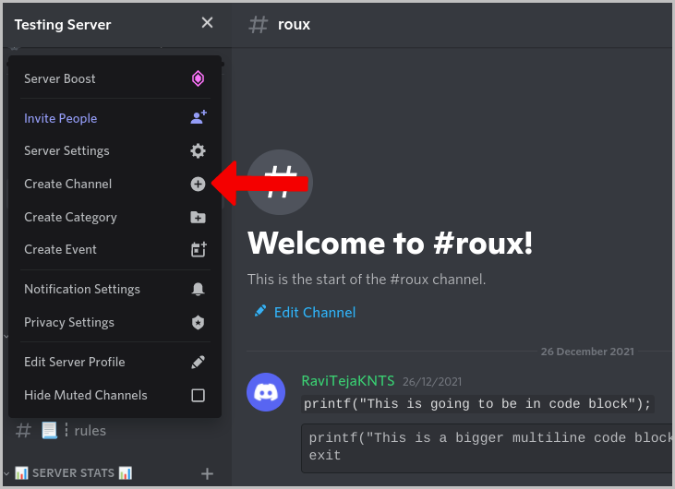
2. Here select the text channel option and give a name to your channel. Text channels can be marked as NSFW channels but voice channels cannot, and so foul language is not permitted.
3. Now, hover the mouse on the channel name in the sidebar. Then click on the cog icon beside the channel name that appeared.
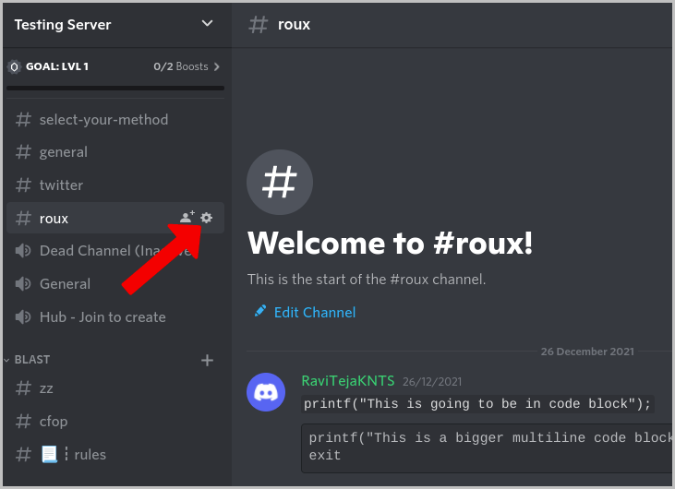
4. In the channel settings, select Overview and scroll down to find the NSFW Channel option. Enable the toggle beside the option to mark the channel as an NSFW channel.
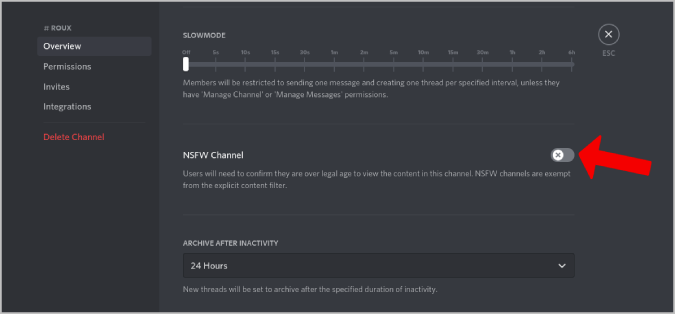
5. Click on the Save Changes option at the bottom.
Once done, you should see a warning icon in the text message channel. Open it to enter the age manually which is required if launching for the first time.
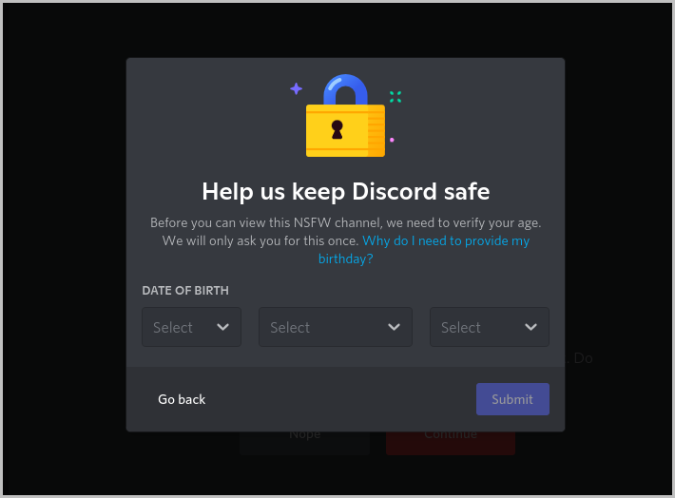
Click on Continue to access the channel or Nope to get back.

How to Make an NSFW Channel on Discord Mobile
1. Open the Discord server on your smartphone and launch the channel that you want to turn into an NSFW channel. You can also create a new channel by tapping on the three-dot menu at the top and selecting Create Channel option. Give your new text channel a name and save it.
2. Once you have created the channel, tap on the people icon at the top right. The page will swipe left showing a list of people who can access this channel. Here tap on the Cog icon to open channel settings.
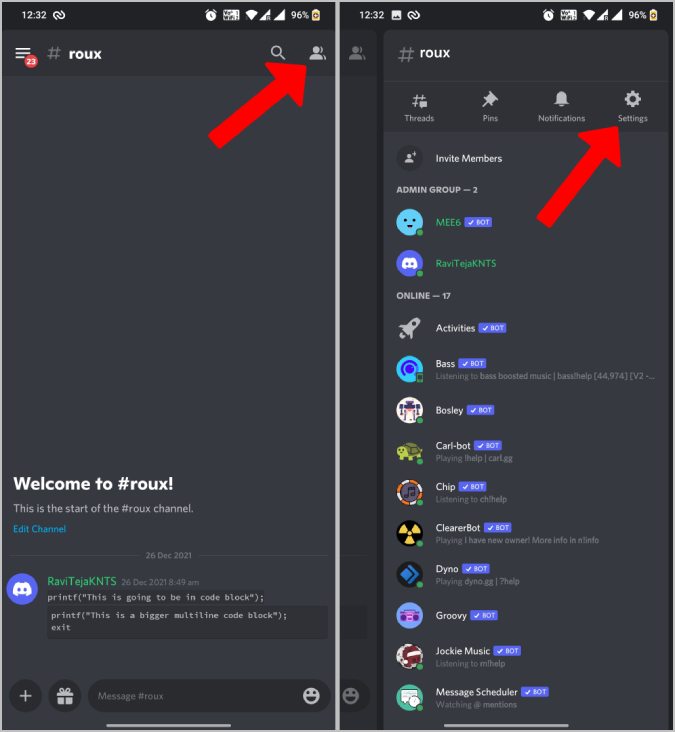
3. In the channel settings, enable the checkmark beside NSFW Channel. That’s it. The channel will now display a warning message when anyone opens the channel for the first time.
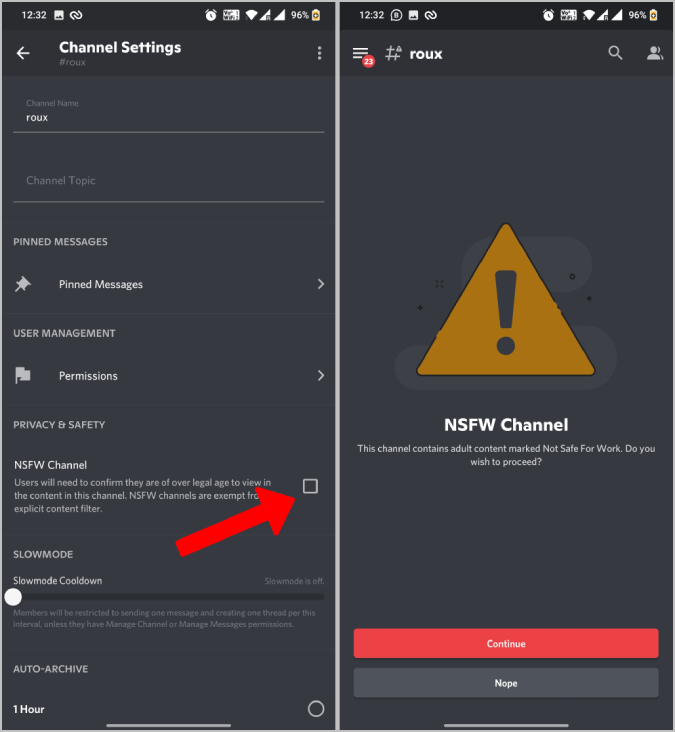
If Over 18 and Still Can’t Acess NSFW Channels
You are shown a warning message if you are above 18. Tap Continue to proceed or Nope to get back. If you are under 18 years though, Discord will not show you even the channel.
Discord doesn’t allow users to change their age manually. You will need to contact support for that. If you are above 18 and still can’t access NSFW channels, Discord may have collected the wrong age on your profile.
1. Simply submit a request to Discord.
2. On the submission page, open the drop-down menu under What we can help you with? and select Help and Support.
3. Add the subject as Update my age information and fill the remaining form accordingly.

4. Now take a photo of yourself holding a photo ID that carries your correct date of birth and also a piece of paper with your full username.
5. Add it as an attachment to the form and submit it.
Discord will update the details and send you a mail if verified, or they can reach out to you on Discord before updating.
Rules to Remember
Just because the channel is marked as an NSFW channel, doesn’t mean any type of content is allowed on it.
Harassment, threatening, child pornography, animal abuse, spam, breaking DMCA violations, sharing virus corrupted files or making any attempt to steal other’s accounts are not permissible and still can lead to your account deactivation or even deletion.
Not Suitable for Wumpus
Though you still have to follow a few rules, you get more freedom and better control when you make your channel not suitable for Wumpus. Additionally, you can also discover new servers that have enabled NSFW. Just make sure it is safe to use in your office!