Windows is the king of PC gaming, and two leading gaming stores dominate the market. One is Steam but Microsoft Store has been gaining momentum for some time now. So where should you buy your games from and why? The Microsoft Store vs Steam debate has been ongoing for some time. Let’s put it to rest.
Table of Contents
User Interface
Microsoft Store carries both apps and games so the homepage is a mix of both. However, you can skip all that and select the Gaming category on the left to dive straight in. You will a search bar at the top, prominent and popular gaming titles highlighted, and sales if any going on.

Microsoft Store user interface is clean with big images from the game and large readable fonts. You can easily find what you are looking for and everything works well.
The homepage of the Steam app is similar in nature but not design. You will see featured games up top and then games by categories as you begin scrolling down. But then there are other tabs like Library, Community, and Username too.

I like how the game trailer begins to play automatically when you hover over a game in Steam. Saves time. Also, notice how Gotham Knights have tags underneath. Helps to find more games in a similar niche. To be fair, Microsoft Store has genres listed too but no tags which seems limiting.

Overall, Microsoft Store looks more beautiful, but Steam is more functional and has better gaming-centric features, some of which we will discuss further below.
Also Read: 5 Best Ways to Enable FPS Counter on Windows 10/11
Gaming Library
Both Microsoft Store and Steam have a library where you will find all your purchased and installed games. In the case of the former, you will also find apps here. You can launch, update, and view games here.
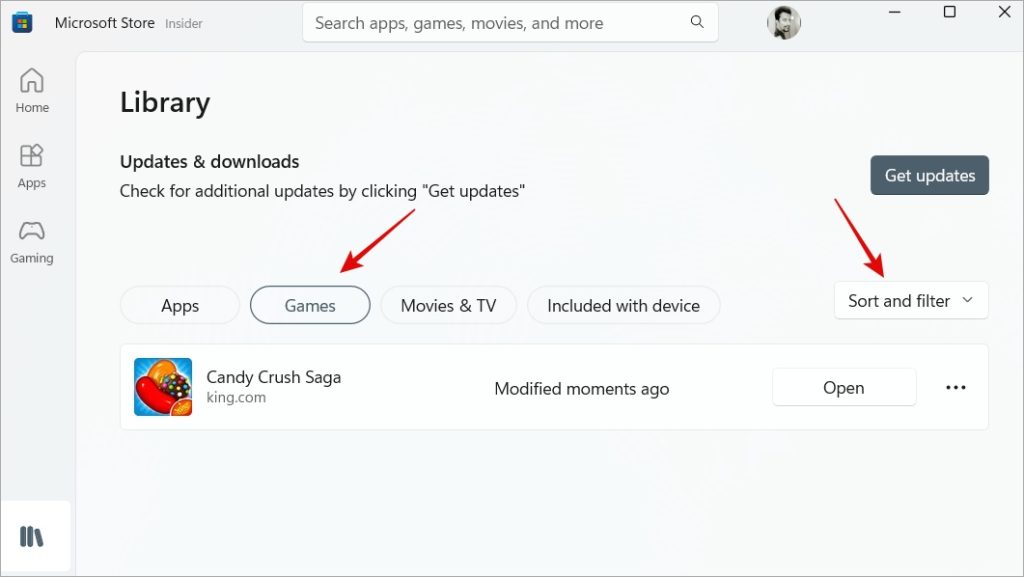
But Steam goes a step ahead and lets you sort games by tens of filters.

Microsoft only filters by date and name which again falls short of expectation, especially when compared to the Steam client. Also, Steam displays in-game stats like hours played, last played, achievements, etc. This adds a new dimension and helps you understand just how many hours it took to complete the game and how many hours you spend gaming overall. Do you need to cut back on gaming?

And there are all these additional things you can do on the Steam game page. For example, find and download additional content in the DLC (Downloadable Content) section. That would contain new maps, characters, and whatnot.
Check out the Community Hub where you will find other players who are playing the same game as you. It contains guides, in-game crew invites, and awards, and you ask questions or seek help.

A lot depends on the game you are playing though.
Must Read: How to Request Refund for Microsoft Store Purchases
Community and Friends
Steam’s Community section deserves a separate section because of two reasons. One we already shared above where you can find guides, news, artwork, videos, and more. A lot of amazing content was developed by the community and also the makers. But Steam also has a dedicated mobile app called Steam Chat. While it is not comparable to Discord, it is still pretty good and active.
- You can create a profile, set an avatar, and update the status.
- Add friends, manage invites, and create groups.
- You can engage with friends via text messaging or voice chats.
Not bad but definitely not on the same level as Discord which is why many pro gamers hang out in Discord channels. Well, you can’t blame them. It’s dang good.
Community Market
We win and unlock all sorts of in-game items while playing games. What to do with all these goodies? Well, Steam users can sell them in the community market for real money and then use that to buy either in-game items that they need to get discounts while buying a new game. That’s pretty cool.

To determine the selling price, simply check the marketplace for similar items that they were listed or sold for. Most of my items were sold and I used the balance to buy the Witcher series. Seems no one is interested in my Range Rover for some reason. Don’t forget to check the Inventory section.
Pro Tip: How to Request Refund for Microsoft Store Purchases
Exclusive Content
Microsoft Store benefits from its large ecosystem thanks to the Xbox phenomenon. For example, the wildly popular Forza Horizon series was developed by Xbox Game Studios and is available on Microsoft Store exclusively. Think NFS but different and equally good.
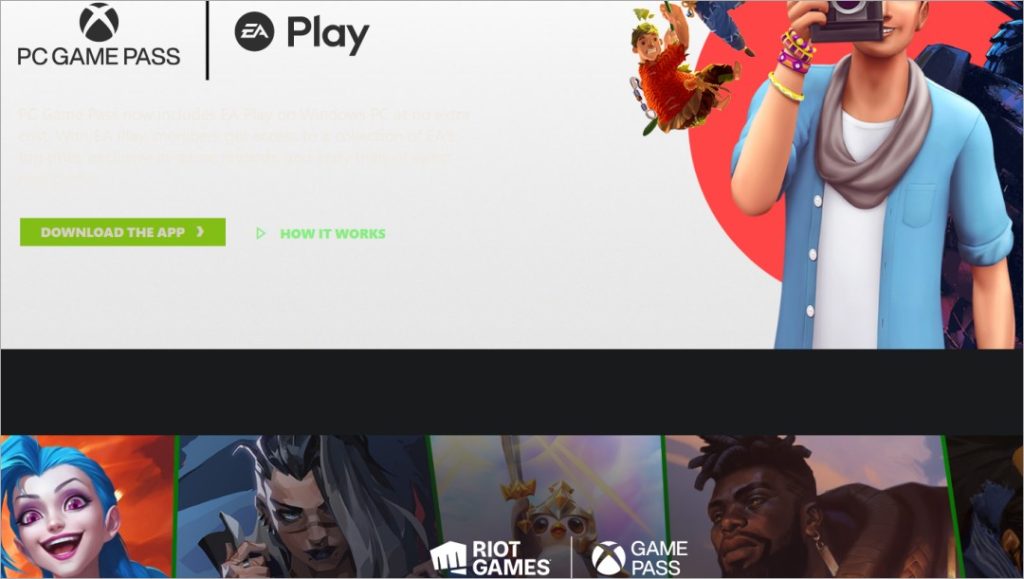
Then there is the PC Game Pass that lets you access a number of best-sellers like Hitman, Halo, Minecraft, Forza Horizon, Sea of Thieves, and more for a monthly price of $9.99. You also get free access to Riot Games and EA Play membership which makes it a no-brainer for regular gamers. Steam, for some reason, doesn’t have a membership system in place. But then, they are not as big as Microsoft with deep pockets and don’t sell consoles and controllers.
Then there is the Xbox Game Pass which is for, you guessed it, Xbox console players. While that is a separate topic (and comparison), Microsoft Store becomes a no-brainer for those who don’t mind a subscription and those who own an Xbox.
Deals and Discounts
Well, this is a tie and depends on the season, sales, deals, etc. Both Microsoft Store and Steam run sales from time to time, especially on prominent holidays like Christmas, Black Friday, etc. If you don’t play favorites, you should buy your favorite game wherever it is cheaper to save some money.
One thing to note here is that Steam takes a 30% cut from game developers but Microsoft only takes 12%. The latter reduced their rates in a bid to get their foot in the door and woo gamers from Steam. Steam has been the undisputed champion when it comes to distributing games to PC gamers for quite some time now.
Steam vs Microsoft Store
Steam was designed with gamers in mind. It does one thing and it does it well. Microsoft Store benefits from the large Xbox ecosystem that the company has built over the years. It all comes down to that. If you are an Xbox user, Store makes more sense, otherwise, go for Steam. Then there is the PC Game Pass that will let you play cool award-winning games for far less.
If you are a Steam user, we have some pro-level tips and tricks for you.