Choosing the right screen capture tool can be a task, especially when multiple options are available in the market. Two of the best third-party screen capture tools for Windows and macOS are Greenshot and Snagit. Although features and workflow are pretty identical, certain options, outmoded user interface, and price make them different. If you are already using Greenshot which is free and open-source, here we are about to find out if it is worth buying Snagit for $50.
Snagit vs Greenshot
If you need an all-in-one screen capture software and wondering what extra options are you getting for $50 with Snagit, you might be surprised. Here we will cover key differences to help you make up your mind.
Screen Capture Options
Both software has similar options to capture a screenshot of any app window or the entire screen. However, two things are missing in Greenshot that are available in Snagit.
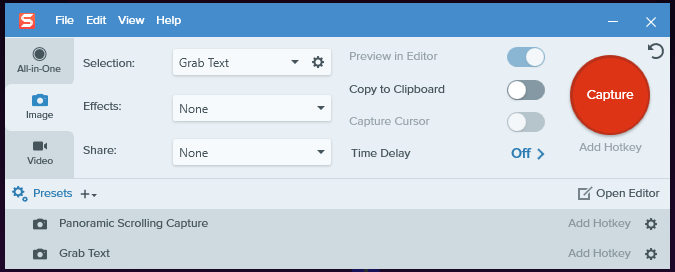
First, Snagit has an option to delay the screen capture. In other words, it is possible to press the Print Screen button now and capture the screenshot automatically after a set time.
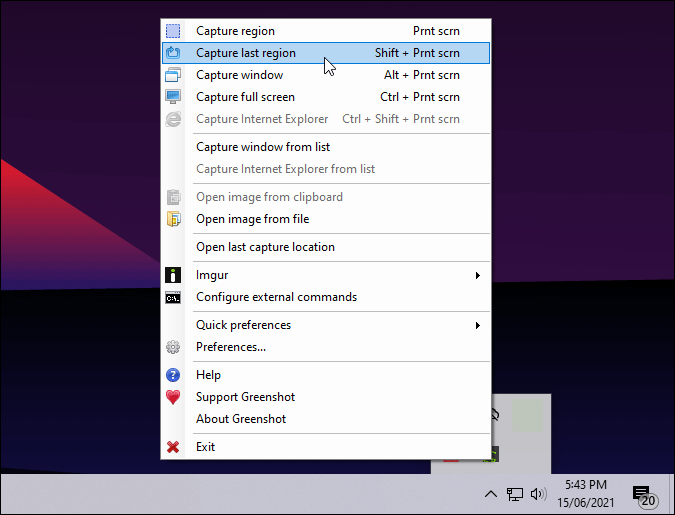
Second, Snagit lets you apply visual effects to captured screenshots directly using saved presets. You do not have to open the image editing panel and apply the effects manually. Presets can include a border around the image, cropped to a preset size, manage edges, etc. automatically.
Snagit allows users to capture text from images using OCR seamlessly. While Greenshot also allows you to do it, the process is a little complicated and relies on a plugin and add-on from Microsoft.
Screen Recording
Snagit wins this battle without any question since Greenshot doesn’t even allow you to record the screen. Greenshot is a screen capture tool only and that’s it! On the other hand, Snagit has a dedicated panel (like for image) to manage the screen recording options. It is possible to record webcam, system audio, and microphone with the help of Snagit.
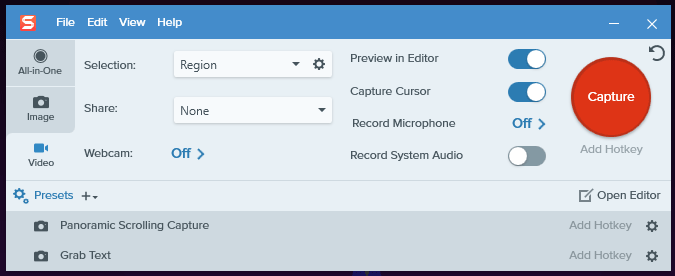
Image Editor
If you need basic image editing features, Greenshot is more than enough. Snagit goes deeper in every way and more granular control over editing. From adding text to chat bubble to creating video from images, you shall find a lot more options everywhere in Snagit.
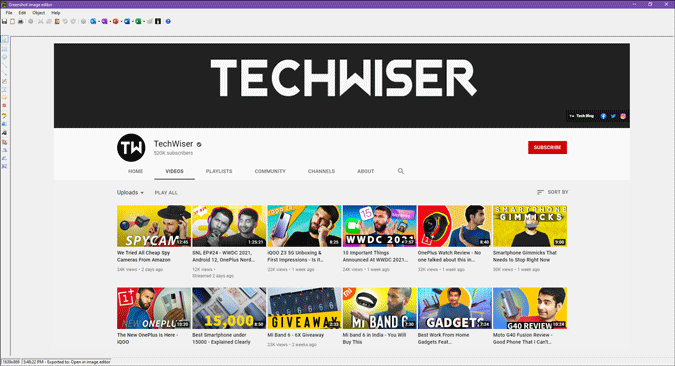
For example, let’s say you want to add a square shape/box highlighting a part of the screenshot. In Greenshot, you can add a box and change color, thickness, and shadow. On the other hand, Snagit has all those options but also allows you to change the overall appearance of the box itself.
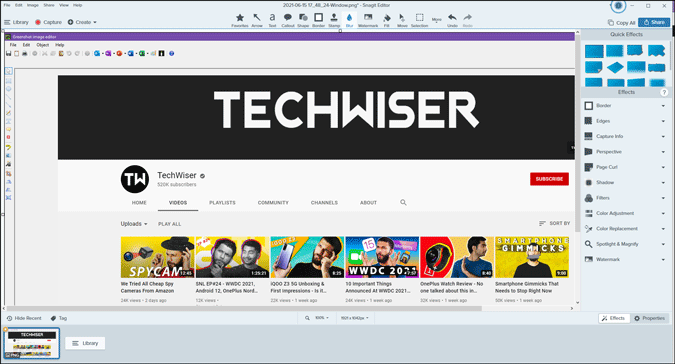
Video Editor
Greenshot doesn’t have the screen recording feature. However, Snagit comes with a video editing window similar to its image editing panel, which lets you do basic editing even if you are a beginner. The highlight of the video editor is that it is possible to create a GIF or animated photo using images.
Custom Templates
This is another area where Snagit outperforms Greenshot. Greenshot doesn’t get custom templates while Snagit offers it thereby boosting productivity. You can use templates to create better-looking images with your captured screenshots.
App Integrations
Though Greenshot is free to use, it does offer some handy app integrations allowing you to quickly share or upload a screenshot to cloud storage or other apps. However, as Snagit is more advanced than Greenshot, you will find modern apps like Slack, Twitter, Screencast.com, SharePoint, etc. On the other hand, Greenshot is limited to Imgur.com, Outlook, Word, PowerPoint, Microsoft Paint, and other traditional apps.
Learning for Beginners
Because both screen capture tools have so many options and features, it might take some time to learn everything for a beginner. However, both of the companies have detailed manuals to help you get started with capturing screens.
Getting started guide for Greenshot | Snagit
Price
This is the deciding factor. Snagit will cost you around $50 whereas Greenshot is available for free and is open-source. Greenshot asks for money ($1.99) only when you try to download it on Mac. Snagit works on both Windows and macOS.
Wrapping Up: Snagit vs Greenshot
When it comes to Snagit vs Greenshot, you cannot just say that one is better than another without thinking about the price. Considering all the features, Snagit is undoubtedly better than Greenshot but then again, it also costs a lot more. The bottom line is if you are already using Greenshot but aren’t satisfied and need more granular or fine control over the outcome, Snagit is probably a better option. It offers so many additional features that will make your life easier. However, if you are not using either of them already, it is recommended to try both (Snagit has a trial version) before getting one.
Also Read: 8 Ways to Take Screenshots on Windows