Fire TV is one of the best streaming devices but sometimes, we also want to watch our own videos or play something that we already have a copy of. While there isn’t a native way to transfer these files to Fire TV directly, we can use some third-party apps on the Fire Stick to transfer files from your Android to the Fire Stick. Here’s how you can do that.
Transfer Files to Fire TV Stick from Android
To get started, first install the Send files to TV app on your Android phone.
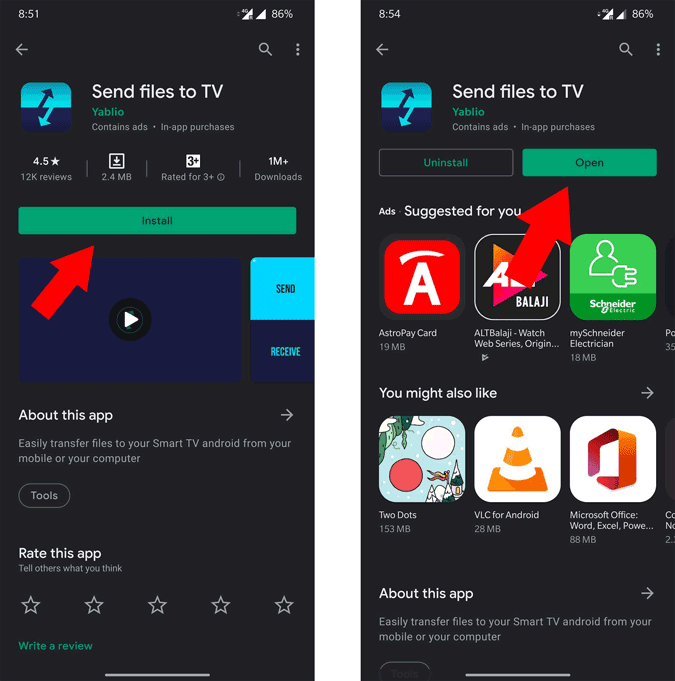
Open the app and complete the set-up process by giving permission to storage to the app to access the files.
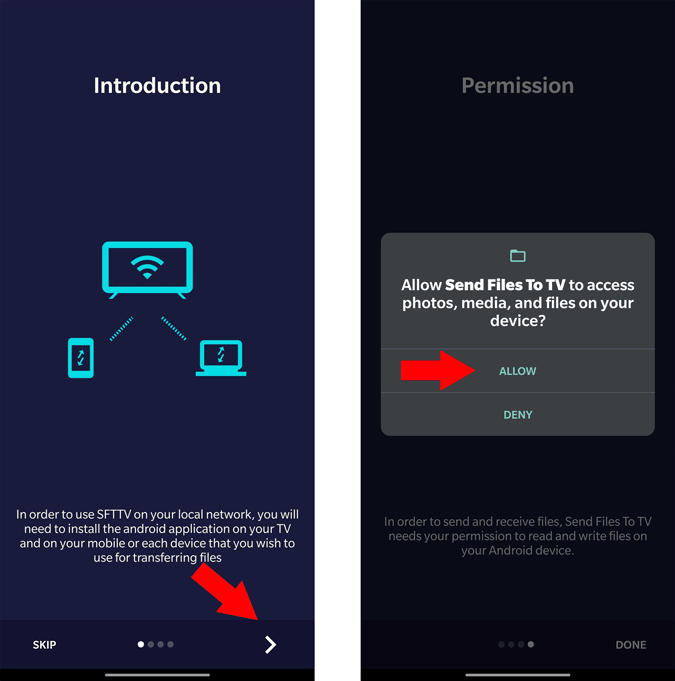
Open the Fire TV and install Send files to TV app. You can search it using the search option, but a better way is to find the app with the help of Alexa by just saying “Open Send files to TV app”.
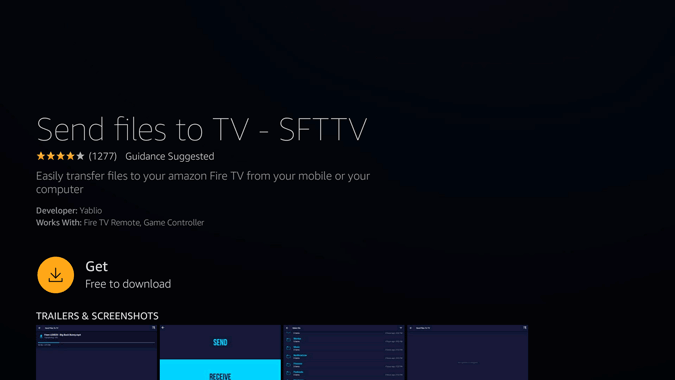
Open the app on your Fire TV Stick and complete the setup process by giving permission to the storage.
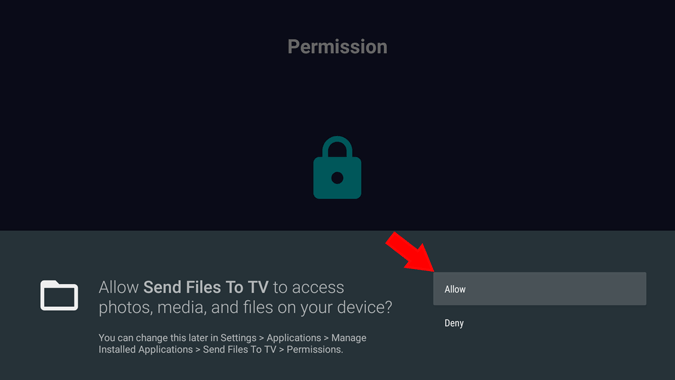
You don’t need to open the app every time you want to transfer files. This method works even when your TV is switched off. Just make sure that the Fire TV Stick is connected to the power outlet and internet.
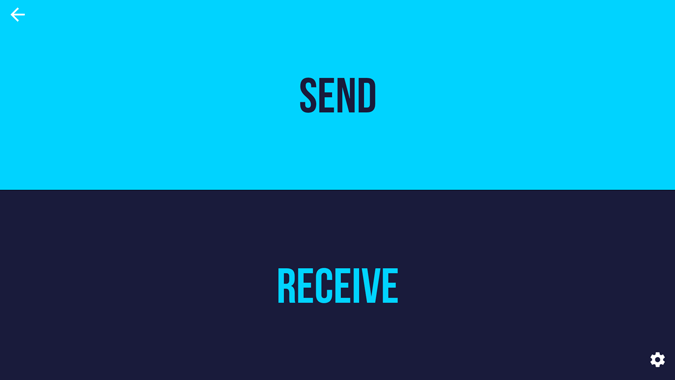
To send files from Android to Fire TV, tap “SEND” on the Android phone and select the files that you want to transfer. To send multiple files or entire folders, you can long-press on it and click on the checkmark at the top-right corner.
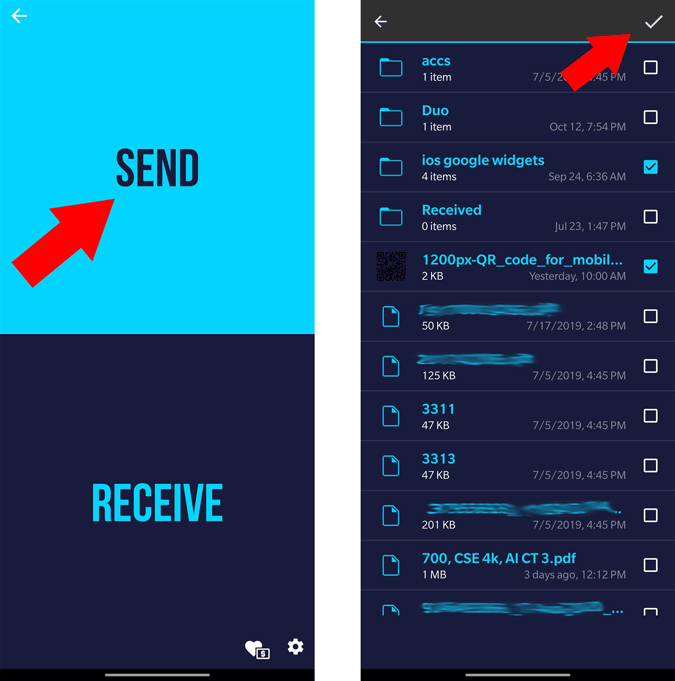
You can find your TV with its IP address and if you can’t, make sure that you are on the same Wi-Fi network. Now, select it to instantly transfer the files from your Android phone to TV.
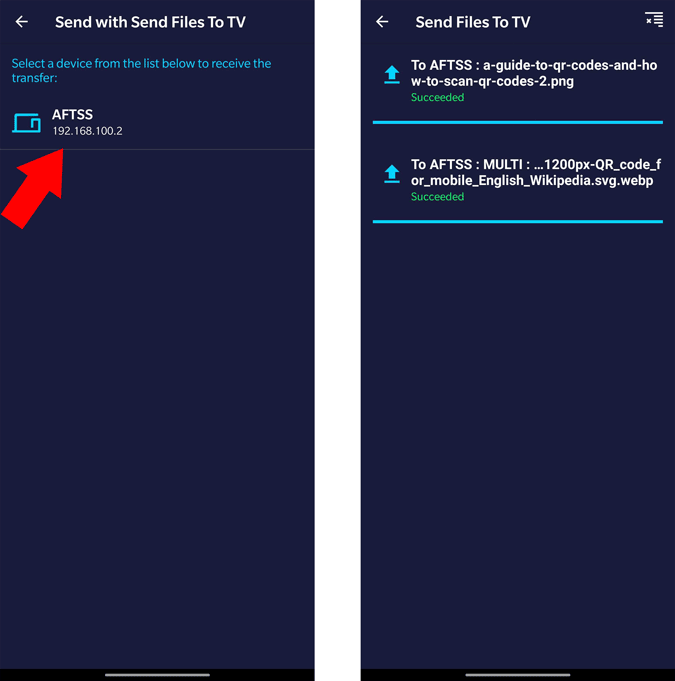
You can find files sent to your Fire TV in the Downloads folder of any file manager app on the Fire TV Stick. But I prefer TV explorer app for its minimal approach. You can search for it on the Play Store and click on Download to install.
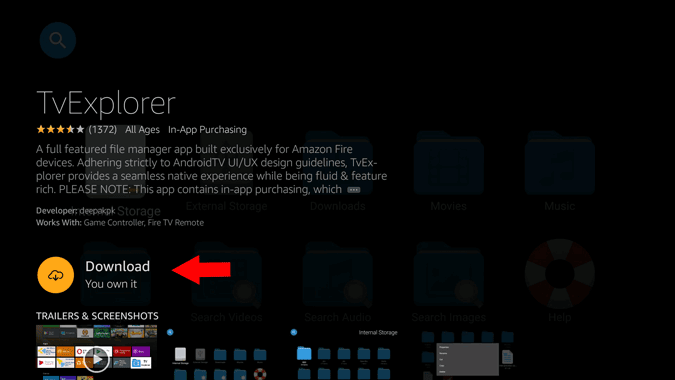
Open the app, give permission to storage, and click on “External Storage”.
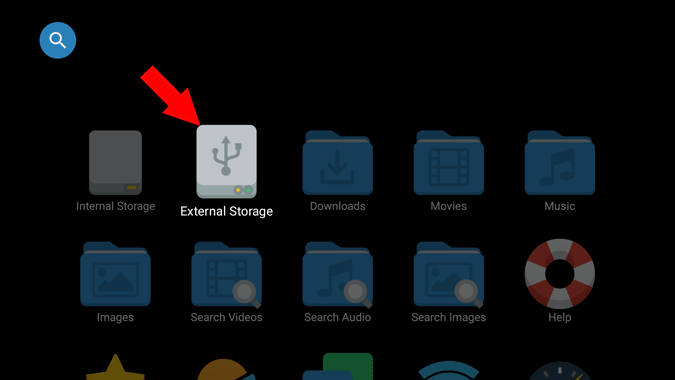
Here, you can see a downloads folder. Open it to access the transferred files.
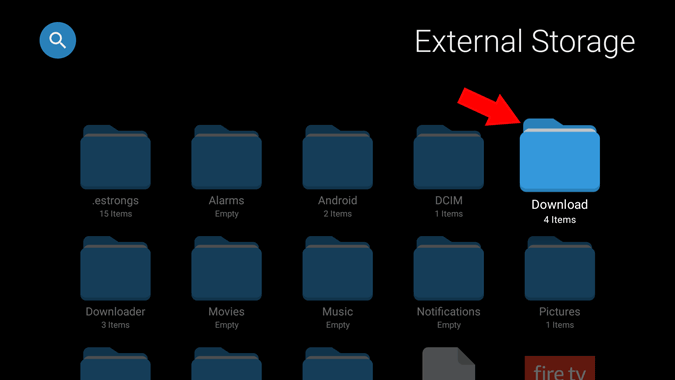
Now you can find all the files and folders you have transferred via the Send Files to TV app.
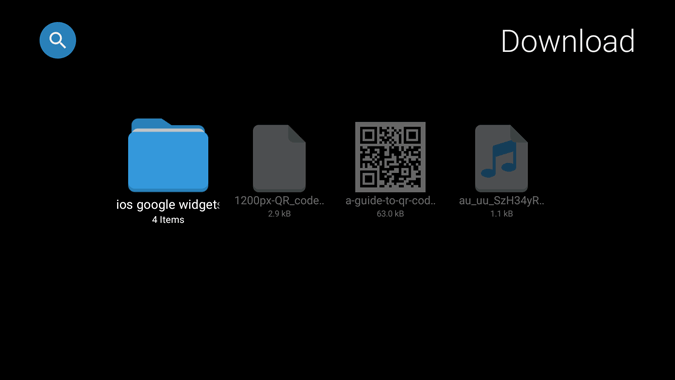
To send files from Fire TV to Android, you can do the same on the Fire TV by selecting Send and choosing files that you want to transfer, and select the checkmark at the top-right corner. You can find your Android device that is connected to the same Wi-Fi and has installed the “Send files to TV” app. Select it to transfer the files instantly from Fire TV to your Android phone.
Wrapping Up: Transfer Files from Fire TV to Android
You can also find other ways like TV Explorer and Apps2Fire or you can transfer over the IP address. But using the Send files to TV app is more intuitive and user-friendly. You can also use the Send files to the TV app on Windows and Mac.