Instagram has different kinds of mute options. You can mute someone’s posts, stories, messages, or notes. What’s more? You can manage them individually. Let’s learn what happens by muting someone on Instagram.
| What You Can Mute | What Happens by Muting |
| Posts | Their posts will not show up on your feed. |
| Stories | Their stories will not auto-play in the story feed. |
| Messages | New messages will be silenced. |
| Notes | New notes from them will not show in your inbox. |
Now, let’s check each of them in detail.
Table of Contents
What Happens When You Mute Someone’s Instagram Posts
- When you mute someone’s post on Instagram, their posts (photos or reels) will not appear on your feed.
- The user will not be unfollowed or blocked from your Instagram profile. Only their posts will remain hidden or disappear from your feed.
- You can visit their profile to view their new or old photos and videos.
- Instagram won’t mute their stories, messages, or notes from that person.
- Instagram doesn’t notify the user when you mute their posts.
- Your posts will continue to appear in the muted user’s feed if the person follows you.
- The muted user will continue to see your posts as well as stories and can also message you.
What Happens When You Mute Someone’s Instagram Story
- The person’s stories will stop appearing at the top of your Instagram feed.
- The stories from a muted account will appear grayed out at the end of the stories list. Also, their stories will not play automatically after others.
- You can tap on the profile of the person’s whose stories you muted and then tap on their profile picture again to check the latest available stories.
- Instagram won’t mute posts, messages, or notes from that person.
- Instagram doesn’t notify the user when you mute their stories.
- The muted account can view your posts and stories and can message you.
Tip: Here’s how to stop getting messages for your Instagram stories.
What Happens When You Mute Someone’s Instagram Messages (DM)
Muting messages is different from muting posts or stories on Instagram. It’s quite similar to silencing the message notifications. Here’s everything that happens when you mute someone’s messages on Instagram:
- When you mute someone’s Instagram messages, Instagram won’t notify you about the new messages from that person.
- You can still send and receive messages from that person. Also, you’ll still see their posts, stories, and reels
- The message thread will not be deleted and your old messages will continue to appear.
- The chat thread will not be unmuted if you open it.
- When you open the chat thread, you will see the new messages that you can reply like any other message.
- Read receipts will be sent when you open the muted chat thread.
- Instagram won’t mute Call notifications. So you’ll need to mute call notifications seperately.
- Instagram doesn’t notify the user when you mute their messages.
- The mute icon (bell with a slash on it) will appear on the muted chats.
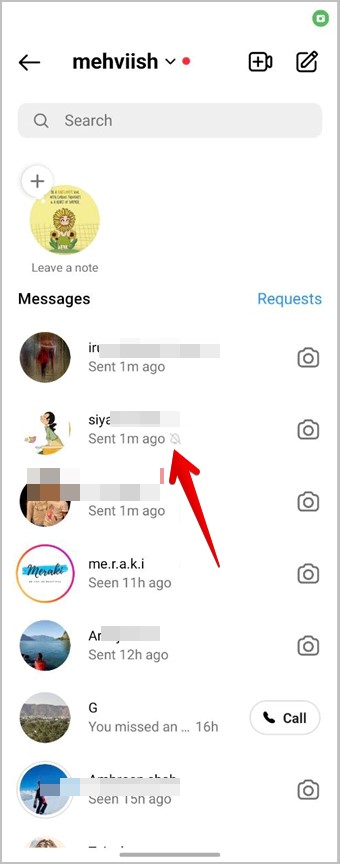
Also Read: Check out the meaning of different icons on Instagram.
What Happens When You Mute Notes on Instagram
- When you mute notes from someone, their new notes will not appear at the top of the Instagram message screen.
- To see new notes from them, you will have to unmute them first.
- The user will not be notified if you mute their notes.
- Muting notes will not mute their stories, posts, or messages.
FAQs
1. How to mute or unmute someone’s posts, stories, or notes on Instagram?
Head to the user’s profile and tap the Following button followed by Mute. Enable the toggle next to Posts, Stories, or Notes – based on what you want to mute. Similarly, turn off the toggle next to the items you want to unmute on Instagram.
2. How to mute or unmute someone’s messages on Instagram?
Open the Instagram chat of the person and tap on the user’s name at the top. Enable the toggle next to Mute messages or Mute calls. You will be asked how long you want to mute someone. Select the preferred duration. Use the same toggles to unmute.
3 What’s the difference between mute and restrict on Instagram?
Mute hides the posts and stories of the muted user from you and silences their message notifications. On the other hand, restricting a profile hides their comments on your posts, messages go to the Message Requests folder, and your activity status is also hidden from the user.
4. What’s the difference between mute and hide stories?
When you hide your stories from someone, then they will not be able to see your stories. You can still view their stories. But if you don’t want to see their stories as well, you have to mute their stories. Find out if someone has hidden their stories from you.
5. How to know if someone has muted you on Instagram?
By default, Instagram doesn’t notify when you mute someone else’s post/stories/messages, or vice versa. There’s no direct way to find out if someone has muted you.
In addition to mute, Instagram offers multiple ways to avoid someone on the platform. You can block the person or report them.