Ever wondered how Facebook recommends people in the People You May Know section on your Facebook profile? How Facebook knows all your friends and where you went with them last Christmas. All of that is possible because of the Shadow Profiles that Facebook maintains. Here’s what shadow profiles on Facebook mean and how they affect you.
Table of Contents
What Is Facebook Shadow Profile
A Shadow Profile is the collection of details (personal or otherwise) of an individual gathered from other users they might be in contact with. It’s bordering on unethical because this information is gathered without the user’s consent. Regardless if he has registered for a company’s service or not, in this case, Facebook.
Let’s take an example. You are registered on a social media website along with three other users. All four of you have a common friend named Pete and have saved his contact details on your phone. Now, when you are on social media, you may give your contact access to this website. It will then scan your contacts to connect you with your other contacts on the same platform. This will also be done for the other three users.
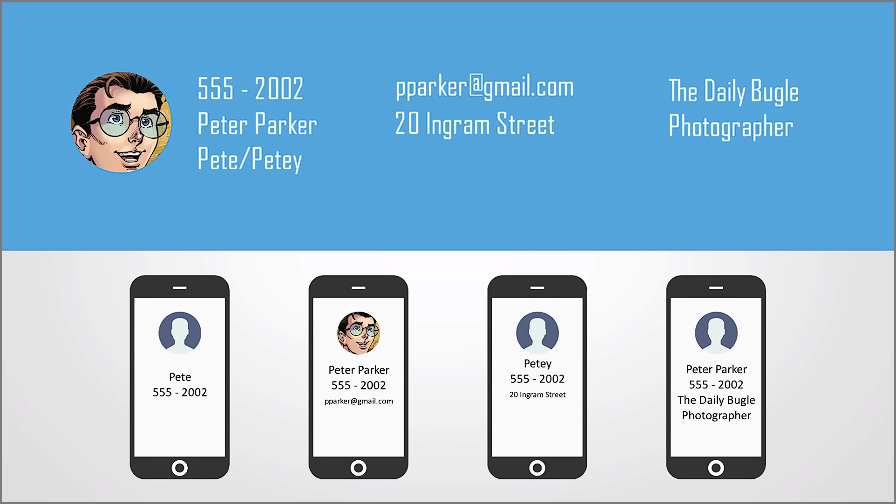
Image Credit: CHM Tech
In the process, it’ll also scan for people who are not on the platform and store their details elsewhere. The common friend Pete will have his details stored under his name on this social media website as a Shadow profile. This shadow profile will not be accessible to other users but will be used by the social media website for services like targeted ads.
Shortly, if Pete signs up for this same social media website, he’ll get recommendations from all four users who are already signed up, along with his contacts. And even if he doesn’t sign up, the shadow profile still exists for data hoarding and storing information that might be useful at a later point.
How Is Facebook Related to Shadow Profiles
Ever since data leaks from Facebook came to light back in 2019, Facebook has been into many controversies involving privacy and data security. Mark Zuckerberg, CEO of Meta, was also in a streak of sessions with the American Congress involving privacy concerns. The short story is that Mark acknowledged Facebook collects data on users who are not signed up to Facebook and profiles them in their user database, essentially tagging them under Shadow Profiles.
This is a good time to add or remove Admins from your Facebook page if you don’t want to be linked to other people.
While Mark denied knowing the term “shadow profile” because it is mostly used by privacy advocates and data security personnel, this doesn’t change the fact that Facebook collects data that you’ve not authorized the platform to collect. Regardless if you’re a user or not.
Which Data Is Being Stored in My Shadow Profile
Any kind of information that can be linked to you via the apps you use, websites that you visit, and friends, contacts, or acquaintances that are also on Facebook. It also includes data that is taken from other Facebook users’s contact lists, even if your connection to them is obscure.
These shadow profiles may or may not contain photos of you that were posted by your friends on their profile, or the dinner you had last week. Earlier Facebook also launched a face recognition tech but later shut its operations stating privacy concerns and deleted over a billion user’s face data from their servers which further raises questions.
How Does Facebook Gather Data for Shadow Profiles
Imagine you’ve gone out with your friends for a weekend getaway, but Facebook is constantly tracking you for what app you’re using on your phone, what food you ordered, who you met with today, what hotel you chose on Kayak, etc.
According to the media.ccc research, over 61% of apps they tested automatically send data to Facebook the moment you open the app including your advertising ID, personalized tags, and other personal data. This was also shown with a live example of the Kayak app sending data requests to Facebook and many other data companies. So even if you haven’t signed up on the app, Facebook is tracking your actions.
The majority of apps nowadays use the Facebook SDK, which allows them to have options like “Login with Facebook” or “Continue with Facebook” etc. which makes it easier for users to log in, but also puts their privacy at risk.
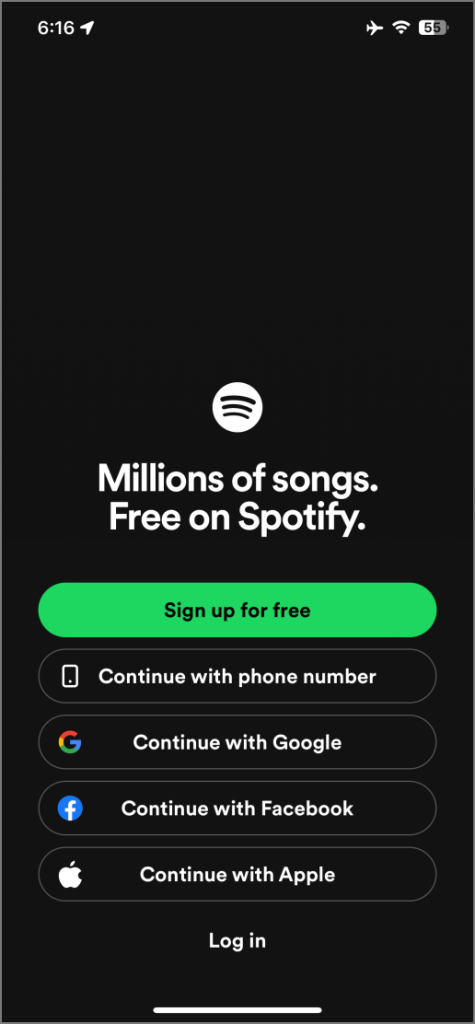
You begin sharing data with Facebook the moment you open the app. If you select the Continue with Facebook option, then you’re giving away even more data including linking your Facebook profile with this new app. The SDK also shows you ads that are specifically catered to you based on your usage pattern of other apps.
For example, the use or misuse of Facebook SDK can also tell if you’ve completed reading your prayer from the Prayers app, or if you left reading it after para 3 verse 4. Yep, that’s how serious Facebook is about storing your data.
Privacy Policy Updates as per Facebook
There is also the question of leaks that happen in data centers. There have been data leaks before which have compromised some users’ profile data and it was also acknowledged by the social media giant.
The last update made to Facebook Privacy Policy was in January 2023, and mainly focussed on things like the information you chose to give to Facebook by signing up to use the service, friends, followers, and app connections you make on the platform, browser or device information, and information from partners, vendors, and third parties. So, that’s basically all the information you have, on or off Facebook.
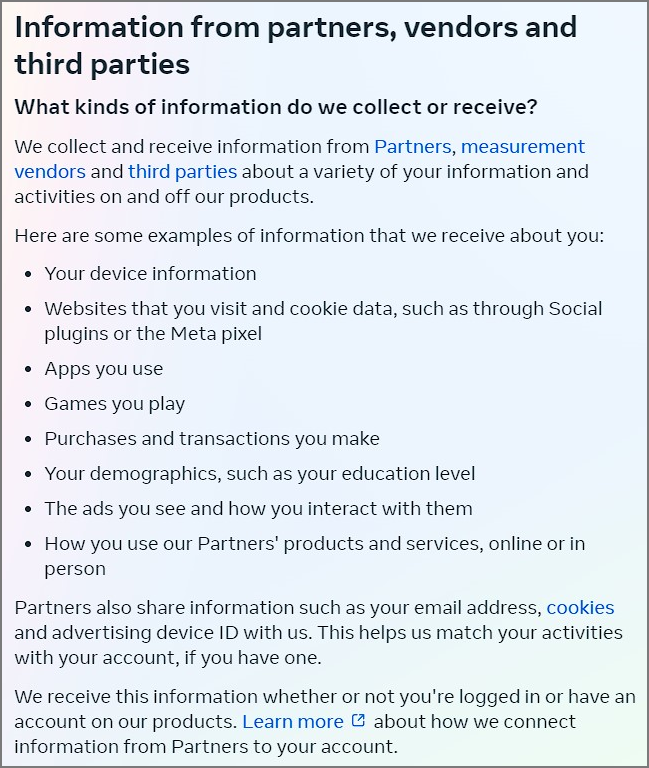
Shadow Profiles on Facebook
While Facebook has updated its privacy policy post the data leaks and is working towards more secure server operations, you need to be vigilant since it is your privacy and security that’s at risk. Be careful while using services and giving permission.
Know beforehand how to log out of Facebook on all devices and what happens when you do so if you still want to keep using Facebook.