Since the dawn of the Internet, everyone has been deep into the likes of Facebook and other social media apps. Ever wondered what would life be like if you logged out of one of them? What happens to your posts, likes, online status on Facebook and Messenger, and more? Here is what will happen when you log out of Facebook.
Table of Contents
If I Log Out of Facebook, Am I Logged Out of Messenger
No, if you log out of Facebook then you won’t be logged out of the Messenger app automatically. Both apps use Meta services, but in reality, both of these apps are independent of each other and operate separately.
What People See When You Log Out of Facebook
If you’re logged out of Facebook, your profile will continue to appear in searches and News Feed as it was being displayed when you were logged in. People in your friend circle will still be able to see your profile and message you if they want to. The only change would be that Facebook will display your status as inactive or not active.
Does Logging Out Hide My Facebook Profile
No, Logging out won’t hide your profile. You will appear in searches as well as News feeds.
Why Should You Log Out of Facebook
You might want to get away from certain people or the virtual anxiety created by certain content. You can choose to log out to focus on the task at hand like exams, presentations, or any other work. Also, nobody would complain if there’s one less screen to stare at in this world full of screens.
Will Facebook Show Last Active Status If You Log Out
If you have enabled the Active Status on Facebook, then Facebook will show a green dot on the bottom-right of your profile picture. This shows that you’re active on the platform.

However, once you log out of Facebook, this green dot will no longer be shown in your profile, which means you’re not currently active on the platform. If you log in again, then the green dot will reappear signifying you’re active currently.
Am I Shown as Active on Messenger
Again, if you have enabled the Active Status feature on Messenger, it will show a green dot on the bottom-right of your profile picture, just like it shows in the Facebook app. This represents that you’re active on the platform.
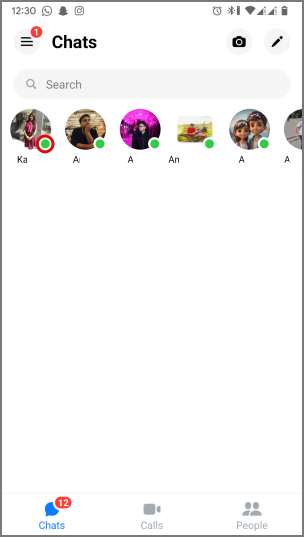
Once you log out, this green dot will no longer be shown in your profile picture, which means you’re not currently active on the platform. When you log in again, this green dot will reappear signifying you’re active currently.
If you see a timer icon instead of the green dot, then that means the user was recently active, for example, 9 minutes ago.

Here is a list of all the icons and symbols on Messenger and what they mean.
What Happens to Saved Messages and Conversations
All the saved messages and conversations are stored in Meta cloud servers. Even if you log out, all the saved data will still be present in your profile and can be accessed from anywhere if you choose to log in on any device.
Will I Be Logged Out on All Devices If I Log Out on One
No, you won’t be logged out of all devices on Facebook if you log out of one device. When you log out, Facebook will only close your session on the current device.
However, Meta does allow you to log out of Facebook on all devices just as easily.
Does Facebook Log You Out Automatically
Yes, Facebook can log you out automatically if you’ve been inactive on a device for an extended period of time for security reasons. However, there could be other reasons behind logging you out automatically like:
- If you’ve recently logged in from an unknown device that Facebook doesn’t recognize.
- If you recently shared or interacted with a post that clashes with Facebook Community guidelines.
- Due to technical glitches being faced by Facebook.
- Third-party websites and apps that have access to your Facebook account.
- Any extensions that you might be using in your browser.
You might want to close all active sessions that have access to your Facebook account to resolve this.
Can Facebook Track Me Across Apps/Locations if I Am Logged Out
Yes, it’s been infuriating users for a long time and this can’t be stopped permanently until Facebook decides so. Facebook services track your location, websites you access, products you see, and IP addresses you interact with among others. Facebook, and other services for that matter, say it is done to offer a personalized ad experience. Another example would be Google which is also ad-supported.
You can also use Facebook in an incognito window to prevent this tracking to some extent. After logging out and closing the incognito window, all the cookies of the session would be cleared, in turn preventing tracking.
Does My App Settings Stay the Same When I Log Out
All app settings within the Facebook app will remain as they were before logging out.
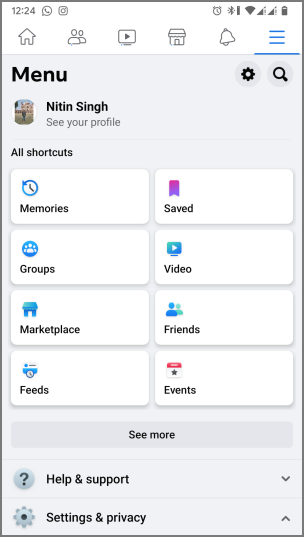
This is also true for any changes made by the user in the Facebook settings within the phone settings. Say, you didn’t permit Facebook to access your Location or Camera. Then the next time you you log in, it will still not have permission to access your Location or Camera until you allow it.

Is It Better to Log Out or Stay Logged Into Facebook
This is your choice whether you want to stay connected with that old friend who is now in some other country living a different life or if you’re content with your already established hobbies. Facebook, or any other social media platform for that matter, gives you easy access to friends and family who might be physically away from you.
It also offers different entertainment in the form of Stories on the platform. But if you’ve had enough of everything and now just want to relax, away from the riff-raff, you can do so by simply logging out of Facebook. Get some me time.
What to Do If I Log Out By Mistake
If you were logged out by mistake, be it human error or technical glitches, you can still log back in again without any issues. What you need to do is enter your E-mail or Phone number and Password on the Facebook sign-in page to access your account.
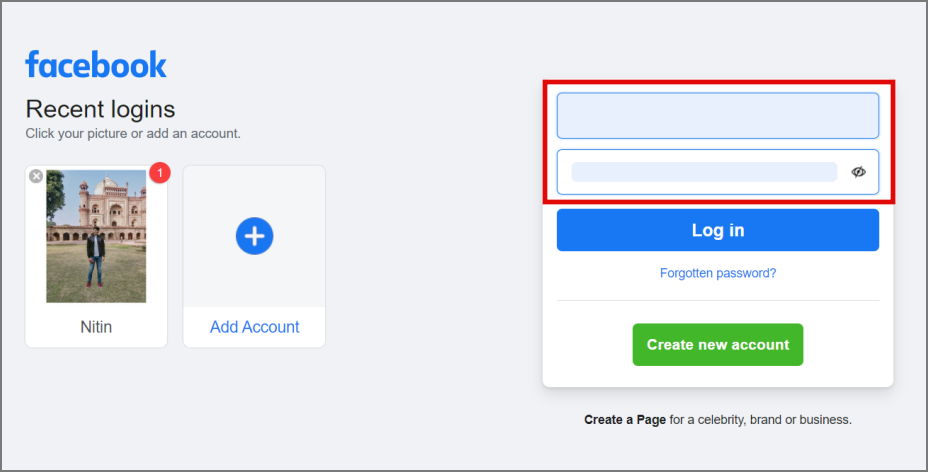
You can also reset your password in a matter of minutes if you ever forget your login credentials.
How to Log Out of Facebook
On Android, iOS, and iPad
1. To log out of the Facebook app, tap on the three-lines in the top-right corner.
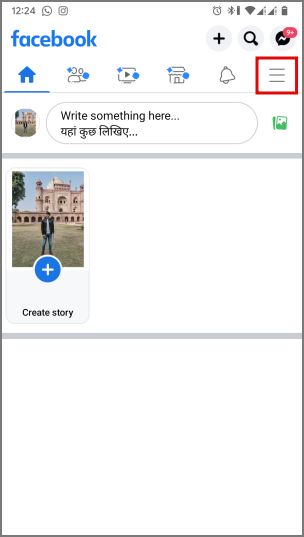
2. Look for the Log out at the bottom of the screen and tap on it. Then tap on Yes to confirm logging out.
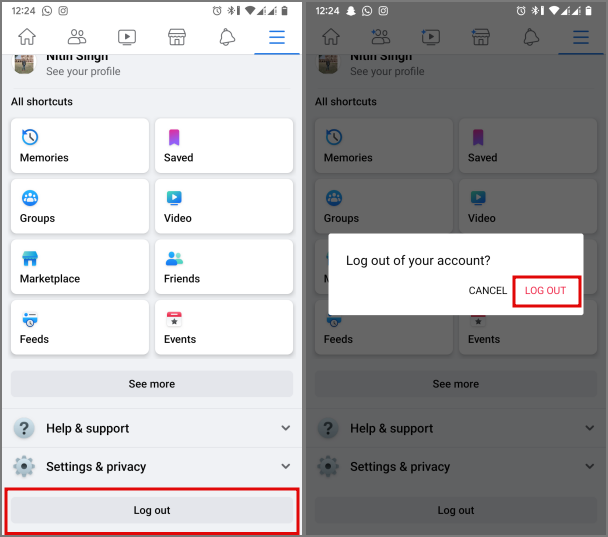
On Windows and macOS
1. Look for the Profile icon on the top-right of Facebook and click on it.
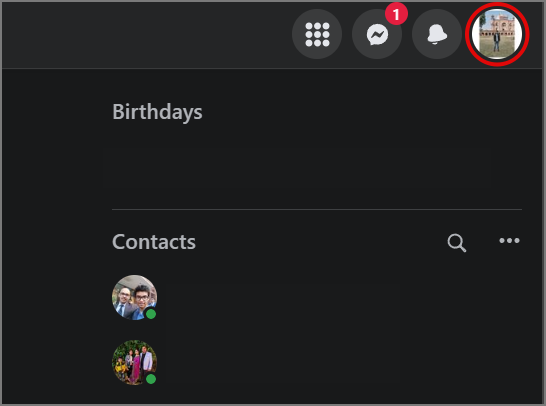
2. In the dropdown menu, click on Log out to successfully log out of the device.

Log in to Reality
Social media apps like Facebook can be overwhelming. If not used properly, then they can be tools of Loki. It is easy to log out of Facebook and now you know what happens when you do it. Facebook, like any other app, is a tool. You should use it instead of letting it use you. Some users get sucked into, scrolling mindlessly. Instead, touch some grass, and go out maybe.