Google Chrome is the most used browser in the world. But is it the best out there? We would argue that Microsoft Edge is a better browser than Google Chrome. We all know Chrome lags every now and then, but there are other reasons to switch to the Edge browser.
Let’s begin.
Table of Contents
Browser Engine, Extensions, and Platform
Both Microsoft’s Edge browser and Google’s Chrome are built on the Chromium codebase, an open-source project built and maintained by Google. Why it matters?
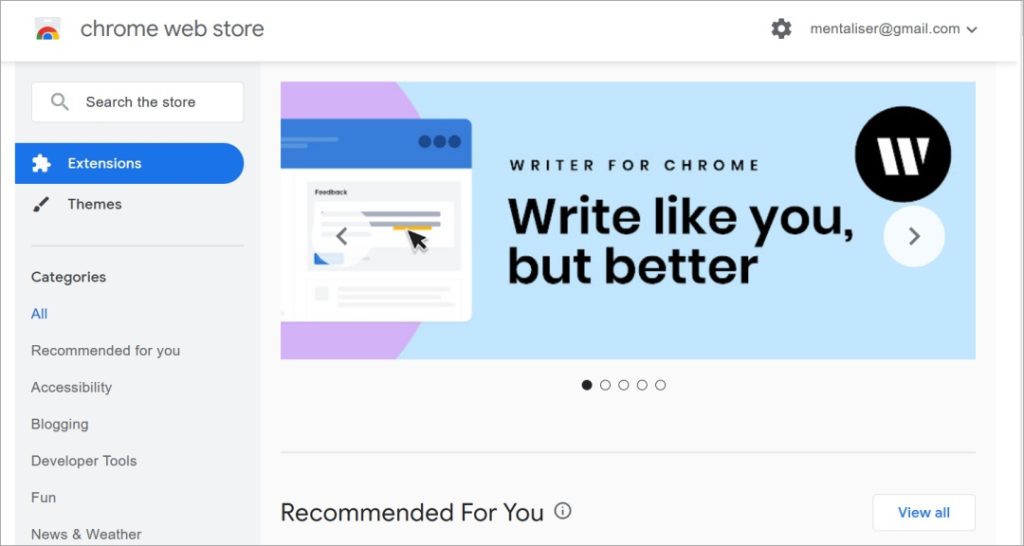
Because now Edge browser can download any Chrome extension and we all know the Chrome Web Store is the largest respository of browser extension. There is one for pretty much everything. But that didn’t stopped Microsoft from building their own Edge Addon Store. You can use either and they will work just the same though.
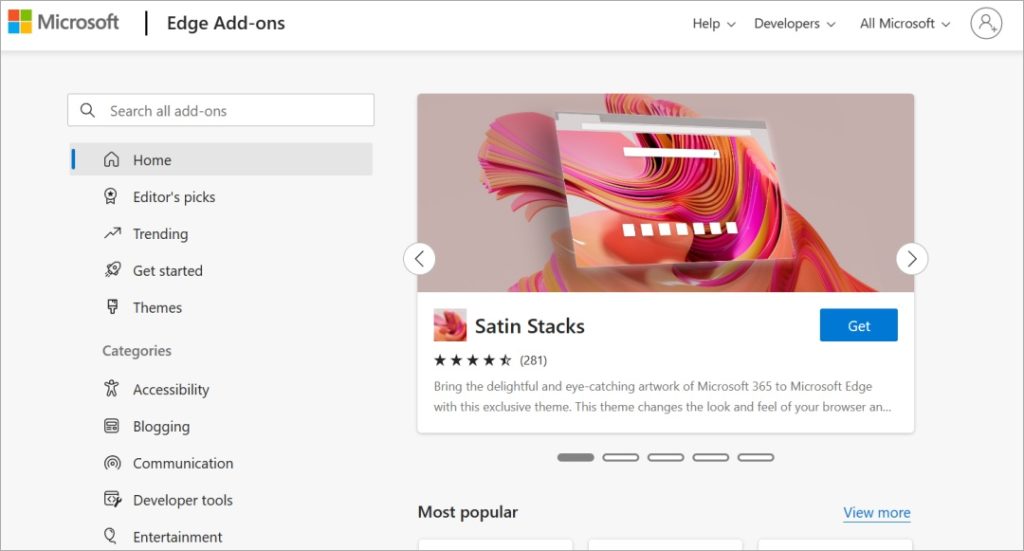
Both Chrome and Edge supports Android, iOS, Windows, macOS, and Linux. So none has an edge over the other.
Winner: Tie
Speed
This is probably why you are here. Chrome is infamous for being slow, laggy, and resource intensive. And yet, it is one of the most used web browser in the world right now with over 60% marketshare.
Avast, popular antivirus app maker, did a test and found Edge to be faster than Chrome. Our own experience tells us the same thing. Here’s a fun fact. Safari beat both to be the fastest browser but sadly, it is not available for Windows.
So why is Chrome slower than Edge when both are built using the same Chromium codebase? Chrome tends to use a lot of RAM which is one reason why it slows down your PC’s performance. Here is how you can test it yourself.
Close all instances of both Chrome and Edge. Install the same exetensions on both and then open the same sites on both so you have multiple windows and tabs for each. Now press Ctrl+Alt+Del to open the Task Manager and check performance. You will Chrome would be consuming more resources, like RAM, than Edge.
Winner: Edge
Security and Privacy
Both Edge and Chrome take privacy and security seriously but there are some notable differences.
Chrome has a privacy/security guided tour that will explain to you what all steps Chrome has taken to secure your data, what you can do to further be safe, and how some common attack vectors work. During the guided tour, Chrome will ask you to enable/disable certain privacy and security centric features.
Google’s Safe Browsing feature offers 3 different profiles to choose from that makes it easy for newbies who are not tech savvy. Just choose a profile and be done.
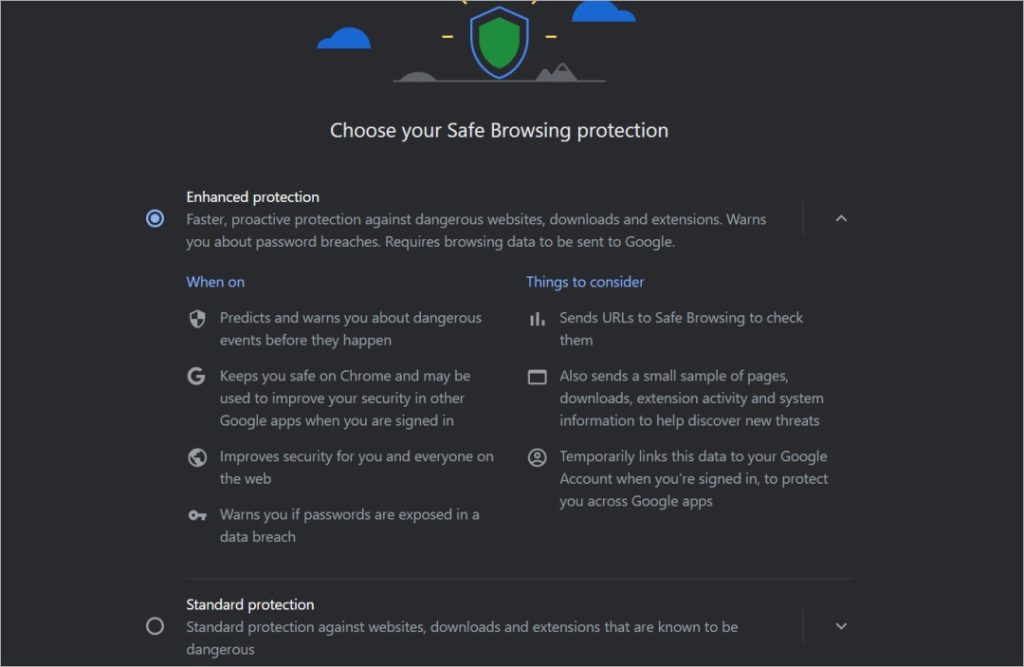
Edge also offers 3 different security and privacy profiles to choose from and that takes guesswork out of the question for most users. However, once a profile is selected, you can toggle individual settings on/off on Edge unlike in Chrome. You can also allow/disallow individual sites in any profile. This flexibility is lacking in Chrome.
Moreover Microsoft has implemented what they call SmartScreen (thanks to Microsoft Defender) to safeguard users against suspicious sites and downloads. Plus, there are some additional settings like Website typo protection and Block unwanted apps.
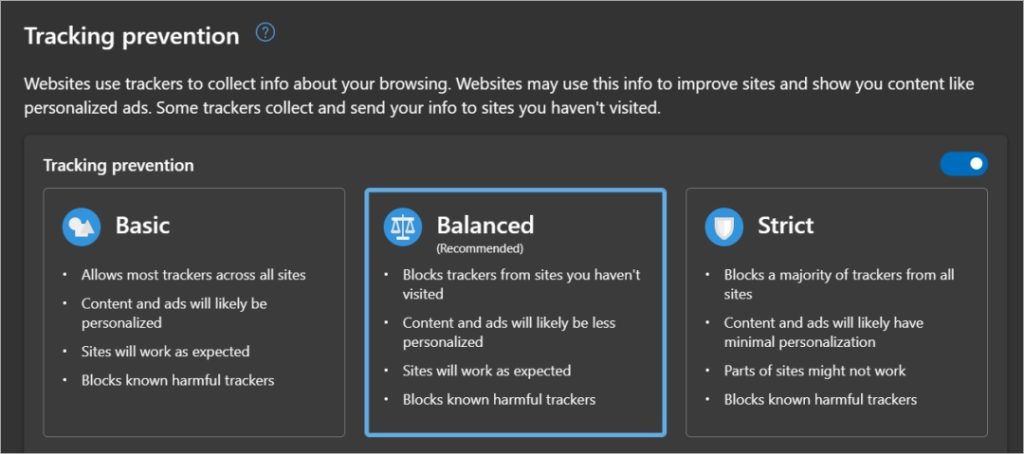
Chrome also has malware protection in place. However, Chrome goes over and beyond by offering frequent updates every few days unlike Edge where updates are pushed once in 4 weeks (earlier it was 6 weeks). This means Chrome can fix recently discovered trojans/malware/vulnerabilities and deliver a patch quickly.
Both can detect malicious and unsecured sites (HTTPs) and block pop-ups and are evently matched. But, Google’s bread and butter remains ads which means it collects your data to tailor content and ads more aggresively. But you probably knew that already. What you may not know is that Google is facing a lawsuit for collecting data even in the Incognito Mode while report says the team knew that was the case.
So its Chrome for security but Edge for privacy. It’s a trade off. If privacy and security is your top priority, neither is good enough as both companies have reason to collect user data.
We recommend you try Brave. It is more secure, blocks all ads and requests by default, powered by open-source blockchain code, and is quite customizable. Did you know Brave was founded by Firefox’s founder? We all know Firefox has security and privacy its top priority.
Winner: Tie (Depending on what you prioritize between security and privacy)
Features
This section is going to be long so brace yourself.
Ecosystem Benefits
Both Chrome and Edge favor their own ecosystem over the other for obvious reasons. So if you use a lot of Google apps or subscribed to Google Suite, Chrome is more optimized for it while Edge is better suited for Office users. And then there is mobile and desktop ecosystems. Again, Chrome takes full advantage of Google account that is mandatory for Android smartphones and Edge takes advantage of Microsoft account is necessary for Windows computers. Depending on what mobile and PC you use and which suite of apps you prefer, take your pick.
Streaming Content
Edge takes the cake on Windows platform because it supports 4K streaming on OTT platforms like Netflix whereas Chrome only does 720p. Sad and surprising, I know. There are some extensions that may help but it will only slow an already lagging Chrome.
AI (Artificial Intelligence)
Edge also comes integrated with Microsoft’s shiny new toy — AI-powered Bing which can be directly accessed on any page using the big blue Bing button in the upper right corner. You can open Bing.com on Chrome too but the AI chatbot is missing. Google has released Bard, it’s own AI chatbot, but it is yet to be integrated into Chrome and Search. We believe that time will soon come though. Thanks to deep AI integration, Bing opens up more possibilities like on the fly research, transcription, and more. In Chrome, you would need to open Bard in a new tab.
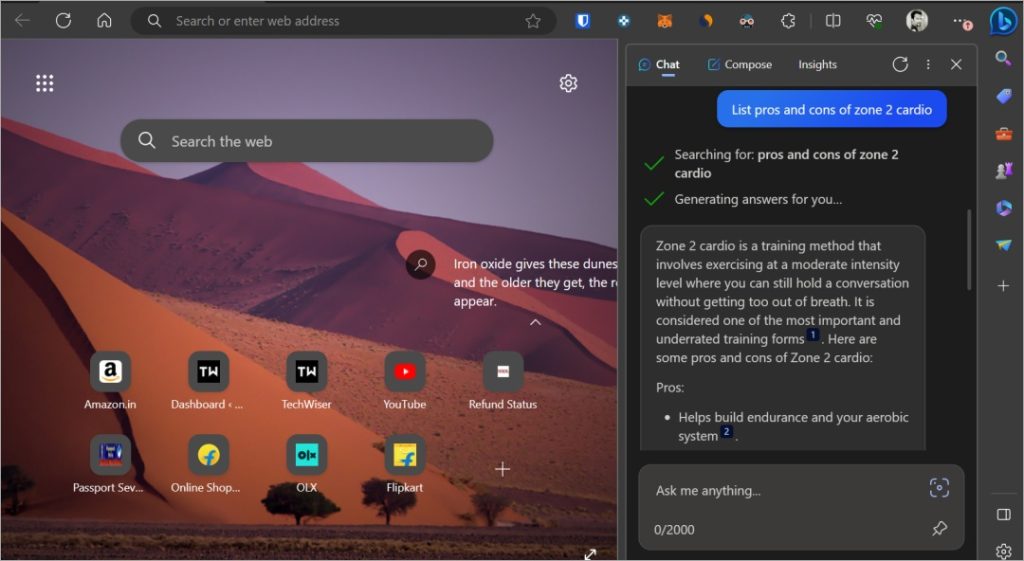
We did an in-depth analysis and comparison of Bing AI, Google Bard, and ChatGPT. Go read it and come back.
Sidebar
Edge also comes with a nifty sidebar that you can use to quickly access tools like calculator, coupons based on site you are on, search (web or site you are on), all popular Microsoft Office apps and recent files, and a handy file transfer feature called Drop. There are also some games but we keep that disabled. We first noticed the sidebar feature on Opera.
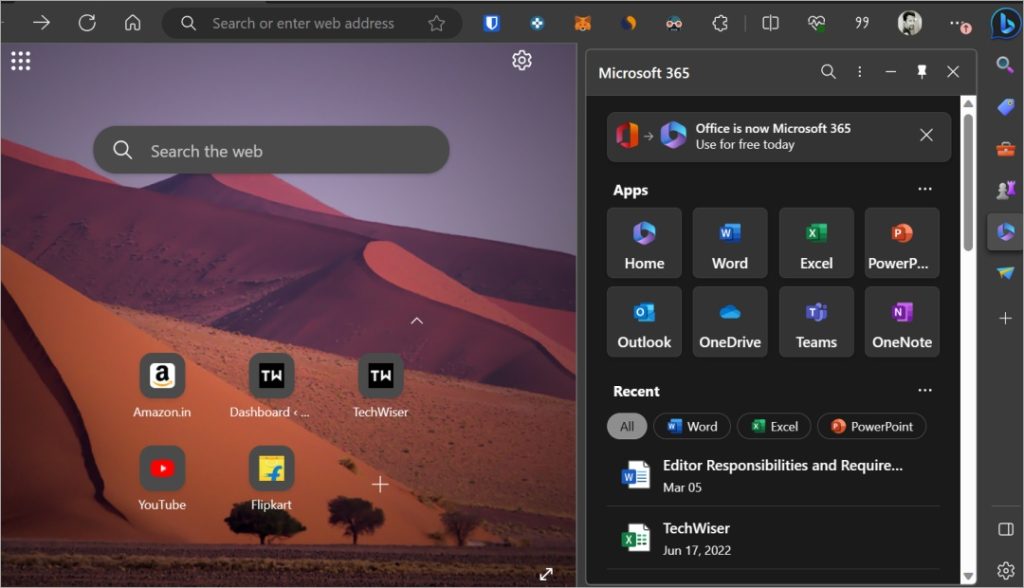
Other interesting features include web capture for taking quick screenshots and annotating them, math solver to do complex calculations, citations, and even more.
Address Bar
Chrome seems basic when compared to Edge in this regard as there is no sidebar. While integration with Google apps helps here and there, it is not impressive. Search in Chrome’s address bar is a different beast though. You can do simple calculations in the address bar itself, check weather, convert currencies, distances, etc., translate pages on the fly (Edge does that too), and more. You can also find quick information like age of a celebrity.
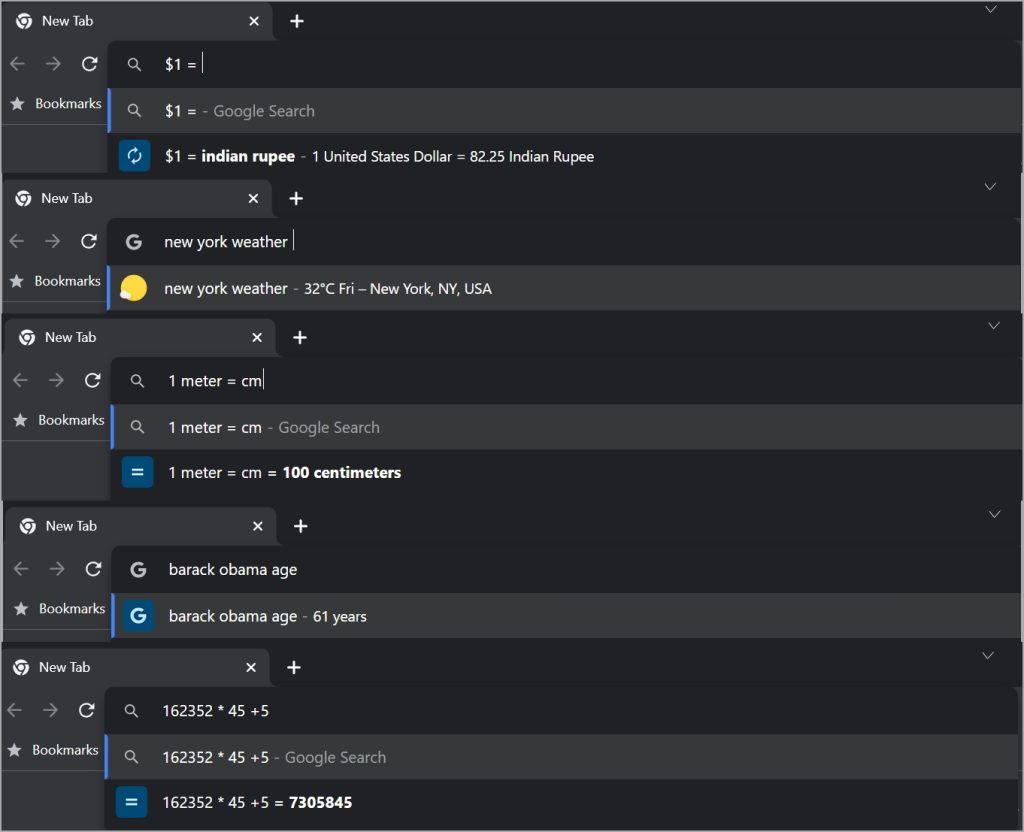
Google’s address bar is powered by Search while Edge’s address bar is powered by Bing and we all know Google’s implementation is far better. It is worth noting that due to recent integration of ChatGPT in Bing, it has become quite good lately.
Split Screen
Split screen is a cool new feature to land on Edge browser. As the name suggests, it will quick split the screen in two parts so you can open two tabs/windows on the same screen. As writers/editors who are constantly researching, we appreciate this feature. And then there are vertical tabs, news feeds, and tab grouping in Edge that makes it far more interesting and better than Chrome.
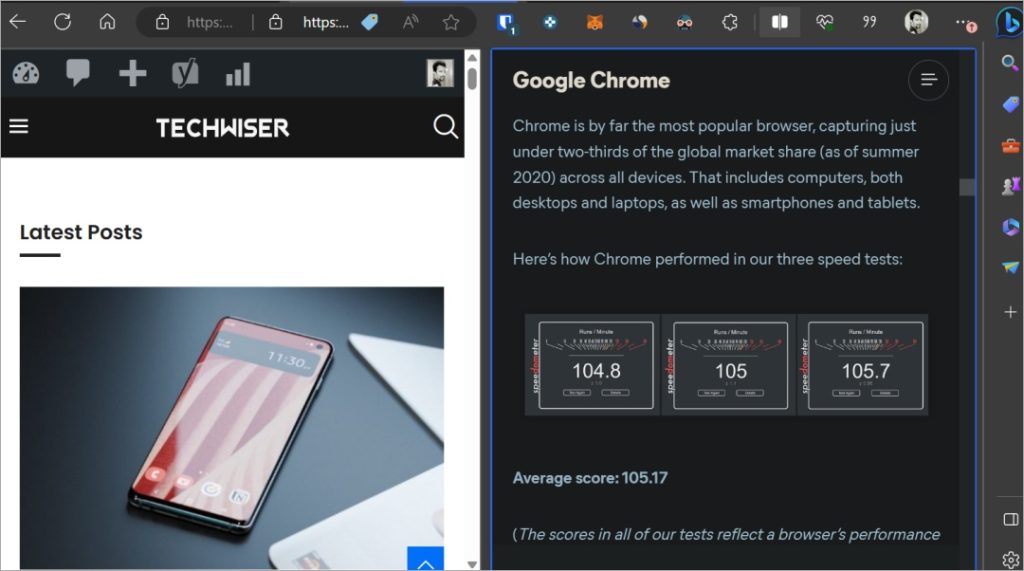
Vertical Tabs
Edge also has vertical tabs which is useful if you have way too many tabs open at any time. Horizontal tabs make it difficult to find what you are looking for. But vertical tabs appear in the left sidebar making it easy to find that open tab in a sea of tabs. Also, easier to scroll vertically as the mouse was designed for that.
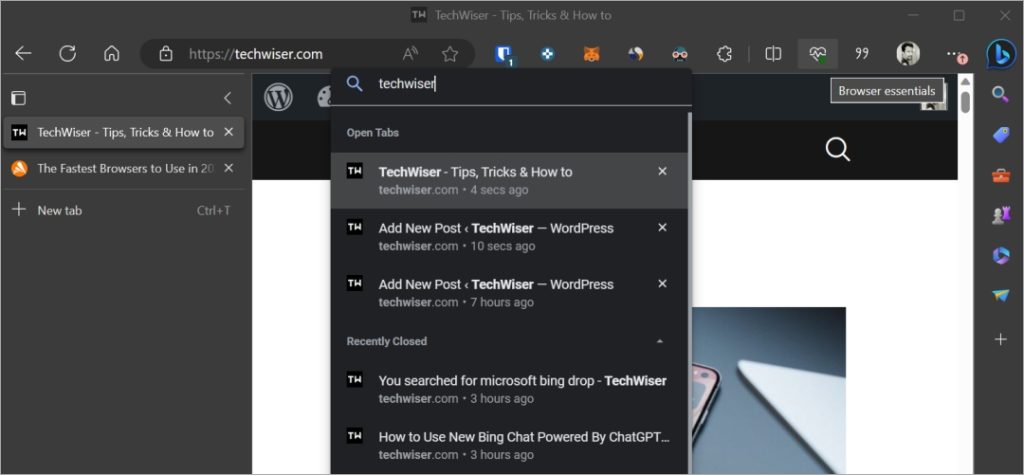
Moreover, you can also search for tabs too. And not only that are open but also from history.
Common Ground
We have skipped common features like password manager, bookmarks, sync, autofill, wallpapers, themes, task manager, dark mode, user profiles, etc. here. These are pretty the same on both Chrome and Edge and offer no real advantage over the other.
Winner: Edge
Is Edge Better Than Chrome
Yes, it is. Chrome is well-known and has a larger userbase. It was the go to browser since the default Internet Explorer left a bad taste for many. However, Edge has come a long way and has quite a few tricks up its sleeve. It is also a more well-rounded product with a balance between features as well as privacy and security. A no-brainer, especially if you are a Windows user. Chrome is recommended only if you are a Google Suite user.