Google Drive is one of the most popular cloud storage and full of useful tricks up its sleeve. I mainly use it on iPhone and there was no way to activate Touch ID for additional security from prying fingers. However, Google has decided to drop this feature with the latest software update. Let’s see how to enable Touch ID and Face ID on Google Drive.
Update Google Drive app
This feature was rolled out with the May update 4.2020.18204 and it lets you enable iOS’ inbuilt Touch ID and Face ID. The process of activating the lock is really simple. Proceed to update your Google Drive from the App Store.
Update and open the app and tap the hamburger button on the top left. Select Settings to view the options.

You’ll find Privacy Screen as an option. Select it and enable the toggle switch next to Privacy Screen.

Now, Touch and Face ID are enabled for Google Drive. You can adjust the delay ranging from immediately to After 10 minutes. I keep it at immediately though.
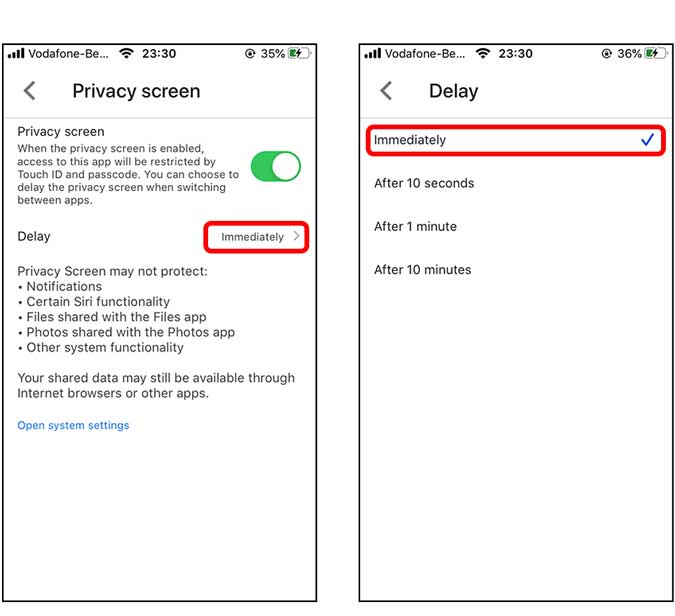
Also Read: How to Enable Touch ID and Face ID on WhatsApp
Wrapping Up: Enable Touch ID on Google Drive
That was a quick way to enable Touch ID and Face ID on your iPhone. Even though it took Google this much time to add such an essential feature to their app still means a lot. I am glad they did it. I wish they could do it on more of their apps such as Google Photos, Gmail, etc. We’ll have to just wait and find out. What do you think? Should we bombard their Twitter with requests for Touch ID on the Gmail app for iOS? Hit me up on Twitter and we’d do it together.
Related: Google Drive vs. Dropbox vs. OneDrive vs. iCloud: Which is Right for You