TikTok’s watch history feature is helpful for revisiting favorite videos or gauging your favorite types. But what if your TikTok watch history goes missing or fails to update? It can concern you when you can’t find a specific video in your watch history or notice discrepancies in the videos listed. This guide offers tips to get your TikTok watch history working on your Android or iPhone.
Table of Contents
1. Check the Activity Center Menu
TikTok relocated the watch history option to the Activity Center menu in Android and iPhone apps. If the watch history is not showing in the TikTok app, you may be looking at the wrong place. Here’s how to check the Activity Center menu:
1. Open the TikTok app on your iPhone or Android, and switch to the Profile tab. Tap the menu icon (three horizontal lines) in the top-right corner and select Settings and privacy from the menu that appears.
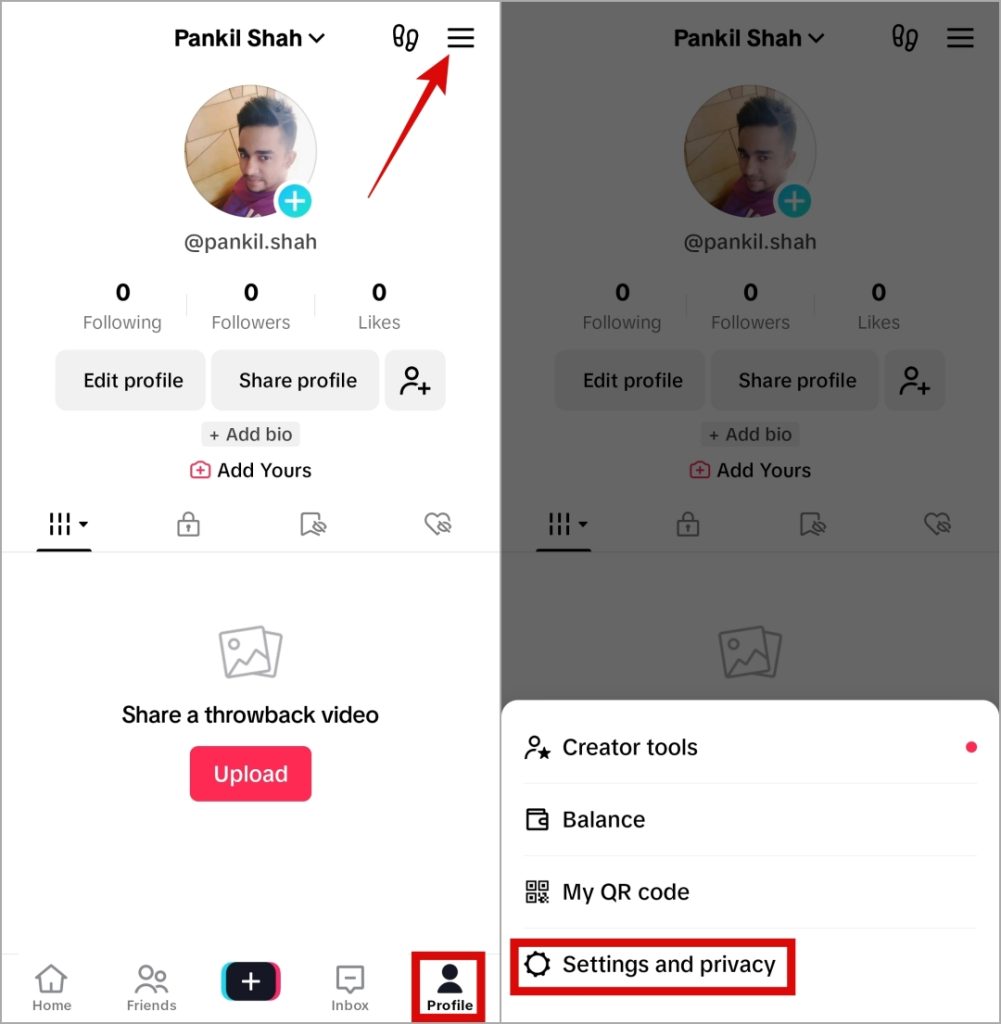
2. Tap on Activity center and select Watch history from the following menu.
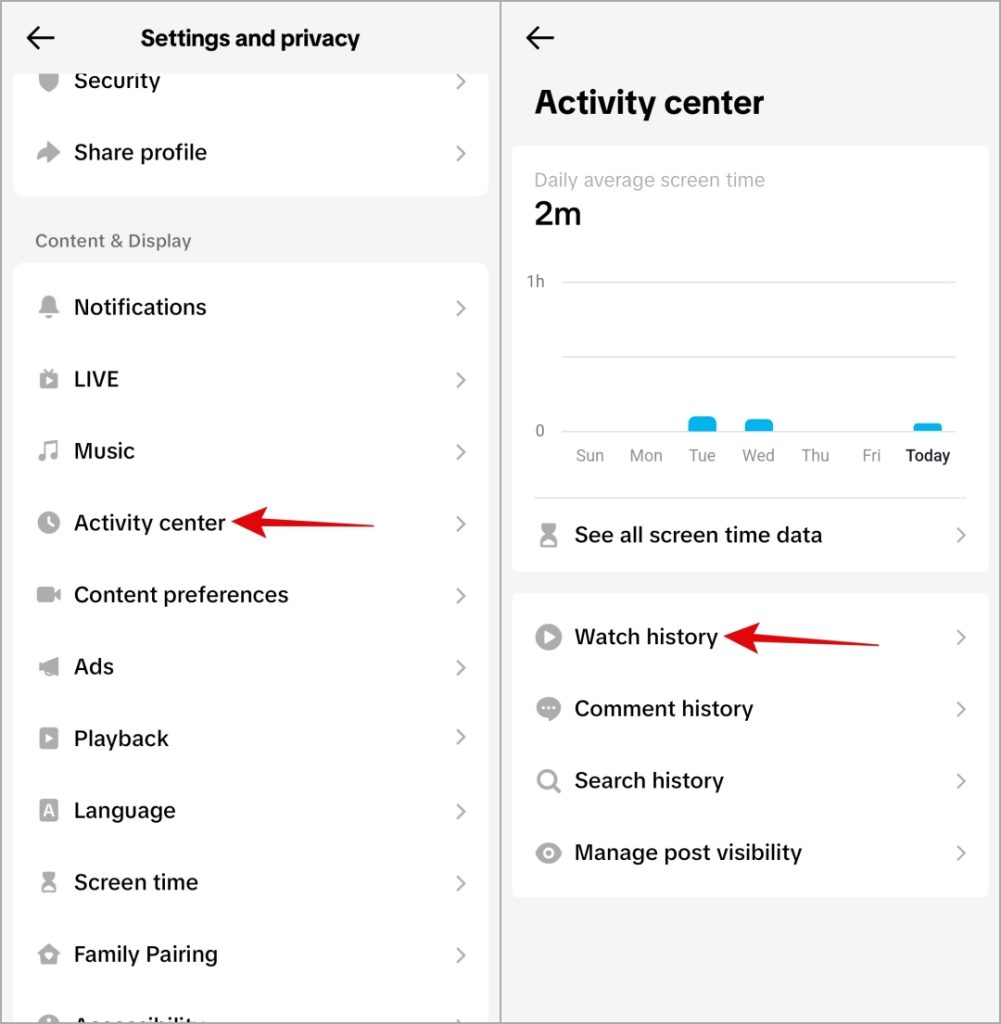
2. Video May Have Been Removed From TikTok
It’s important to note that TikTok’s watch history only stores videos you’ve watched in the past 180 days. If you’re looking for a video you watched before that period, you won’t find it in your watch history.
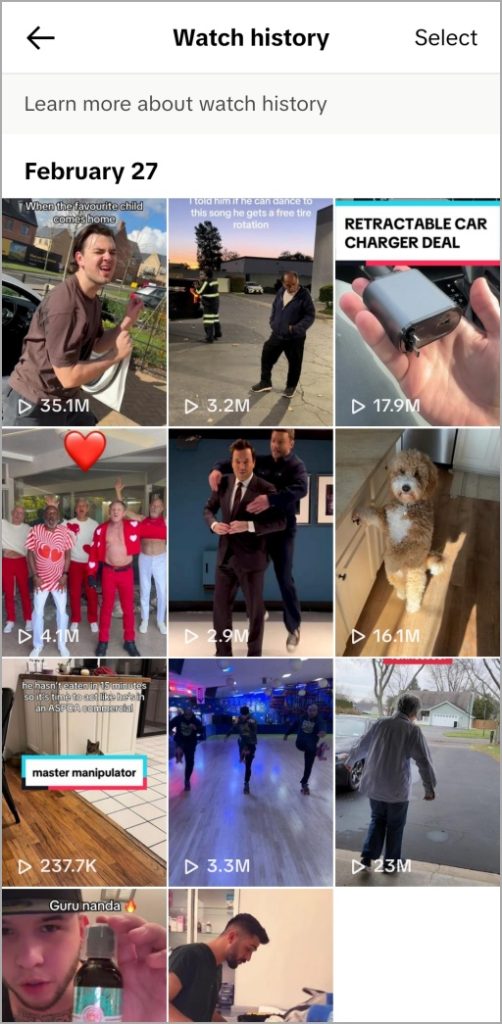
Another reason you may be unable to find a specific video in your TikTok watch history is if it was removed by the creator or TikTok for violating its community guidelines.
If the issue is limited to a few videos, there may be nothing wrong with the TikTok app or your account.
3. Sign Out and Sign Back In
Sometimes, temporary issues with your account could prevent the TikTok app from syncing or loading your watch history. Signing out and signing back into the TikTok app is an effective way to resolve such issues. Here are the steps for the same.
1. Open the TikTok app and switch to the Profile tab. Tap the menu icon (three horizontal lines) in the top-right corner and select Settings and privacy.
2. Scroll down to tap Log out and select Log out to confirm.
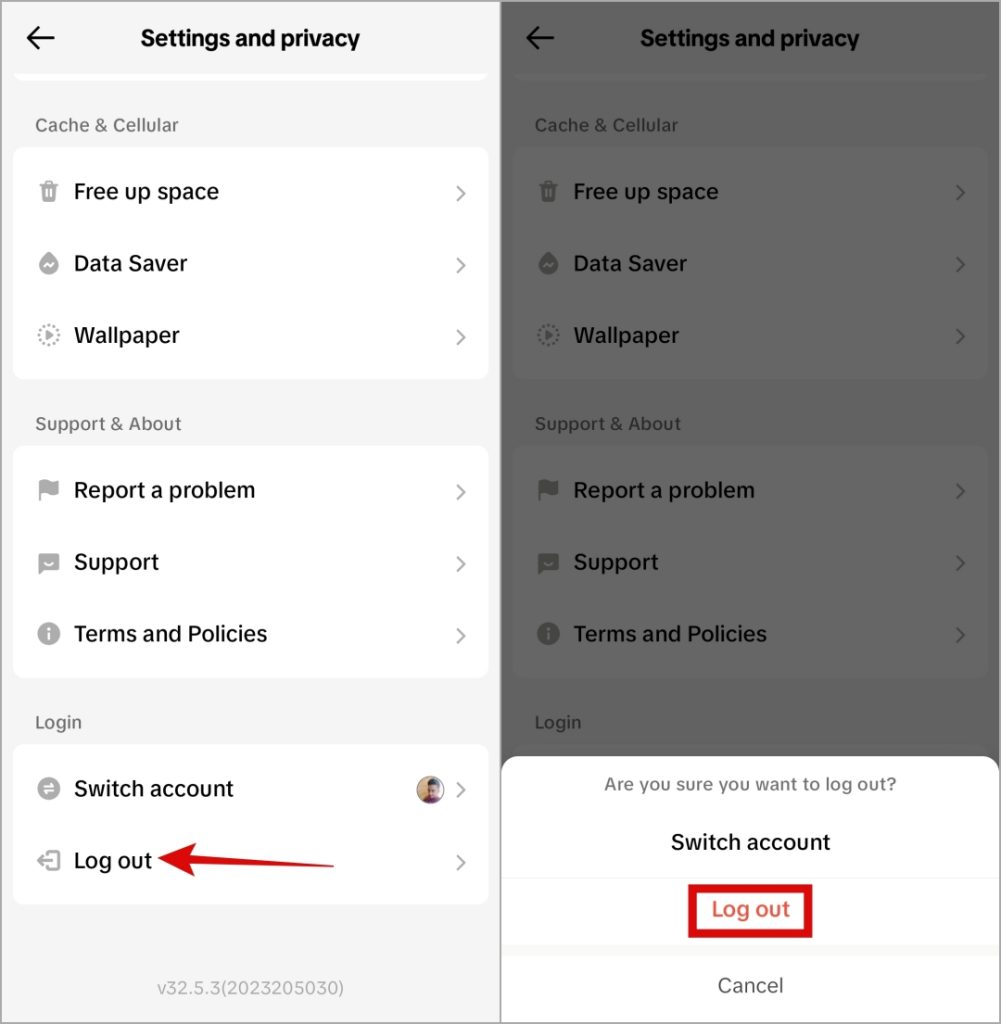
Sign back into your TikTok account and view your watch history again.
4. Clear App Cache
Apps like TikTok accumulate a significant cache as you continue to use them. While this cached data enhances the app’s performance, it can also become corrupt over time. When this happens, features like watch history may disappear or stop working within the TikTok app.
You can purge the existing TikTok app cache to check if that solves the issue.
1. Open the TikTok app and switch to the Profile tab. Tap the menu icon in the top-right corner and select Settings and privacy.
2. Scroll down to tap on Free up space and hit the Clear button next to Cache.
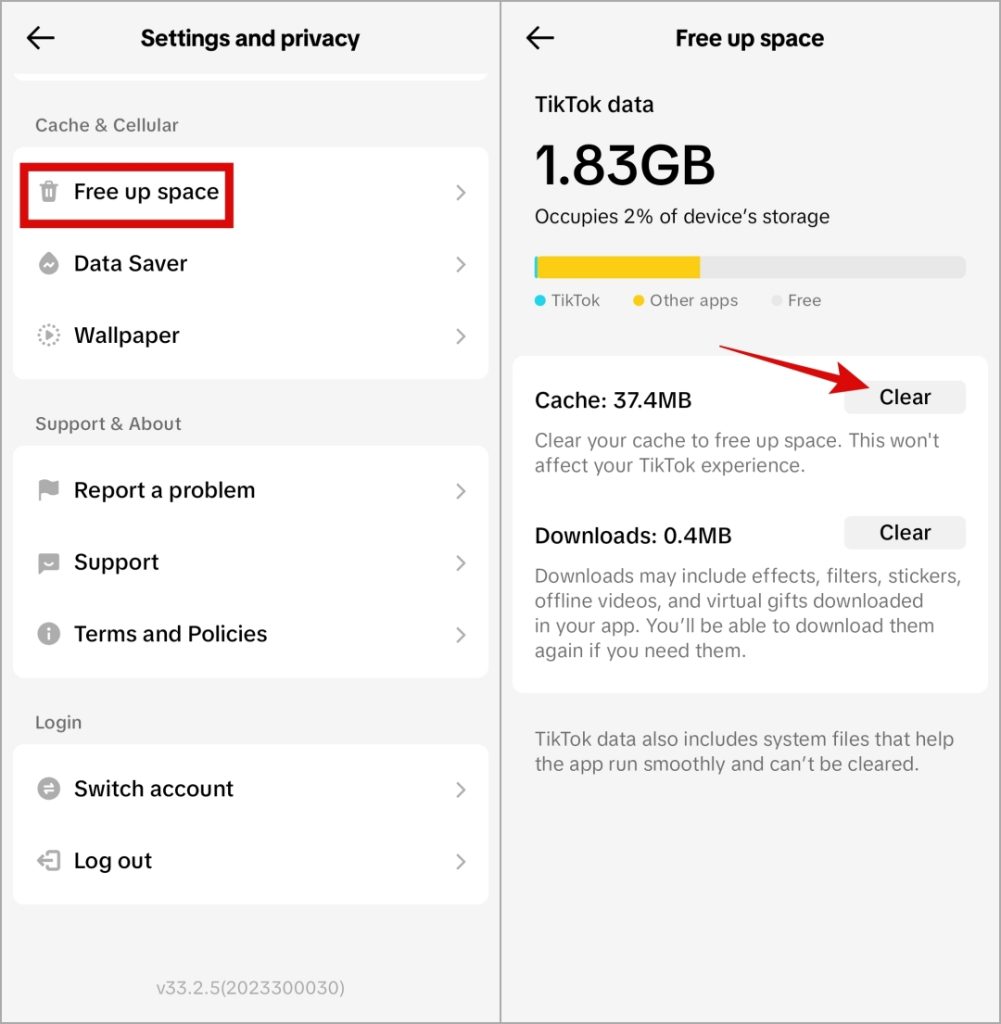
Restart the app after this and check if the issue is still there.
5. Update the App
Running an outdated version of the TikTok app can also cause such problems. That can result in the TikTok app on the phone being buggy. In such instances, updating the TikTok app is most likely to fix the problem.
Head over to the Play Store or App Store to update the app and view your watch history one more time.
6. Find Watched TikTok Videos Through the Search Menu
Visiting the watch history menu isn’t the only way to review TikTok videos you’ve watched. You can also use TikTok’s search feature to access a list of watched videos. Here’s how to do it.
1. Open the TikTok app and tap the magnifying icon in the top-right corner. Enter a keyword related to the video, and tap Search.
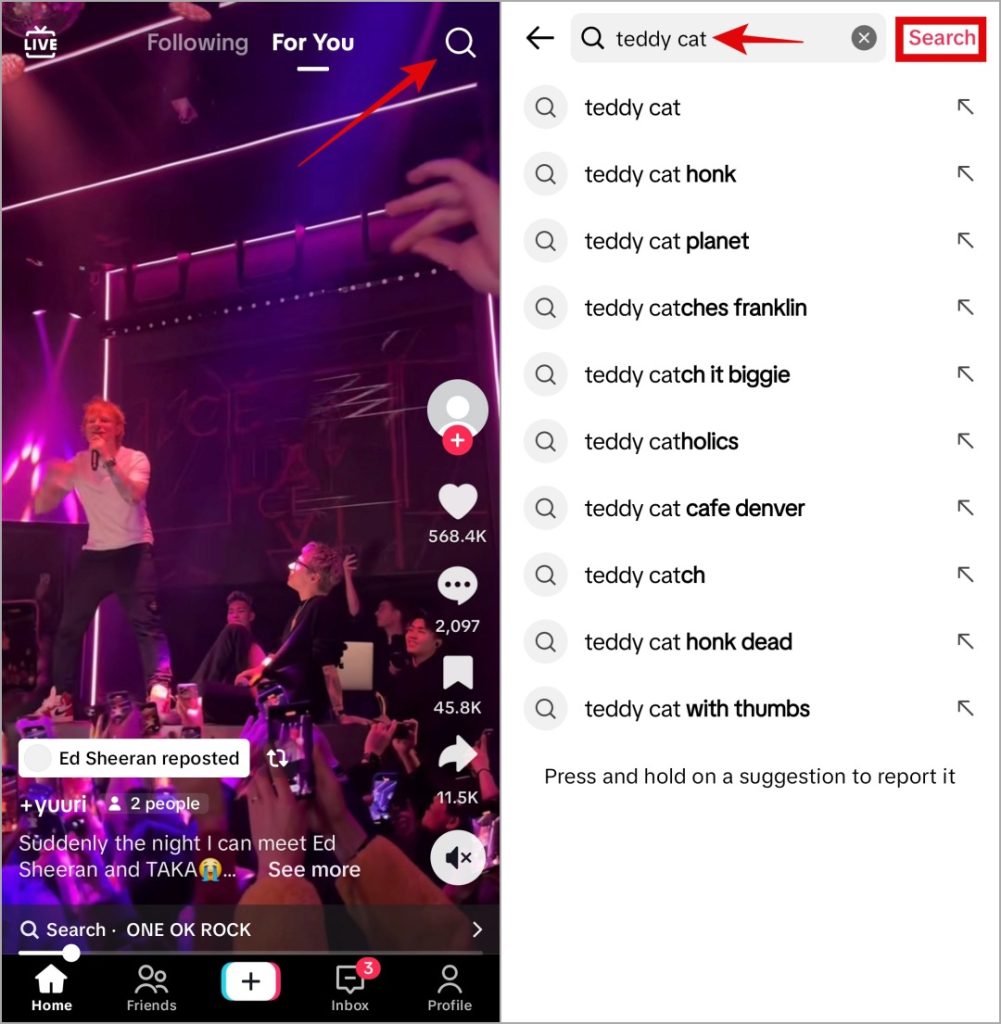
2. Tap the three-dot menu icon to the right of the search bar and select Filters.
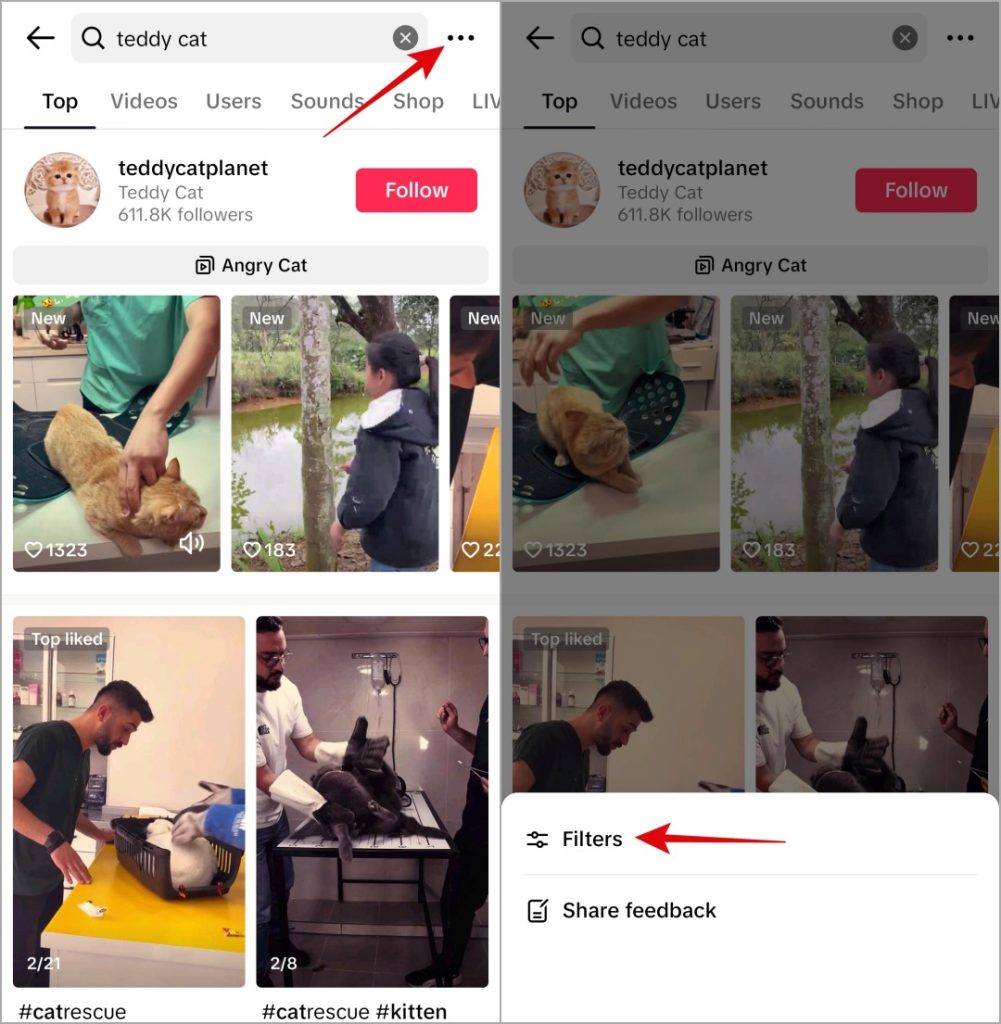
3. Under the Video category, select the Watched option and hit Apply. The app will now only show videos you’ve previously watched in the search results.
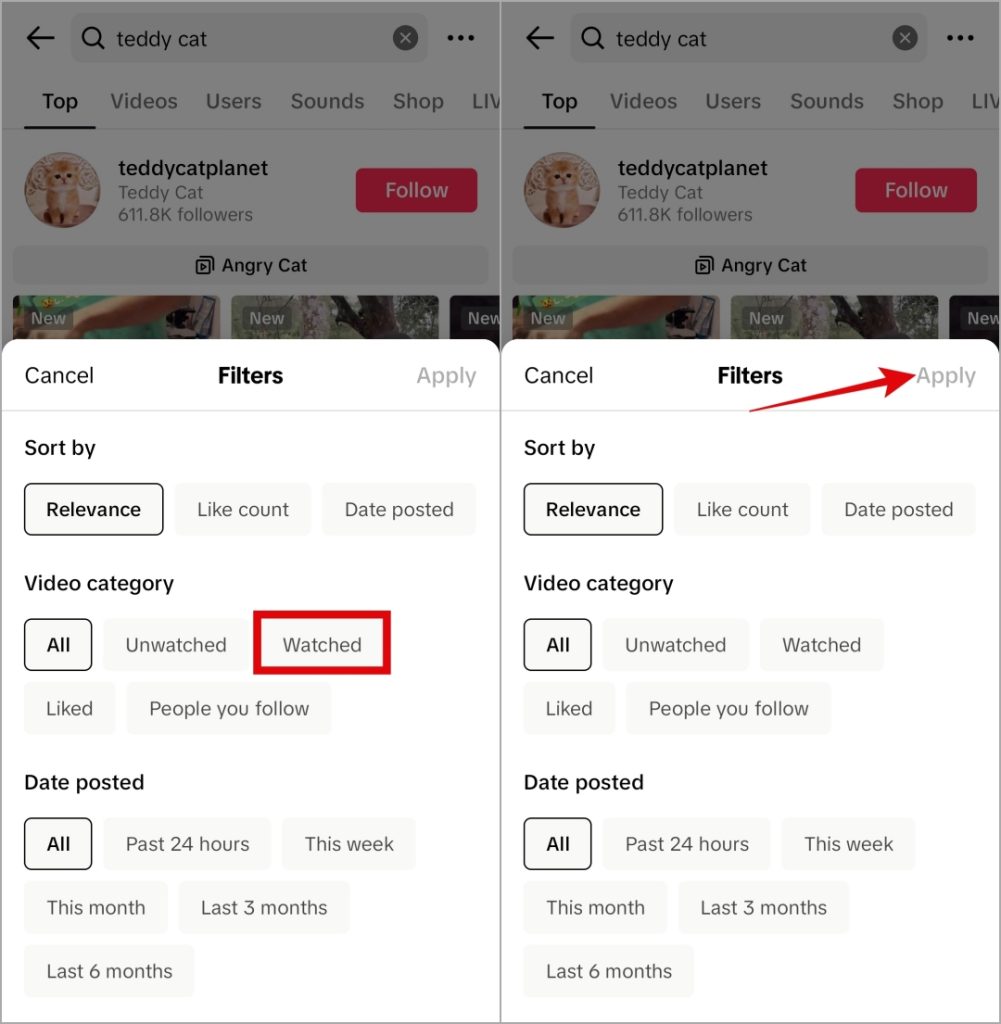
Reclaim Your TikTok Timeline
TikTok’s watch history feature can be incredibly valuable for rediscovering entertaining content, revisiting educational tutorials, or even tracking down creators you want to follow for more. Going through the above tips should fix the underlying issue and get TikTok watch history to show up and update as expected on your Android or iPhone.