Signing into your TikTok account may be necessary if you have switched to a new device or reset your account password. However, the process may not always be trouble-free. The TikTok app may prevent you from logging in, displaying the ‘Too many attempts’ error on your Android, iPhone, or computer. Below, we’ve listed some useful tips to restore your access quickly.
Table of Contents
1. Switch to a Different Network Connection
TikTok may occasionally block your IP address if it detects unusual login activity. In such cases, repeated attempts to log in to your TikTok account may fail due to the blacklisted IP address. To fix this, try switching to a different network connection before logging into your TikTok account again.
2. Enable or Disable the VPN Connection
If switching to a different network connection proves ineffective, consider using a VPN connection. This will route your TikTok login request through different servers, potentially resolving any login errors. After you successfully log into your TikTok account, you can disable your VPN connection.

On the other hand, if you cannot log into your account while using a VPN connection, your VPN server may be located in a region where TikTok is banned or unavailable. In that case, disabling a VPN connection may be helpful.
3. Use a Different Browser
Another reason why TikTok won’t let you log in and display the ‘Too many attempts’ or ‘Time out’ error is if there’s an issue with the browser. This could be corrupt browsing data or a malfunctioning extension.
To check for this possibility, try using incognito mode or switching to a different browser and see if that helps. If it does, disabling extensions or clearing cache and cookies on your previous browser should help.
4. Reset Your Account Password
Such login errors on TikTok can also occur if you enter the wrong password too many times. Several users on a Reddit thread reported fixing the error by resetting their TikTok account password. You can also try that.
1. Open the TikTok app on your phone and head to the login page.
2. Select the Use phone / email / username option. Enter your username, email, or phone number, and tap the Continue button.
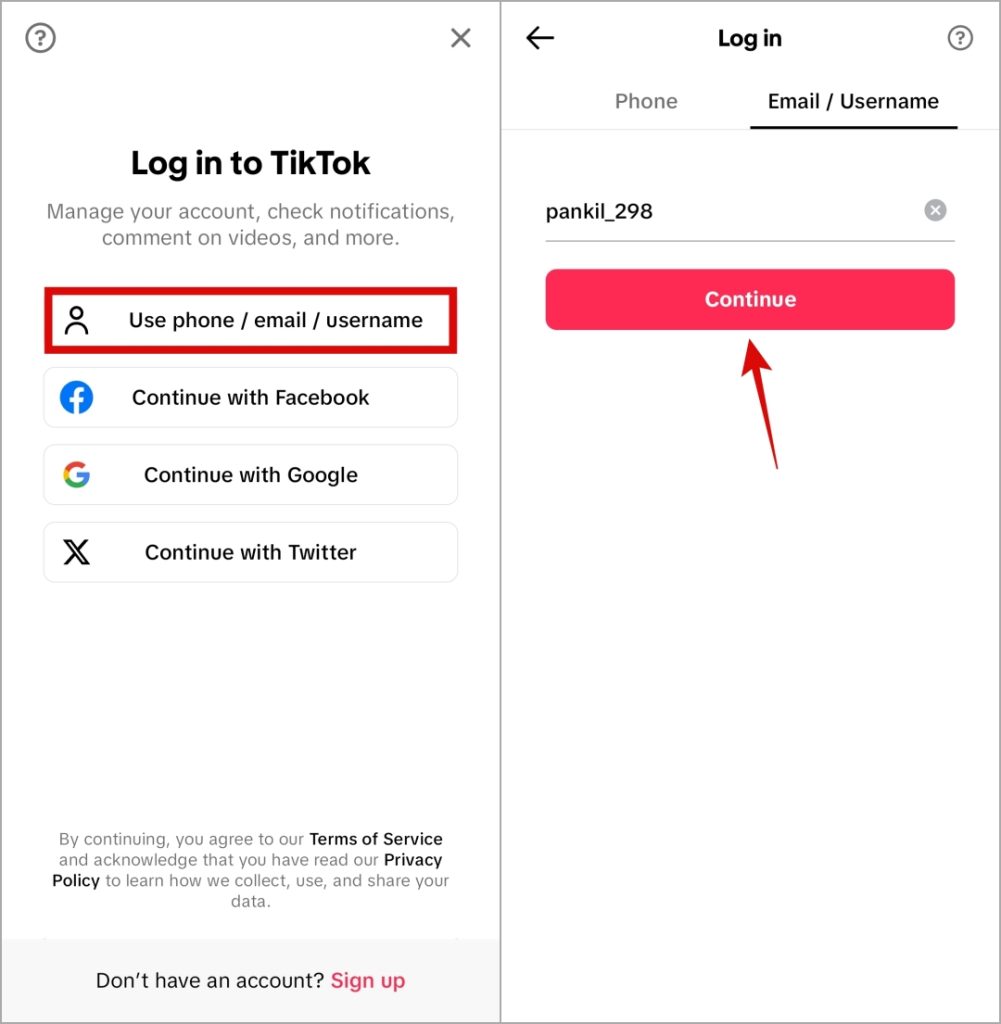
3. Tap the Forgot password option and select your preferred verification method.
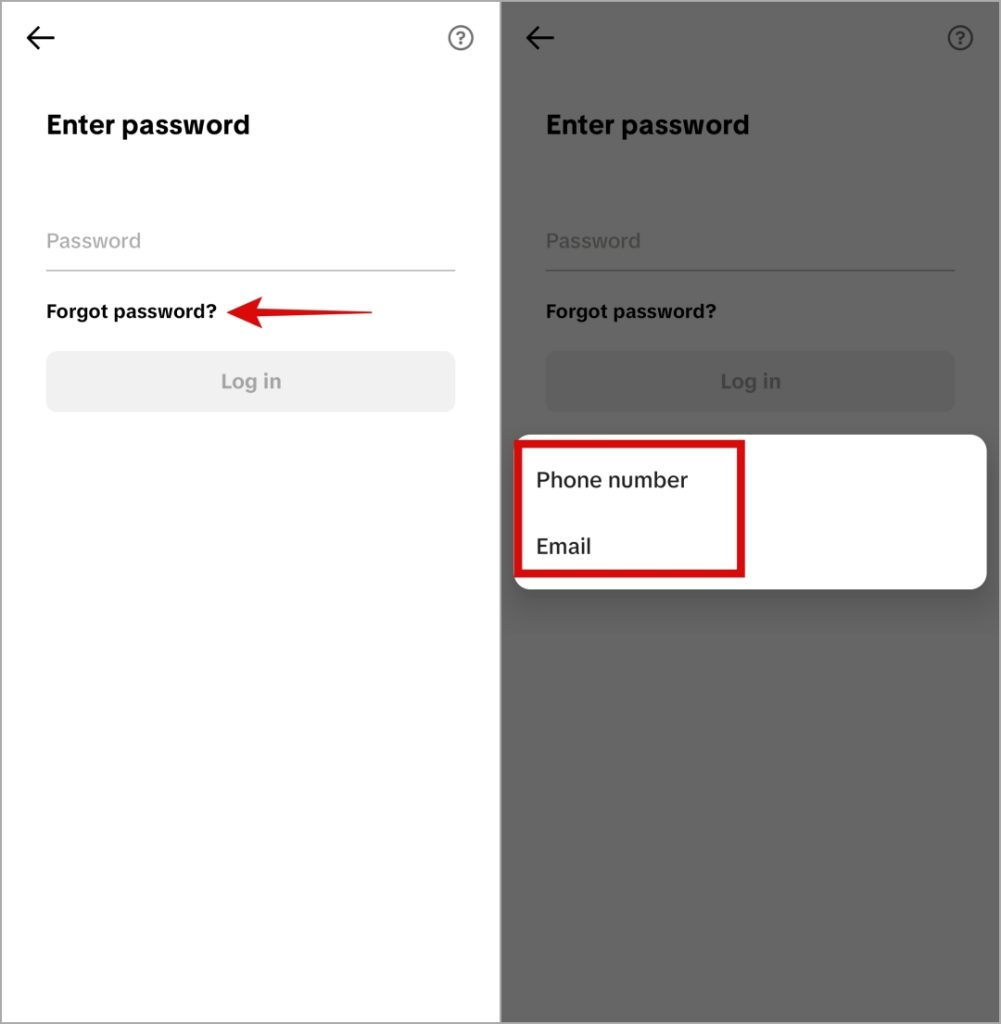
4. Enter the received six-digit code in the app. Then, type in your new password and hit Log in.
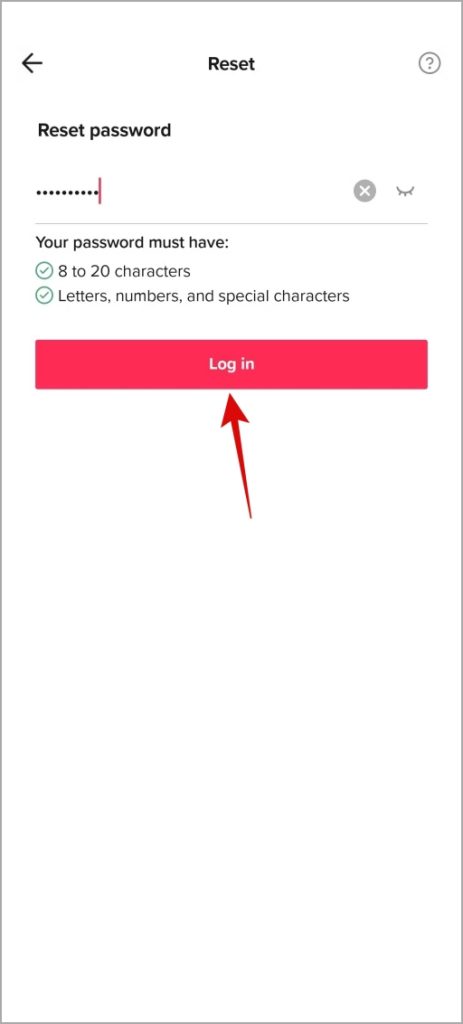
5. Clear App Cache
Outdated cache data can also cause the TikTok app to misbehave on your phone, triggering the ‘Too many attempts. Try again later’ error. If that’s the case, clearing the app cache should help.
If you are receiving this error while logging into your secondary account, you should be able to clear the TikTok cache data from the in-app settings menu. Here are the steps for the same.
1. Open the TikTok app and switch to the Profile tab. Tap the menu icon in the top-right corner and select Settings and privacy.
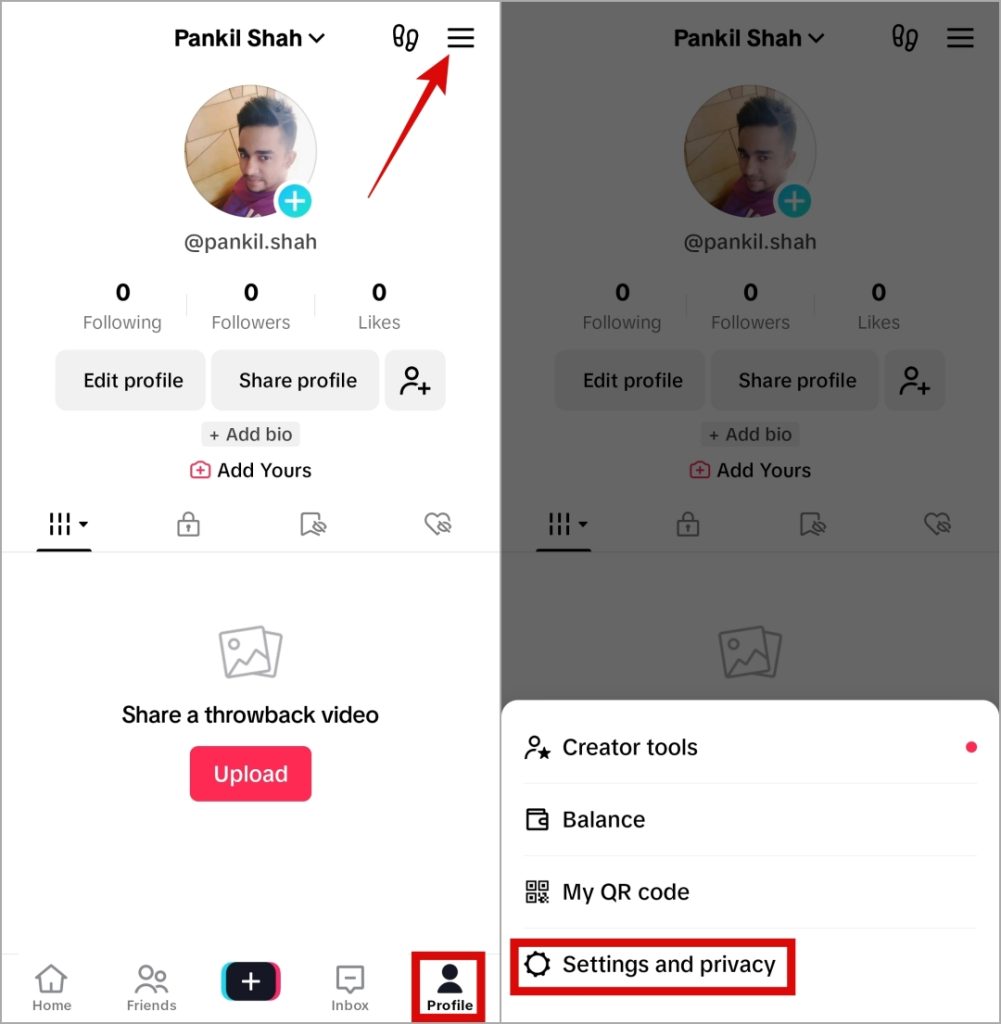
2. Scroll down to tap on Free up space and tap the Clear button next to Cache.
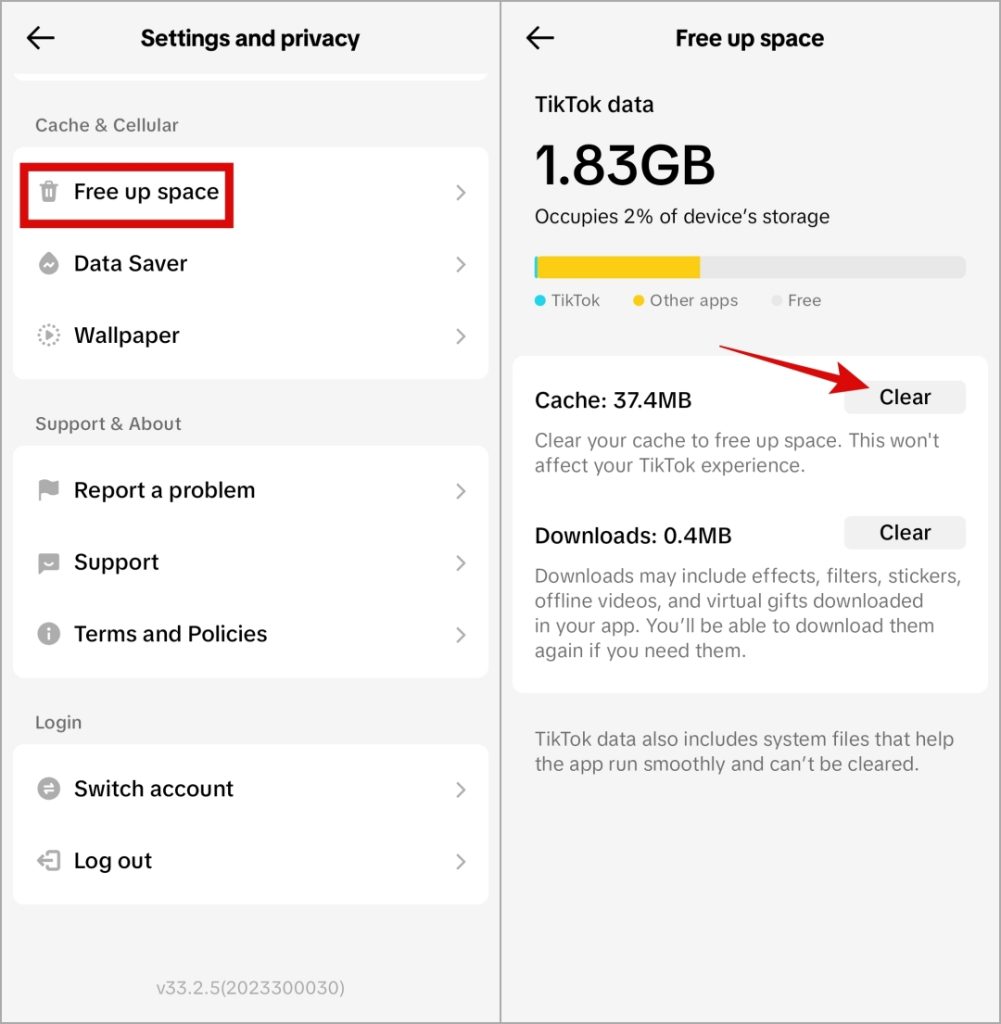
If you can’t access the in-app settings menu, use these steps to clear the TikTok app cache on your Android:
1. Long-press the TikTok app icon and tap the info icon from the resulting menu.
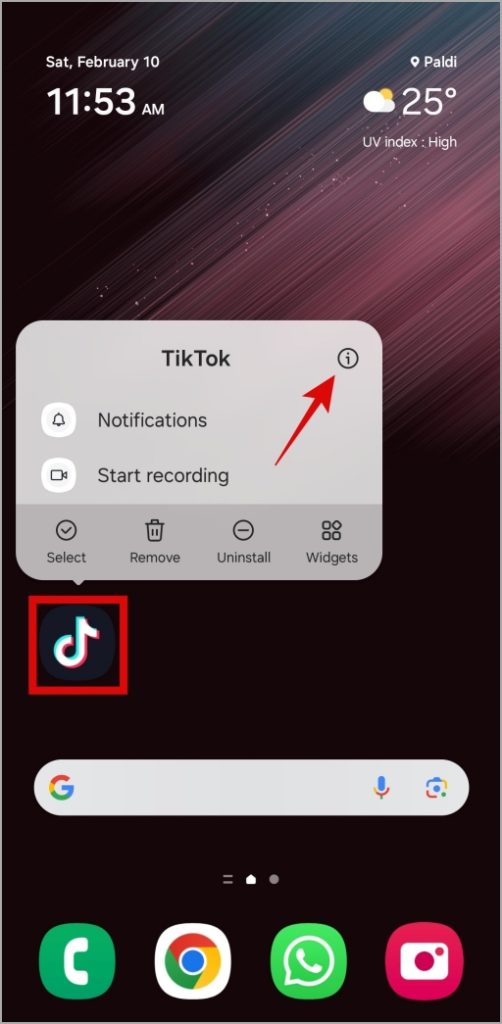
2. Go to Storage and tap the Clear cache option.
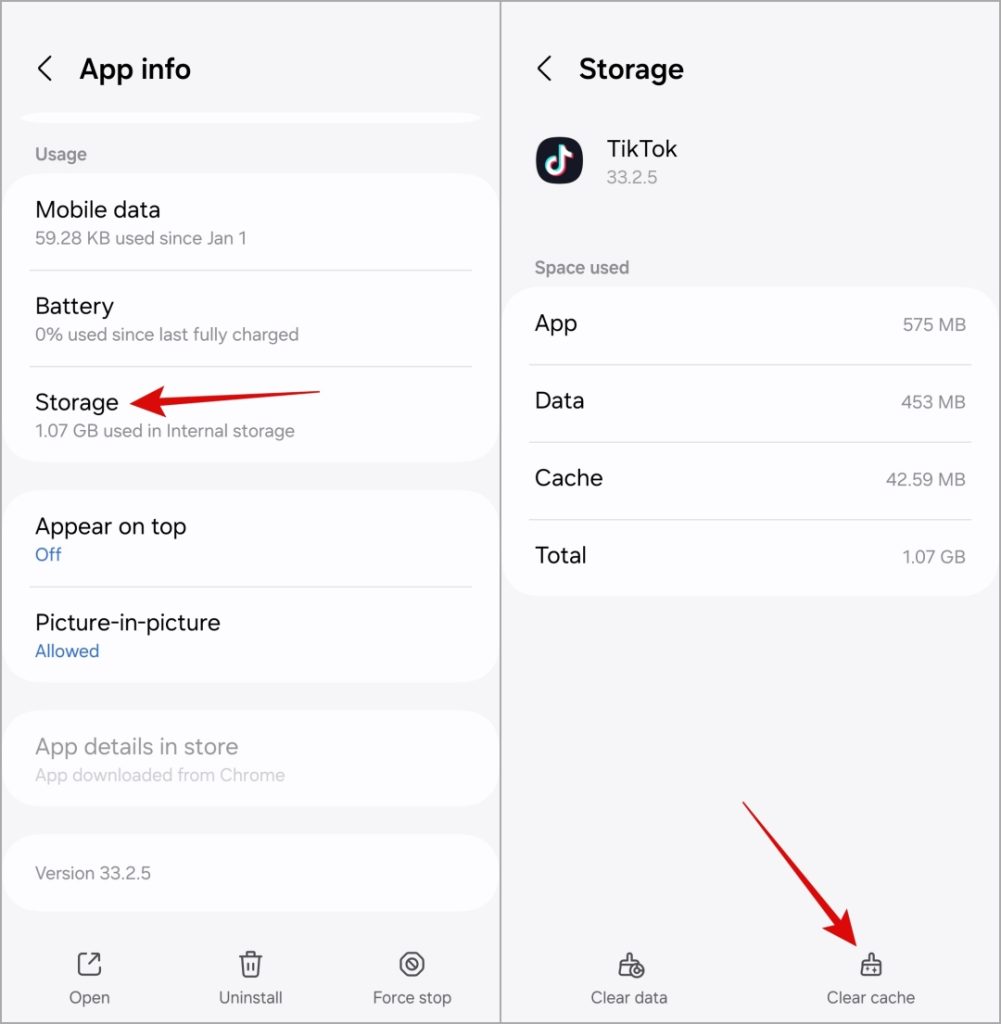
6. Reinstall the TikTok App
If clearing the app cache proves ineffective, consider reinstalling the TikTok app on your Android or iPhone. This will remove any corrupt app files and update the app to its most recent version.
7. Temporarily Use TikTok Lite
If you’re still unable to log into your TikTok account due to the ‘Too many attempts’ error on your Android or iPhone, you can consider using TikTok Lite. It’s a streamlined version of the main app with all the necessary features. Alternatively, you can also watch TikTok videos temporarily on your phone or computer’s browser.
Break the Shackles
When you’re eager to access your TikTok feed or unleash creativity, errors like ‘Too many attempts’ at login can be a major roadblock. Hopefully, applying the above tips has helped resolve the issue, and you’re back to scrolling, liking, and sharing TikTok videos again.