Direct messaging on Instagram is seamless. Until you send a message with a typo or information you wish to change. In that case, Unsend isn’t the only option. You can also edit sent messages on Instagram after February 2024. Starting with the Instagram app for Android and iPhone, you can edit your messages with a few restrictions. Let’s look at how to edit sent messages, or even if they’re seen on Instagram.
Things to Remember
Here are a few limitations when you want to edit sent messages on Instagram.
- You can edit a message only within 15 minutes of sending it.
- You can edit each message only up to 5 times, and the Edit button won’t appear after that.
- Instagram doesn’t notify the receiver about the Edited message, but the Edited text appears next to it.
- You can edit messages within 15 minutes even if they’re seen. But the message text appearing in the notification doesn’t change.
At the time of writing in February 2024, the capability to edit sent messages is available in Instagram apps for Android and iPhone. It doesn’t work with Instagram web or mobile web versions.
Edit Instagram Messages on Mobile
The steps to edit messages after sending them on Android phones and iPhones remain the same. For this article, we will be using our iPhone as an example.
Tap and hold the sent message in the DM, and you will see a context menu with several options. Select Edit here.
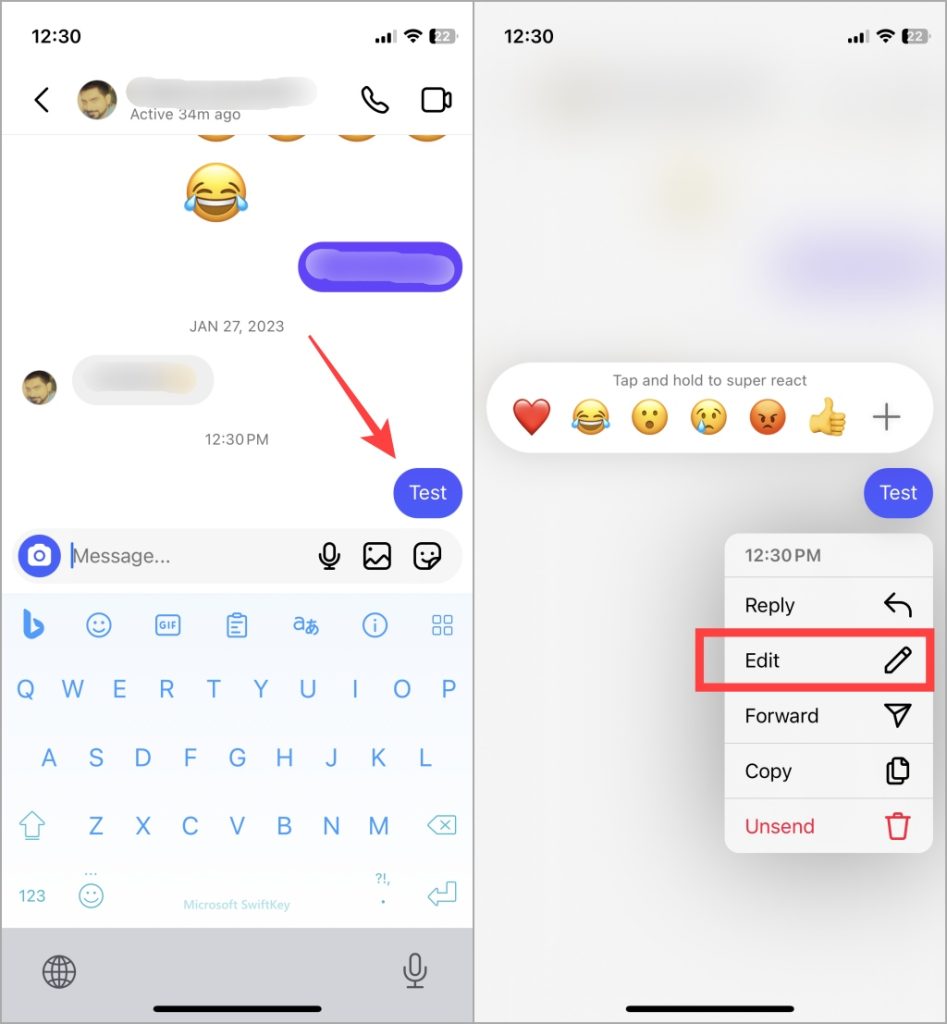
You can now edit the message. When done, tap on the Send button to submit. Notice the ‘Editing message’ text above the message box. This is to ensure you know that it is the same message and not a new message.
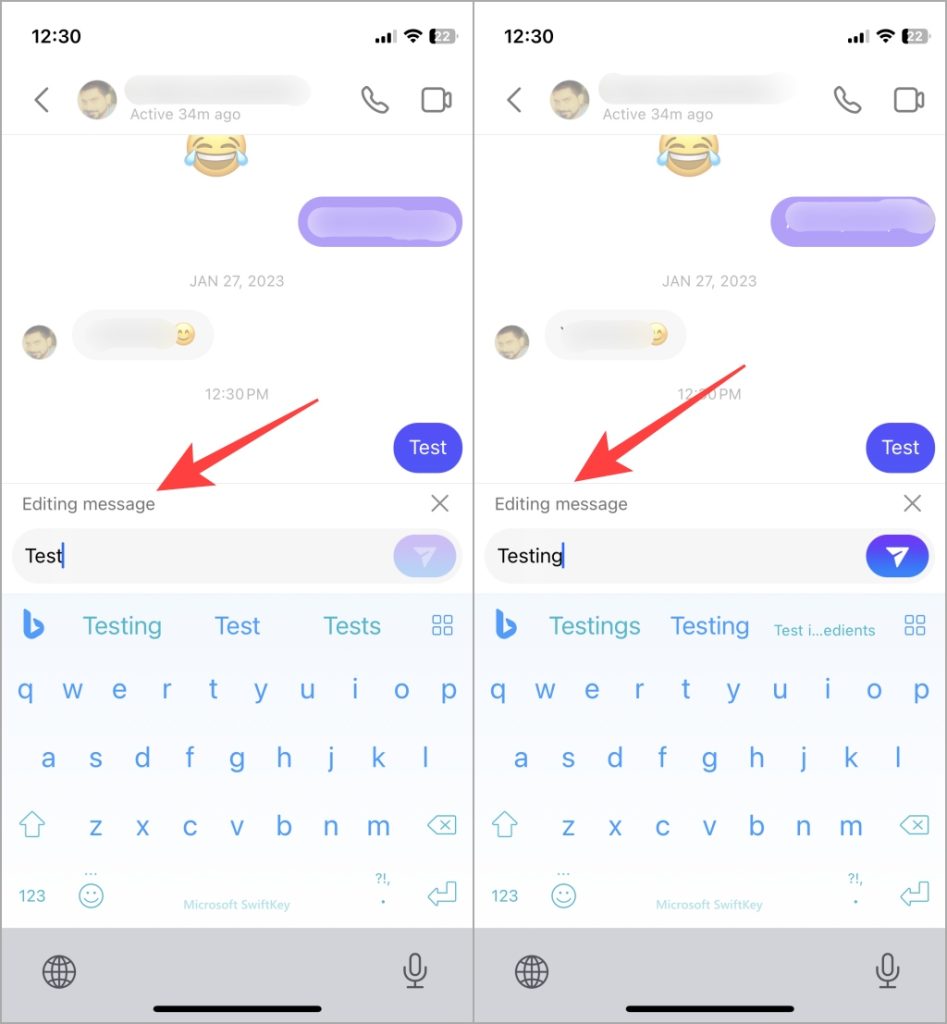
All edited messages have the ‘Edited’ tag above them to notify the receiver/sender that the message was edited.
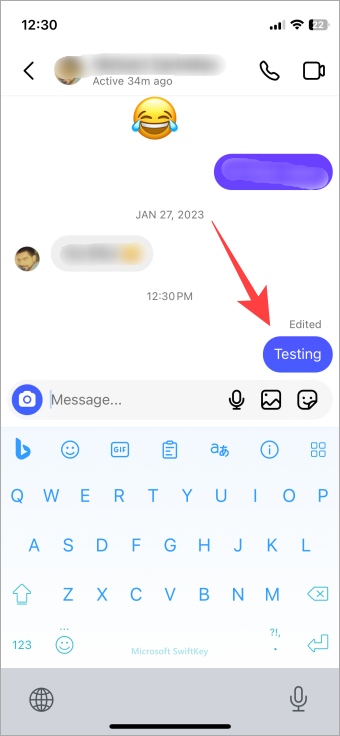
The good thing is that you can re-edit an edited message again. Same as before, tap and hold the message and select the Edit option from the menu.
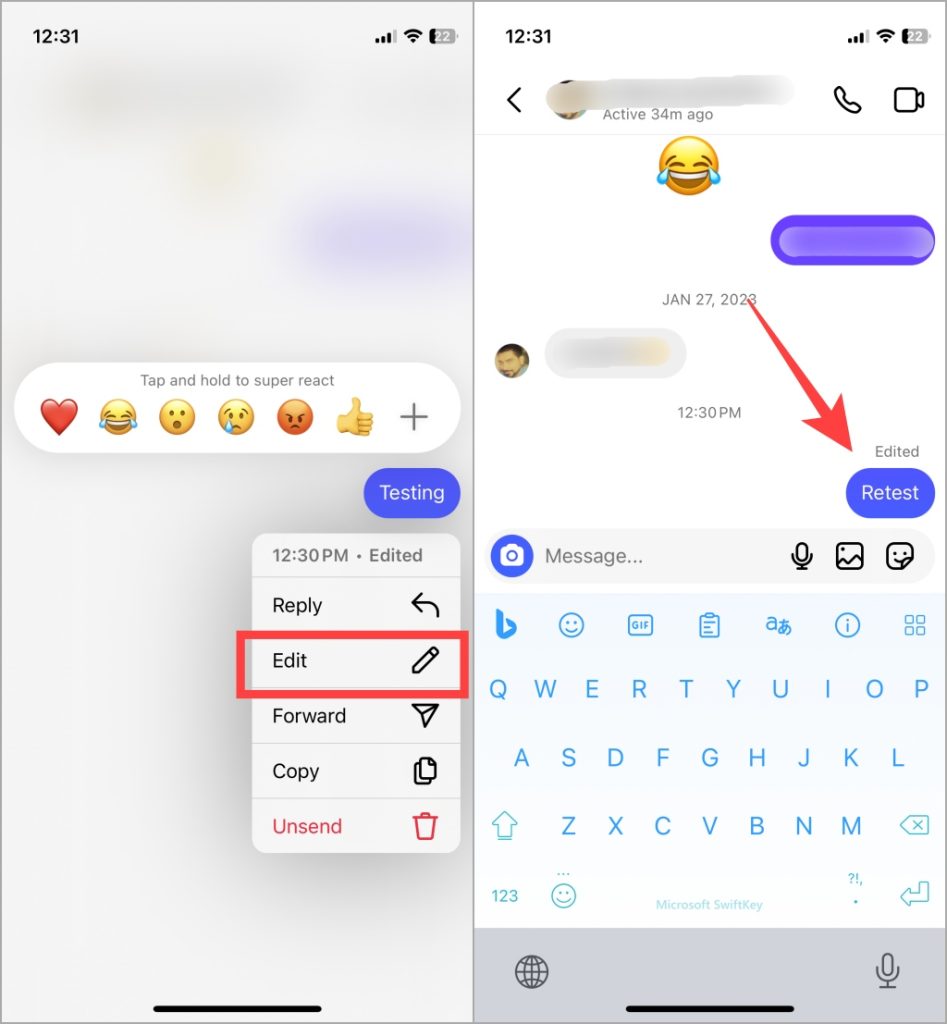
To Err Is Human
Most messaging and social media apps like WhatsApp, Telegram, and Instagram DMs allow editing sent messages. We all make mistakes while sending messages sometimes. And it can change the entire meaning of the conversation leading to weird, awkward, and sometimes embarrassing situations. Fortunately, it is easy to remedy that now quickly with the tap of a button on Instagram using the Edit feature.
Follow our guide to keep your stories private from some people on Instagram.