Pushbullet is probably the gold standard of cross-platform notification and file sync technology. You can instantly receive notifications from your smartphone to your laptop and interact with it. Sharing files and snippets of text or links is super easy. But ever since Pushbullet switched to a subscription model ($4.99 per month), they took away a lot of features from the free one. For instance, file sending is limited to 25 Mb between devices.
In case you don’t want to pay for the Pushbullet subscription, here are 8 Pushbullet alternatives that can provide all these features for free.
Pushbullet Alternatives
1. AirDroid
Platform: Windows, macOS, Android, iOS, Web
AirDroid is probably one of the best Pushbullet alternatives with a comparable feature set and a lower price point. While Pushbullet focuses more on mirroring notification, AirDroid strength lies in transferring data between Computer and Android.
AirDroid will connect with your Windows or macOS computer, allowing you to control it remotely. You can also access the camera and start recording if you want. Transferring files is as easy as dragging and dropping them. Another hidden feature of Airdroid is screen mirroring. You can click on the Screenshot icon and it’ll bring up the phone’s display. Maximize the window on your computer and you have ads and lag-free screen mirroring.
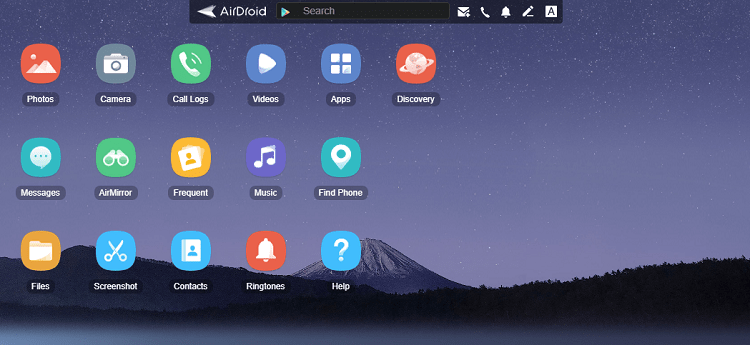
All mobile notifications will be mirrored on the big screen and you will be able to interact with it. AirDroid also offers a web client so you can use it without installing a native client. AirDroid free has 30MB file transfer and 200MB data transfer limit. For $2.99, you get remote camera access, local file transfer, remove ads, 1GB file transfer, and unlimited data transfer.
Pros
- Notification Mirroring
- Remote access
- Remote dialing
- Receive and respond to notifications
- Camera access
- Cross-platform
- 1GB file transfer
- Unlimited data transfer
Cons:
- None
Download AirDroid (Freemium, $2.99)
2. MightyText
Platform: Windows, macOS, Android, iOS, Web, Chrome Extension
As the name suggests, MightyText is more about messaging than anything else. That doesn’t mean that’s the only thing it is good at. You can view, manage, and send text messages remotely. One cool feature is the ability to schedule messages but many SMS apps now offer that function. You can view and dismiss all notifications on your computer but can’t interact with it.
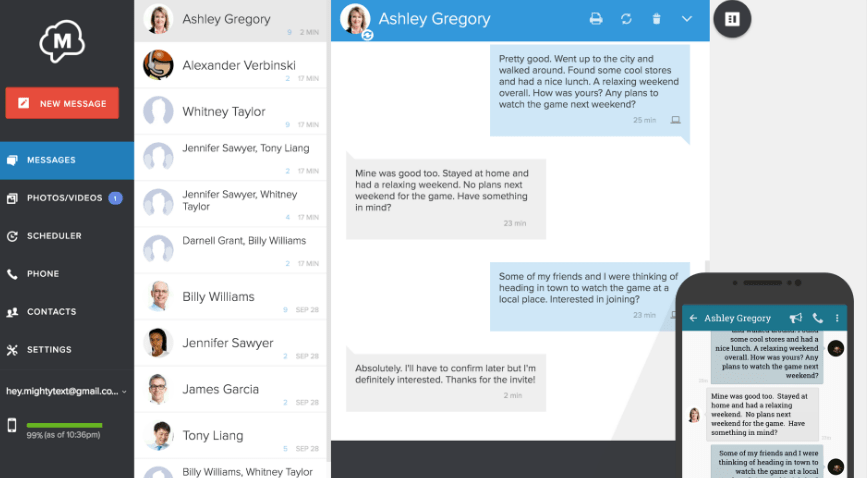
Also Read: 10 Best Notification Apps for Android (2018)
They have added support for backing up photos and videos. Just like Pushbullet and AirDroid, you can send links and text to your phone from the computer. An interesting feature is the Power View where you can chat with up to 4 people simultaneously. Then there are text message templates for sending the same message repeatedly.
MightyText Pro will cost you $9.99 and remove ads, add themes, text message scheduling, remove monthly SMS limits, enable a signature, and backup/restore messages on the new phone.
Pros:
- Notification Mirroring
- Schedule messages
- Backup/restore messages
- Bulk messages, drafts
- Multi-chat window
- Sync photos, videos (100GB)
- Android app and web client
Cons:
- No native client for Apple, Windows
- Can’t interact with notifications
- Only media files can be transferred
3. Your Phone & Cortana
Platform: Windows, Android, iOS
If you are running Windows 10, you already have a native Pushbullet alternative built-in. YourPhone app is developed by Microsoft and offers a range of cross-platform sync features. Let’s start with YourPhone. It can sync messages, photos, calls, and notifications. And not just that, you can even pick up calls and reply to notifications from your PC directly. Additionally, there’s also a screen mirroring feature but it’s limited to Samsung and OnePlus devices for now.

Cortana, on the other hand, will help with setting reminders that will sync across devices and read your emails to notify you of important events and dates. Cortana is more of a smart assistant and a Google Assistant competitor than a Pushbullet alternative. But some of its sync features will come in handy.
The iOS version of YourPhone is called “Continue on PC” and has limited features.
Your Phone is still a work in progress and Microsoft is working hard to add more features. It is completely free to use.
Pros:
- Notification Mirroring and reply
- Sync photos
- View, send messages
- Screen mirroring
Cons:
- Videos don’t sync
- Mirroring is limited to Samsung, OnePlus
Download Your Phone (Windows | Android | iOS)
4. Join
Platform: Windows, Android, Web
From the makers of the critically acclaimed Tasker comes Join. A simple app that will sync notifications and other data between Windows and Android platforms. We did a detailed article on comparing features of Join against Pushbullet but in general, Join has some nifty tricks up its sleeve. You can connect it with Tasker, IFTTT, and even Google Assistant. This gives you an unlimited number of ways to automate various aspects of your smartphone.
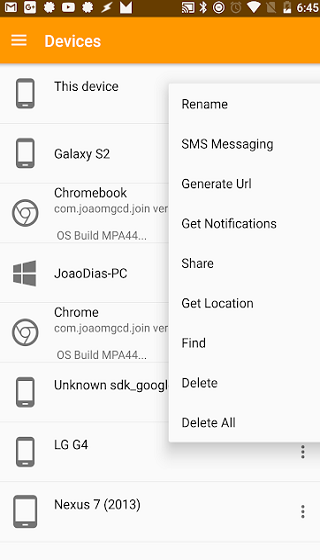
Also Read: Pushbullet vs Join | What to Choose?
Join will let you share links, files, and even clipboard between devices. For notifications, you can control which apps’ notification you want to sync. This will make things less chaotic. There is an option to take screenshots and open apps remotely. Join has a one-time cost of $4.49. No subscription.
Pros:
- Tasker, IFTTT, Google Assistant integration
- Clipboard for link, text
- Send/receive files
- Notification Mirroring
- Messages
- No subscription
Cons:
- No Apple ecosystem support
Download Join (Windows | Android)
5. Yappy
Platform: Windows, Android, Chrome, Firefox
Yappy is MightyText competitor more than Pushbullet alternative but does things in a better way. First and foremost, all text messages sent are encrypted so there are no leakages. You can receive notifications but also initiate a call remotely. Adding signatures is optional and scheduling messages is quick.

The free version is powerful enough but the pro version will remove ads, retain messages for an unlimited time, and enable scheduling messages. The pro version will cost you $4.99. It uses to be bucks back in the day.
Pros:
- Sync messages
- Notification Mirroring
- Encrypted messages
- Initiate calls remotely
Cons:
- No file transfer
- No Apple ecosystem support
6. Snapdrop
Platform: Web
In case you are looking for a minimal solution to just share huge files between your smartphone and PC, Snapdrop is a good option. It only has a web app and works between the devices in the same Wi-Fi network. Snapdrop doesn’t have a file size cap and works on a peer-to-peer architecture. In case you don’t know, peer-to-peer architecture establishes connection directly between your mobile and PC without involving an intermediate server.

Pros:
- Works on P2P protocol
- Uses TLS protocol
- Supports PWA so you can use it as desktop apps
Cons:
- Works only on Wi-Fi
7. KDE Connect
Platform: Linux, Android, iOS
While Pushbullet is not available for Linux, but if you are looking for something between Linux and Android, then KDE connect is your best bet. Like Pushbullet, it supports notification mirroring, you can browse your Android files from your PC, Control phones, sync your clipboard between Android and Ubuntu, etc. And best of all, it’s open-source.
On Ubuntu, you can use a GNOME extension called GSConnect which is based on KDEConnect.

Pros:
- Notification mirroring
- Browsing files
- Clipboard sync,
- Control PC through the phone. Open source!!
Cons:
- No option to mirror screen
- Reply to notifications doesn’t work at times
Download KDEConnect (Android | Linux)
8. AirMore
Platform: Android, iOS, Web
AirMore is another Pushbullet alternative where you can transfer files, view call logs and messages, take a screenshot of your mobile remotely, and mirror your Android screen on your laptop. One thing that AirMore is missing is the ability to view and interact with notifications from different apps. AirMore will cost you $3.99 per month and is available on all mobile platforms.

Pushbullet Alternatives
I would ahead with AirDroid as the best Pushbullet option available on the web right now. It does everything the former does, and then some more. If you are not a fan of the subscription model, go for the Join app which is even more powerful because of Tasker, IFTTT, and Assistant integration. If you need something for Linux, KDE connect is the best and only option out there.
Also Read: 5 Best All In One Messenger App Compared – Which One to Use?