In its glorious attempt to push Google Meet, Google has added a separate new “Meet” tab in the Gmail mobile app. This allowed users to start a meeting on Google Meet by simply clicking the ‘Meet’ button.
Ravi already wrote an article on how to remove Google Chat and Google Meet from the Gmail web and here’s me addressing how to remove the Meet tab from Gmail Mobile.
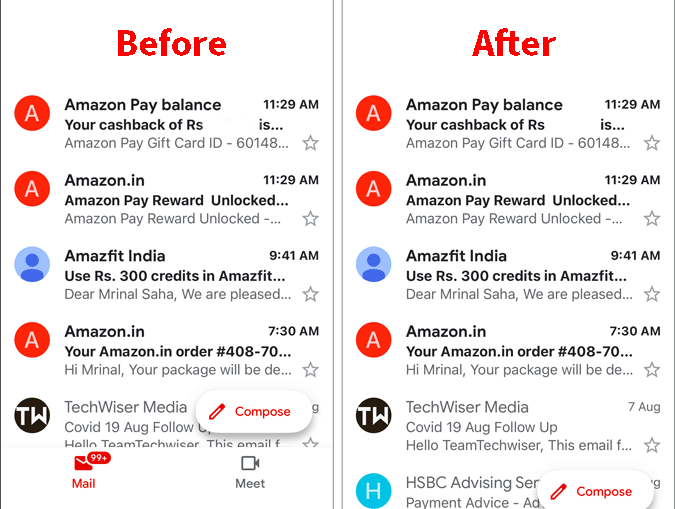
Remove Meet Tab From Gmail on Android & iOS
In case you are wondering, the option to remove the Google Meet tab isn’t in General Settings. Instead, it’s under Account settings. This means, if you have multiple Gmail accounts, you would have to disable it for every single account. Great, let’s start.
1. In the Gmail app, pull up the Gmail menu by tapping on the “Hamburger” icon at the top. From the menu, navigate to the bottom and tap on “Settings”.

2. On the Settings menu, tap on the Gmail account where you want to remove the Meet tab. Next, in the account settings, tap on “Meet” under the General section to turn off the toggle. This ensures that you don’t see the Meet tab in Gmail home page.
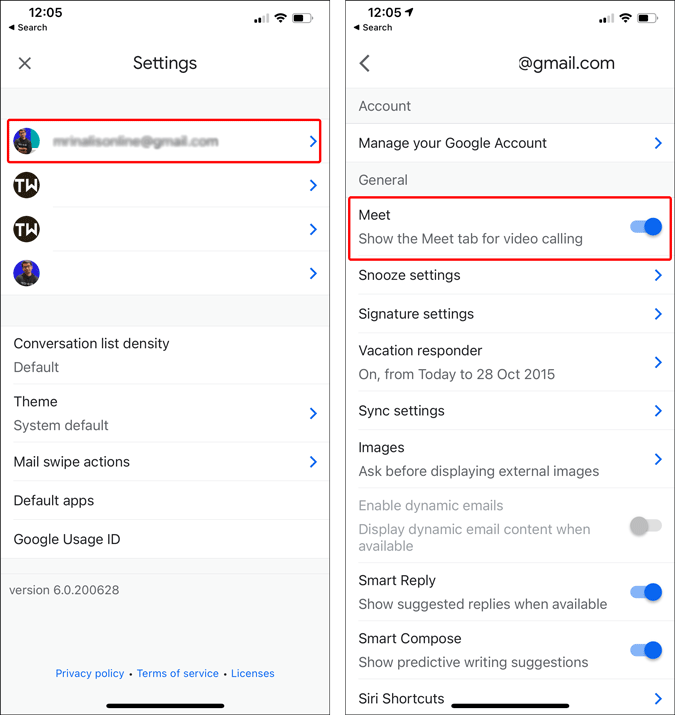
Here’s a before and after of the Gmail app disabling the Google Meet tab.
Google Meet is definitely a good video conferencing app. But, it’s inclusion in Gmail Android is just overkill. The Gmail app has its own problems with ads, irrelevant emails and now the Meet tab only makes it more chaotic. To top it off, the placement of the tab is neither thought-out nor complements the Android app system.
An Android phone is meant for more personal communication and it already has multiple Google video communication apps like Duo and Hangouts (soon to be killed). Google already has Duo quite deeply integrated with the Phone app. Now, pushing another video conferencing app of your own like Meet within other Google apps just leaves a sour taste in the mouth.
Google Meet is more of a corporate video conferencing app and in case I want to use it, I can download it from the Play Store. It’s not something that I would bump into Gmail and start using it. Common Google, it’s not WhatsApp.
Also Read: Open-Source Secure Zoom Alternatives For Video Conferencing