Often times, when we want to view our media files on the TV, we either want to transfer those files to the TV or want to screen mirror to watch instantly. Here’s how you can cast your Android screen on the Fire TV to view content. You can also use Firestick to screen mirror using an iPhone.
1. Use the Native Option
Fire Stick has a native screen mirroring option which you can find in the settings. To start screen mirroring, open Fire TV Settings from the home page.
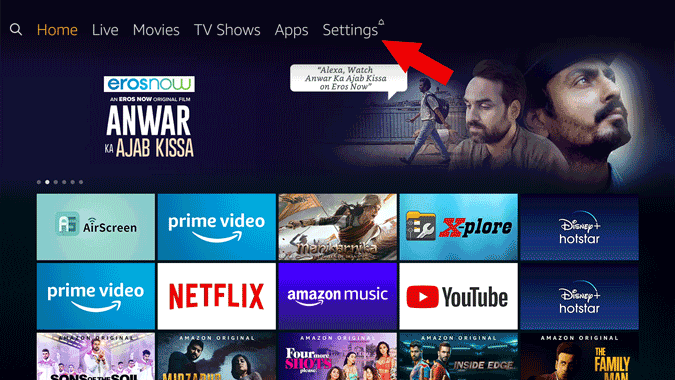
On the settings page, select “Display and Sounds” option.
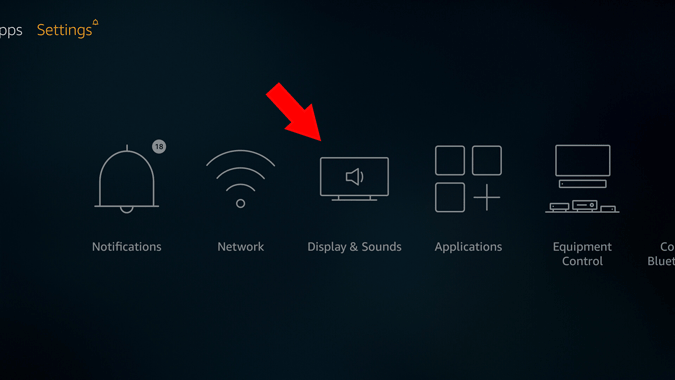
You will scroll down and select “Enable Display Mirroring” which will open a waiting page to start screen mirroring from other devices. In order to mirror your phone to the Fire Stick, you should not leave this page.
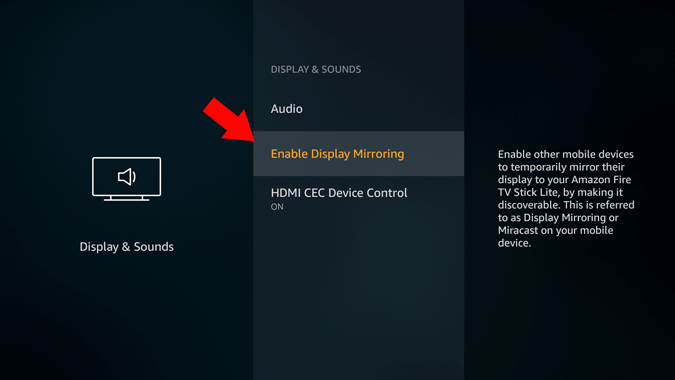
On your Android phone, select the cast option in the quick settings panel. If you cannot find it here, open settings and search for “Cast”. Here, you can find your Fire Stick to connect. Just click on it and screen mirroring will start with-in a few seconds.

That’s it, you will be instantly casting your Android screen on the Fire TV.

You can turn off the casting by turning off the “Cast” button and click on Disconnect on the pop-up.

2. Third-Party Apps
The delay is minimal and the process works flawlessly with the native method. But, if you can’t find the cast option on your Android phone, you can use the Castto app to find the native cast feature on your phone as different Android OEMs implement this feature differently with different names.
Download Castto

If your device doesn’t have any such feature, then you can try out “Cast to TV”Open the app and open the three-dot menu. Here you can see a local section where you can cast pictures, videos, and audio files on your phone. Though it’s not a complete screen mirroring, it can get the work done to cast media files from your phone. There are other apps to install on Firestick too.
Download Cast to TV

Wrapping Up: Screen Mirror on Fire Stick Android
Anyhow, the Casting feature on the fire stick doesn’t work with Google Home like how Chromecast does. If you want to use your FireStick with the Google Home, then you need to check out the AirScreen app on the firestick which also adds your Fire Stick device to the Google Home in the other cast section.