Following the WhatsApp privacy policy controversy, two apps became more popular (one of them was already a big player) – Telegram and Signal. Telegram is one of the best secret messaging apps for mobiles and desktops you can use to send confidential information.
Let’s assume that you want to send bank account details or some password to your friend. Even though Telegram uses end-to-end encryption, you should use the Secret Chat functionality to send a self-destructive message (text or image) to your friend. Here is everything you should know about Telegram’s secret chat feature.
Table of Contents
What Is Secret Chat in Telegram?
As the name defines, secret chat lets you send confidential information to your friends as it comes with end-to-end encryption. As per the official statement, if you want more secrecy than any regular Telegram user, it is better to opt for a secret chat instead of a normal chat.
As it uses end-to-end encryption, not even Telegram can read your messages sent to your friends. It is possible to send text, images, video, etc. via the secret chat. The most crucial functionality of secret chat is that you can send self-destructive messages. In other words, you can auto-delete a sent message after a predefined time.
Let’s assume that you want to send passwords or any such information to your friend and do not want to make it visible all the time. Instead of deleting the entire secret chat conversation, it is better to opt for timer that deletes messages automatically. The highlight here is that you do not have to ask your friend to delete the message as it does that for you.
The next important feature is that if someone captures a screenshot, it notifies the other user instantly. The third point is that users cannot forward your message sent in a secret chat.
Send Self-Destructive Messages in Telegram on Android
To send a self-destructive message in Telegram on Android, you should follow the following steps.
1: Open the Telegram (or Telegram X) app on your Android mobile and select a contact you want to initiate a secret chat with. If it appears on the home screen, tap on it. However, if the contact name is not appearing on the home screen, tap on the compose button and select the New Secret Chat or New Chat option. These options appear on the Telegram X app.
However, if you are using the original Telegram app, you can only find the New Secret Chat option. The following steps are based on which app you are using. Also, use the New Chat option only when you cannot find the contact name on the home screen.
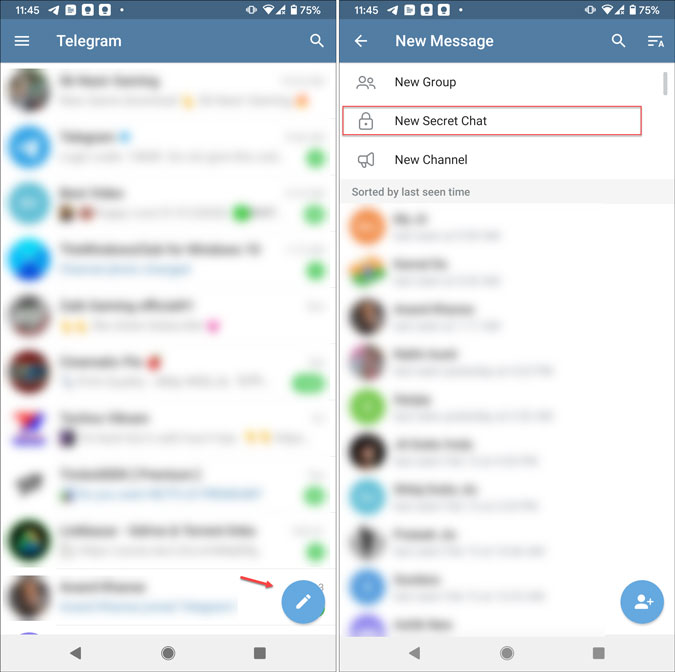
2: If you select New Secret Chat option, you can choose the contact on the next screen.
3: If you select the New Chat option, you have to go through a few more steps.
These steps are handy when the contact name appears on the home screen.
4: Once the chat window is opened, tap on the contact name or profile picture visible on the top of your screen.
5: Tap on the three-dotted icon visible on the top-right corner on your screen or the profile picture and select the Start secret chat option.

6: Once you do that, an invitation or request will be sent to the other user asking him/her to join the secret chat conversation. If he/she joins, you can start sending messages.
7: Tap on the timer icon (on Telegram X) or tap the three-dotted button and select the Set self-destruct timer option.

8: Now select a Self-Destruct Timer. It is possible to choose from 1 second to 1 week, according to your requirements. Once you select this option, it removes all the following messages automatically.
Send Self Destructive Messages in Telegram on iOS
If you are using an iPhone and want to send a self-destructive message in Telegram, the following steps will help you do that.
1: Open the Telegram app on your iOS device and select a contact. In case it does not appear on the home screen, tap the Compose button and choose the contact accordingly.
2: Once the conversation window is opened, tap on the contact name or profile picture.
3: Tap on the More button and select the Start Secret Chat option.

4: It asks you a question to confirm the commencement of the secret chat. Tap on the Start button.
5: Tap the timer icon and select the self-destructive timer.
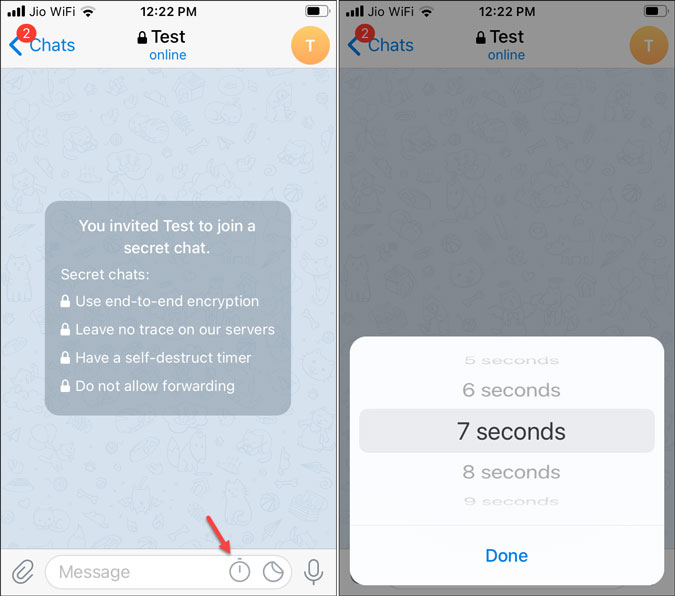
Like Android, it is possible to choose a time between 1 second to 1 week. After that, all the messages will be removed automatically from the chat window.
Delete a Secret Chat in Telegram on Android
1: Tap and hold the secret chat’s contact until you see the top menu bar options.
2: Tap on the trash bin icon.

3: Select the DELETE CHAT option.
It gives you a five-second waiting period to undo the change if you have deleted a chat by mistake.
Delete a Secret Chat in Telegram on iOS
1: Open the Telegram app and tap on the Edit button.
2: Select the chat you want to delete and tap the Delete button.

3: Confirm the removal by clicking the Delete button again.
Final Word: Send Self Destructive Messages in Telegram
Considering the functionality, the Secret Chat is an important option you should have in almost all messaging apps. It is handy when you need to send a password or private documents. Instead of keeping these forever, it is better to deliver them via self-destructive mode to remove them after a predefined time.