While it may not seem like a huge problem, a color-blind person faces a lot of challenges daily. For instance, daily problems like segregating crayons for a child, perceiving traffic lights among the adults are one many hindrance that a color-blind people face every day.
Although there is no cure for color blindness as of now, you can use apps and technology that will aid you through everyday tasks. These apps can help you identify colors you cannot see, distinguish between colors, properly cook food, etc. So, here are top apps for the Color Blind.
Read: Dot Watch Review: A Smart Watch for the Visually Impaired
Top Apps for the Color Blind
1. Color Blind Test
Mostly, color blindness is the problem in differentiating between a specific range of colors, say blue or purple, violet or red, maroon or magenta, etc. Hence a color-blind person might not even know he is color blind until specifically diagnosed. That’s where the color blind testing apps come in.
This app includes several tests such as the Ishihara color vision test, the Farnsworth D-15 Dichotomous test, and the Color Cube Test. This helps identify issues to check whether there is red, blue, or green color blindness. It can be done by an adult and also a child to identify color-blindness at an early age. The app is free and there’s a proper vocal guide at every stage. Remember this doesn’t replace a comprehensive checkup by your ophthalmologist.
Overview
- 3 colorblindness tests
- Voice Guide
- 6-month reminder
- Only on Android

Get Color Blind Test (Android)
2. Colorblind Helper & Simulator
This app is iOS only and is more of like a package of things. First off, I stumbled upon this app as it is popularly known for helping color blind people cook “Ground Beef” perfectly. In case you love that too and you have a tough time differentiating between pink/grays, use this to save you from ruining your food.
Additionally, the app also features “The Colorblind Simulator” which gives anyone with a normal vision a view into a colorblind person’s world. Lastly, what makes this app a package is the inbuilt Color blind test. So, you can take a light self-diagnostic test at home before visiting your ophthalmologist.
Overview
- Colorblind stimulator for normal vision
- Colorblind self-diagnostic test
- Helps you cook Ground Beef
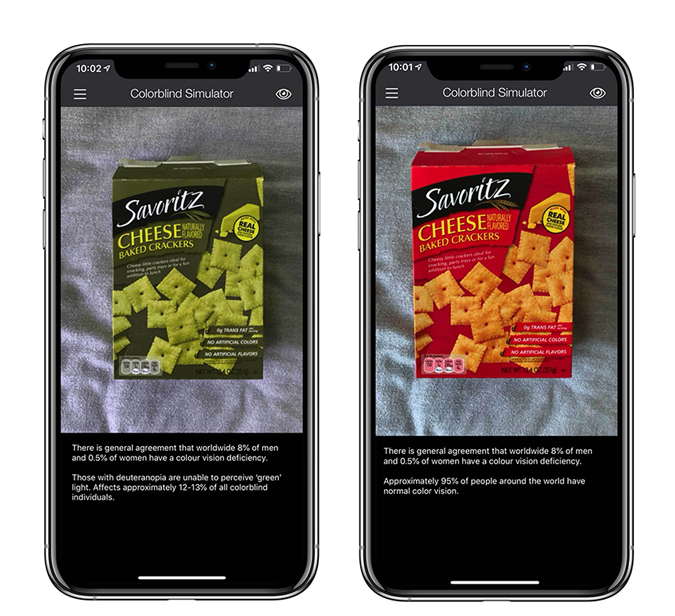
Get Colorblind Helper & Simulator (iOS)
3. Color Blind Pal
Basically, this app helps a color-blind person identify colors, and a normal vision experience color blindness. It is created by Vincent Fiorentini who himself is red-green color blind. It’s easy to use, just install the app and point your device towards the object you want to see. The app shows the name of the color.
You can also choose to either filter the screen to highlight a specific color or also preview by according to the type of color blindness such as red, green, or blue color deficiency, normal vision, etc. It might look like a complicated app when you install but there are enough details on how to use the app.
Overview
- Find out the color by pointing your camera
- Choose common or colloquial color names
- Freeze the picture for accuracy
- Available on both Android and iOS

Get Color Blind Pal (iOS | Android)
4. Color Blind Filter on iOS
Apple has plenty of accessibility features like enlarging the text, increasing contrast, inverting colors, etc to help the specially-abled. It also has a lesser-known feature for color-blind people called Color Filters to help differentiate between colors. Enabling this setting will make it easier for you to use your phone and also change how you look at pictures and videos.
Here’s how you enable the color filter.
- Open Settings, and head to Accessibility.
- Then tap on Display & Text and select Color Filters.
- Next, you can swipe through the three color filter options or choose from the four-color filter presets, which are Grayscale, Red/Green (Protanopia), Green/Red (Deuteranopia), Blue/Yellow (Tritanopia).
There’s also an option to adjust the color intensity to make the screen more colorless or more intense.

5. Color Blind Filter on Android
There is an accessibility setting in Android as well for color-blind users. To enable these settings,
- Open your device Settings menu and select Accessibility.
- Then tap on Color Correction and Enable Use Color Correction.
Similar to iOS, there are three correction modes you can choose from – Green-Red (Deuteranopia), Red-Green (Protanopia), Blue-Yellow (Tritanopia).

6. Color Blindness Test Game
Color Blindness Test game is not your normal color blindness testing app. It has a game-like UI that might help you to get a general idea if you’ve slight color blindness or lack of color vision. It’s a straightforward game and you are shown tiles in the same color palette with slightly different shades. You have to find the odd man out before the time runs out and tap on it. Similarly, a new set of tile will appear as you tap and go further into the game with increasing difficulty.
I’ve also linked a similar game for iOS as well. Moreover, you can also try out the Color Blind Check app on Android.
Overview
- Fun and easy to understand
- Helps you know if you’ve lack of vision
Get Colorblindness Test Game (iOS | Android)

Closing Remarks
Color Blindness is a serious impairment and shouldn’t be undermined in any form. It may be intense for some, and most even don’t know if they have this vision problem until they go through a screening. Whatever the reason might be, start by taking a test, either use the app I suggested or visit your ophthalmologist. I hope these apps aid you and you’re able to perceive your surroundings a little better. You can also join communities such as r/colorblind, Colorblind Awareness and We are Colorblind for more support and information.
Also Read: 10 Best Apps For Seniors Living Alone