Resetting the network settings is the last resort when facing issues with Bluetooth, Wi-Fi, VPN, and mobile network. While resetting network settings helps troubleshoot and fix network-related problems on Android, many users don’t know what happens after the network settings are reset. It is important to know so that you are prepared. Here is a detailed guide on what to expect once network settings have been reset on your Android phone.
What Happens When Network Settings Are Reset
When you reset the network settings on Android phone, several network-related profiles and data are rolled back to the default value. They are reset to how they were when you first bought the phone. Let’s understand that in more detail.
Wi-Fi Networks
All saved Wi-Fi networks details will be deleted immediately. That may include details of your home, office, and public Wi-Fi networks. While it is easy to discover and rejoin Wi-Fi networks, you need a password for that. Resetting network settings will also delete names of those Wi-Fi networks and saved Wi-Fi passwords. So you’ll need to re-enter the password whenever you want to rejoin them.

If you don’t remember or have the Wi-Fi password, it may pose a problem. You might have to contact your network administrator in the office or ISP for home Wi-Fi networks to regain access if you don’t have it.
That said, you can easily find passwords for saved Wi-Fi networks on popular Android phones, like the Samsung Galaxy phones. Before you reset the Wi-Fi networks, go through the list and make sure you have access to the password of the ones that matter to you. Note them down to use later.
Bluetooth Devices
Bluetooth devices include your wireless headphones, speakers, and Alexa or other smart Bluetooth devices. This also includes your car if you are using Android Auto. All paired Bluetooth devices will be deleted and removed from the list. However, pairing them back is an easy process. You won’t need any passwords either. All you have to do is search for nearby Bluetooth devices and select the one you want to pair.
All saved preferences and settings for these Bluetooth devices will also be lost.
VPN (Virtual Private Network)
Similar to Wi-Fi networks and Bluetooth devices, your VPN network configurations and settings will be deleted when you reset the network settings. These settings include name, password, VPN profile, etc.
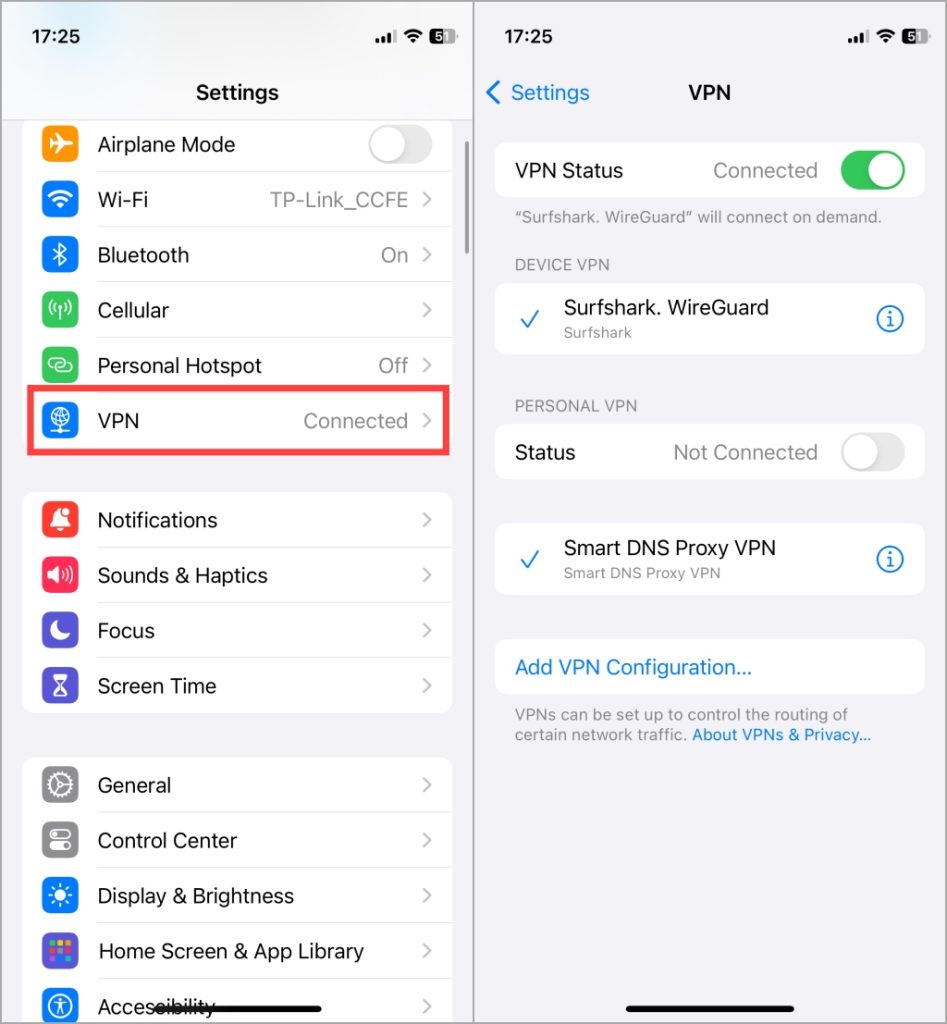
Most VPNs offer an app that makes it easy to set up a VPN on your Android phone. Reinstall and open the VPN app and follow the instructions to set it up again.
Mobile Network
Your carrier preferences will be reset to default which means if you have set up 3G, 4G, or 5G as your preferred network, that will be reset to the default. All your data settings like data caps or limits for mobile and individual apps if any will also be reset. You will lose data usage history as well.
While phone services, phone call history, and messages will remain intact. You can make and receive calls. Mobile internet will work after it is disrupted momentarily.
MDM and Configuration Profiles
It is worth noting here that VPN and network settings that are installed by MDM (mobile device management) or using a profile will not be deleted. An example would be someone using the phone on a corporate or school network account. They usually use a configuration profile to set things up. This gives them more control over your browsing behavior. For example, certain sites are banned, calls to certain numbers or areas are disallowed, and so on.
To delete these settings, you will need to delete the profile itself.
Website Certificates
If you have given certain untrusted websites a trusted certificate, they will be reset to untrusted. So when you revisit these sites, you will see the ‘untrusted site’ pop-up bugging you again. You will need to follow the on-screen instructions to mark them as ‘trusted’ again.
Following Services Will Be Turned Off/On
The features listed below will be disabled and enabled to their default state when you reset network settings:
Will Be Disabled
- Data roaming
- Bluetooth
- Airplane mode
- VPN
- Mobile hotspot
Will Be Enabled
- Wi-Fi
- Mobile data
This won’t affect specific features like Wi-Fi Calling, Hotspot settings, and Nearby Share.
What About Personal Data
All your personal data, like photos, videos, audio, browsing history or bookmarks, wallpapers, or home screen settings (and layouts), and installed apps with their settings will remain untouched. Only network-related settings will be restored to their default state.
What About eSIM
Your eSIM will not be deleted unless you explicitly select the box during the process. So when you are following through the steps to reset network settings, you will notice a checkbox asking whether you want to delete your eSIM too. The box is unchecked by default so you are good to go. But do double-check just in case.
When Should You Reset Network Settings
You know exactly what happens when you reset network settings on your Android phone. But when to use it and why? Many guides and users on tech or non-tech forums will ask you to reset network settings even for the slightest error or bug you may be facing without explaining its impact.
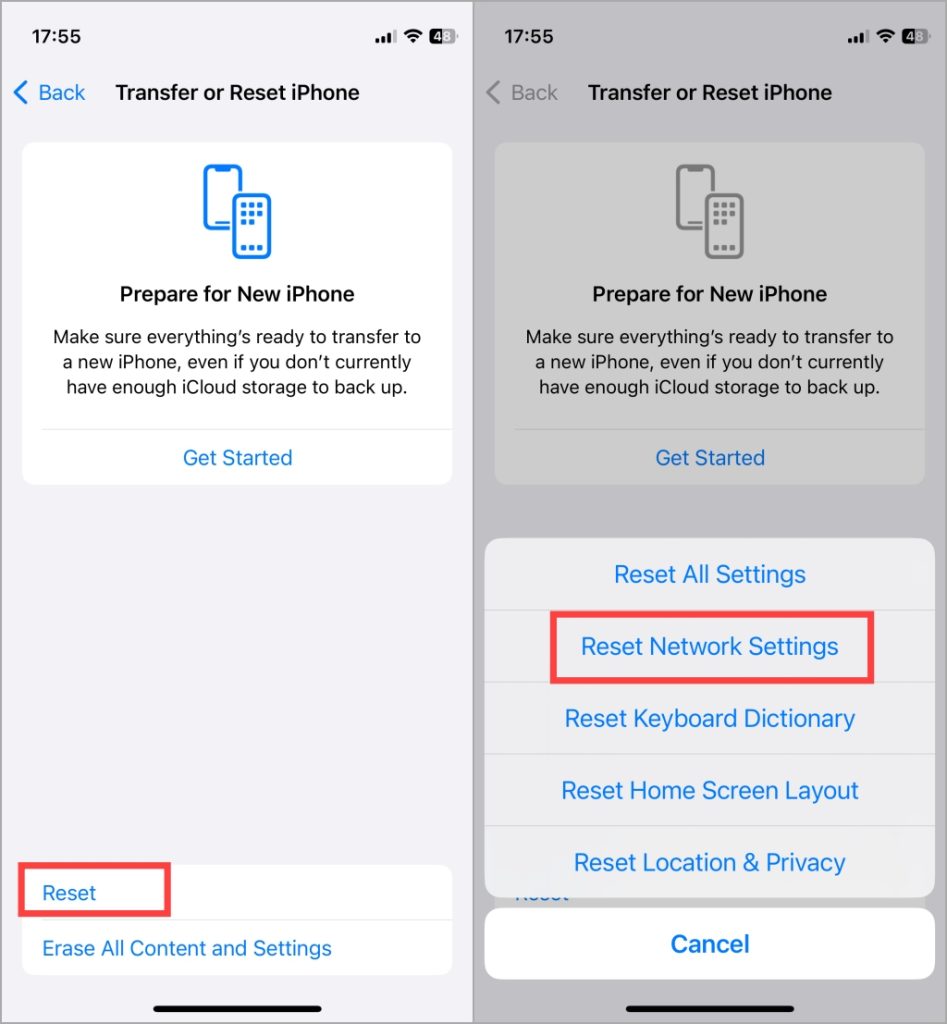
We recommend the network settings reset only as a last resort. When nothing you try is working to restore the affected network service. Some common problems include but aren’t limited to, Wi-Fi not working, unable to make or receive calls, text messages not working, and so on. There could be other reasons behind these issues too and so we recommend you try less drastic fixes first.
You can reset network settings too in order to save time but then you need to be aware of the consequences and be prepared accordingly. One example is backing up Wi-Fi passwords.
Network Effect
Network reset is safe to perform and doesn’t have too much of an impact. All personal data remains intact. It is not the same as a factory reset where your entire phone is reset to the way it was when you unboxed it. It only affects network-related settings which are easy to set up again.