Google Chrome – the most popular desktop browser, is infamous for being a resource hog. Thankfully, there are several Google Chrome alternatives out there. But if you are removing Chrome, you must understand what happens when you uninstall Google Chrome fully. In this post, we will talk about the consequences of deleting Google Chrome from your desktop.
Table of Contents
What Happens to Your Chrome History
When you uninstall Google Chrome, it doesn’t necessarily delete the browsing history from your computer. If you have signed in with your Google account, the browser syncs the history and makes the data available on all your devices.
The system deletes your browsing data if you haven’t signed in with your Google account. You shouldn’t uninstall Google Chrome to remove browsing data. You can clear the history from your profile or use the Incognito mode to browse privately. You can check our dedicated guide to removing Google Chrome data.
What About Google Chrome Bookmarks
Like browsing history, your Chrome bookmarks sync with your Google account. You can access the same on all devices using the same Google ID.
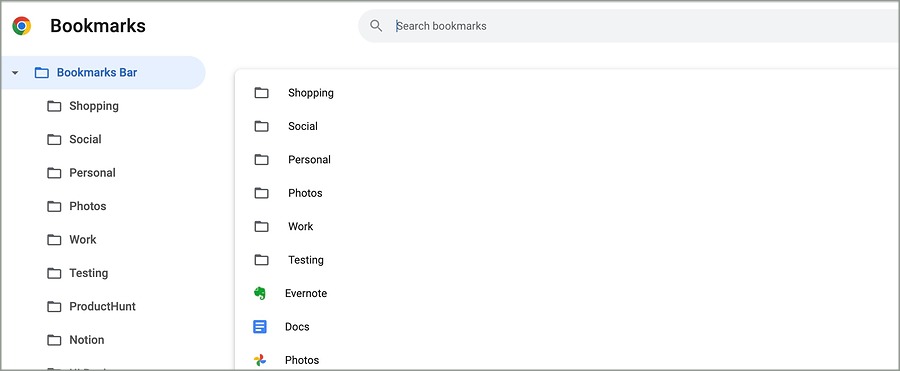
When you reinstall Google Chrome in the future and sign in with the same account, the browser syncs the bookmarks and makes them available for you.
What Happens to Saved Passwords
Google Chrome comes with a built-in password manager to save your login details. The browser syncs the data with your Google account. When you uninstall Google Chrome, your saved passwords remain untouched.
Are Downloaded Files Deleted
Google Chrome downloads files to a selected or default folder on your Mac and PC. Your downloaded files remain intact and accessible even when you uninstall Google Chrome.
Where Do My Google Chrome Extensions Go
Apart from browsing history, bookmarks, and passwords, Google Chrome syncs your installed extensions across all desktops. When you install Google Chrome and sign in with your Google account, it automatically downloads and asks you to set up all the extensions.
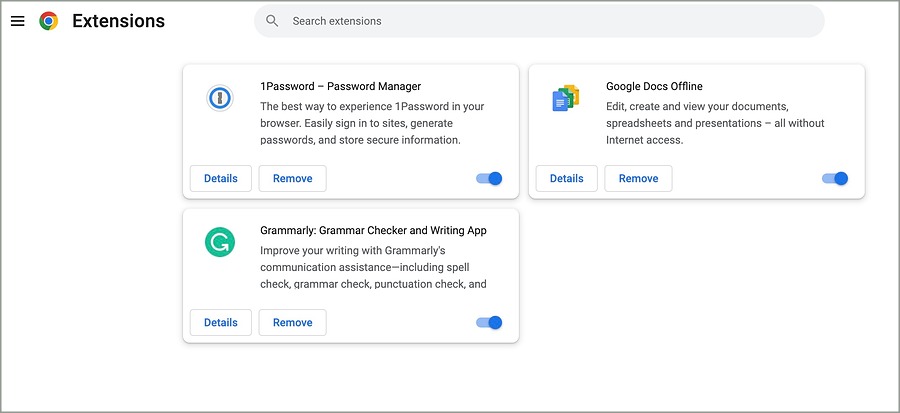
As for extension data, it depends on the type of extension you use on Google Chrome. If you save passwords using third-party password managers like Dashlane, 1Password, or LastPass, the data remains safe on the respective app’s servers. Similarly, your article clips and snapshots remain untouched in OneNote, Evernote, or Notion.
However, for extensions like Dark Reader and Grammarly, you must set them up again and add preferences.
How to Uninstall Google Chrome on Windows
Now that you know what all happens when you uninstall the Google Chrome browser, use the steps below to remove the app from your Windows desktop.
1. Press Windows + I keys to open Settings.
2. Select Apps from the sidebar and open Installed Apps.
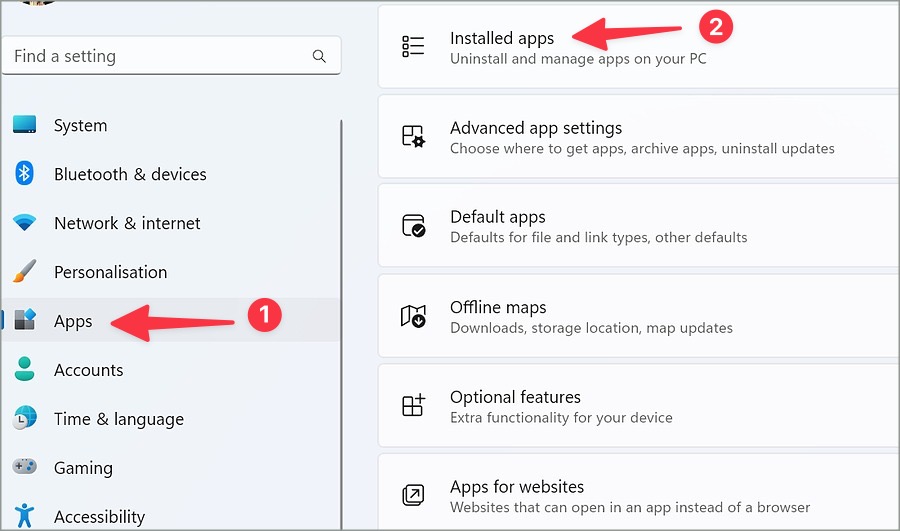
3. Scroll to Google Chrome.
4. Click the three-dot menu beside it and hit Uninstall.
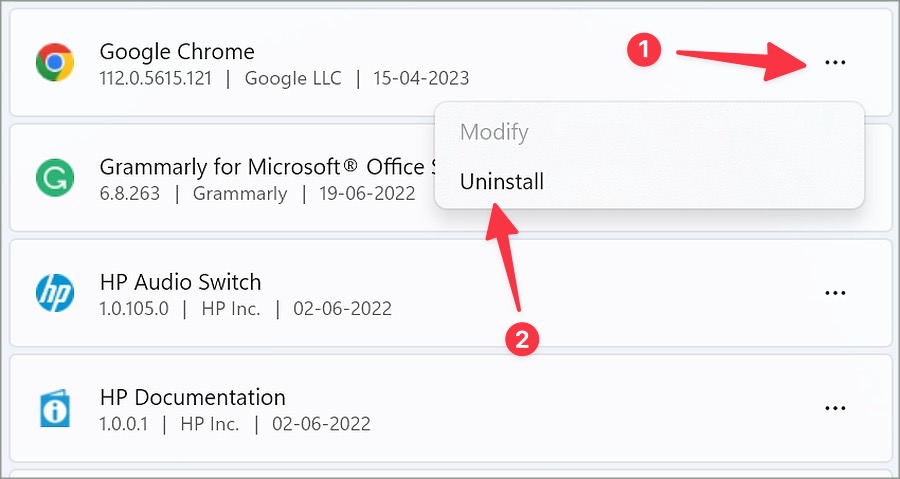
Follow the on-screen instructions to remove Chrome from your PC.
How to Uninstall Google Chrome on Mac
If you are using Google Chrome on Mac, go through the steps below to delete it.
1. Open Finder on Mac.
2. Go to the Applications menu.
3. Right-click on Chrome and select Move to Bin.
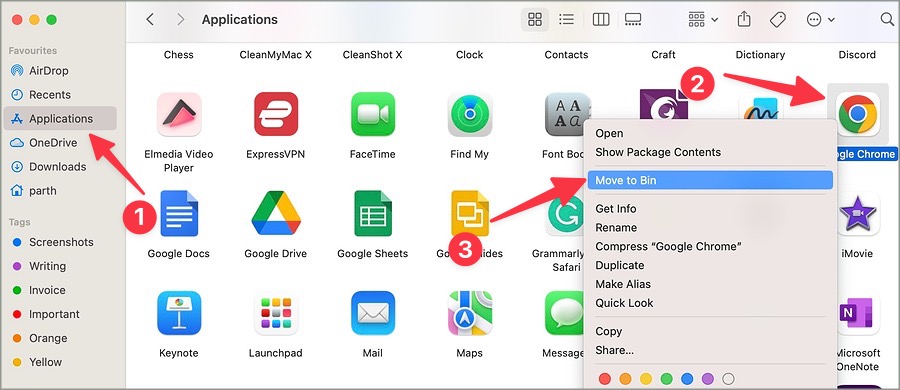
You need to completely close Google Chrome before using the steps above. Otherwise, you may run into errors.
Google Chrome Alternatives
Now that you have uninstalled Google Chrome, it’s time to pick another web browser to surf the web. We advise going with a Chromium-based browser so that you can use all your preferred extensions with it. There are several options.
Microsoft Edge remains our favorite pick here. It’s one of the best Chrome alternatives with unique features like Sleep tabs, Collections, Bing Chat integration, and more. Similar to Google Chrome, it’s available on every platform. You can read our dedicated post to learn more reasons to ditch Chrome in favor of Edge.
If security is your highest priority, go with the Brave browser. It’s another neat cross-platform Chrome alternative.
Mac users can check out the default Safari browser. Apple has improved Safari on Mac with customization options, iCloud Private Relay, and a decent number of extensions.
Get Rid of Google Chrome
Even with frequent updates, Google Chrome remains a RAM-hungry desktop browser. If you have a Windows or Mac machine with low specs, consider removing Chrome from it. You can take the necessary steps for your data since you know the implications of removing Chrome from your computer.