iPhone’s cameras are lauded for their exceptional photography chops. However, it does take some skill to get mind blowing photos. But that can be difficult if you find that the camera on the iPhone doesn’t focus properly. You may notice blurry pictures while using the camera, struggle to focus while clicking fresh ones. We will provide solutions to help you address the focusing issue on iPhone’s camera.
Table of Contents
1. Basic Checks
Before we dive into the tricky solutions, you can check out the simple solutions first. If you’ve already tested any of the following troubleshooting steps, you can skip to the next section.
- Restart iPhone: You can restart your iPhone to give it a fresh take. This will help clear out any processing running in the background or software glitches.
- Clean the Lens: With time, your iPhone may attract some dust, debris, and smudges. That makes it harder for the camera to focus on a subject and often results in a blurry or less sharp photo. We would recommend a microfiber cloth along with some isopropyl alcohol to clean the lenses at the back of iPhone.

- Replace Your Camera Lens: While cleaning, if you notice scratches on the camera lenses, your iPhone may struggle to focus. In that case, you can consider visiting an Apple-authorized service center to replace the camera lens.
- Remove Accessories: Consider removing any accessories, such as lens protectors, back covers, films, or magnetic lenses, as they may not be properly aligned or accumultes dirt or smudges. That can interfere with the camera’s ability to focus correctly.

- Improve Surrounding Lighting: When the light is poor, iPhone’s camera will struggle to focus on a subject.

2. Switch the Camera Mode Back and Forth
At times, even the most inane things work on the files like switching between the back and the front cameras. Several users reported on reddit that switching between the iPhone’s front and back camera to get the focus in order. For example, you can switch between photo, video, or portrait mode. However, this is not a permanent solution and you may need to repeat this step now and then.
3. Try Manual Focus
If your iPhone camera is failing to focus automatically, you try manual focus method. Point your camera at the subject and tap on the screen until AF Lock (Auto-focus lock) pops up. Meanwhile, you can also adjust the lights if you are clicking photos indoors.

4. Third-Party Apps Not Compatible
When you try to take a photo directly from the camera interface of Instagram, Snapchat, or WhatsApp apps, it can lead to focusing issues. In such a scenario, update or reinstall the app to resolve the focus problem.
If that doesn’t fix the issue, use your default Camera app on your iPhone to capture the picture and then upload it directly to your favorite social media, documents, or any other apps.
Also Read: Here’s what happens when you reinstall an app on iPhone.
5. Check for iOS Update
Did you check for the iOS software update? Running older iOS verison means the camera app is also old and might have some bugs. With the latest camera app in the iOS version, you can enjoy an efficient clicking experience and also try new features. To update iOS on your iPhone, navigate to Settings > General > Software Update and click the Install Now button if the update is available.

6. Reset iPhone
Unlike Android, the iPhone’s don’t have a mechanism to purge cache of any App, especially if it’s system app. So, you may have to reset your iPhone to set it back to the default factory state. This also means, you’ll lose the data on your iPhone. So we recommend that you take a complete backup of your iPhone’s data before you attempt to reset it.
1. Head to Settings > General > Transfer or Reset iPhone.
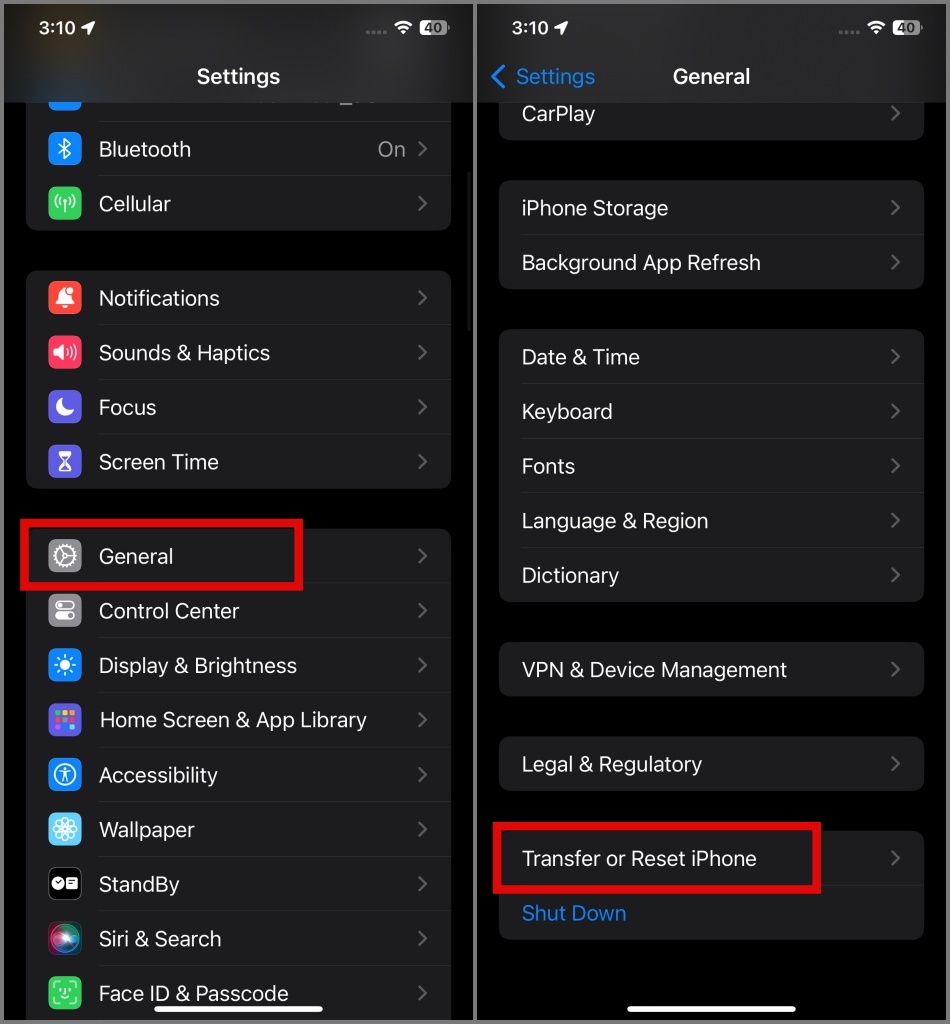
2. Select the Reset option and then tap Continue.
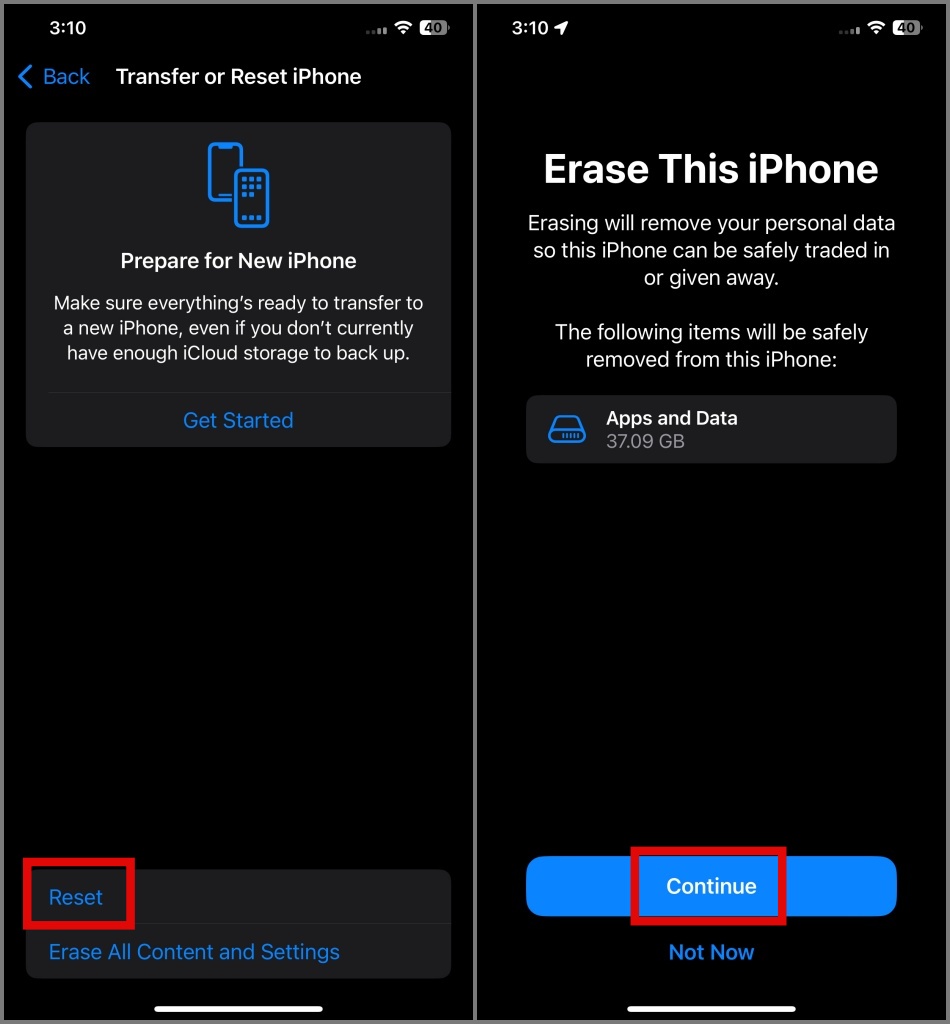
3. Confirm your decision by selecting the Erase iPhone option.
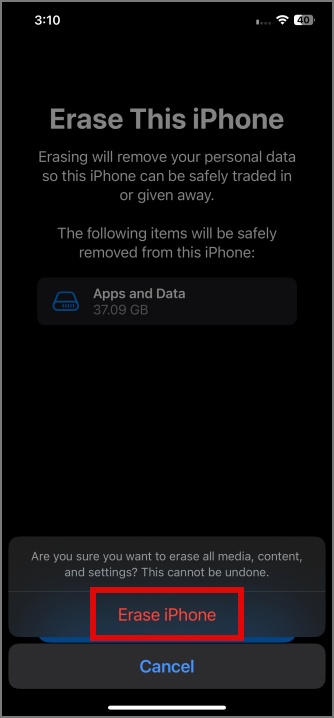
Also Read: Do you wonder what happens when you reset your iPhone?
When Nothing Works, Visit the Service Center
When none of the solutions work, it might be a good idea to get the iPhone checked at an authorized service center. At times, there might be an issue with the camera’s hardware. In the mean time, you can continue using Instagram or Snapchat to capture and photos since neither of the apps support the large, high-quality images.

FAQs
1. How can I tell if my iPhone camera is damaged?
If you observe dirt inside the camera lenses or cracks and multiple scratches on the camera lens, that’s a clear indicator of a damaged lens. While your camera may work fine, but without proper lenses, you wont get the amazing photos.
2. How much does it typically cost to get my iPhone camera repaired?
You can visit the iPhone Repair & Service website to obtain the estimated cost for your iPhone model. Let’s take the iPhone 15 and 15 Pro as an example. The estimated costs in the US are $169 and $219, respectively. However, with an AppleCare+ plan, you can have it repaired for $99. These prices don’t include tax. Apple may also charge a shipping fee if the company needs to ship your repaired phone back to you.
Make Your iPhone Camera Focus Again
While the latest iPhones are truly capable of capturing amazing photos, the out-of-focus shots can weaken your social media game. With the solutions mentioned above, you can try to fix the focus issues in the camera app of your iPhone. On the other note, if your iPhone is performing sluggish, here’s how to fix it.


