A lot of us are spending our entire day in front of our PCs. I know I am. In such a scenario, it makes sense to have a reminder app of some kind for my Windows-powered desktop computer. After all, why do I have to endure reminders on my smartphone when I am not even working? I need some me-time as well and constant mobile reminders can be a turnoff. Maybe, I should leave my reminders on my PC?
Read: 7 Best Reminder Apps for Android (2018)
Reminder Apps for Windows
With this thought in mind, I started looking for reminder apps and found some amazing ones. So, here are some of the best reminder apps for Windows for different types of users with different types of needs.
1. Microsoft To-Do
Microsoft To-do is the first party reminder on Widnows that comes bundled with Microsoft Office. You can also install the app from the Microsoft Store directly.
The app is also clean, minimal, and has better integration with Mircosoft Calendar and other Office products. But apart from all other apps, Microsoft To-Do can stand out as you can add reminders directly from Windows 10 Action Center
It is basically an app for tasks, but you can also set reminders for the tasks which makes it a great combo for all your upcoming works. You can prioritize a few tasks by setting them as “Important” and can only view those important tasks and reminders in the “Important” tab. You can also create multiple lists for assigning different kinds of reminders in different lists, can collab with other people who use Microsoft Office, can access all of this even on the phone with the help of the Microsoft To-Do app (Android | iOS)
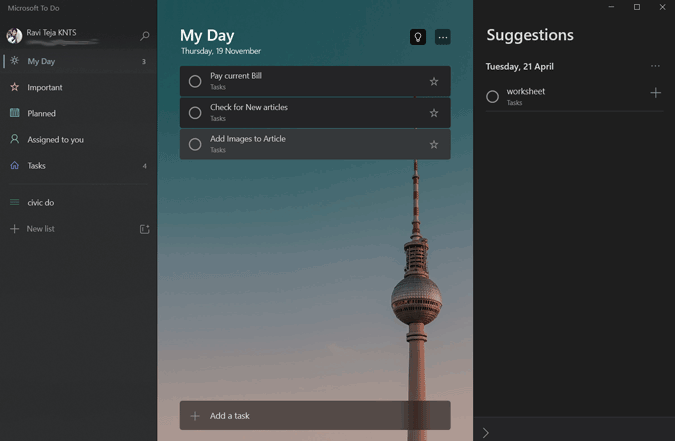
Download Microsoft To-Do (Free)
2. Cortana
Cortana is Microsoft’s answer to Google Assistant and Apple’s Siri. Although late to the scene, Cortana is already making waves. While you can use the virtual assistant for many complex tasks, you can also use it to set simple reminders.
Just launch Cortana on your Windows 10 PC or smartphones (no support for preview versions) and ask her: Remind me to call Dad on Friday 19:00 or remind me to pick up laundry in one hour.
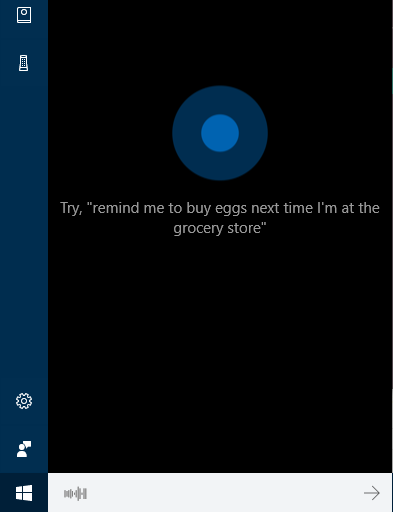
If you are using Windows 10 PC, simply press the CTRL+C keys or use the microphone on your Windows smartphone. You can also set location-based reminders so Cortana will only remind you to pick laundry when you are in the vicinity.
You can set person-based reminders so the next time you are chatting with your boss, Cortana will remind you to send that file.
You can easily manage all your existing reminders and make changes as necessary. Cortana is free to use and is only available for Windows 10 users.
Visit Cortana (Free)
3. Rainlendar
Rainlendar is a calendar app that takes a different approach. You can create a reminder of all the things that you need to be reminded of and it will display neatly on your desktop in a calendar. This allows you to get a bird’s eye view of what’s on your plate for the day/week.

The calendar itself is built using the ever so popular iCal format which is supported by most 3rd party calendar apps. You can easily export your reminders and keep everything in sync. Not only this, but the app is also available for macOS and Linux platforms.
The pro version for $9.99 will add 3rd party support for Office365, Remember the Milk, and ToodleDoo among others.
Download Rainlendar (Freemium)
4. Pillbox – Medicine Reminder
You will find a medicine box in every home. Pills are now a part of our lives and a lot of people can’t live without their daily medication. This is not a major problem as long as you remember to take them on time. But we are a forgetful race, aren’t we?
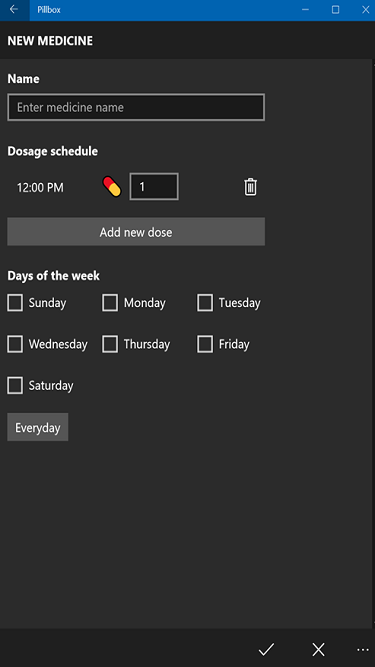
The pillbox is a medicine reminder app for Windows that will help you remember the pop your pills on time. Enter the name and dosage of the pill along with the time and days of the week you are supposed to take them. Now, Pillbox will notify you when your pills are due. Trust me, this can literally save your lives.
All the data will sync to your Microsoft OneDrive account. There is a calendar mode where you can see your frequency and all the days you missed your medication. Your doc, and your mom, won’t be happy about it.
Download Pillbox (Free)
5. RemindMe for Windows
RemindMe for Windows is a free app that was built from the ground up for the Windows 10 platform. The developer has focused on usability and functionality rather than bells and whistles. A simple and fast app that will allow you to set reminders in no time using the live tile shortcut. A boon for people who need to simply get things done and don’t want to bog down by too many options.
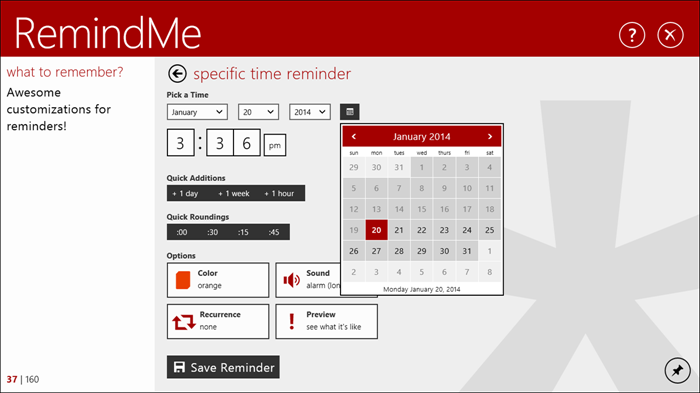
When you set a relative timer, you will see a countdown timer ticking. You can also set absolute reminders (date and time). Keeping in line with the UI of Windows 10, it comes with a live tile format. You can sync these reminders with Windows 8 devices if you have any!
Download RemindMe for Windows (Free)
6. Desktop Reminder
Where RemindMe was a simple little app focused on doing one thing, Desktop Reminder comes laden with features. There are a lot of ways to customize the app like skins, tones, profiles, and alarms.
You can use Desktop Reminder to set up reminders for tasks as well as events. There is a built-in calendar where I was able to see all the tasks that were pending on a given date. What makes it useful though is its capacity to remind you, weeks or months in advance, about an important task based on the urgency level you had set.
For example, as a blogger, I can set an urgent reminder for a tech event next month or write that explainer next month before the product launch. This should give you plenty of time to prepare for the task. You can import iCalendar files too.
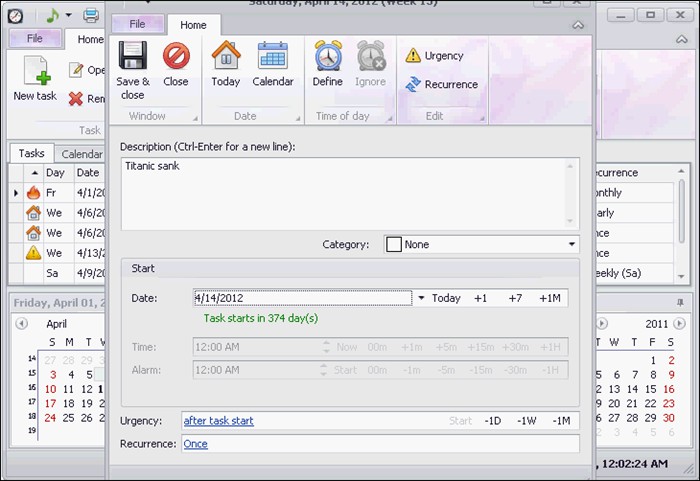
While the free version is good enough, there is a pro version as well, available for $29 that will add the ability to link to docs and files, group multiple tasks like errands, support for printing tasks, executable actions. The last one will allow you to open a particular doc at a given time.
Download Desktop Reminder (Freemium)
7. Windows Shutdown Assistant
Never judge software by its name! While the name suggests that it has something to do with shutting down your PC, which is true, it is much more than that. Windows Shutdown Assistant was developed by Apowersoft, a popular name in the app and software industry.
You can create reminders with alarms but at the same time, you can also create notes. Think of it as a cross between a reminder and a notes app. You can open a particular file or document at a given time so you know when you need to finish that report.
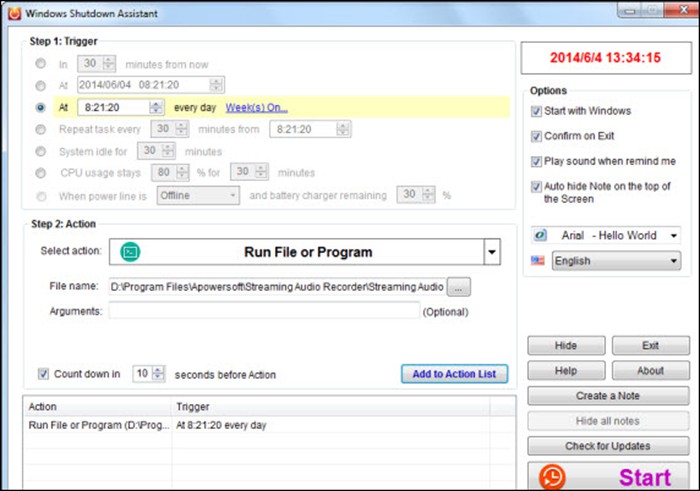
Apart from this, you can use WSA for running and stopping Windows programs on a schedule. This means you can hibernate before going to bed, lock your PC during lunchtime, or log off at the end of the day. It works with other programs too so the functionality is only limited by your imagination. There is support for hyperlinks, so you can open the Sony website to watch Argentina play in FIFA.
Windows Shutdown Assistant is compatible with Windows 7, 8, and 10 and is completely free to download and use. Think of it as notes, reminders, and scheduler app.
Download Windows Shutdown Assistant (Free)
8. 2Day
2Day is not just a to-do and reminder app but a complete personal organizer. It is available on both Windows computers and mobile phones. Taking a cue from the interface of some popular task management apps, 2Day will show a list of tasks and reminders for the present day followed by what is up for the week and month.
For example, I was able to create different lists of reminders and tasks like shopping, hobbies, work, home, and so on. If you are a fan of Tim Ferris then you will like this app and its approach. It supports Cortana which is cool. 2Day works with Windows 7, 8, and 10.
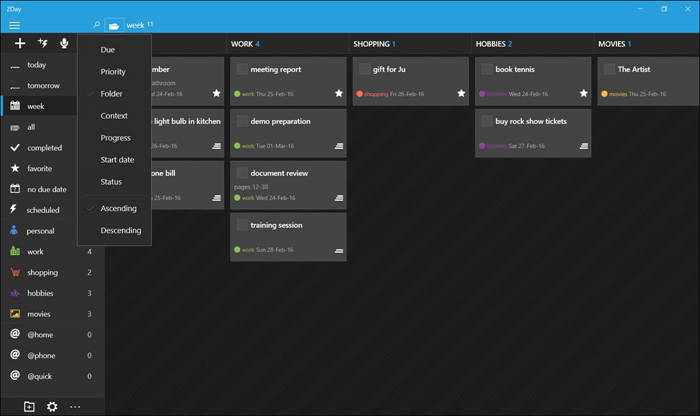
You can also add a task or a reminder with no dates which will be shown at the end of the list along with all the reminders that have been completed. 2Day not only syncs with Windows phones but also Office365, Outlook, and ToodleDoo but that will cost you a one-time update fee of $3.99 which is not bad.
Download 2Day (Freemium)
9. Kana Reminder
When compared to 2Day which is a reminder and tasks management app, Kana Reminder is an easy-to-use app that will help you set simple reminders. Set a reminder and you will be notified when the task needs to be done.
Like Windows Shutdown Assistant, Kana Reminder also comes with a built-in scheduler that you can use to tell your computer when you hibernate, shutdown, and perform launch certain software programs. I set it to run Winamp so I could listen to the FIFA World Cup song which wasn’t great anyway.
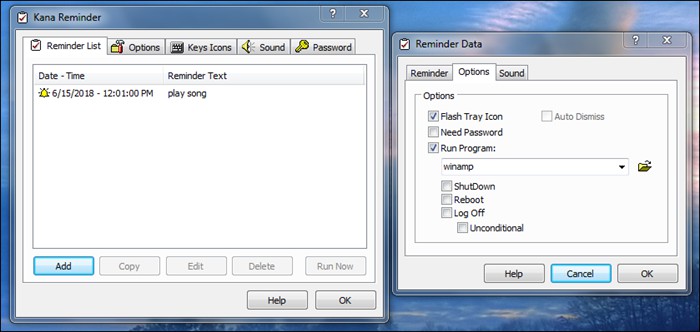
As far as security is concerned, I was able to secure my reminders using passwords which is cool because I have a nasty habit of jotting down sensitive information on Sticky Notes! Kana Reminder has a simple UI with some hotkeys to take care of reminders and alarms.
Download Kana Reminder (Free)
10. Remember the Milk
Let’s take a look at some advanced reminder apps that are cross-platform and offer more than just a way to add reminders for simple stuff. Remember the Milk, is a popular app that you can download and install on Windows, Android, iOS, Mac, and Linux platforms. Not only this, but there are also browser add-ons and extensions available.
You can add tasks on Windows that will sync with all your other devices. These tasks can be then further divided into sub-tasks. The latter feature is more suitable if you want to manage different projects and need to keep reminders for each task separate and project-wise.
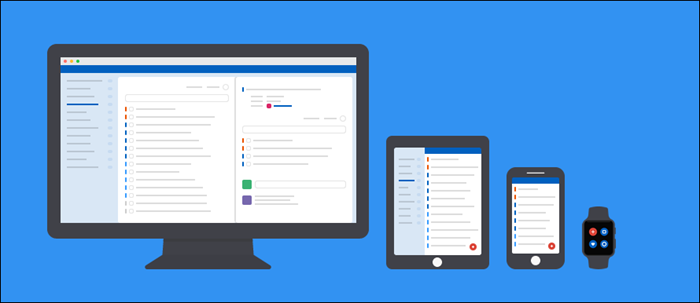
I was able to add tags to each reminder which allowed me to search for them super quick. RTM integrates with several 3rd party apps like Twitter, Gmail, and Slack so you can receive notifications and timely reminders no matter what tool you are using. I quickly pulled some files from my Dropbox account to add to a reminder.
Remember the Milk is an advanced reminder and tasks app that is suitable for advanced users who are looking for management and organizing solutions. While the free version is good enough, for $39.99/year, you will truly experience the full potential of the app.
Download Remember the Milk (Freemium)
Wrapping Up: Reminder Apps for Windows
Depending on your requirements and the tasks you have at your hands, you can choose any of the above reminder apps. If you want something simple that works right out of the box, Cortana is amazing but only on Windows 10. Otherwise, you can go for RemindMe for Windows.
If you want more than a reminder app, Windows Shutdown Assistant is a good solution that will also automate other parts of your Windows platform.
If you need a cross-platform reminder app with advanced project management features and can afford to pay, Remember the Milk is a great fit.
For those who need reminders for their medication, Pillbox will help you stay fit and healthy.