Unlike Firefox, Chrome doesn’t support Chrome extensions on the mobile. Anyhow, we have third-party Chromium-based browsers like Yandex and Kiwi that can install Chrome extensions on Android. Now that you know which browsers support Chrome extensions on smartphones, there are some of the best Chrome extensions that you should consider for your Android smartphone.
Best Chrome Extensions for Android
Extensions are optimized to work on desktop, so you can find a lot of Chrome extensions that are completely broken. Also, few extensions like LastPass, Bitmoji, Google Keep, Pocket, etc. have dedicated Android apps, and installing Chrome extension doesn’t add any value. So after using a plethora of extensions, here’s the list of Chrome extensions that work great on Android.
1. Buster: Captcha Solver for Humans
If you are in incognito mode or using a VPN, Google sometimes throws captchas for you to solve which are boring and inconvenient, to say the least. That’s where the Buster comes in to play. Once you install Buster Chrome extension phone, you can complete the entire captcha with a single tap. The extension uses Google’s own API and voice accessibility features to complete the captcha for you. The best part is that it works on Kiwi browser in Android just like on the desktop.
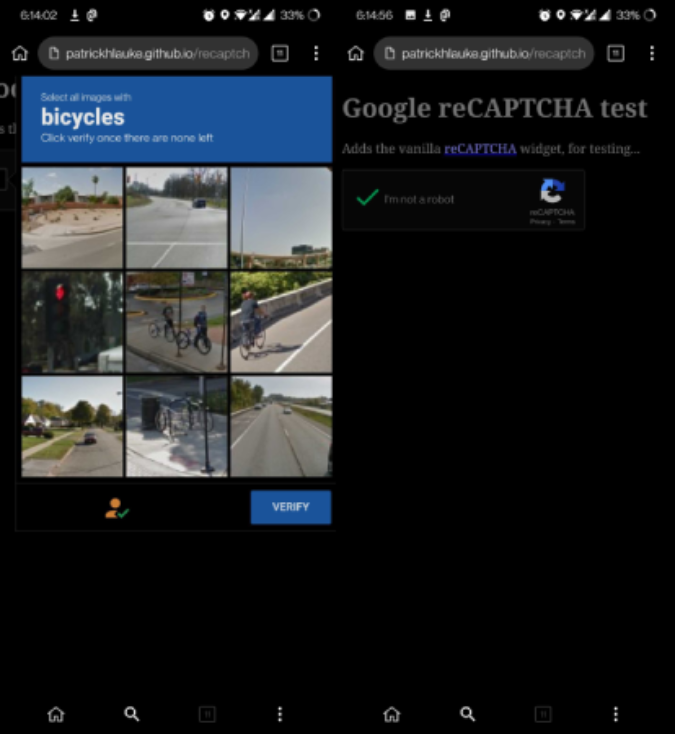
Download Buster
2. I don’t care about cookies
Due to GDPR compliance, every website has to disclose that they are using cookies. Over time, it can be quite frustrating to keep on accepting cookies. If you do feel the same, then this extension is just for you. There isn’t much you need to manually do with the extension, just install it and it will remove all the cookie pop-ups automatically.
Download I don’t care about cookies
3. Ginger
Ginger is a grammar correcting tool. You might have heard about Grammarly, but unfortunately, Grammarly does not work on Android phones. You need to enable desktop mode in order for the Grammarly extension to work. Alternatively, you can try Ginger. It is also free and works just as good as Grammarly.
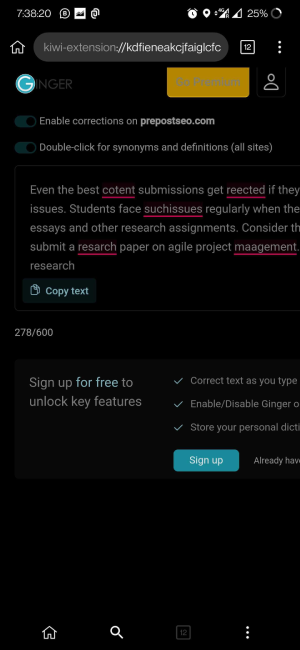
Download Ginger
4. Honey
Honey is a great Chrome extension for Android to find the best coupon codes while shopping. It works on 30,000+ sites including Amazon. Once you install the extension, it pop-ups automatically when you are making any online purchase, finds you a coupon code that works for you, and automatically apply it saving you a lot of time and money. Anyhow, the UI isn’t that great in mobile browser and takes up the complete screen. Nonetheless, it works great on phone just like on the desktop. Though I normally use apps to shop when I am on phone, Honey is enough reason to switch to the browser.
Download Honey
5. Keepa Price Tracker
When you open any product page on Amazon, Keepa shows you historical price of that product. You can also enter your desired price level and get reminded when selling price hits or goes lower than what you entered. Advance options include price including shipping cost and cost for prime users. All this info will be added on the product page itself as another section that you can find by scrolling down and it works on the phone too. The font size is soo small for my liking, but is just as seamless to use.

Download Keepa
6. Evernote Web Clipper
Evernote users will find its web clipper extension on Android handy while adding content found while browsing to their Evernote notebook. Though Evernote has an Android app, it does not provide the same functionality of grabbing text from the web. This extension is also useful for taking screenshots of websites and add annotations to it, but the experience is buggy. Tools cover most part of the screen without leaving space to annotate and edit.
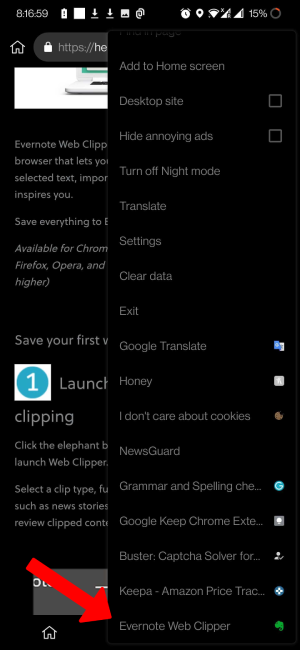
Download Evernote Web Clipper
7. GoFullPage
Speaking about screenshots, you can try out GoFullPage to take a screenshot of the entire webpage. The functionality of the extension is quite limited, you open the three-dot menu and click on the extension icon to take the screenshot of the entire webpage. You don’t have the option to grab only the part of the webpage or add any annotations or editing to it. But that limited functionality makes the extension even use on the mobile without getting cluttered with tools.

Download GoFullPage
8. Hover Zoom+
This extension helps zoom into images on the web just by hovering your mouse on it. On Android, you just tap on the image to open it and zoom. As photos on the phones are normally much smaller than you see on the web, it’s hard to view it unless you zoom in. Or, you can use this extension and tap on the image to open it in full-screen.

Download Hover Zoom+
9. Noisli
Noisli Chrome extension is for those who like listening to white noise sounds while working. You can easily access the settings and change sounds, timer and also combine multiple sounds and save them, add to playlists, etc.

Download Noisli
10. Google Translate
Just long-press on the word or sentence that you want to translate, tap on the three-dot menu in the pop-up, and select the Translate option. This will open Google Translate in a pop-up view.
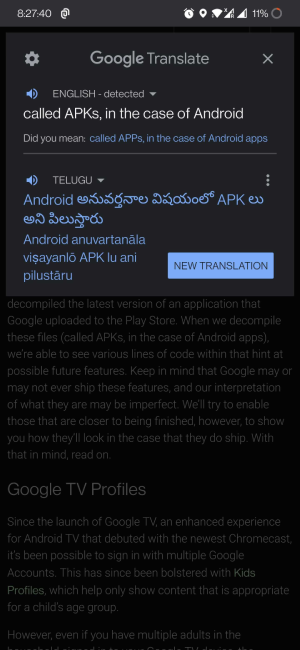
Download Google Translate
11. TLDR This (Too Long Didn’t Read This)
If you find a web page that is too long to read then you can click on the TLDR This extension icon which will create a short summary of the article for you. This might not work in tutorials, recipes, or other kinds of searches. But works really good in news articles, announcements, etc.

Download TLDR This
12. WOT Web of Trust
It is a quite popular extension that adds the ratings on the websites in the Google search. So you can check out the trust of the website based on user ratings, trackers in the website. Along with that, it can also block trackers and also provide you warnings when you are opening any phishing websites.
Download WOT Web of Trust
Wrapping Up: Best Android Chrome Extensions
Most websites and web apps have dedicated apps for Android phones but for everything else, there is an extension that you can install in Kiwi. However, this means you will have to use another browser instead of Chrome. Few widely used features like ad blocker, dark mode, etc. come in-built in Kiwi browser. If you are using Yandex, then you can also consider the ad-block plus extension.
Also Read: