Did you know that memes were created by Harry Frees in the 1970s? He used to take pictures of his cats to create greeting cards. But it wasn’t until 2001 that memes caught the attention of the school and college-goers. They are still obsessed with it. Memes are not just GIFs and images but can also be videos and even used in commercials. And now there are hundreds of meme maker apps for Android and iOS users but which one is the best?
I am going to cover a variety of meme makers because not all of them are made equal, and not all of them are suitable for everyone. Let’s find out the best app to make memes.
Also Read: A Simple Way to Extract Text from Image and Printouts
Meme Maker Apps
1. MemeTastic
If you are looking for a free and open-source app, then MeemeTastic is for you. The app is easy to use, contains no watermark or ads.
When you open the app, you are greeted with various meme template. You can either edit the template or import a picture from your phone’s Gallery. Choose the meme, you want to edit, and then add text on top and bottom of the picture. In addition to this, you can change the text size, font, and capitalization. You can also rotate the picture, which I don’t see much use off. Unfortunately, the app doesn’t have any floating text option (i.e. you can’t add text to random points across the photo.
Overall, MemeTatic is a simple meme creator app for Android that does one thing and does it well. You can download it from Fdroid store as well as Google Play Store.

Download MemeTastic: Android
2. Mematic
If you have less or little time and want to begin making memes ASAP, download Mematic on Android or iPhone and just go for it. Mematic comes with a collection of images and popular memes to choose from. You can then quickly add your own captions and upload them directly to popular social media sites. There are number of layouts to choose from.

Not happy with what the library has to offer? Use your own images and start a new meme; become a legend! What I like about Mematic is that you can also use it to create inspirational quotes that we often see being shared in the wee hours of the morning on WhatsApp and other messaging apps. The search function is not too powerful though.
What I don’t like is that the pro version comes with a subscription. Yup. Subscription is everywhere these days. Maybe, you need a subscription app to manage all your subscriptions. Mematic starts $1.99/month but the free version is good enough.
Download Mematic: Android | iOS
Also Read: 3 Best Apps to Remove Watermark from Images
3. Meme Generator Free
This meme maker app is completely free but ad-supported and available for Android and iOS users. Looking for inspiration? Meme Generator comes with a number of popular memes that you can view, and laugh at, before creating your own. Good for beginners. You can choose a popular meme and then edit it with your own text and captions too.

There is a button at the bottom that says ‘example’? Tap on it to fill in the blanks. Tap again to fill it with another meme message. Not only is it fun to read all these meme variations, but also a good way to come up with ideas for your own meme. There are a number of backgrounds with different colors and patterns, which is cool. It’s a lot of fun to use or you can just spend time reading all the different memes with friends. Almost forgot, there are a number of fonts, crop, border, and other editing features too.
Download Meme Generator Free: Android | iOS
Also Read: How to Tell if an Image Has Been Photoshopped
4. Meme Maker
Meme Maker makes the process really quick and easy. The basic steps remain the same. You will either choose a built-in meme image or upload your own. Add captions and you are ready to post it. Meme Maker comes with an organized library neatly divided into categories for you.

That makes it incredibly easy to search and find what you are looking for. It comes with a subscription model, so if you love your memes and spend a lot of time reading or creating them, this is one of the best meme maker apps for you. Packs start $0.99 while subscription begins at $9.99 per month.
Download Meme Maker: iOS
Also Read: 7 Best Free Image Hosting Sites to Share Amazing Pictures
5. GATM Meme Generator
GATM meme maker app comes with a download option. That means you can tap a single button to download all the memes. A cool way to spend your time while traveling to remote areas where internet connectivity is an issue. The UI is not the best, but you can easily sort memes by categories. There are three tabs.

The first one is for reading memes which we all love to do. The second one is for creating memes, and the third one is for saving your personal collection. Think of it as a personal bookmark folder. You can sort memes by popularity or alphabetically. One of the better meme maker apps out there.
The app is free and ad-supported but you can remove them with an in-app purchase.
Download GATM Meme Generator: Android
6. Make a Meme+
Meme+ offers one additional feature that no other meme maker apps are offering. During the process of creating a meme, you can choose from a number of funny sketches or faces to add on top of the face of the person in the meme. Take a look at the below screenshot to understand it better.
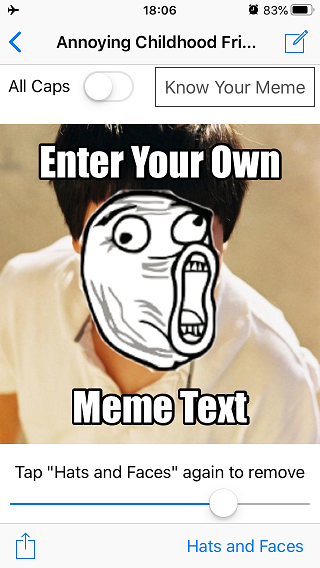
Just tap on Hats and Faces to choose a face or even a hat style that you can place on top of the subject’s head. There is a slider at the bottom to adjust the size afterward. The rest, you already know. You can use your own images or choose one from the app. There are a lot of memes neatly categorized for you.
The popular meme maker app is ad-supported which can be removed and there are additional face packs that you can buy for $0.99 each.
Download Make a Meme+: iOS
Also Read: 3 Best Image Compressor Apps for Android
7. Imgur
Imgur is the home of memes. Probably the biggest meme site in the world. If you are into memes, chances are that you have heard about it or seen a meme or two that link to it. It is an image hosting site that is also popular with Redditors. With Imgur, you can browse popular memes, create your own memes, mix and match, and finally post it on their amazing servers. There is a comment system where fans and critics can comment on your memes. Imgur truly represents the meme culture that has taken off in a big way over the last decade. What’s more? You can also create GIF images and memes on Imgur, something that’s not available in any of the meme maker apps I shared above. Did I mention that they have decided to make their pro image editing tools free? It used to cost $3/month.
There is a comment system where fans and critics can comment on your memes. Imgur truly represents the meme culture that has taken off in a big way over the last decade. What’s more? You can also create GIF images and memes on Imgur, something that’s not available in any of the meme maker apps I shared above. Did I mention that they have decided to make their pro image editing tools free? It used to cost $3/month.
Meme Maker Apps
These are some of the best meme makers available on the Android and iOS platforms. While most of them offer similar features, there are some that still managed to stand out. I would recommend you to try Imgur because I think it’s a must-have for everyone who loves memes and images in general. I would also recommend Make a Meme+ for iOS users and Meme Generator Free for Android users.
Are you using something else? Do share with us your favorite meme maker app and tell us why you use and love it in the comments below.