JioMeet is the new entrant in the video conferencing game. Although it’s still in beta, it looks awfully similar to the Zoom App and boasts features such as 24-hour meeting duration, 100 participant limit, and more. Another feature that it shares with the Zoom app is the Safe Driving Mode.
Safe Driving Mode as the name suggests comes in handy when your phone is docked up on the car’s dashboard. When activated, it mutes your voice and disables the video, so you can easily hear what’s going on in the meeting without disturbing the meeting with the noise in your surrounding.
Since a lot of you are using the JioMeet app for the first time or aren’t familiar with this setting on the Zoom app. Here’s how to enable safe driving Mode on Jio Meet.
Read JioMeet vs Zoom Meetings vs Google Meet – Best Meeting App?
How to Enable Safe Driving Mode on JioMeet
To enable this setting, Open JioMeet app on iOS or Android and Tap on Settings at the bottom. Now select Meeting and scroll down to Safe Driving mode and enable it. Now that you’ve Safe Driving mode enabled, every time you’re in the middle of a meeting and you find yourself in the driver’s seat, simply swipe right and enable this mode. You can also revert back to normal mode anytime by swiping left again.

As I said, Zoom App and JioMeet are almost replicas, so you can follow the same steps to enable this mode on the Zoom App as well. The Safe Driving mode works on similar lines to a walkie talkie as you have to tap on the circle in the middle of the screen to speak and tap again to put the microphone on mute again.
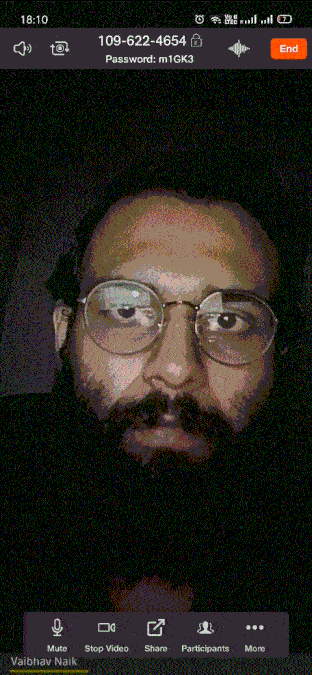
Closing Remarks
We see new video conferencing apps crop up every now and then, but even after that, Google Meet and Zoom app remain the first choice for most users. To add a personal note, I have shifted most of the meetings to JioMeet and although it’s still in beta version, it hasn’t crashed even once. If you have JioMeet available in your country and you’re confused which one to choose, we have compared all these platforms already, so that you don’t waste time doing the match. Check out, JioMeet vs Zoom Meetings vs Google Meet – Best Meeting App?
Also Read Best Zoom Alternatives For Video Conferencing