Amazon offers different Fire TV Stick models such as Fire TV Original, Fire TV Stick, Fire TV Stick Lite, Fire TV Stick 4K, 4K Max, and Fire TV Cube. Apart from that, there are also multiple generations of some of these models. If you are wondering which Fire TV stick you have, whether you want to fix any issue or check if your Fire TV supports a feature, there are multiple ways to find out. Here’s how you can find which Fire TV Stick model you own.
Table of Contents
Find the Model Number on the Fire TV Stick or Box
1. Most Fire TV Sticks have the model number printed on the back. Just rotate the Fire Stick and you should find the model number of it.

2. On the stick, you can only find the device’s model number. You will find the model name on the Fire TV Stick box.

3. In case, you are not able to locate the box, search for the model number on Google. You should be able to find the model name from the search results.
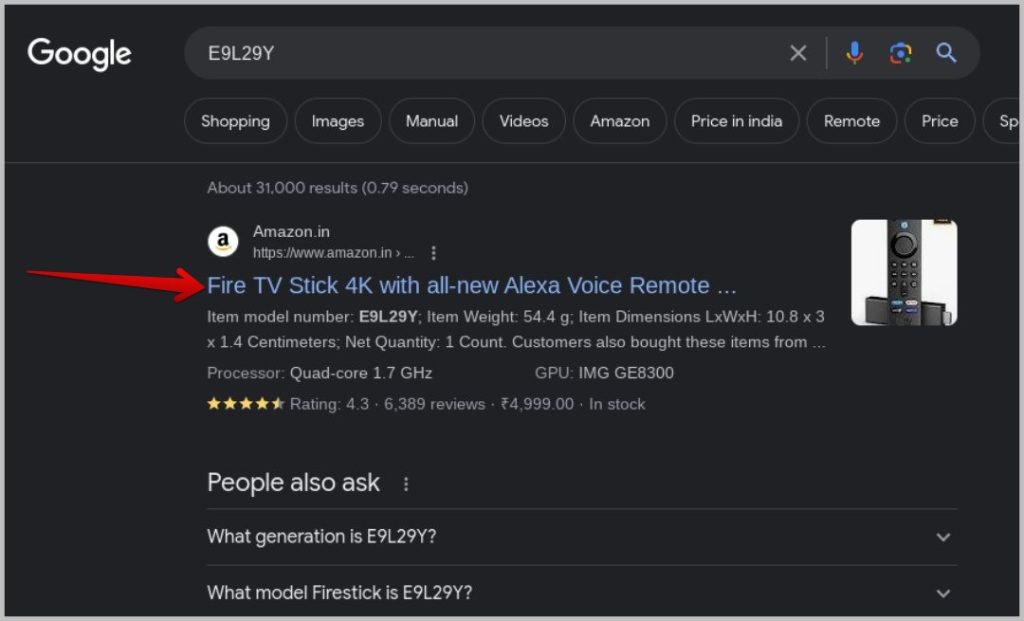
Anyhow, search results can be unreliable sometimes. To confirm, try other methods mentioned below to find the model name exactly.
Find the Fire TV Stick Model From the Fire OS
If your Fire Stick is already plugged in and working, you can directly find the model number by navigating to Settings on the TV where your Fire TV Stick is connected.
1. On your TV, open Fire TV and then select and open the Cog icon to open settings at the right side of the menu beside the installed apps on your Fire TV Stick.

2. On the Settings page, select the My Fire TV option.
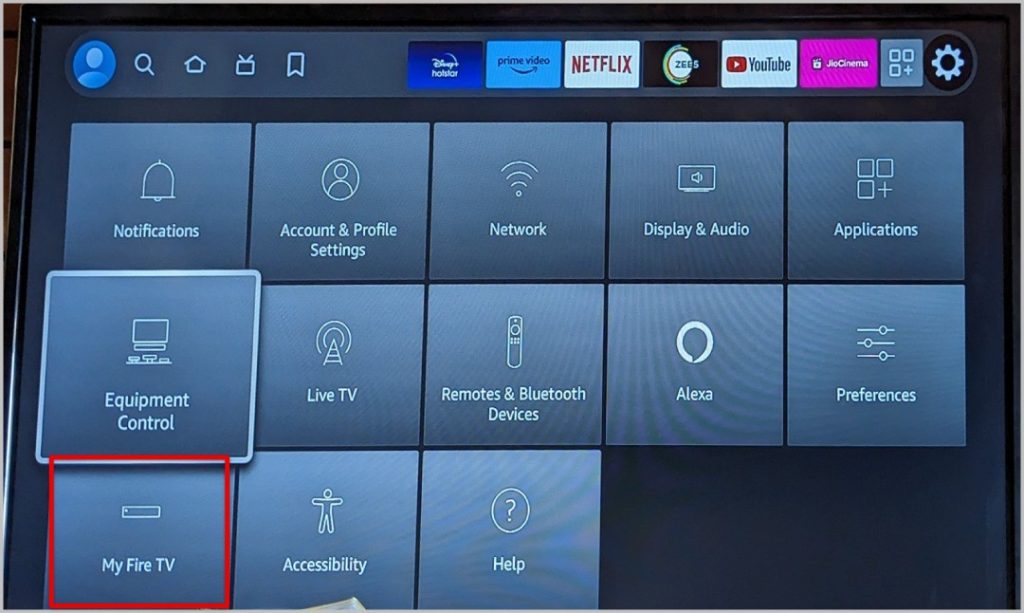
3. Here, select the About option.
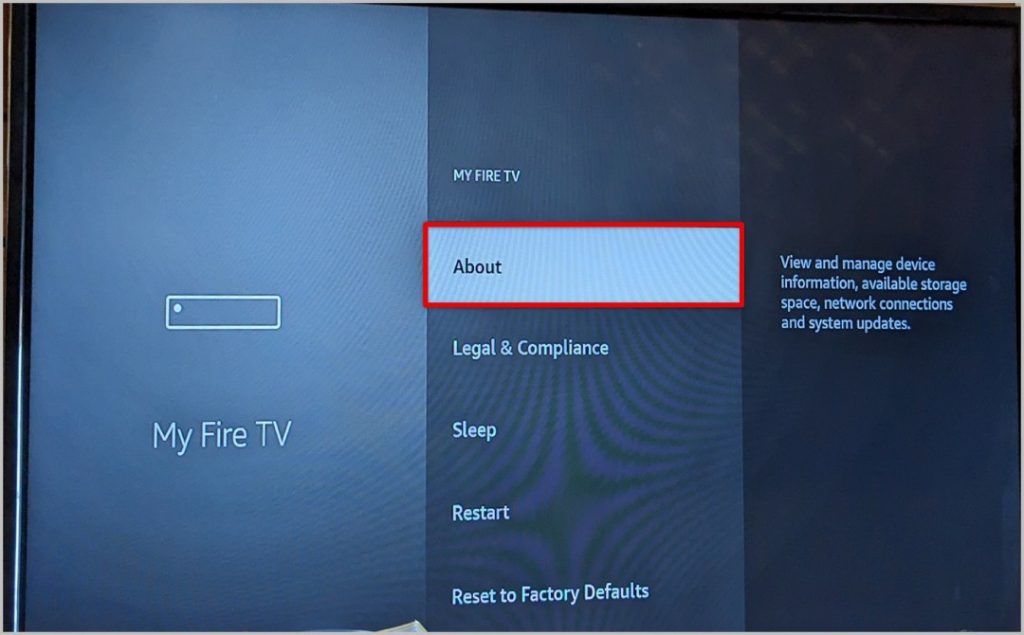
4. On the next page, select the Fire TV Stick option. Now on the right side pane, you will find the model name of your Fire Stick under the Device Type option.
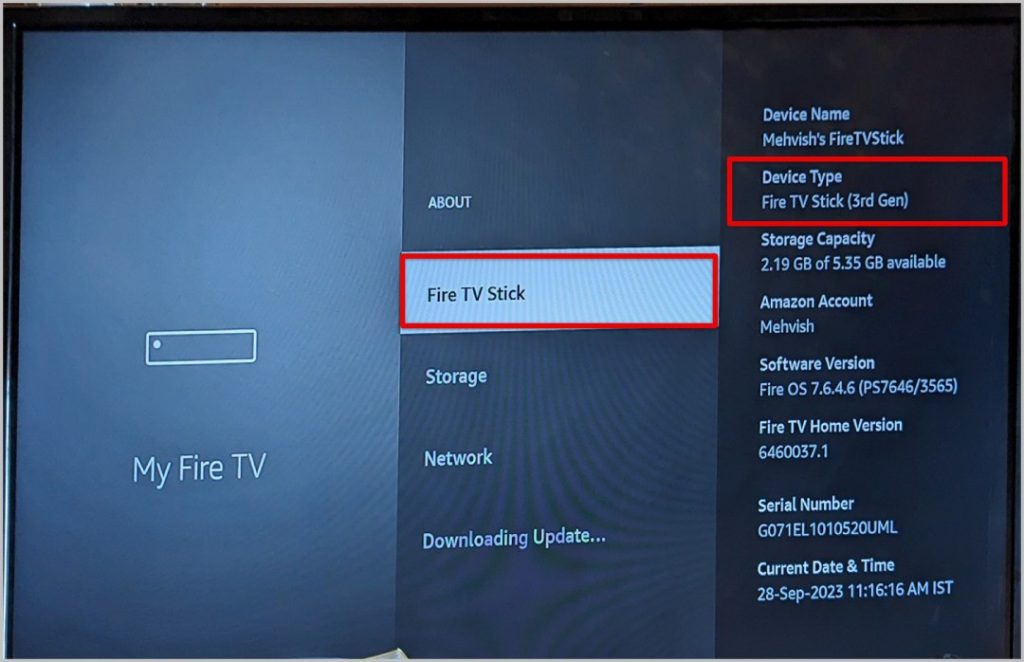
Find Fire TV Stick Model From the Amazon
In case you lost the Fire TV Stick and want to find the model number. You can do that from the Amazon shopping app if you bought the Fire Stick there.
1. Open the Amazon website, and hover over the Accounts and Lists option at the top right corner.
2. Then select the Your Orders option in the drop-down menu.
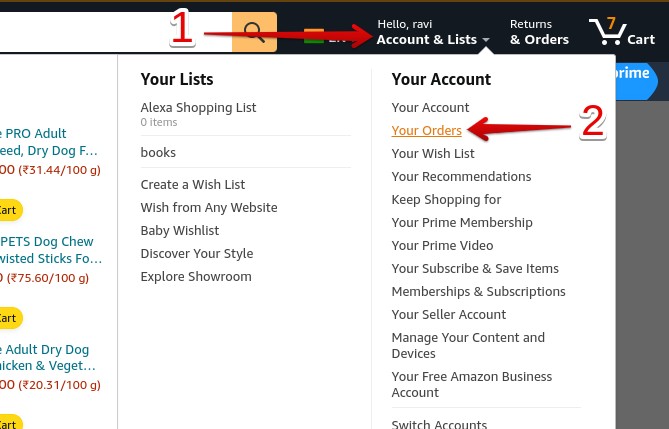
3. On the orders page, find your Fire Stick order. On the listing, you should find the model name of the Fire Stick you have purchased.
Finding Fire TV Stick Model
If you have a Fire TV Stick with you, you should be able to find the model number on the back of the Fire TV Stick itself. If the Fire TV Stick is already connected to the TV or monitor, then navigate to the Settings app to find it. If you do not have it with you at the moment, you can also check your online shopping history to find it easily.