A couple of years ago, Instagram added the ability to put music on your stories officially that was an instant hit. The option is available in the Sticker tray and allows you to select a snippet of music for the duration of the story. However, some songs are not available through this method or maybe you don’t want to use the Instagram Sticker altogether. Turns out, there are easy workarounds for that. Let’s check those out.
Add Music to Instagram Stories without Sticker
Method 1
Usually, Stories are created on a whim and there’s no time to carefully shoot and edit them, especially when you’re just creating them for fun. If you don’t like the Instagram Music sticker blocking your Story then you can hide it so that it becomes invisible.
Start by creating a story in the Instagram app. It can be a picture or a video. Once you’ve shot it or selected one from the gallery, you will see the preview screen.
On this screen, you can finalize the look and feel of the story. You can add hashtags, edit captions, apply filters, and place stickers. Tap the Stickers button on the top to bring up the Stickers tray.
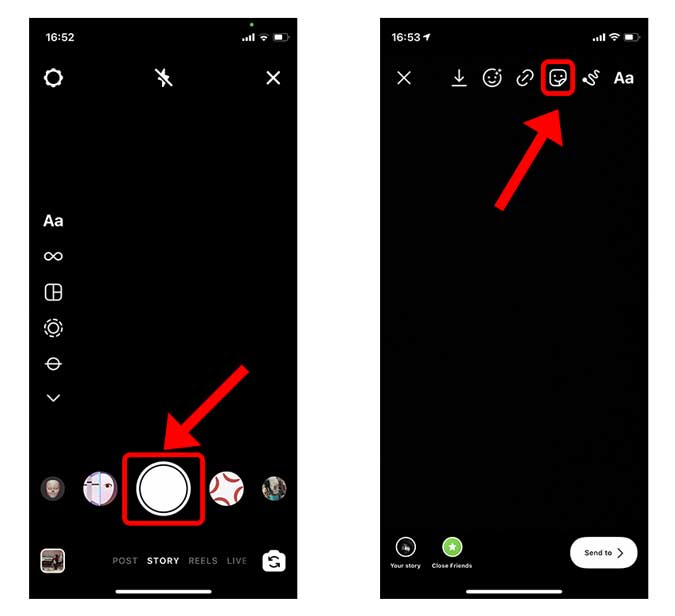
Search for music in the search bar and the Music sticker would appear. Tap on it and you would get an option to select a song.
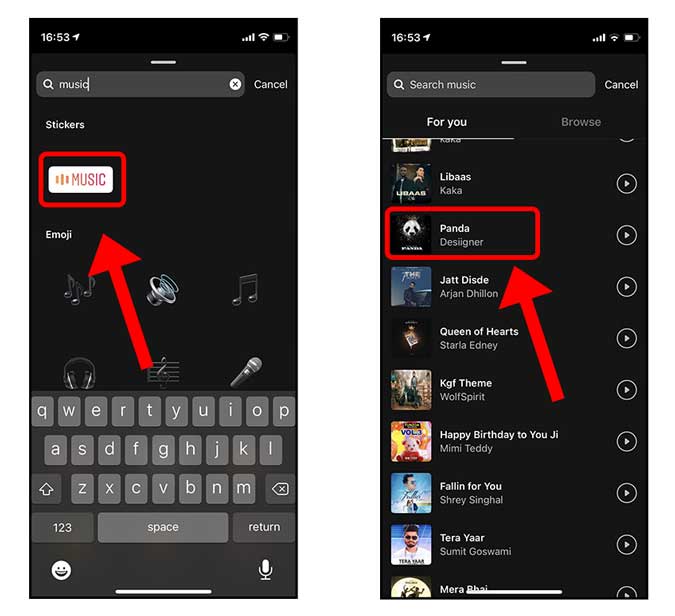
After selecting a song, you would get the option to trim the portion that you want in the story. You can choose between dynamic lyrics or a static sticker. Although the lyrics look cool and do complement the story sometimes, you can completely hide it. Select the normal sticker as shown in the image below and tap Done.
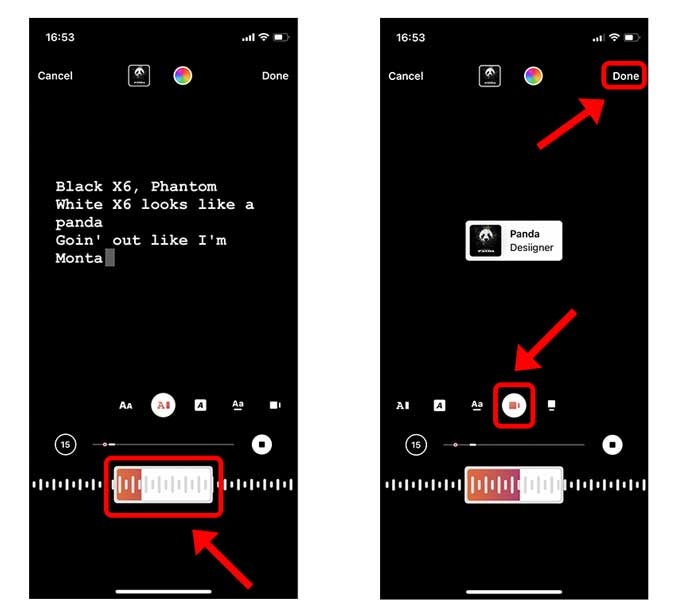
Now pinch to decrease the size of the sticker, and drag it to the top until it goes off-screen. You would see that the music continues to play but the sticker is completely hidden. Happy posting!
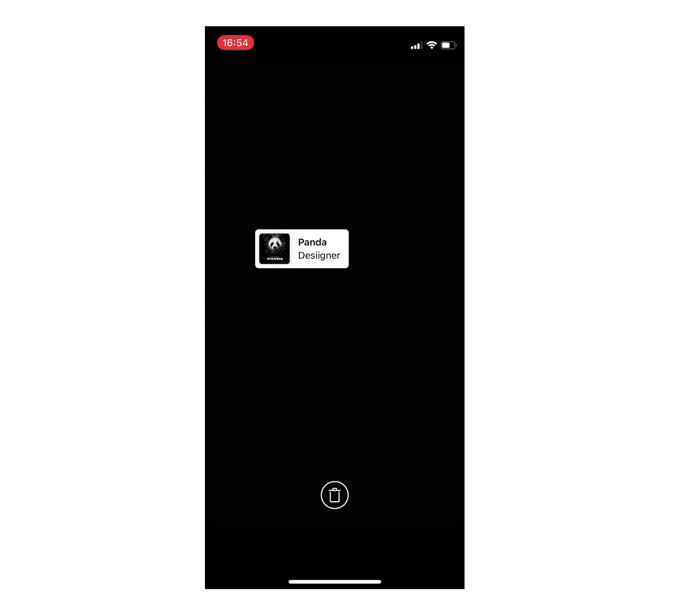
Method 2
The method listed above is easy and simple but fails when you can’t find the music of your choice on Instagram at all. It happens because Instagram needs to license those songs and if they can’t strike a deal, they can’t show that song in the app. However, we can easily put the song to our story using a simple video editor.
We have covered video editors for almost every platform including, Android, iPhone, Chromebook, and desktop. You can choose any video editor that you like. For the purpose of this article, I’d be using VN Editor on the iPhone.
Record the story that you want to post on Instagram. If you’re using the Instagram app itself, you can save stories to the Photos app by tapping the download button.
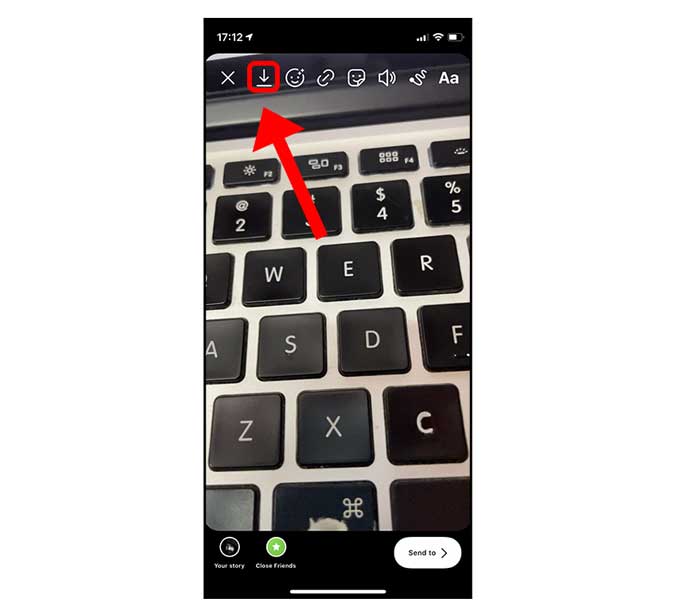
Next, you’re going to need the music file that we’re going to put over the video. VN Editor can fetch music from iTunes, record a clip, use any existing video on your phone, or even get the music in the Files app. Once you have the music, we can start putting it over the video.
Open the VN Editor app and open a new project. Select the video and tap next. Tap the Add Music button on the timeline.
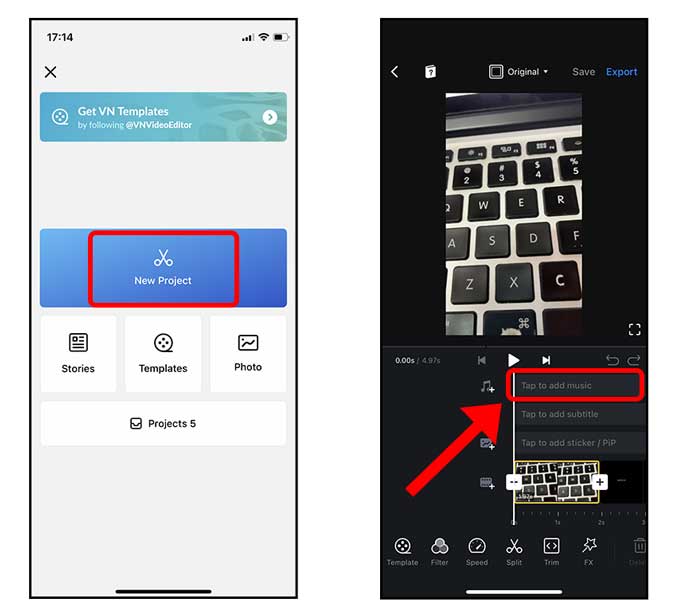
You can add music in various ways such as Sound effects, recording, or a music file. Tap Music and select More.
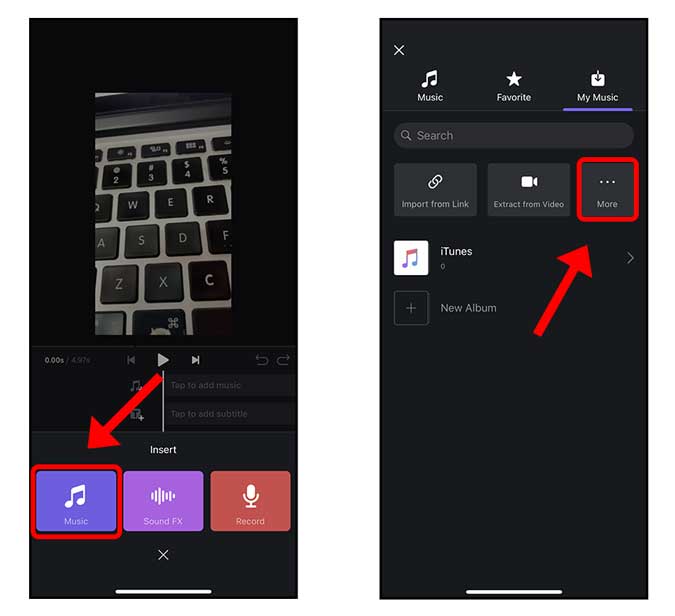
Now adjust the music layer to align with the video story. You can also trim the portion of the song so that it fits better with the video.
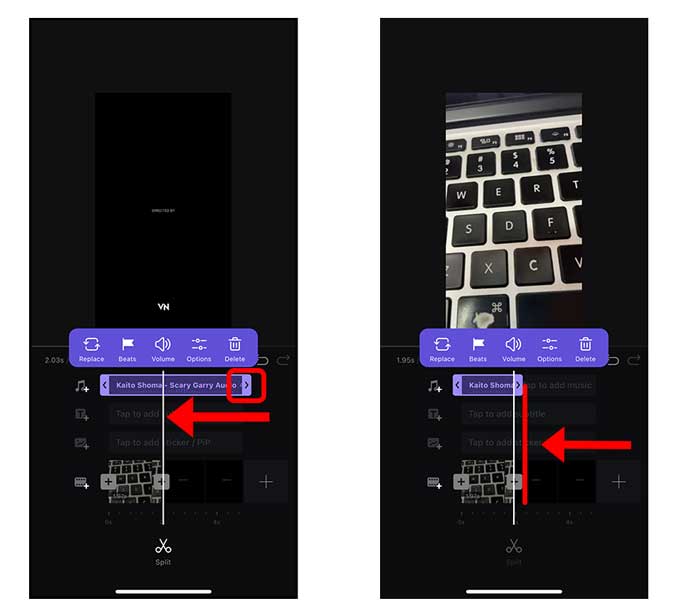
Export the project and save it to your camera roll. Your Instagram story is ready. Open Instagram and select the video from the recent and post it as your story. Happy posting!
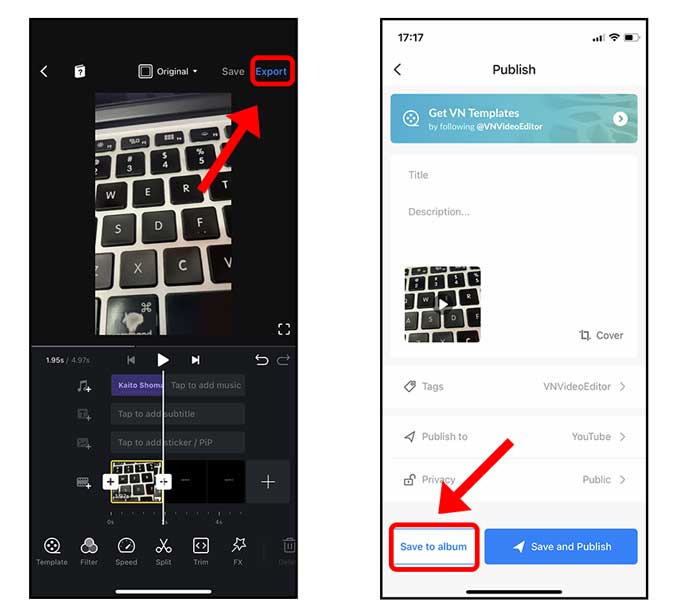
Closing Words
These were two ways to add music to Instagram stories without using the Sticker. Although the first method is technically using the sticker, it doesn’t show up on the story and obstructs the view. Did I miss anything? Is there a better way to add music to Instagram stories? Let me know on Twitter.
Must Read: 5 Ways to Download Instagram Highlights