Everyone has read quotes at some point in their lives. Whether it’s, “Stay Hungry, Stay Foolish” by the late Apple co-founder, Steve Jobs, or Gandhi’s “An eye for an eye, makes the whole world blind”. Quotes not only motivate individuals but also push you to think as other renowned personalities do. So, if you’re feeling demotivated and just want some inspiration, here are the best quote apps for your Android phone. Let’s jump right into it.
Best Quote Apps for Android
1. Best Quotes and Status
This app is for anyone looking for a large collection of quotes and yes it works offline. The app comes with a minimal home screen and the quotes are segregated into categories like anger, birthday, love, and even break-up (yes, there’s an entire category devoted to it). Tapping on the categories gives you a list of quotes that you can save, copy, and share straightaway either as a text or an image on social media.

By default, the quotes are displayed in plain text. However, tapping on the quotes gives you plenty of background options ranging from a gradient to a picture and solid color. You can even bookmark your favorite quotes which will appear in your Liked Quotes section. There is also an ad-free version which costs $1 and also removes watermark from the images. This app is great for basic usage, however, I would have loved a home page widget that delivers new quotes every day.
Pros
- A large collection of quotes
- Quotes are categorized
- Option to change image background
- Works Offline
Cons
- Banner ads
- Full page video ads
- Watermark on saved images
- No widget option
Download Best Quote and Status
2. Brilliant Quotes
Like the Android quotes app, Brilliant Quotes has a huge collection of handpicked quotes and support widgets. You can tweak the layout, appearance, and content of the widget within the app itself. The app is divided into several sections such as morning quotes, trending quotes, quotes based on hashtags, picture quotes, etc.

Coming to the widget again, you can choose which type of quotes to display in the widget. However, if you want specific quotes on each day of the week, there is no option but to go premium at $1.7. In addition to that, you also remove ads and get daily quote notifications.
Pros
- Customizable widget
- Handpicked quotes
- Trending quotes section
Cons
- No option to edit images
- Banner ads at the bottom
- Need to sign in to add favorites
- No offline support
Download Brilliant Quotes
3. Motivation – Daily Quote
Like most of you, I don’t want to restrict my motivation just to the morning hours and this app is the ideal solution for it. The motivation app lets you choose a time frame where you’ll be notified with a quote. The app is simple and doesn’t have too many bells and whistles. You can choose a start and end time and also the number of times you want to be notified with a quote, the maximum being 30.

I like the app, however, most categories like body positivity, goal focus, coping with death, are locked for premium users. The app has a 7-day trial period but is activated only after you pay for the plan you choose, which doesn’t make sense. It costs $3.15 which gives you all the categories, full reminders, and also removes ads. Oh, If you’ve your own quotes, you can add them to the list, but that’s just restricted to plain text.
Pros
- Time frame reminders
- Clean UI
- Can watch ads to access certain features
Cons
- Most categories are paid
- No free trial
Download Motivation
4. Quotee
Quotee is a new quote app for Android phones but doesn’t shy away from having a large database of quotes. Similar to the first quotes app, Quotee also groups the same type of quotes in a single tab such as motivation, hope, funny, anger, etc. It aces in terms of a simple UI that lets you either browse through categories or search for a specific type/keyword. You also have the option to download the quote to your gallery, share it or add it to favorites.

The app has a fresh quotes section which touts to fetch new quotes from the internet. In my opinion, the app can improve on two fronts. Firstly, I miss a solid/gradient background on my quotes which makes the current quotes UI look more text-based. Secondly, an option to save quotes to the gallery without the watermark.
Pros
- Database of quotes
- Zero ads
- Fresh quotes from the net
Cons
- No option to add color to quotes background
- Watermark on the download (can be cropped)
Download Quotee
5. Musixmatch
Songs can be a great source of motivation and you will find several quotes to share on your Android phone. All you need is Musixmatch is the app you need. To make a lyrics card, all you have to do is open the app and search for the lyrics you want to add. Select lyrics that’ll go into your lyrics card. This gives you a few customization options. For example, you can change the image background with pre-loaded pictures or choose one from your gallery. There is a font section as well, which allows you to make the font small to large, along with alignment options.
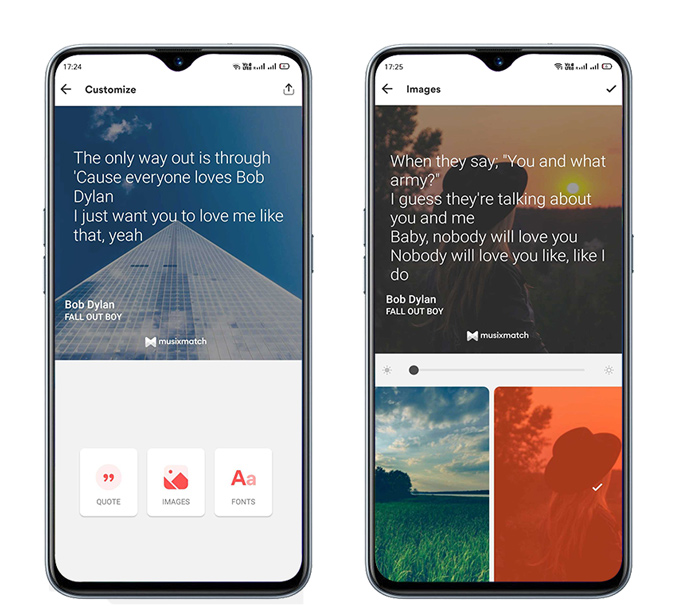
Some extra details like the singer and song title are embedded in the quote along with a watermark. Nevertheless, it’s so subtle that it doesn’t bother me. So, the next time you’re listening to a song and you get emotional, simply select lyrics, add an image and share it with others.
Pros
- Large lyrics database
- Picture and text customization
- Can drag and move the text
Cons
- Musixmatch watermark
- Not a dedicated quotes app
Download Musixmatch
6. YourQuote
YourQuote is just like Instagram but for quotes. Users share quotes that you may like and comment upon. You can also post your own quotes, however, a sign-up is required to do that. You can find writers to follow based on categories like film, politics, life, etc. You can scroll through these picture quotes and also follow profiles you like. It also somewhat mimics Instagram, where you can comment like and save quotes.

Creating a quote is fairly easy. You start by typing the quote in plain text and further add images, animations, and filters to the text to make it look appealing. You also get to change the text size, tweak the font, add the author’s name, etc. Lastly, know that once you successfully publish 48 posts, you unlock the publishing feature. With this, you can not only publish an online book but also earn royalties in the longer run. What do you do now? Post your own quotes, and let people enjoy your writing!
Pros
- Lets you create quotes
- Built like a social media platform
- Study your channel stats
- Supports regional quotes
Cons
- Not for non-writers
- Permanent watermark
Download YourQuote
7. Wallpaper (Reddit)
Wallpaper, as the name suggests, grabs pictures from the subreddit and sets them as your phone’s wallpaper. The best part is, it lets you choose the subreddit so you can handpick your favorite quotes like r/quotes, r/QuotesPorn, r/stoicquotes, etc., and set them as your wallpaper. In addition to this, you can time it to change automatically or add multiple subreddits for diverse options.

Another very useful feature is the favorites option, which allows you to repeat the wallpapers every once in a while. There are editing options but I feel it’s just the bare minimum. You can add blur, saturation, change brightness and also choose whether the image will be in max resolution or compressed. The app isn’t free, but for what it offers, I suggest you buy it for $1.
Pros
- Automatically changes the wallpaper
- Can add multiple subreddit
Cons
- Just restricted to Reddit
- Might not always fetch a quote but a picture
Download Wallpaper
8. The U.S. Presidents
The president of any country is a notable figure who citizens look up to (most likely). The things they speak can become widely quoted words such as this one by the former president Donald Trump – “Sometimes your best investments are the ones you don’t make”. It features a list of presidents and a few notable quotes they made.

It’s not a quote app per se as it contains only 4-5 quotes by a president, however, if you are looking to read about these figures along with a few famous quotes, it’s a very informative app.
Pros
- Works offline
- Handpicked quotes
- Easy to browse
Cons
- Not a dedicated quotes app
- Banner ads at the bottom
Download The U.S. Presidents
9. The Bible App
If you are someone who is fond of their daily dose of motivation through the Bible, this app is all you need. A very thoroughly designed app, it covers all the things that you would need as a reader. You get one daily verse highlighted on the homepage every single day. Moreover, if you do not wish to open the app, you can enable notifications as well. The takeaway for me is the widgets. Depending on your liking you can either add plain text or an image as a widget on your home screen.
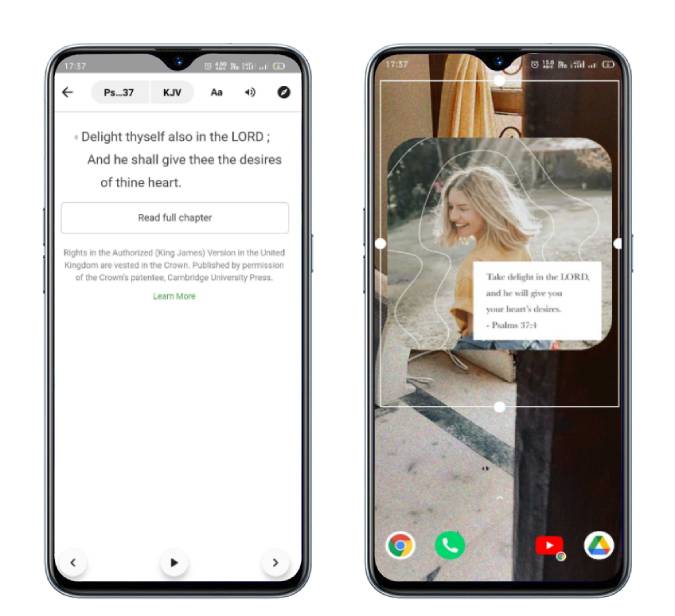
Apart from that, the app allows you to customize the image from Bible verses. You can change the font style, change letter height/spacing, color, and even blur the background image in case you are using your own image. With the app’s inbuilt crop option, you can make the photo square without cropping. This makes it easy to post on Instagram.
Pros
- Complete Bible app
- Widget options
- Tools to customize verse of the day (add a picture, change font, etc.)
Cons
- Nothing to pinpoint if you have to use it as a quotes app
Download The Bible App
Closing Remarks: Quotes Apps for Android Phones
Finally, these are some apps that might motivate and inspire you but hard work has no substitute. So rather than a long closing statement, I’ll leave you with what Maria Sharapova, the veteran tennis player said –
I have had lots of luck in my career but there has also been a lot of hard work.