From sending reoccurring reminders to creating polls, there is a lot you can do on Slack with third-party apps. The Slack App directory provides you with all possible apps and integrations, but the multitude of choices can be a lot confusing. So, we’ve curated some of the most useful and quirky Slack apps we found.
Read: 22 Slack Slash Commands for Power Users
Table of Contents
Best Slack Apps
1. Simple Poll
Simple Poll is a polling app that can help you create polls on Slacks. Once installed, all you need to do is type /poll followed by the poll questions. For example, “What should we order for lunch?” “Pizza” “Chinese” and anyone in the chat group can select on any of the options to vote, and the number of votes for each option is visible so you can see the most popular option. It is the perfect way to decide on things, like a vacation spot, dinner restaurants, official business choices, etc.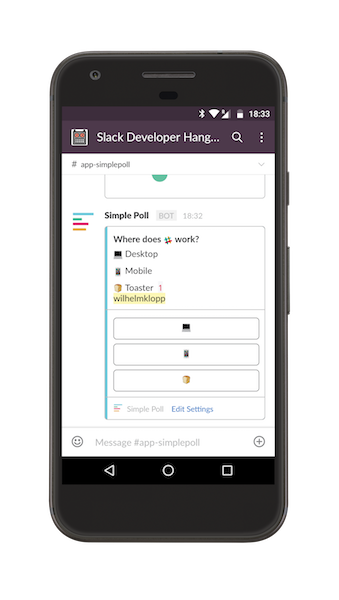
Pros:
- Helps quicken decision making
- Easy to vote UI
- Provides votes per option analysis.
Cons:
- It can get a bit confusing to create polls when you get many options.
Best for: This app is perfect for almost anyone, as it can help decide on simple and complex issues, taking mass vote quickly. The UI to vote is simple and the vote statistics are very helpful. The votes are also kept anonymous.
2. Gmail
I send tons of e-mails every day and I also receive a lot of them. Mostly it’s work-related and shared within the team or with a specific colleague. It isn’t a problem communicating on G-mail but discussions are hard to follow and there’s always delay in chatting in real-time. Enter the Gmail app for Slack.
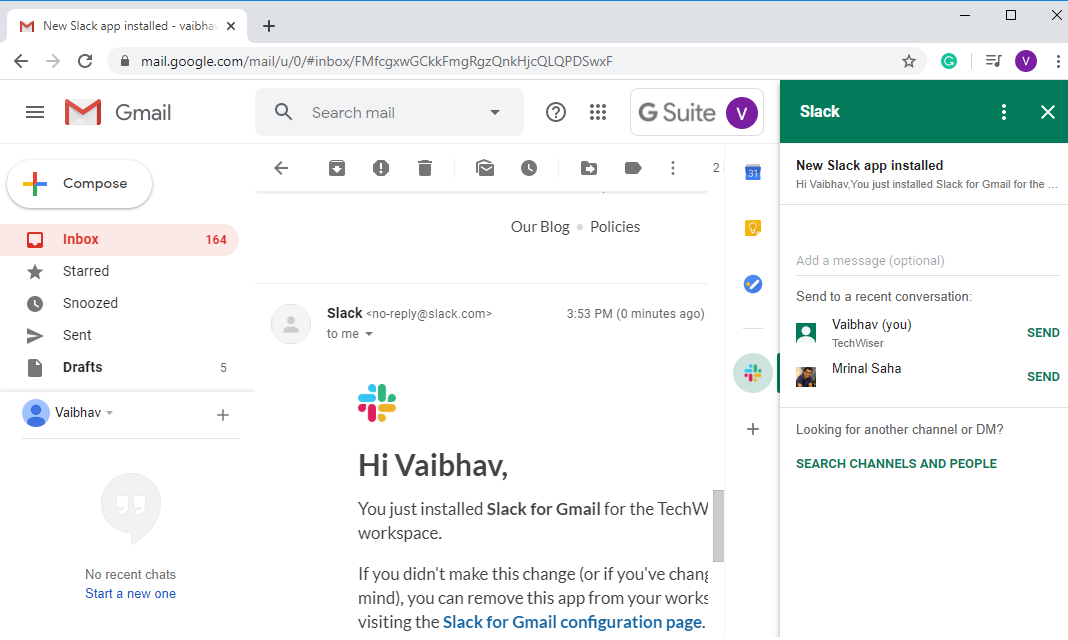
Simply, head to the Apps section in Slack and search for G-mail. You can either install it from Slack or the G-Suit Marketplace. After you’re done installing, open G-mail on your web browser and you will find the Slack icon at the right of your inbox. To use this app, choose a message you wish to share and click the Slack icon. You can either share it with a person or on a channel. Currently, the sharing limit with attachments is capped at 30 MB and a maximum of 20 attachments per e-mail.
Get Slack for Gmail here.
3. GrowthBot
This is a great app for those working in marketing and sales. GrowthBot helps answer questions about market trends, analytics, and simple marketing statistics. For example, ‘top countries by internet usage’, ‘real estate trends in California’, ‘states with most unemployment’, etc.
To ask a question, you can either, start a private conversation with @growthbot or use the slash command by typing /growthbot.
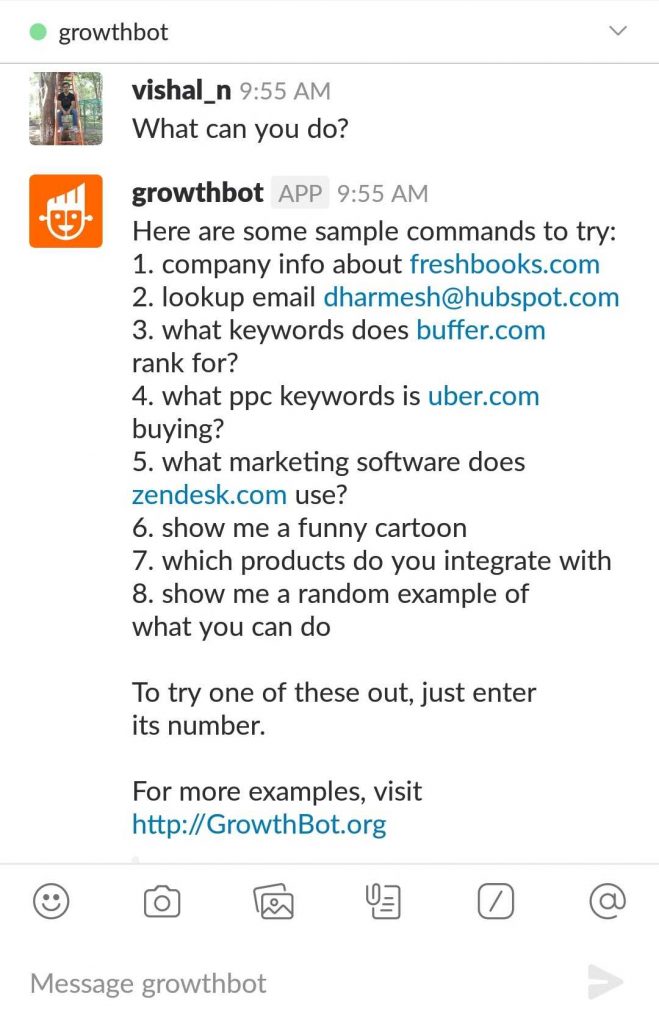
Pros:
- Great for simple statistics
- Useful to analyze the US market.
Cons:
- Query time depends on the popularity of the question
- Not enough statistics about the Indian market.
Best for: For anyone working in marketing & sales with US clients, this app is of great use, as you can find and share market statistics without switching the app. The database needs to expand to be useful for analyzing the Indian market but is spot on for a quick global and/or US market analysis
4. StackOverflow
For anyone who is working in software development, StackOverflow is an essential tool. This integration allows to search for answers, post questions without leaving Slack. To search for any question, all you to do is type /slack search ‘question’, slack will fetch the result from StackOverflow. To ask a question, select ‘Ask on Team’ option from the integration dropdown and slack will take you to the ask a question page in your team.
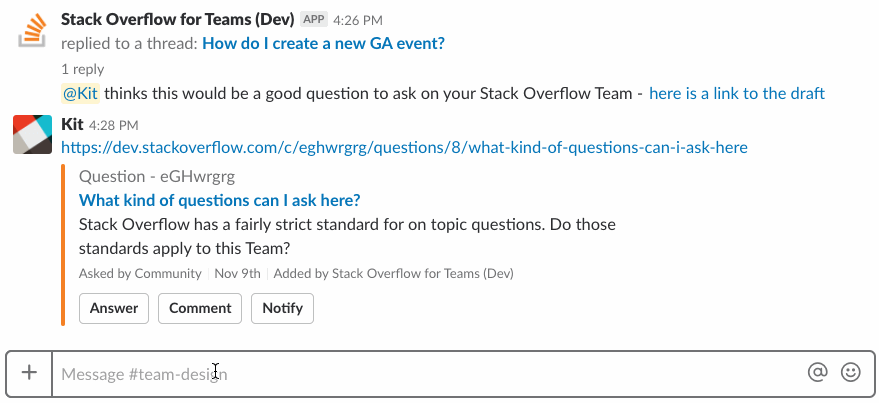
Pros:
- Ability search for questions from StackOverflow and share on slack
- Ask questions directly from slack
- Collaborate with other developers to solve issues
Cons:
- It is a paid application with a fee of $10/month
Best for: This app is perfect for developers to work on issues together. You can instantly search StackOverflow for questions from conversations and share results.
5. Cooler
Since everyone is as passionate about music as I am, there’s plenty of music sharing on TechWiser’s Slack channel. But it’s hard to keep a track of all the shared videos and music, hence the need for Cooler, which shows all the content shared on a single page.
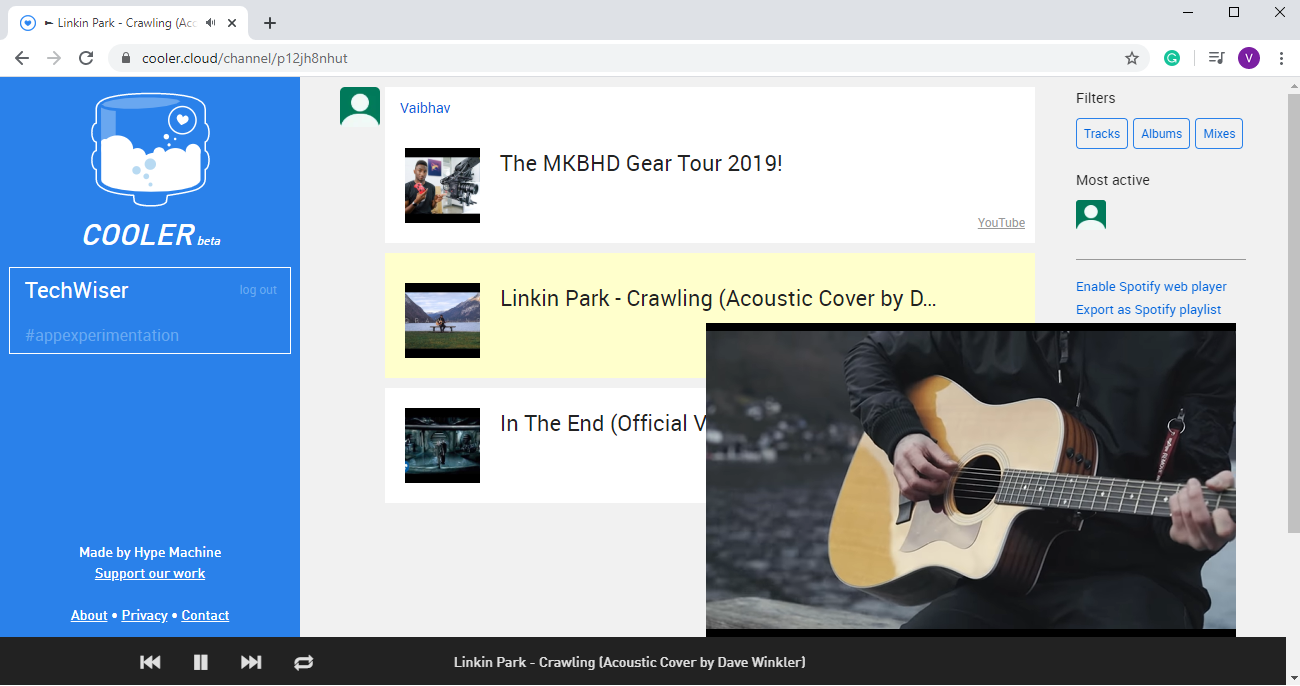
Simply add Cooler from the app directory, follow the guide or open a channel and invite the bot with /invite @Cooler command. The bot will tell you to say “hi” and then share a login link. This will redirect you to the app page for all your shared music. You can invite the bot to more than one channel and view it in the same window. There is an option to export it as a Spotify playlist. The app supports Spotify, Apple Music, Bandcamp, SoundCloud, YouTube, Mixcloud, Hype Machine.
Pros:
- Spotify Web Player
- Export Spotify Playlist
- YouTube Picture-in-Picture Support
Get Cooler here.
6. Meekan Scheduling
Meekan is an office management app that lets you schedule meetings and sync calendars simultaneously. It is a smart AI scheduling assistant, much like Siri, which can schedule meetings based availability of team members, find empty meeting rooms, reschedule meetings, all according to calendar events. It works with Google, iCloud and Office365 calendars. To use the app all you to do is chat with the Meekan bot, for instance, you can reschedule a meeting by typing, ‘Meekan, reschedule my 1 pm’ or schedule a meeting according to everyone’s availability, ‘Meekan schedule meeting for project X next week with Jim and Ryan.’
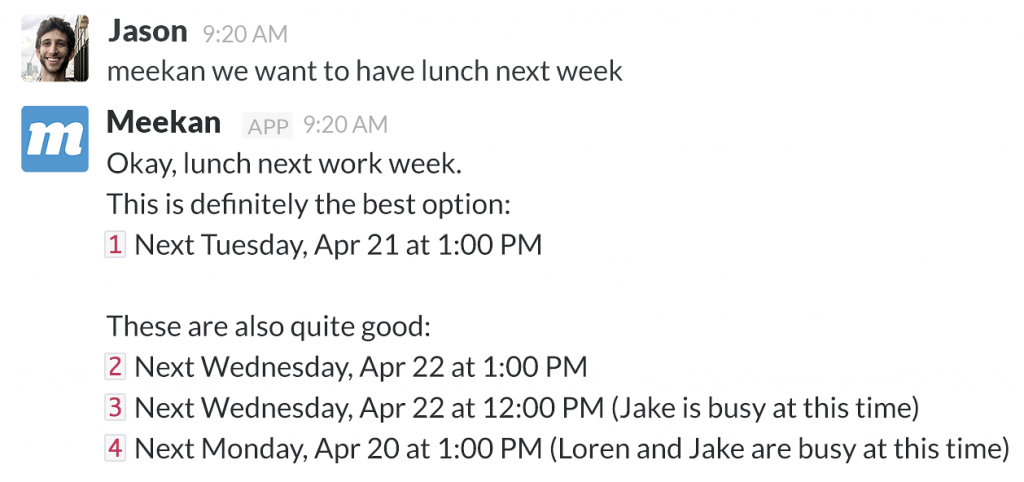
Pros:
- Smart scheduling assistant which can sync with popular calendars.
- Decide the time of meetings based on the availability of personnel, automatically.
- Event alerts on slack
Cons:
- It does not work with less common calendars.
Best for: For anyone who uses common calendars for events, Meekan can help you schedule events effectively in a smart way. The AI is quite powerful and syncs perfectly with the calendar.
7. BusyOn
One of the most effective team management apps, BusyOn lets you track the progress of different team members with asynchronous meetings within slack. You can set a few standard scrum questions for your team, which can be scheduled daily, weekly or monthly, providing an automated scrum report of individual members. It can also sync with Google calendar. To use the app just use the slash command, /busyon, to post updates from anywhere. Use /standup to run standup meetings asynchronously and choose custom questions.
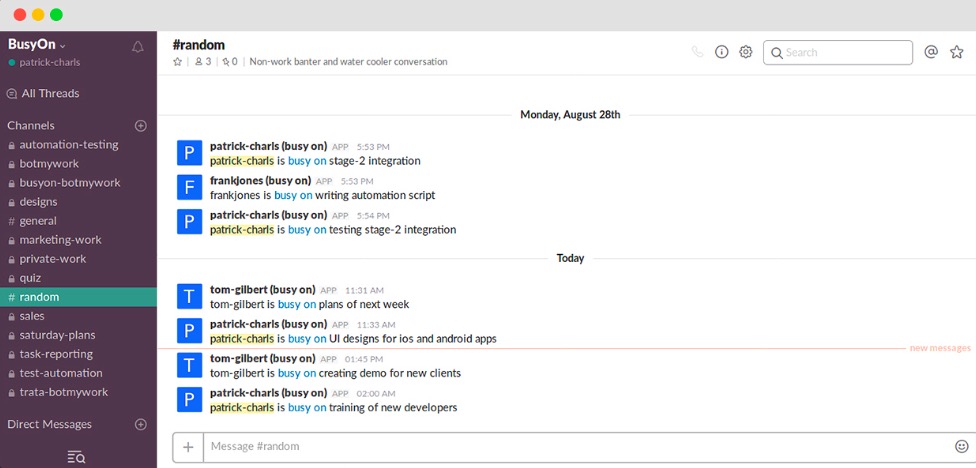
Pros:
- Track progress asynchronously
- Sync with Google calendar
- Schedule automated standups within Slack
Cons:
- None worth mentioning
Best for: It is a great app for team management, especially when team members aren’t located in one office. Automated standups provide a way to know the progress of each team member regularly. Syncing with Google calendar helps you to stay on track effectively.
8. BirthdayBot
Keep track of everyone’s birthday with BirthdayBot. It automatically collects everyone’s birthdate and updates you on upcoming birthdays. It also has a library of unique birthday wishes and GIFs. You can use the app by chatting with @birthdaybot. Send messages like ‘Show bdays’ to see upcoming birthdays.
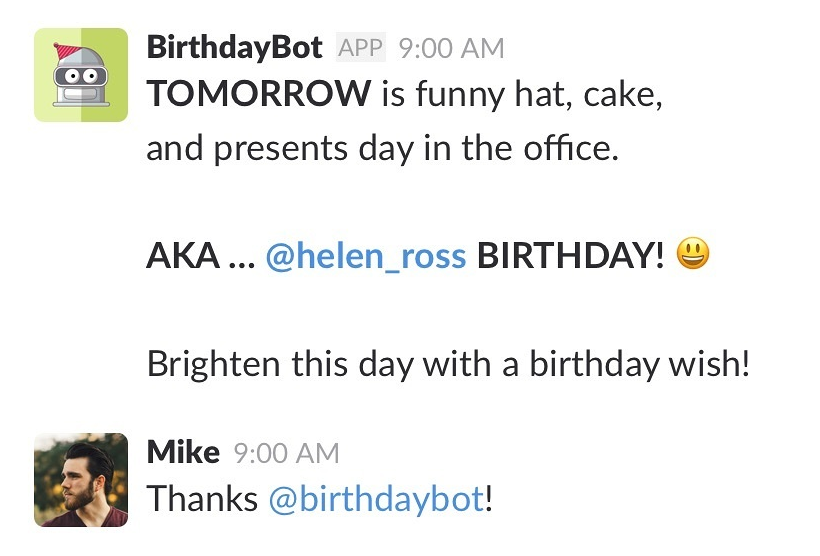
Pros:
- Keep track of everyone’s birthdays automatically
- A unique library of wishes and GIFs
Cons:
- None really.
Best for: It is an easy and fun way to track birthdays, use unique birthday wishes and GIFs to send personalized wishes.
9. Forecast
Learn the weather about any city from slack. It shows the weather of the current and next 3 days of the selected city. You can set metric units (Celsius/Km) according to you as well.
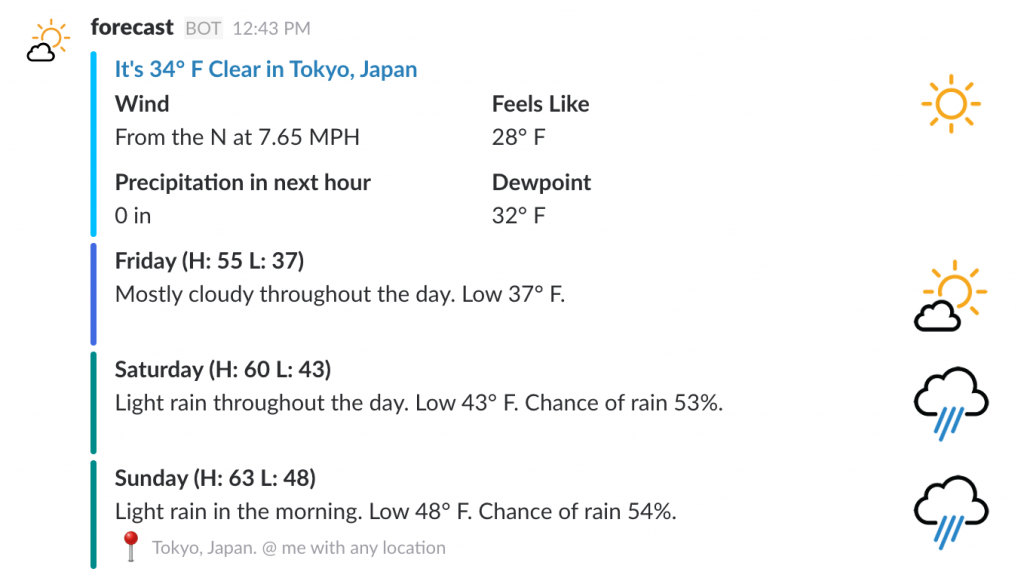
Pros:
- Learn the weather from within slack
- Forecast for the next 3 days as well
Cons:
- None worth mentioning
Best for: It is a great app for anyone who travels a lot. It helps to plan for your trips from within slack itself.
10. IFTTT
IFTTT (short for If this then that) can help you schedule a message on Slack. For example, we use the IFTTT app on TechWiser Slack group to sent a reoccurring reminder to each team member asking them ‘what project they are working on that day.’
To get a started login or create an IFTTT account if you haven’t already, then add the IFTTT applet (link below). Connect it with your Slack account, next you need to specify – the message, what day and time you want it to go through, and then save changes. That’s pretty much it. In our testing, the IFTTT applet is reliable, but it does have some issues.
Read: 3 Ways To Schedule Slack Messages Like A Boss
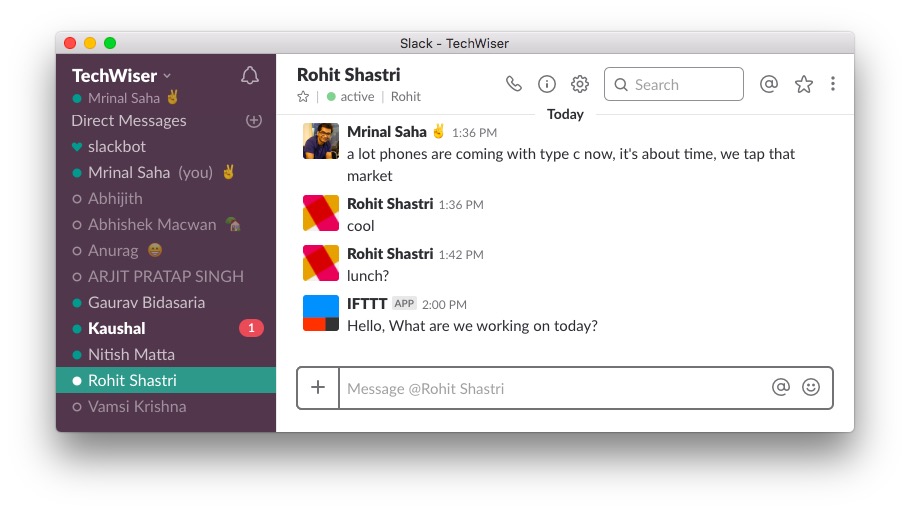
Pros
- Automate text message to a group or team member on a specific date and time
Cons
- Require some extensive permission
- Shows IFTTT in the display picture and name, instead of the admin name.
Best for: Sending reoccurring reminders
11. GIPHY
There is no straight way to send GIFs in Slack. But with GIPHY you can not only browse from a large repository of GIFs but also share it directly on Slack. After you add GIPHY to Slack you can share GIFs to any channel you like.
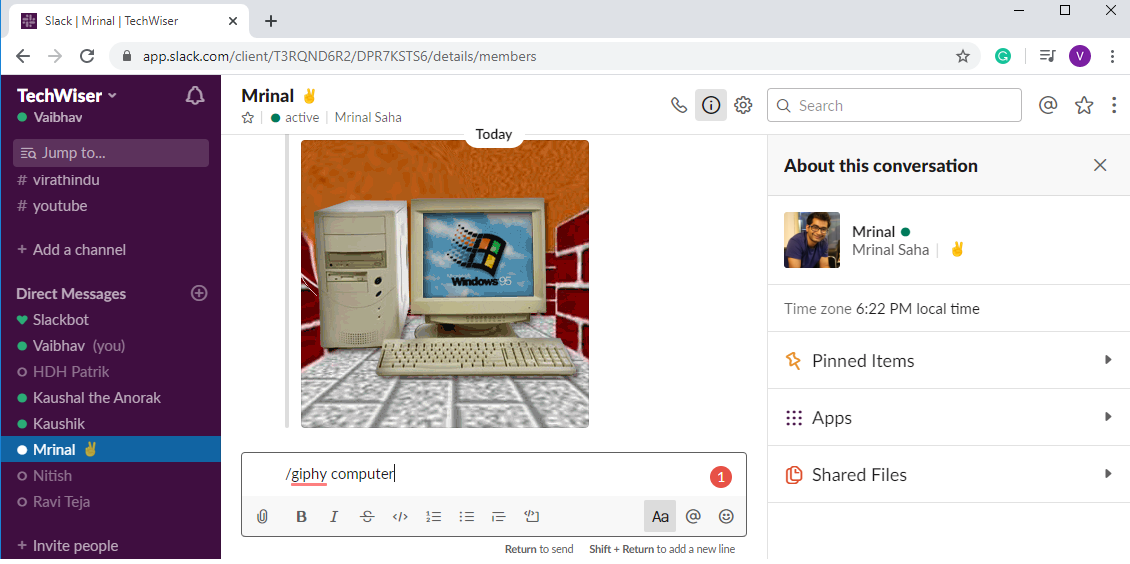
When you add the integration, it redirects you to a selection page where you choose the maximum rating of GIFs, such as full library, parental library, etc. You can also enable preview before posting. In addition to that, you can even choose to shuffle the GIF. To access the features in chats, you need to use the slash command /giphy [text]. This will show you a GIF preview and if you like it. Do Share!
Get Giphy here.
12. Translate
Ever found it hard to talk to someone at your workplace because you do not speak their language. Well, translate will let you comment and talk to team members and translate them in real-time.
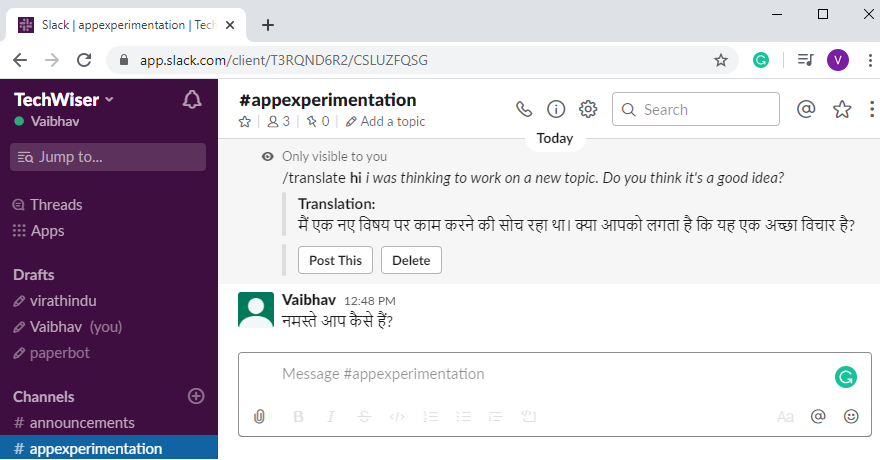
After adding it to your workspace, simply invite the bot to the channel and use @translate [your message]. This will open a dialog box where you can choose the language you want to translate it to. You can alternatively use /translate [language code] [text] to do a real-time translation. There is a character limit of 1000 per command.
Get Translate here.
13. Game Monk
Hard work pays off and so does fun. I know you’d argue about playing at your workspace but you actually can and you don’t even need to get up from your chair.
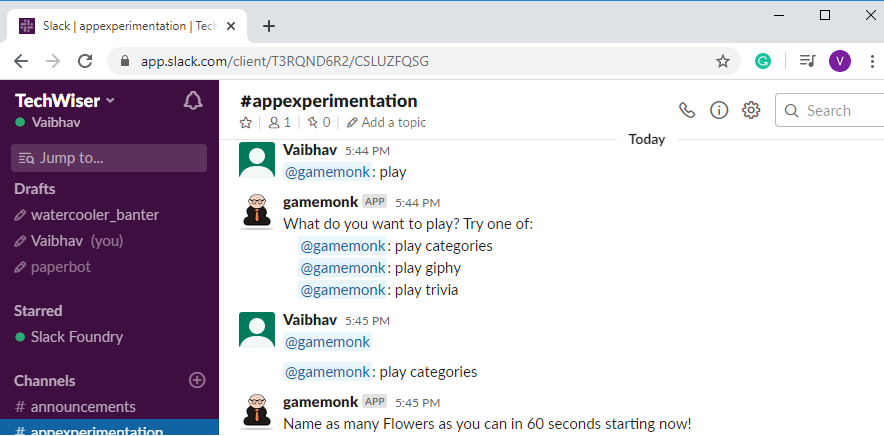
Game Monk can be found in the app directory. After you’re done installing, invite the bot to the channel. To browse for games, type in @gamemonk: play. You have three types of games, categories, identifying GIFs and trivia. There is a countdown timer to every question and multiple players can choose to play. You can get more hints for each question as well. It’s a very fun game to play with fellow members and sure, will help you pass time!
Get Game Monk here.
14. Reaction Bot
Reactionary words like cool, alright, damn! are easy to imagine, but rather than using words, I’ve replaced them with images that are triggered as soon as I type and send that word.
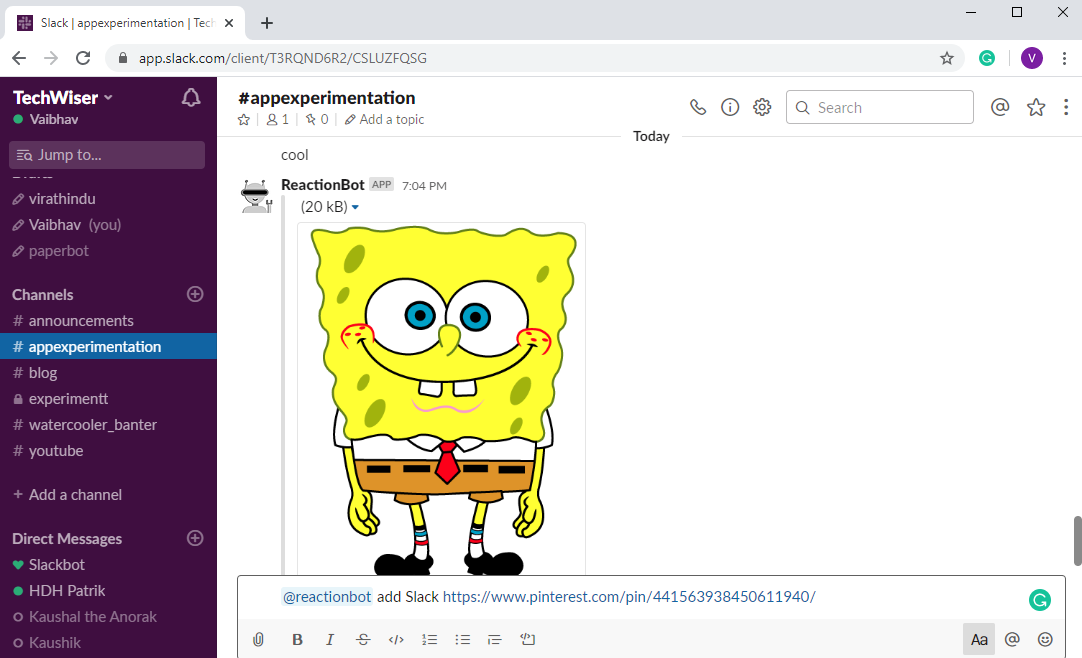
You can assign pictures to specific words by using the slash command. So if you want to add a dog’s picture to the word “bark”, you simply need to type in @reactionbot add [link]. This will trigger the image as soon as you type the word. You can also access other options that the app can do by typing in @reactionbot help for a complete list of commands.
Get Reaction Bot here.
15. Mifflin Bot
I can never understand the love for The Office but a lot of my office friends go gaga over it. Most of them don’t know about this app but I’m sure when I use it in the channel, they’re going to love it. So let’s start?
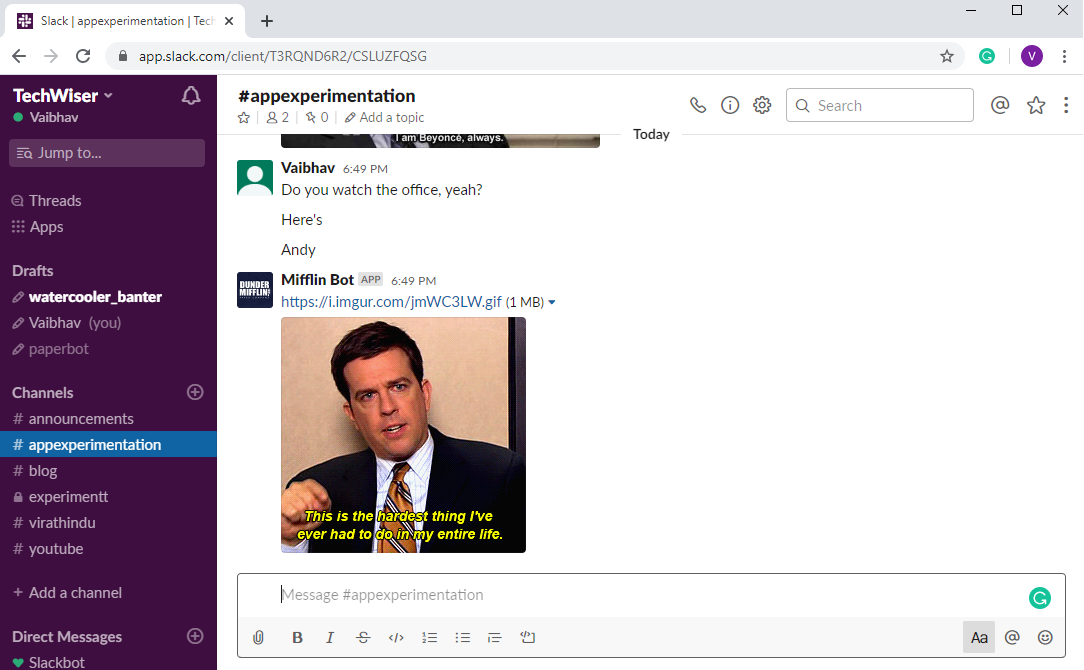
Find it in the app directory, add it to slack and you’ll see a tab in the recent apps section. It essentially works when you type the name of a character or something that defines the character. After you’re done, it’ll show you GIFs, pictures or videos available for the character which you can share. Well, yes, it does just that, but people who’re fond of the show might understand its importance. Correct?
Get Mifflin Bot here.
16. Chess
You’d see most of us looking intently towards our screens, researching. Though I love working I sometimes swap that focus towards challenging people in a game of chess, right inside Slack. Here’s how you do it!
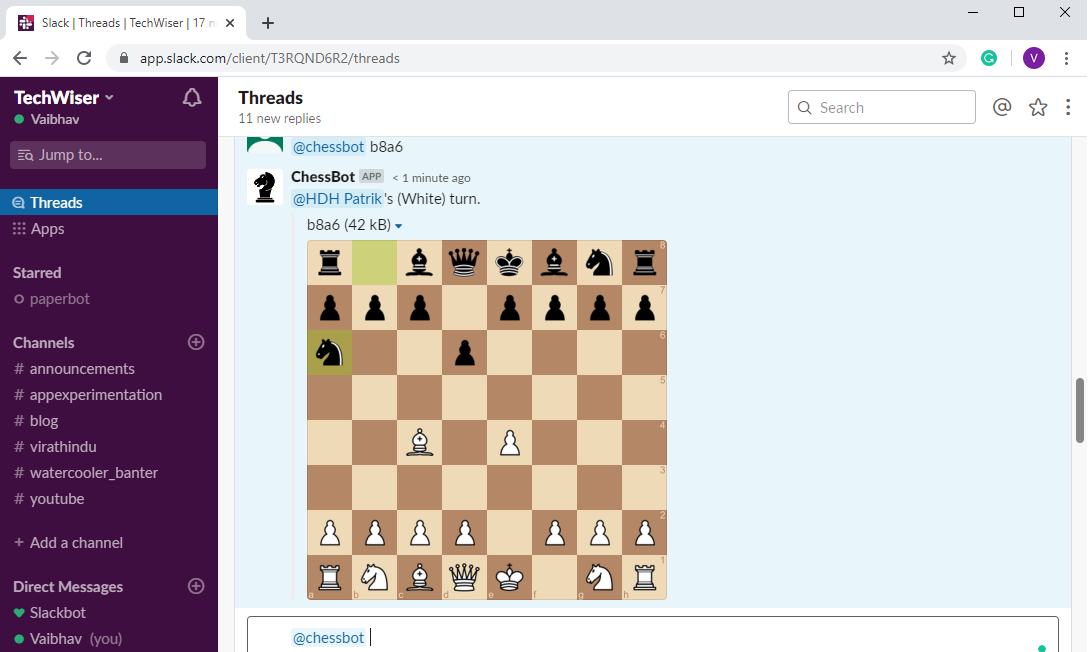
You know the drill. Find chess in the app directory and install it. It’ll open an app tab but you can head straight to a channel and invite the bot. To invite someone to play the game, type @chessbot challenge @user(contender). This will give you a graphical representation of chess in the threads section so you don’t spam and disturb others while you play. With every move, you’ll see an updated graphic. To make a move type in @chessbot and type the number of pieces you want to move and to which place. for example, @chessbot b2b3. Here is a list of commands to help you hope you win!
Get Chess App here.
17. Secret Santa
I know Christmas is long gone but if you’re the one in charge to decide who’ll be who’s secret Santa, it sounds like your Christmas will be wasting handling everything. But fret not, here is an integration that lets you do that with a breeze.
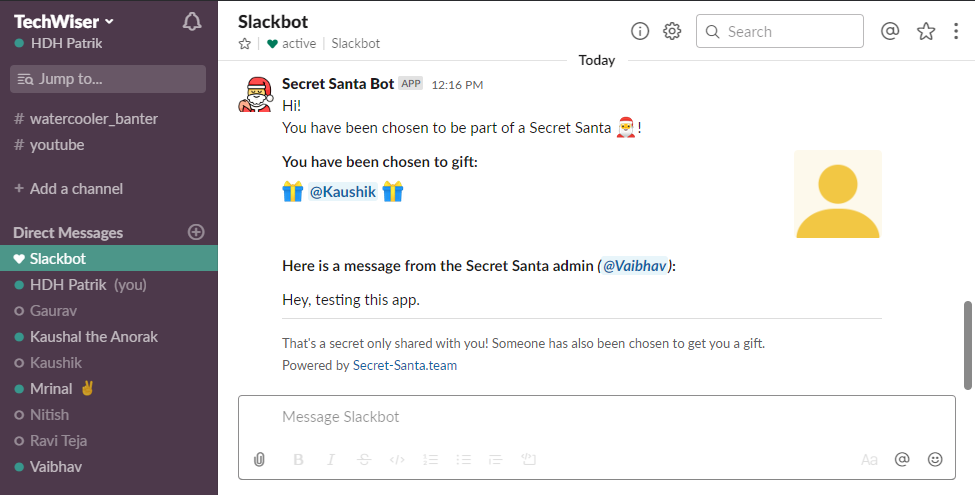
You can add the app from the link below, and give it access. It’ll ask you to add members of the team (at least two) who’ll be taking part in the process, of course, you cannot add bots. All the secret Santas’ will be sent details of their peers (who they’ll be giving) in a private message. You can also choose to write a custom message and receive a sample. If you have a large team, this might cut a lot of your hassle!
Get Secret Santa here.
Best Slack Apps
While Slack is already a very productive piece of software, these integrations add more functionality not only in terms of work but fun as well. You can use these integrations or search for more, the list is endless. I’ll keep looking for apps that can make both your and my life better and if you, find something, don’t hesitate to tell me in the comment section!