Whether you are a YouTuber, an app developer or a Graphics designer; there can be a number of reasons behind why you are looking for thumbnail maker apps on Android phones. While there is no substitute for advanced desktop apps like Photoshop, an app can come handy when you are on a deadline and need to get it done ASAP.
There are quite a few options available in the thumbnail maker apps category. I have selected them based on the ability to add icons, shapes, text, combine images, and stock library as features that would make for a good thumbnail app, and no, we are not going to cover any photo editing apps.
Before we begin
While there is no golden rule, at Techwiser’s YouTube channel, we try to create thumbnails that focus on facial expression. A close-up shot of your face with some expression works great on YouTube. Simply take a picture of your face standing in front of a wall and use services like remove.bg to remove the background. Once you have the png of your face, use the following apps to create a thumbnail out of it. Also, keep the text on the thumbnail minimal. Avoid emojis.
Also Read: Lightroom vs Snapseed: Which is a Better Photo Editor?
1. Ultimate Thumbnail Maker
I am not a big fan of generic names but that’s me. Ultimate Thumbnail Maker improves upon the previous thumbnail maker app for Android in several different ways. You can add stickers and emojis which are all the rage these days. I also like their collection of font types and effects, however, that also depends on personal taste and your target audience.
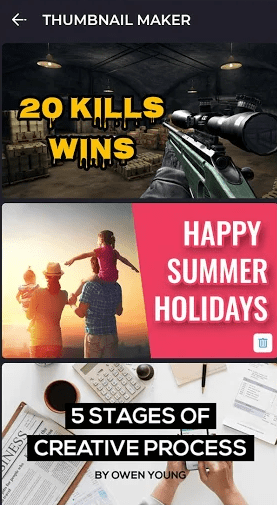
The UI is very neat and editing images was fun and simple. I knew where each feature would be available. There are plenty of background images, effects, and fonts to play around with. No watermarks. There are pre-made sizes for all popular social media sites.
Ultimate Thumbnail Maker is ad-supported and thumbnails will have the watermark on them. Buy the pro version to remove both.
Pros:
- Backgrounds
- Filters
- Fonts
- Stickers, emojis
- Editing tools
- 3D text rotation
Cons:
- Watermark
Download Ultimate Thumbnail Maker: Android (Freemium)
2. PixelLab
PixelLabs is a fairly advanced image editing apps that quite a few YouTubers are using to edit images, and create thumbnails. Apart from the usual text, fonts, background, and sticker, you can also draw. This opens up more ways to be creative with your thumbnails. While thumbnails are usually small, it can be used for animation or highlighting certain elements.

Use the perspective feature to change how the image looks. Removing background is also easy. There are a number of effects to choose from which is a matter of preference. PixelLab is more suitable for text editing.
PixelLab is free to use but ad-supported which can be removed with a single in-app purchase.
Pros:
- Library of stock photos
- Filters, layers
- Backgrounds
- Stickers, emojis
- Editing tools
- 3D text rotation
- Cloud-based
- No watermark in the free version
Cons:
- None
Download PixelLab: Android
Also Read: Top 8 Best Selfie Editing Apps for Android to Take Amazing Photos
3. Canva
The above apps were designed with one goal in mind- thumbnails. While it does simplifies the process where you simply choose social media, size, and begin adding elements, they are also limiting in many ways. Canva has created such a fan following that several YouTubers are also recommending it on their channels as one of the best thumbnail maker apps for Android.

Canva is way more powerful with tools like illustrations, layers, frames, and filters. With over a million backgrounds, fonts, icons, graphics, stickers, and templates to choose from; you will never feel outdated or short of options. Canva is a cloud-based image editor that can be used for pretty much everything including social media elements like thumbnails.
Canva has a subscription model in place but you can use the free version to great effect. Pricing begins at $9.99 per month.
Pros:
- Readymade images, logos, etc.
- Big library of stock photos
- Filters, layers
- Templates
- Backgrounds
- Stickers, emojis
- Editing tools
- 3D text rotation
- Cloud-based
- No watermark in the free version
Cons:
- None
Download Canva: Android
Also Read: 7 Best Photoshop Alternatives for Android that Supports Layers
4. PicMonkey
PicMonkey offers some additional tools that I found to be missing in Canva. Background eraser for when you want to remove unwanted objects and focus on the subject. Using your face instead? There are quick AI-powered touch-up tools available to beautify your looks.

PicMonkey has done a great job on the UI and because it is cloud-based, you can also work on the desktop. Like I said, works similar to Canva but with some additional tools of the trade. It comes with a subscription model.
Pros:
- Filters, layers
- Background eraser
- Face touch-up
- Templates
- Backgrounds
- Stickers, emojis
- Editing tools
- 3D text rotation
- Cloud-based
Cons:
- None
Download PicMonkey: Android (Freemium)
5. Thumbnail Maker
See, what I said earlier about generic names? Anyways, Thumbnail Maker is again an app focused on making quick but beautiful thumbnails for various social media sites. It comes with a smart save function, useful in case you accidentally close the app You will find all the usual tools like fonts, colors, background, and stock images.

I like the slider-based control for everything including for changing fonts. Makes it easier to edit elements instead of using the keyboard which takes almost half the screen. Thumbnail Maker is completely free but comes with ads. The developer says he has no plans for in-app purchases except for removing ads.
Pros:
- Fonts
- 3D rotation
- Colors
- Backgrounds
- Filters
- No watermark
Cons:
- No stickers or emojis
- No filters or layers
Download Thumbnail Maker: Android
6. Adobe Spark
The name Adobe has become synonymous with photo editing tools and why not? Photoshop is one of the most powerful and widely used photo editor in the world. Adobe Spark comes from the same family and was specifically designed for editing graphics for posters, banners, and thumbnails from the ground up.
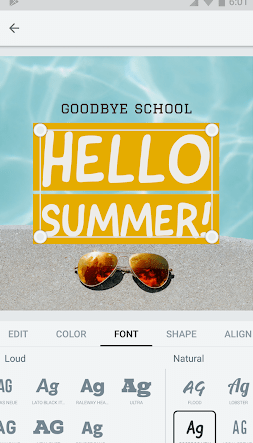
Supports most popular social media platforms by default. There are thousands of templates to choose from and design filters to apply. A built-in stock photos supply never hurts. I liked the fonts selection they have. Some new designs that I have not seen in other thumbnail maker apps for Android. They call it Magic Text. Understanding the importance of branding and digital rights, there is a special corner for adding your brand logo on designs.
Adobe Spark comes with a subscription plan which will cost you $9.99 per month.
Pros:
- Fonts
- 3D rotation
- Colors
- Backgrounds
- Filters, Layers
- Cloud-based
- No watermark
- Stock photos library
Cons:
- None
Download Adobe Spark: Android (Freemium, $9.99/monthly)
7. ClipDrop
And finally, in the list we have ClipDrop. It’s not exactly a thumbnail maker app, but if you use it smartly, it can help you make many professional thumbnails,
In simple words, Clipdrop is an AR app that helps you take a photo of any object in your environment using your phone’s camera, remove it from the background and place them on your desktop. If you use photoshop to create a YouTube thumbnail, ClipDrop has a plugin available to allow objects to be dropped in as a new layer with an editable mask.
We often use ClipDrop to make YouTube thumbnails for our own channel that has over half a million subscribers.
You get five free photo clips but for more, you need a subscription that starts at $39.99 for a year.
Download ClipDrop: Android (Freemium, $39.99/year)
Thumbnail Maker Apps for Android
It’s a tough one because different users have different needs. If you are looking for stock photos and templates, I would suggest you to use Adobe Spark, Canva or PicMonkey. These thumbnail makers have a large library of photos, backgrounds, and filters to choose from, but for a price. They also have apps for other platforms and supports cloud-sharing. If you are looking for a free solution, Thumbnail Maker will suit you well.
Alternatively, you can also take a look at some of the popular online photo editors if you have an Android tablet.
Also Read: There Is No Microsoft Paint App for Android, Try These 6 Alternatives