Although all the modern browsers have built-in download managers, they seldom suffice the need. Most of them miss out on basic features like download scheduling or bandwidth limit. On top of that, for some reason, the retry download button never really works. For long, I have been using IDM on Windows as my go-to download manager. And when I made the switch to Ubuntu, I was in a dire need of a good download manager as IDM doesn’t exist on Linux. So, to cut the slack here is my curated list of best download managers for Ubuntu.
Every download manager claims to be the fastest. Hence, in order to test the claim, I downloaded a 2 GB file through all the download managers listed below and noted the time. My laptop was connected to a wireless network where download managers really shine as compared to the wired network. The recorded download time is stated after every download manager’s description. We will compare the speeds and process at the end of this article.
1. uGet
uGet is a popular standalone download manager with a recently released browser extension. The good thing is it silently monitors your clipboard to detect a file download URL. Now, when you click on the “New Download” button, you will find your last copied URL in the textbox. But, my favorite feature was the ability to categorize downloads. This way I can categorize the various types of files I have downloaded over time. It really comes in handy when I have to search for the file at a later point of time because we all know the Download folder is such a mess.
If you head over to the Settings, you will find various advanced options like Download scheduler, bandwidth limiter, proxy-server, etc. Previously, uGet didn’t support download videos from video streaming sites like Metacafe, etc. However, now with the addition of plugins like curl, aria2 you can download videos from video streaming sites.
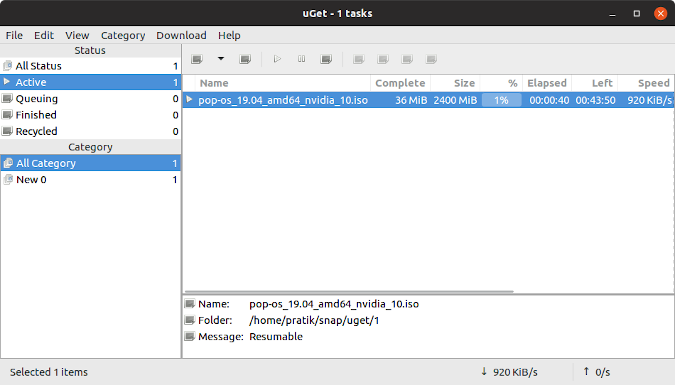
What’s good?
- Minimal UI with basic controls like credentials, proxy servers, etc.
- Ability to categorize your download history
- Clipboard integrator
- Video download with the help of plugins like aria2, curl, etc
- Download scheduler and network bandwidth limiter
What’s not?
- Does not support native video downloads
Download Time: 43:37 mins
Download uGet
2. DownThemAll
Unlike all the other apps in this list, DownThemAll is only a chrome extension and the boundaries are restricted only up to the browser window. It is a bare-bones download manager and you don’t get any fancy features like FTP, download scheduler, download queues, etc. However, you do get some useful features like the ability to set maximum bandwidth or the number of concurrent downloads.
The main USP of this tool is the “DownThemAll” button. As soon as you click on the button, it summarizes a whole list of downloadable content on the webpage. Upon confirmation, it will download all of them in one go. DownThemAll should work well for users who seldom download files over the Internet. The only problem I found is the inability to download video files from video streaming sites.

What’s good?
- One-click download button to get all media on a webpage
- Options to limit the number of downloads and bandwidth to use
- Option to turn off system after download
What’s not?
- Cannot download video files from video streaming website
Download Time: 01:05:00
3. JDownloader
JDownloader is a fairly old open-source download manager for Linux and the UI of the tool would agree to that as well. You get all the basic features of a download manager like resume/pause downloads, retry failed downloads, create download queues, etc. Apart from these, JDownloader also provides the option to customize every little function. You can decide the number of segments the download file has to be broken down into. Additionally, you can also decide the number of file downloads and maximum bandwidth to be consumed.
JDownloader supports all the popular protocols like HTTP, HTTPS, FTP, DTP, UDP, etc. You can also set up authentication-based download servers so you don’t need to manually sign in every time. My most favorite feature is the Event Scripter which lets you execute scripts based on JDownloader actions. So, I can set up an entire system shutdown when the download finishes.
JDownloader has all the features you could ask for in a download manager. However, the UI seems too outdated and the settings are quite buried under menus. The development also lags behind as the software also last updated in 2016.

What’s good?
- Available in different languages and platforms
- Support for protocols like HTTP, HTTPS, FTP, UDP, etc
- Option to set up proxy and authentication based servers
- Options to run shell scripts on JDownloader events
- Option to queue and schedule downloads
- Inbuilt Archive manager to extract and unrar files
What’s not?
- Doesn’t have a browser extension
Download time: 47:57
Download JDownloader
4. Xtreme Download Manager (XDM)
Xtreme Download Manager (XDM) is the most popular download manager for all the platforms. I have used it previously on Windows and this is the most ideal alternative for anyone switching from Microsoft. It does come with all the usual options like pause/resume and retry a failed download. Apart from these, XDM also has a browser extension for multiple browsers like Firefox, Chrome, Vivaldi, Opera, etc. This extension sets up a bottom download widget on every webpage which lets you quickly download a video while streaming on the web.
My most favorite feature is the option to prevent hibernate. Mostly, I keep ISO’s or custom ROMs for download throughout the night. Often, the laptop goes to sleep mode or hibernates due to inactivity which breaks the file download. This way the laptop stays wake until the download completes. Additionally, you can set up an antivirus scan at the end of every download by providing the link of the antivirus executable.

What’s good?
- Available for multiple platforms like Android, Mac and web browsers
- Support for queue scheduling
- Integrated anti-virus check and media converter
- Support for protocols like HTTP, HTTPS, FTP and video streaming protocols like MPEG-DASH, Apple HLS, and Adobe HDS
- Supports proxy server and credential-based server
- One-click video download on web browsers with support for 15+ file formats.
- Restrict network bandwidth and simultaneous downloads
What’s not?
- Doesn’t support multiple languages
Download time: 46:08
Download Xtreme Download Manager
5. Persepolis
Persepolis is another open-source download manager. Similar to XDM, it also has a desktop application and a browser extension. However, it doesn’t give you the bottom download button on every webpage. Hence, you would have to resort to either copy-pasting download URLs or wait for Persepolis to interrupt downloads. You can also enter URLs from the video streaming sites and it will auto-detect the video to download.

What’s good?
- Quite intuitive with minimal UI
- Options to limit the number of downloads and bandwidth to use
- Multiple language support
- Option to keep system wake while downloading
- Create a download queue and download scheduler
- Supports proxy and credential-based servers
What’s not?
- No support for FTP
- No option to recover broken downloads
Download Time: 42:53
Download Persepolis
6. kGet
kGet is another awesome software from the KDE project. It is available on the apt repository so the downloading part is not much of a hassle. KDE supports all the popular protocols like HTTP, FTP, DTP, UDP, etc. It also allows the creation of meta links to download bundles in various ways which I didn’t find in any of the download managers in this list.
Unlike Persepolis and XDM, it doesn’t have a browser extension for other browsers except for Konqueror. For other browsers, it just monitors the clipboard to auto-detect download URLs via escape sequences.

What’s good?
- Supports numerous protocols like HTTP, FTP, DTP, UDP, etc
- Options to limit the number of downloads and bandwidth to use
- Option to turn off system after download
- Create a download queue and download scheduler
- Supports proxy and credential-based servers
What’s not?
- Lacks browser extension for other browsers
Download Time: 50:32
Download kGet
7. aria2
aria2 is not a full-fledged download manager and might not suit the needs of power users. However, when used in conjunction with youtube-dl and FFmpeg, you can use this command-line utility to download most of the videos over the Internet. aria2 even supports multiple file downloads which are lacking in most of the command-line downloaders. It also supports MetaLink on top of HTTP, HTTPS, FTP, and SFTP.
If you are good with JSON, you can integrate RPC with aria2 to execute remote downloads. You can read more in this documentation about the JSON-RPC interface for aria2.
Download Time: 49:36
Download aria2
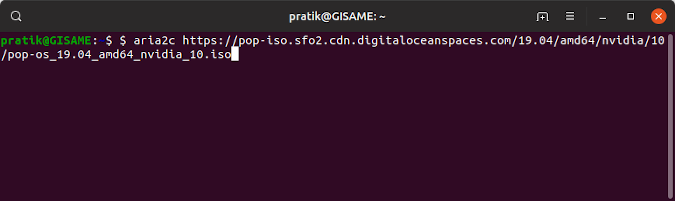
Speed Comparison
In the download test, uGet and Persepolis turned out to be the fastest. Both were closely around the 43 min mark. Whereas, on the other hand, DownThemAll was the slowest with a download time of over 1 hour. Now, to give you a perspective I downloaded the same file on my Vivaldi browser which recorded a time of 55:35 mins. So, I didn’t get a huge speed bump with all these download managers. Having said that, the download managers do work two times faster when running on a media streaming website.
Closing Words
I am personally using Uget as most of my download needs revolve around files and I seldom download videos online. Persepolis would be the ideal alternative for most of the users on Ubuntu. In case you are used to the IDM interface, you should try out Xtreme Download Manager. For more issues or queries, do let me know in the comments below.
Also Read: Top 5 All-in-One Messenger Apps for Linux