Fire TV Stick comes with a remote controller right inside the box. But as this is 2020, we can expect a bit more user-friendliness. It’s always a task to search for anything with the remote controller. So having the TV connected to your phone is a much better option as we can use the phone’s keyboard for a quick search. You can operate the TV without having to jiggle around for a piece of plastic. But you need Fire TV Stick remote apps for Android to use it effectively.
Best Fire TV Stick Remote Apps for Android and iOS
Amazon already has its own Fire TV remote app that can completely replace the controller Fire TV that came with the box.
1. Amazon Fire TV
The Fire TV app from Amazon is just like having the Fire TV controller on your phone with a few extra features. It’s clean-looking, supports Alexa, and is easy to connect. Unlike the controller that only supports the directional dial pad, the app also offers a touchpad like a controller to operate the TV with gestures.
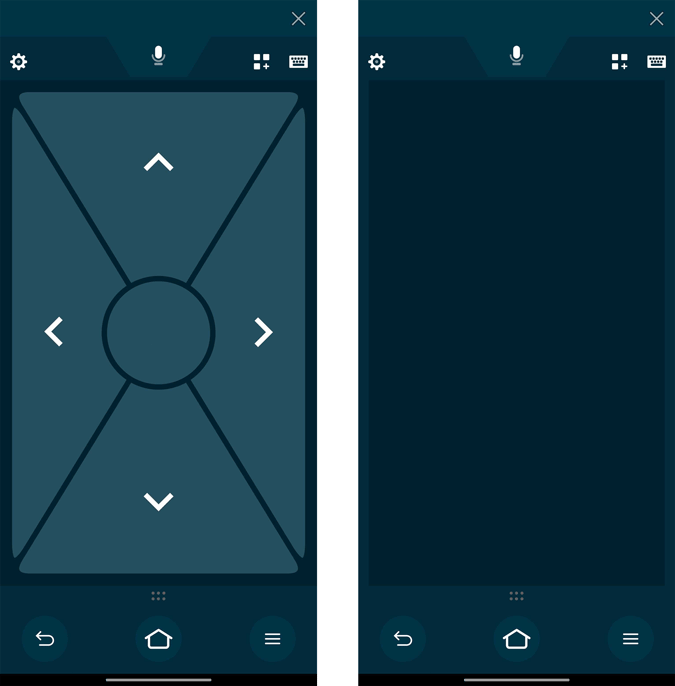
The best part of the default app, when compared to other remote apps, is that you can open installed apps instantly with a single click just by clicking on the app’s icon at the top-right and selecting the app that you want to open.
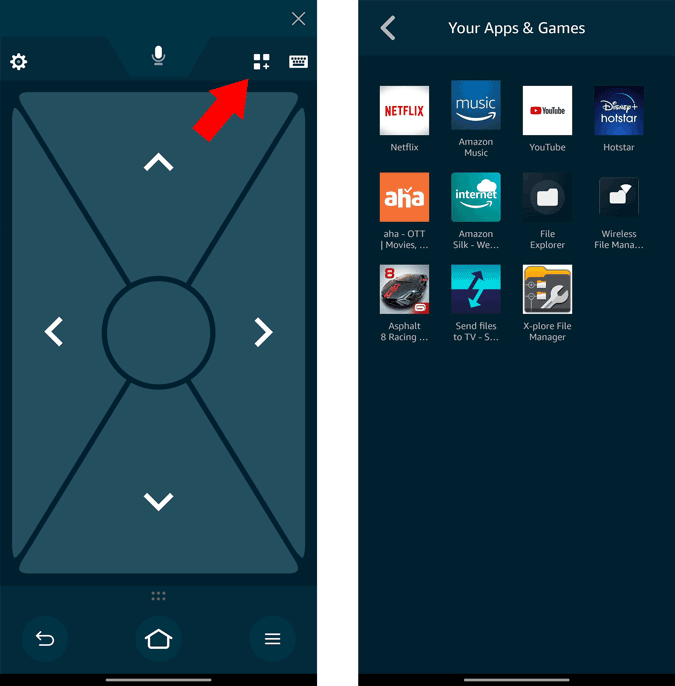
Connecting the Fire TV remote app is easy. Just open the app when you are connected to the same Wi-Fi as your TV. Here you can look at all the Fire TVs that are connected to your Wi-Fi. Just select the Fire TV that you want to control and the TV will show you a 4 digit code, just type it on your phone to connect the app to TV. That’s it, you have successfully connected the Fire TV app to your TV and take advantage of all the features.

Pros:
- Supports Alexa search
- Can open apps instantly
- Easy to pair
Cons:
- Only works with Fire TV devices
- Supports only directional pad and touchpad modes
- The touchpad controller is a bit buggy to use.
Download Amazon Fire TV (Android) | Amazon Fire TV (iOS)
2. CetusPlay
CetusPlay is a third-party remote app that works great with Firesticks and Android TV devices. This app can be a much better option than the Fire TV app for a one-sole reason, it supports different controller modes including Gamepad which makes playing games on the Fire TV much more enjoyable.
Just like the first-party Fire TV controller, CetusPlay also supports app view to open apps instantly with a single click. So you are not losing on the options that the Fire TV app provides.
Though the app has volume keys, if you are using Fire TV Stick lite, they don’t work as the Firestick lite itself does not have control over your TV Settings.

Additionally, it also offers an App Store which makes sideloading apps like Chrome onto your Firestick a much easier process. But before that you need to open settings on the Fire Stick > My Fire TV > Developer Options > Install Unknown apps and turn on “Cetusplay for TV”.
In order for this app to work, you need to first enable the ADB Debugging. You can do that from settings > My Fire TV > Developer Options and click on “ADB Debugging” to turn it on. Once done, you can just open the Cetusplay app on the phone and connect to the Fire TV from there. It only shows you the IP address of your device. If you own multiple fire sticks, you can check IP address of your Fire Stick in Settings > My Fire TV > About > Network. Now just click on the icon with the IP address that you want to connect to. That’s it, the remote will be connected to the TV.

Pros:
- Ability to open apps instantly
- Option to sideload apps from the inbuilt app store.
- Supports many modes including game controller
Cons:
- Ads
- Alexa doesn’t work
- Only available on Android
Download CetusPlay (Android)
Also Read: Xiaomi Mi TV Stick vs Amazon Fire TV Stick – Which One to Buy?
3. Harmony Remote
One key feature that stands out in Harmony remote is that it connects with Bluetooth instead of Wi-Fi. This allows you to use the remote even when you are on mobile data. Though this isn’t a big deal, checking the Wi-Fi connectivity every time to use an app can be a turnoff.
The app is clean and has features like support for many modes like a directional pad, touchpad, voice search, etc. The app stands out for its clean ad-less UI with a ton of options blended into it.

But the biggest caveat of this app is the set-up process. You need to purchase a harmony hub in order to connect your TV and your phone. Anyhow, you can use this hub to build a smart home from the scratch. If you aren’t having any plans for it then this app may not be for you.
Pros:
- Connects via Bluetooth instead of Wi-Fi
- Clean UI
Cons:
- Need to purchase Harmony Hub to setup
Download Harmony Remote (Android) | Harmony Remote (iOS)
4. AnyMote Universal Remote
AnyMote is just a random Fire TV remote app but stands out for the level of customization it offers. You only get a directional pad with this remote app. But you can customize keys with a double-tap, swipe gestures, two-finger gestures, etc.

Just like Harmony remote, Anymore also has an Anymore hub, but you can even use your Amazon Echo device as an alternative. It adds additional support as you can use Alexa from the remote just like the first-party Amazon Fire TV remote.
Pros:
- Customization
- Connects with Echo and has Alexa Support
Cons:
- Full-screen video ads
- Can only work with Hub or Echo connected
Download Anymote Universal Remote (Android) | Anymote Universal Remote (iOS)
Wrapping Up: Fire TV Remote Apps
You can also check other apps like Fire TV Remote, Fire Remote, etc. that are subscription-based and don’t offer value for it. On the other side, there are apps like Droidmote that are great and have gamepad support but have too many connectivity issues with Fire TV that you need to figure out every time you use the remote app.
Also Read: 5 Best File Manager Apps for Amazon Fire TV Stick