X, formerly, Twitter, doesn’t make it easy to sign out easy and simple. For some reason, the option is buried in the UI needing multiple clicks and taps to reach. Maybe they don’t want their users to leave the platform or keep them more engaged and active. Either way, it is a waste of time trying to figure it out. Follow the steps below to log out of X (Twitter) quickly so no one else sees or uses your profile.
Table of Contents
Log Out of X (Twitter) on Android and iPhone
While we will be using an iPhone to show how to log out of X (Twitter), options and settings are the same for the Android version of the app.
1. Open the X (Twitter) on your iPhone or Android. Then tap on the profile icon on the top left of the app.

2. Look for Settings & Support and tap on it to expand the drop-down menu. Tap on Settings and Privacy to access the app settings.
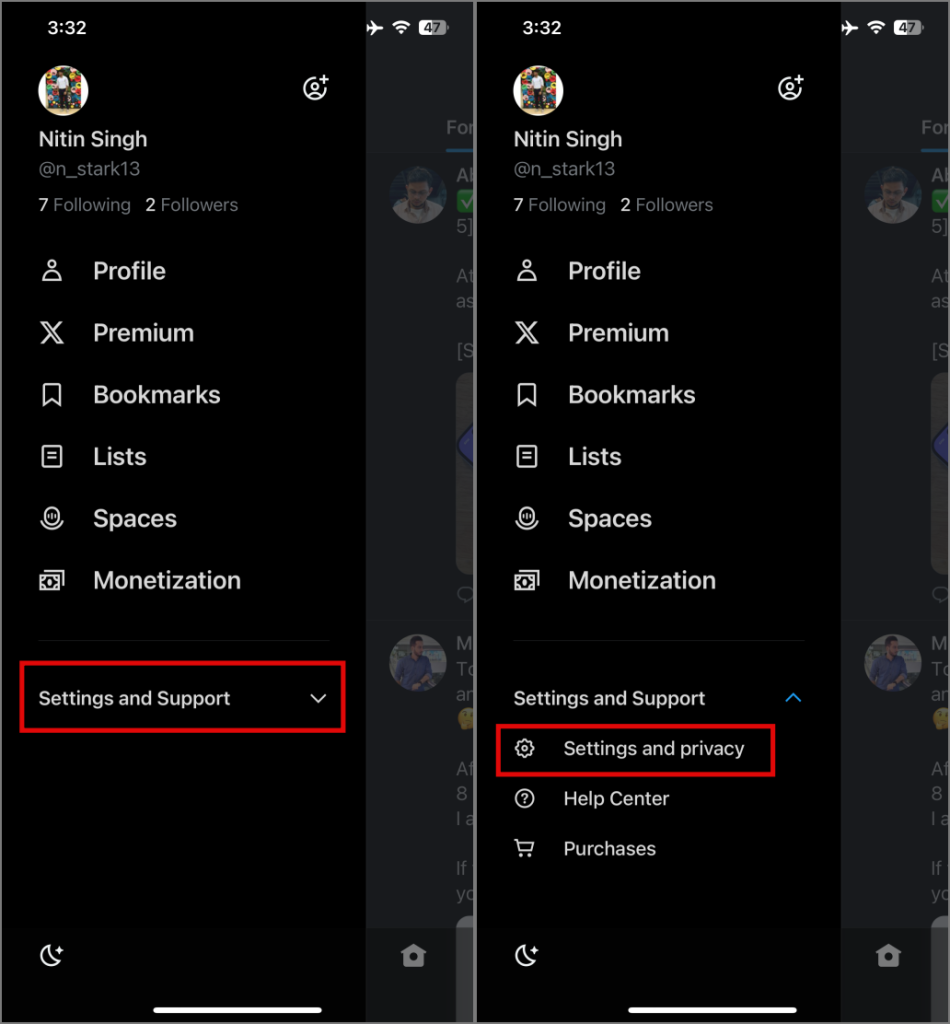
3. Now tap on Your account and move to Account Information on the next screen.
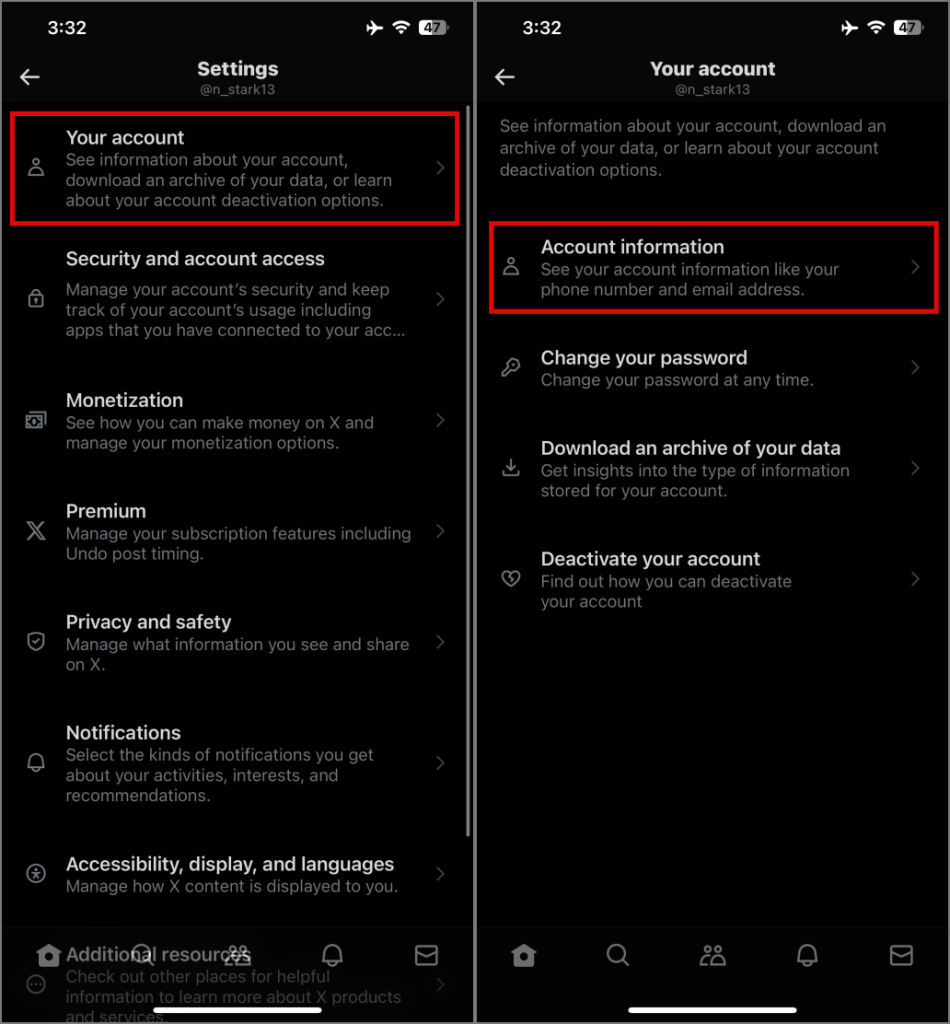
4. Tap Log out here to sign out of X (Twitter) and then tap it again.
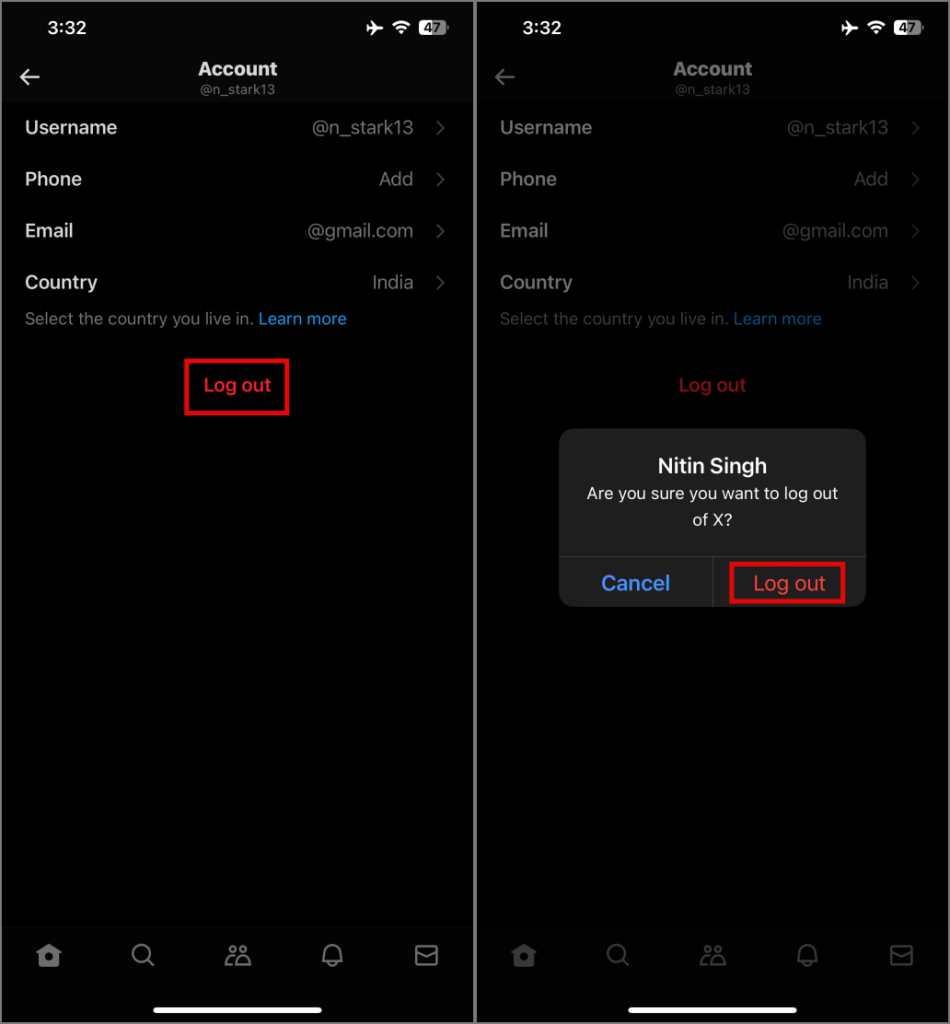
Do you know what happens when you block someone on Twitter (X)? Find out right now.
Log Out of X (Twitter) on Browser
Do you prefer to use X (Twitter) on your browser instead of mobile? This is how you can log out of X on your browser.
1. Open X (Twitter) on your browser, then tap on the three dots next to your profile at the right bottom.
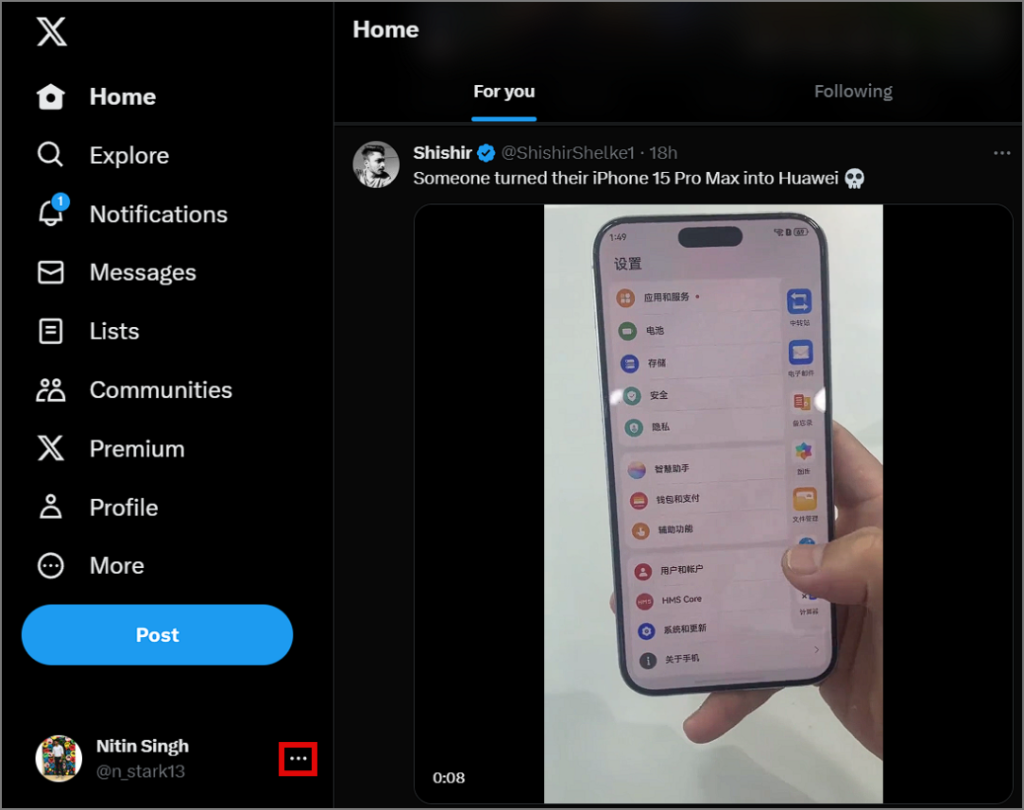
2. Now tap on Log out in the expanded menu.
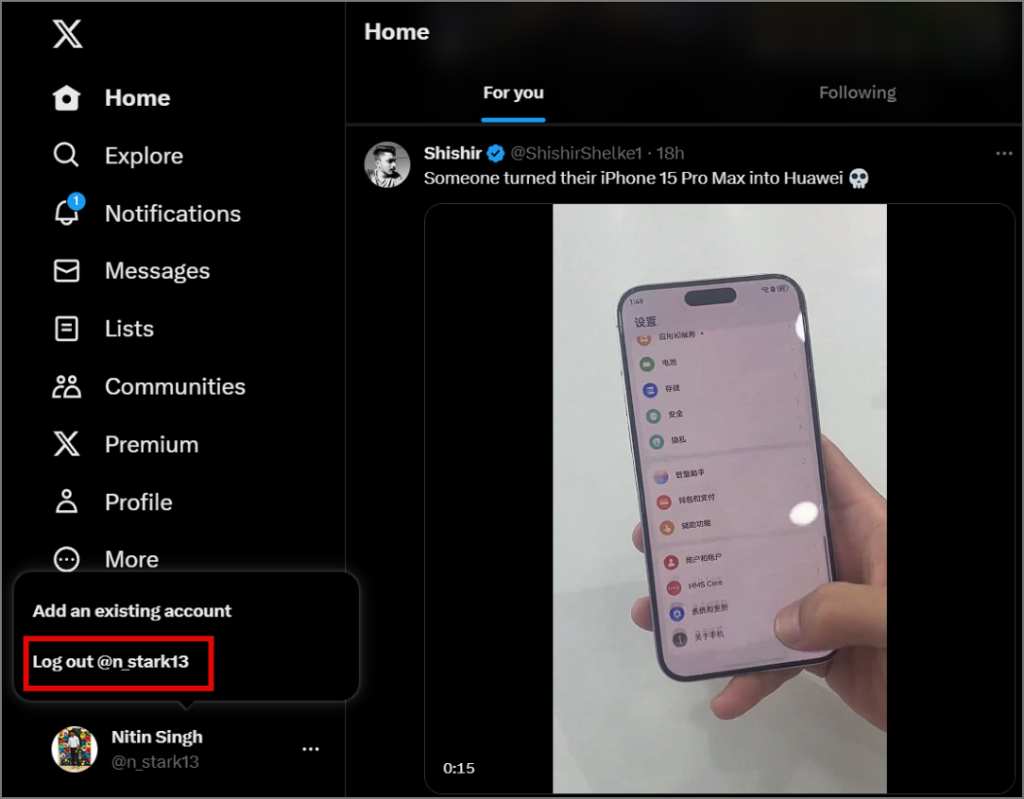
3. Confirm logging out of your account by tapping on Log out again.
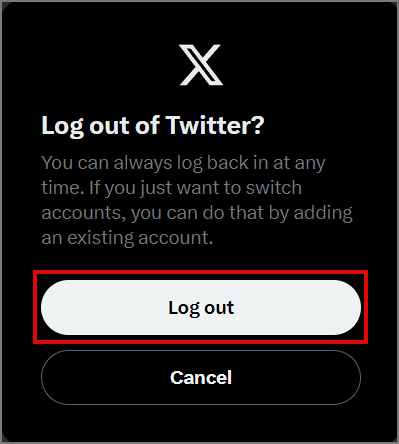
FAQs
1. Is it safe to log out of X (Twitter)?
Yes, it should be your first priority to log out of your X account when using it on a guest/friend’s computer/phone to better safeguard your privacy and account security.
2. Does X tell you when someone logs in to your account?
X sends you emails notifying you about any login activity in your X account. This includes any browser, iPhone, or Android logins, so you can be worry-free for the most part.
3. How do I make my X account private?
We’ve got the perfect guide for you. Here is how you can make your X account private and what happens when you do so.
4. How long does Twitter keep the Log data?
As per the social media giant’s privacy policy, it keeps the Log data of your account for up to 18 months.
Axing the X
Be it a random person pestering you on Twitter or a specific toxic group, you don’t have to worry now. You can always log out of X on mobile and web to get some peace, time, and space. It is good to touch grass and meet friends in real life. X can be toxic with all the trolling and word wars. Do you really want all of that in your life? Probably, no.