Google Chat doesn’t have an in-built option to create polls, but it has a bot store where you can add bots like Polly that can help you create polls with-in Google Chat. If you are wondering, the bot store is similar to the Apps feature on Slack and Microsoft Teams. So, here is how you can create polls on Google Chat
Also Read: How to Chat in Google Docs and Why You Should
How to Take Polls on Google Chat
Open Google Chat (only available to G Suite users as of now) and click on the Plus sign (+) beside the option BOTS in the left sidebar to add Polly.
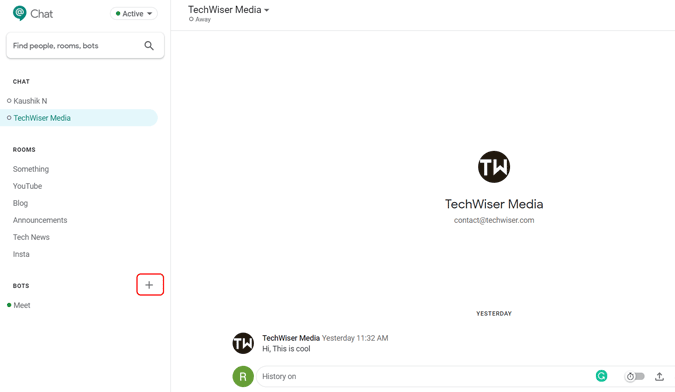
You will be redirected to the bots store of Google Chat where you can search for Polly in the search bar. Next, click on the Add option beside Polly.
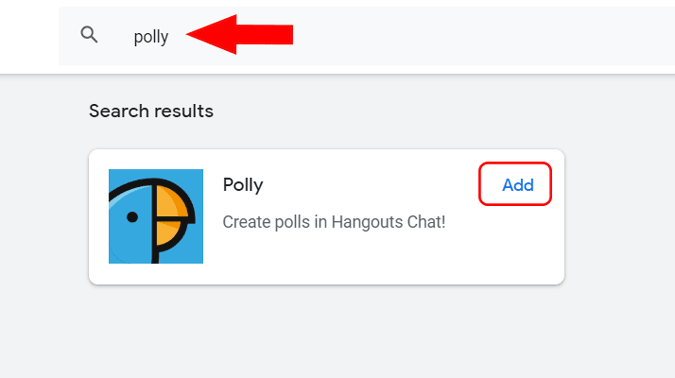
You can see a drop-down with 2 options saying Message and Add to room. Click on Add to room and select the room you want to take polls in the pop-up appeared. You can even select multiple rooms if you wanted. Now click on the “Add” button at the bottom of the pop-up.
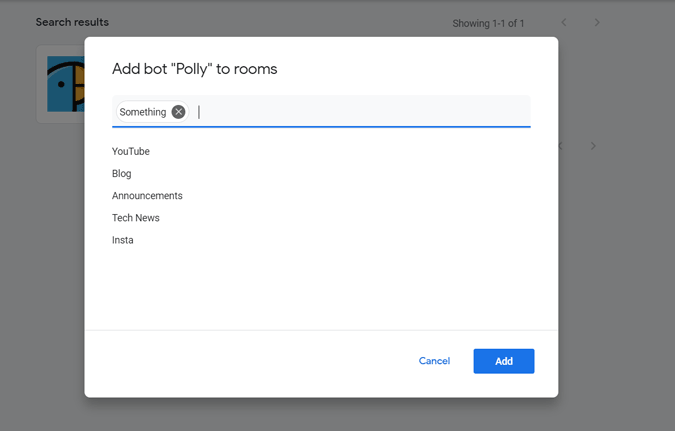
You can see Polly greeting everyone in all the rooms you added it. Now to take Polls, you can just mention @Polly and ask the question with at least 2 options in the quotation marks. Here is an example.
@Polly "Which is the best Game Streaming service?" "Stadia" "Xcloud" "PlayStation Now"
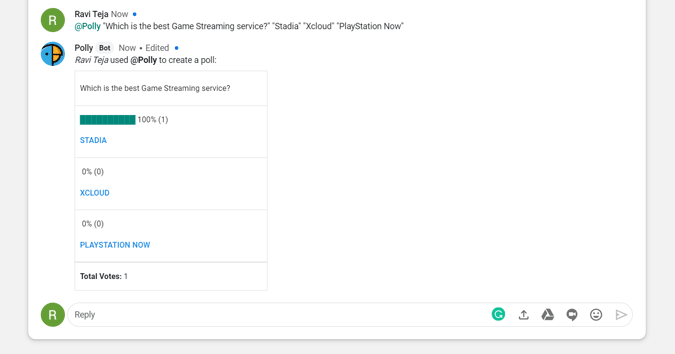
This is also ‘case’ and ‘operator’ sensitive, so if you have missed any ( ” ) mark or ( @ ) for mentioning, this will not work. Unfortunately, there is no other easy way to conduct polls with Polly or even in Google Chat as of now.
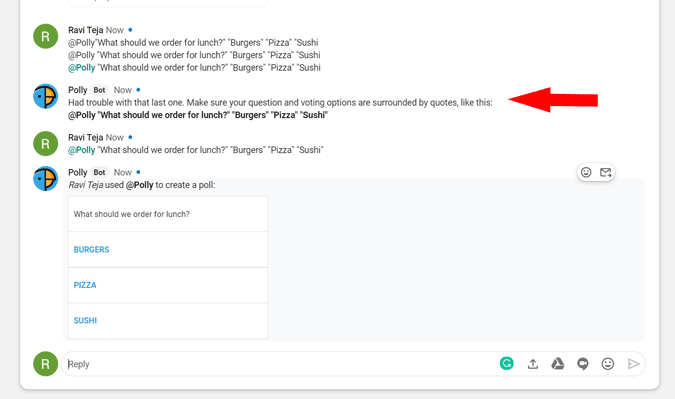
Wrapping up
Comparing with Slack or Microsoft Teams, Polly on Google Chat works completely differently. Though the process is a bit weird to use every time to conduct polls, it works completely fine when it comes to taking polls. So what do you think about Polly? Do let me know in the comments below.
Also read: Google Meet Tips and Tricks