Whether it is an announcement or a reminder, it is great to have an option to send scheduled messages. While Discord does not support such features natively, there are bots that improve Discord’s functionality. Among all bots that can schedule messages, we have shortlisted some of the best Discord bots that can send timed or scheduled messages on servers and channels.
Discord Bots to Sends Timed Messages
To add any bot on this list, click on the download link at the end of the point and select the Invite button in the right sidebar. Then select the Server that you want to add the bot to and complete the Authorization process for the bot to access your server. That’s it. You have successfully added the bot and can start using commands to send timed messages.
Check out this article to know more about adding the bots to the Discord server on desktop/mobile.
1. Message Scheduler
As the name implies, this bot was developed for sending timed and repeating messages. It is a feature-rich bot with little to no setup process involved. All you need to do is add the bot to your server and start using the commands to schedule the messages and other functions.
Once installed, use the command s!new to create a new scheduled message. Then the bot will ask for the title. Enter the title or enter none to send a message without a title.
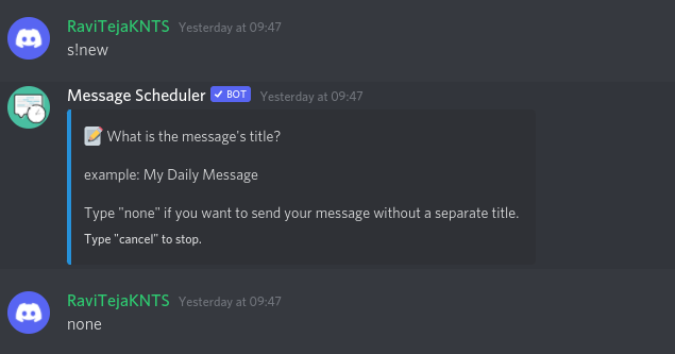
Provide the context of the message that you want to schedule. Then select the channel that you want to send that timed message.
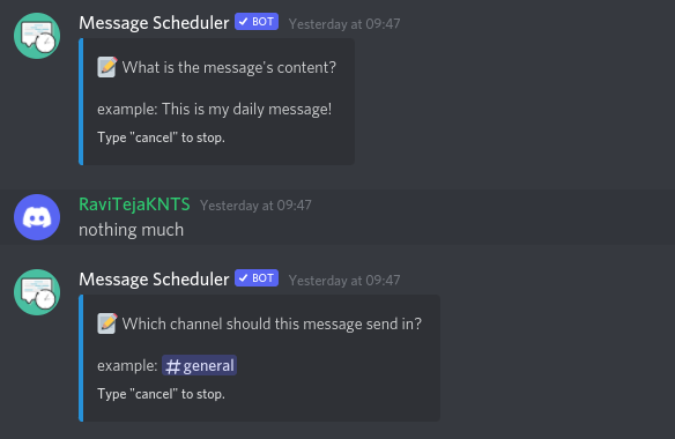
First-time users would need to enter city/country for the bot to set local time so that you can schedule the message easily. Each user on the server can set his/her location making it easy for all to schedule messages.
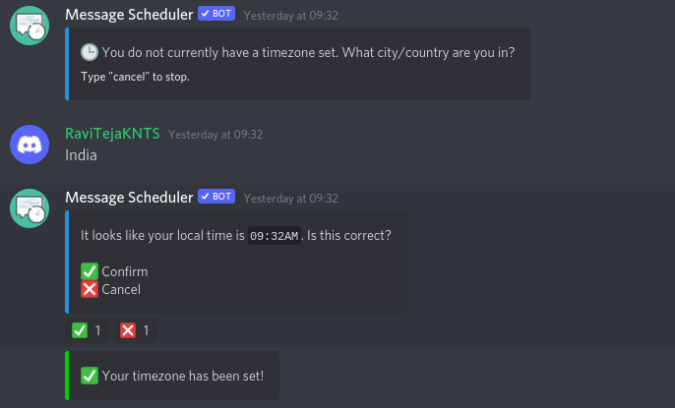
Then enter the month/day and time to send this timed message. With the free plan, you can only schedule messages for the next 7 days. If you want to schedule for a longer period, you need to upgrade to the premium plan. To upgrade use the command s!upgrade and continue the process. Even with a premium plan, you can schedule only up to 180 days.
Once you have selected the day and time, enter how often you want the message to be repeated. You can enter something like 12h45m or 3d, for example. Then click on the checkmark icon next to confirm the message. Once done, you can see the scheduled message is confirmed with id beside it.
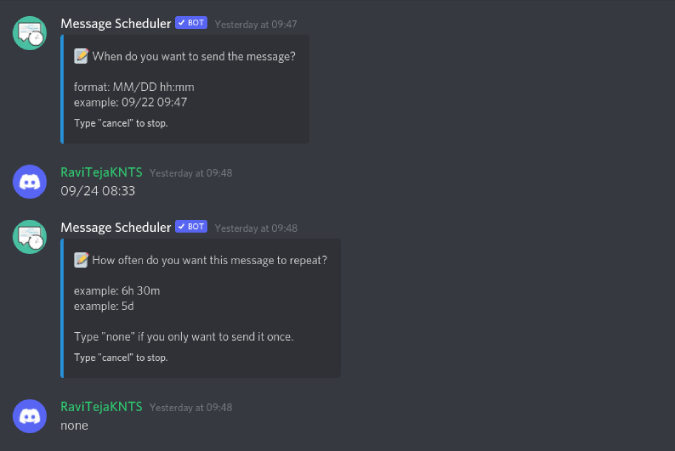
Use s!list command to check all the scheduled messages. Use s!edit {message id} to edit a specific message and s!delete {message id} to delete a scheduled message.
Add Message Scheduler To Discord
2. Reminder Bot
This is a fairly simple Discord bot that sends reminder messages in your channel. The bot does not have a huge set of features or editing options, but it can send a scheduled message with a simple command.
Just type $natural in 10 mins send Let’s get ready in #general. The bot will send the “Let’s get ready” message in the general channel at the 10-minute mark.
Try $natural at 10 AM on the 15th of July send Happy Birthday to @user. The bot can understand such complex commands too sent using natural language and reminds you on the day with the message you mentioned.
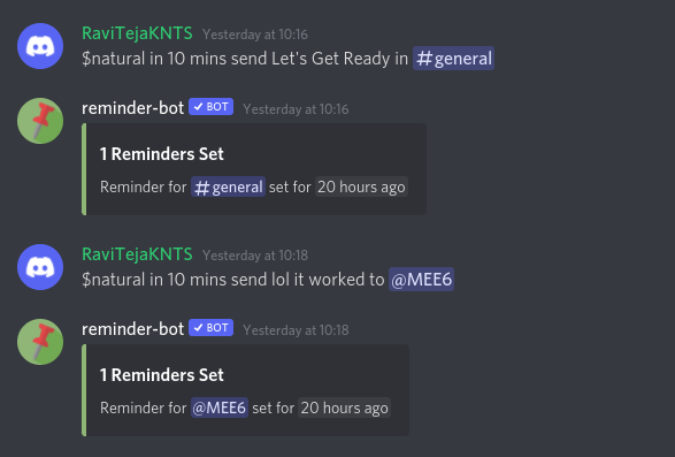
You can change the timezone with this command $timezome <timezome name> and change the $ prefix with the command $prefix <prefix that your prefer>.
Though this bot is made to remind people on your server about things, you can also use it as a message scheduler. There are two downsides to this. First, messages will be received from the bot and not from your account. You also don’t get the option to set permissions for who can use the bot. Some other features missing are repeat messages, reschedule, etc.
Add Reminder Bot to Discord
3. MEE6
MEE6 is another Discord bot that can send timed messages. A multi-functional Discord bot that offers a lot of functions from music control to server moderation. It also has an option called timer. This may not be exactly the scheduled messages option. But you can enable a timer on MEE6 with a message including. MEE6 will send that message to the channel you have selected at the time you have mention.
Also Read: 36 Best MEE6 Bot Commands List for Power Discord Users
To set a timed message, open MEE6 dashboard and open the server that you want to send the message to. Here scroll down and select the Timers option.
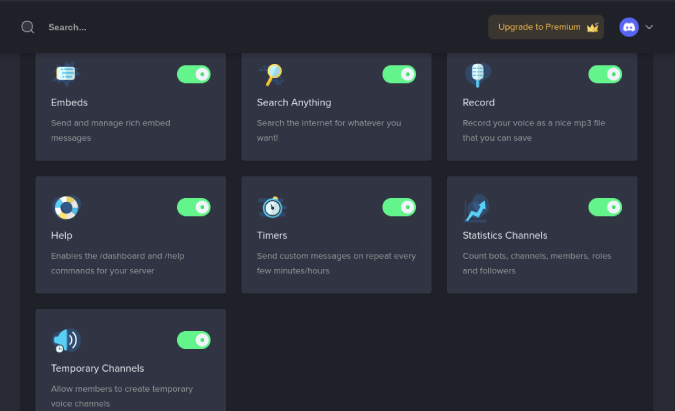
On the Timers page, click on Add Timer button and select the channel, time and enter the message that Mee 6 has to send. Once done, click on Create.

Here you go. MEE6 will send a message to your Discord channel at the time that you have entered.
It comes with 3 disadvantages. One is that you need to set it up on the MEE6 dashboard, there is no command built into it. Second, the message comes directly from the MEE6 bot as if the bot replied, not from you. Third, only people who control bots and access the MEE6 dashboard can schedule messages. But if you have already installed the bot and these disadvantages are not a problem to you, then Mee 6 can come in handy.
Add MEE6 to Discord
4. Zapier
If you are not looking to just schedule a message and instead need a service that lets you send messages daily, weekly, or monthly, then Zapier is where you need to look at. It may not be a bot but works just like one.
Just log in to Zapier and open this Zapier’s Discord integration page. Select a trigger like every week, every day, every month, new user-added, or new role added. Then you can select the action to send the message to a particular channel on your server. Once done, the message you have submitted will be sent every time the required trigger is executed.
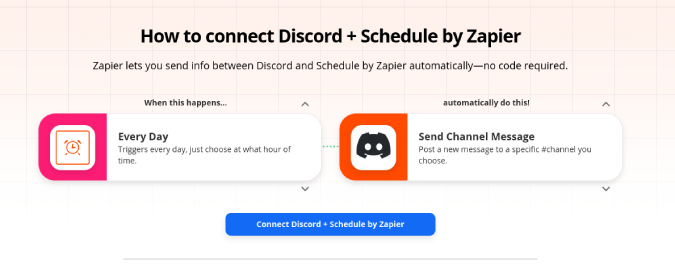
This comes in handy to send repeated messages at regular intervals rather than scheduling messages. Also, you can use this technique to send automated messages to the users who have just joined your server or been promoted to a better role, for example.
Use Zapier on Discord
Wrap Up: Discord Bots that Sends Timed Messages
Message Scheduler is the only extension that I can recommend to schedule messages. The message comes from your account, anyone can schedule the message on your server, and there are plenty of ways to configure the message. Reminder bot, MEE6, and Zapier work great too. But the message comes directly from the bot account and you have less control over who can set the message.
Also Read:
- Best Discord Bots to Delete Messages Based on Parameters
- Complete List of Discord Badges and How to Get Them