People doing business on Instagram share sensitive information like orders, transactions, and even bank account details via direct messages. There are text messages, photos, and videos that are private and intended only for the recipient. Unlike Meta’s other social media platforms, messages are not end-to-end encrypted on Instagram by default, making your valuable information vulnerable. Here’s how to enable end-to-end encryption on Instagram to secure your messages.
Table of Contents
How End-To-End Encryption Works on Instagram
So, picture this, you’re sending a letter to your friend using the good old postal service. But here’s the catch. Loads of people can potentially read your letter during its journey. We’re talking about the postal worker, folks who sort and move it around, and even someone at your friend’s post office.

E2E encryption is like putting your letter in a box that only you and your friend have keys to. So, when you send the message, it gets locked in this box and only your friend’s key can unlock and read it. Nobody in between can open the box or read your message because they don’t have the key. That’s how end-to-end encryption works on Instagram. In fact, that’s how it works on any app.
This way, the message stays coded while traveling and only gets decoded when it reaches the right person’s phone with a specific key. Protonmail has written an excellent guide that explains the technical side of E2E encryption.
How to Enable E2E Encryption on Instagram
While on an Instagram chat, there might be some sensitive information like personal or business details that you may want to share with someone. Here is how to make sure that the information remains safe.
1. Open a chat on Instagram and tap on the recipient’s name.

2. Tap on Privacy and safety.
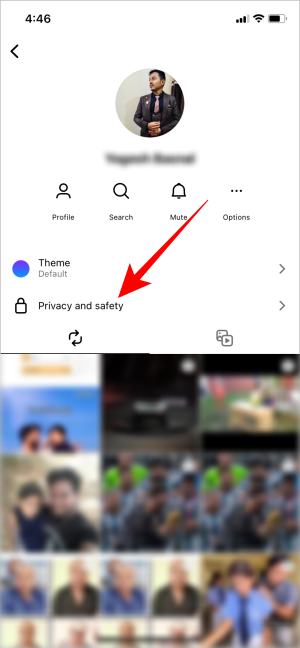
3. Here, tap on Use end-to-end encryption.
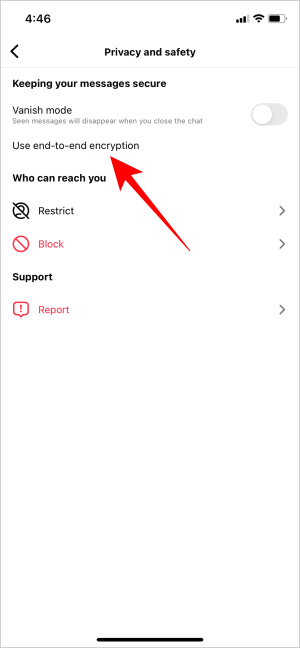
4. Now, you will be directed to a new end-to-end encrypted chat with the recipient.
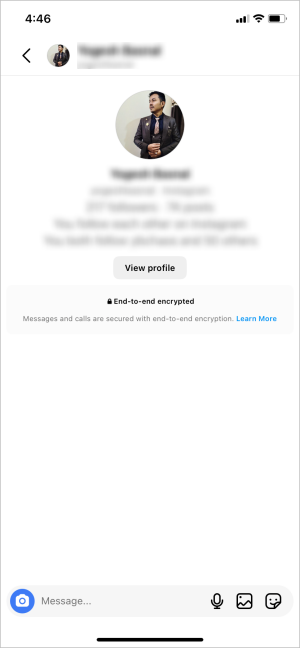
Tip: If you use Instagram DM a lot, here are some of the best tips and tricks to enhance your experience.
How to Create Encrypted Group Chats on Instagram
Group chats can be a place to have some personal discussions with family or friends. Here is how to make a group chat that is secured by encryption on Instagram.
1. In the home section of your Instagram app, tap on the Messenger icon on the top left.

2. Tap on the New Message icon.
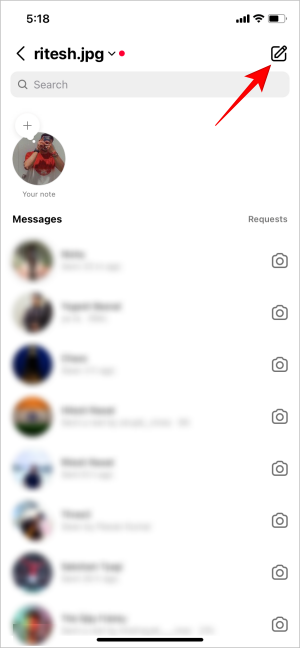
3. On Android, tap on the toggle beside Use end-to-end encryption while for iOS, tap on the toggle on top right with an Unlock icon.
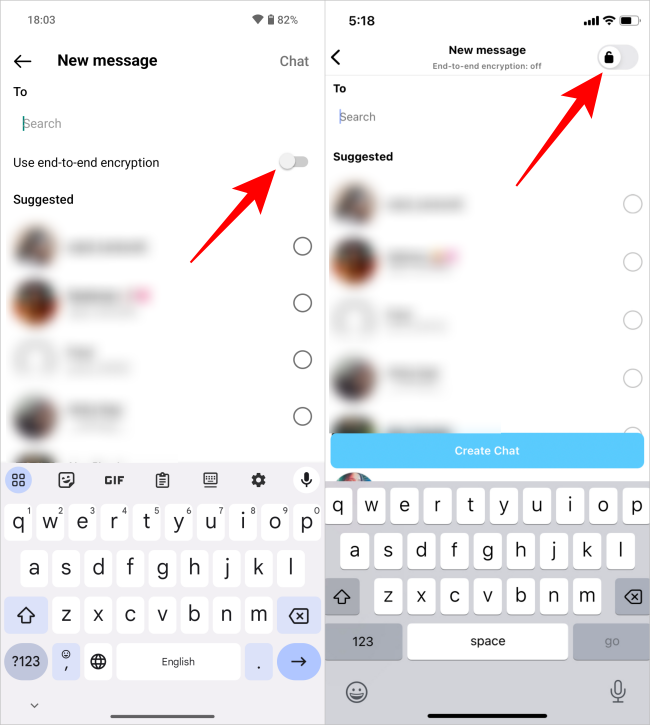
4. Select the users available; tap on Chat in the top right of your Android device and for iOS, tap on Create Group Chat at the bottom. An encrypted group chat will be created with the selected users.
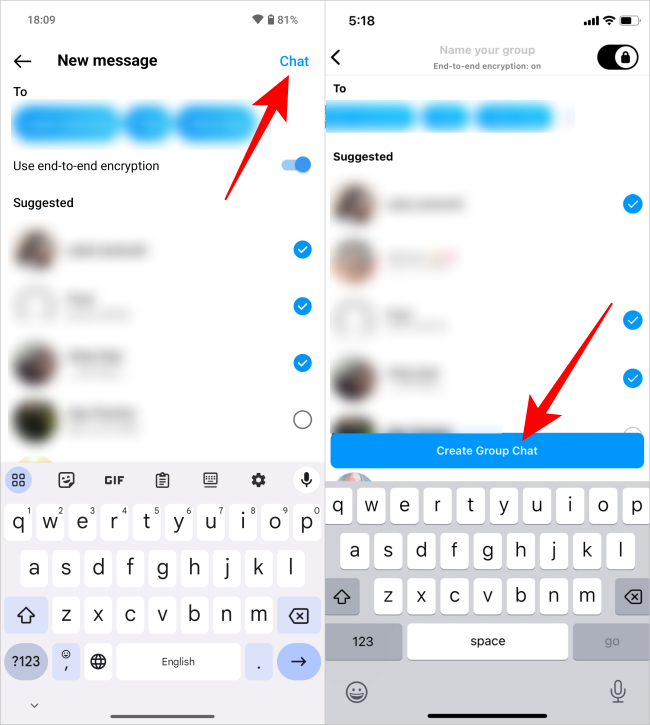
Note: Users who cannot enable encryption will be unable to join an encrypted group chat. Further details are in the next section.
Tip: Instagram groups can also be a nuisance if people add you to random groups. check these steps to leave, delete, or remove someone from an Instagram group chat.
Why Encryption Cannot Be Enabled for Some Chats
Not all users can enable encryption when choosing participants for an encrypted chat. Here are a few reasons for this.
- Instagram users with professional profiles can not be added to have an encrypted chat.
- If the recipient has not received access to this feature, they cannot be added to have an encrypted chat.
- End-to-end encryption has not been released Globally yet, some areas have not received the feature hence, can not use this.
What Happens When Encryption Is Enabled on Instagram
Once you enable encryption in an Instagram chat, a new conversation opens with the recipient with a lock icon. The new encrypted conversation does not have any previous chat history. So there are now two different chats, one with the older unencrypted messages and another with the new encrypted messages. All the features work the same in an encrypted chat as in the regular one.
FAQs
1. Can we access the encrypted chats on different devices?
Encrypted chats will be available on the devices with the account logged in at present. If signed in on a new device, encrypted chats before that time will not be available. But the chats after signing in will appear across all the devices with the same account.
2. Can we take a backup of the encrypted chat?
According to Instagram’s official statement, encrypted chats can be backed up. However, it requires secure storage to be enabled and it is not available for everyone yet.
3. What happens to the encrypted chat, if the Instagram app is uninstalled from a device?
Encrypted chats will be deleted if the app is uninstalled. The chats will be available to the recipient and to the other devices previously having encrypted chats in their Instagram ID.
4. If we request a copy of messages from Meta, will it include encrypted chats?
No, the copy of messages sent by Meta when requested, does not include any of the encrypted chats.
5. Can we access encrypted chats on Instagram over a browser?
Encrypted chats are not accessible on Instagram when opened in a browser or application downloaded from the Microsoft store.
6. Will I get notified of a new encrypted message?
No, you will not receive any notification of any encrypted message sent to you by anyone.
7. Can I select multiple accounts to encrypt the messages?
It is not possible to select multiple users and enable encryption with them. You have to select every user individually.
Encrypted Instagram DMs
Everyone has the right to keep a lid on their personal information from being used or shared without their consent. End-to-end encryption is a vital security measure safeguarding digital communication by encrypting messages at the sender’s end and decrypting them only for the intended recipient. It makes the person feel safer to share any information with their chosen one over the internet.