If you want to take a break from Facebook, it offers two options – Deactivate and Delete. While deactivation is a temporary process, deleting a Facebook account is permanent. You must already know that. But what happens to other things like data and your account when you delete or deactivate a Facebook account? The answer might surprise you.
Table of Contents
Is Facebook Profile Searchable
When you deactivate or delete your Facebook account, your Facebook profile will disappear and become invisible to others. That is, people won’t be able to search and find your profile in search results.
Tip: Learn how to find or change your Facebook username.
What Happens to Facebook Posts, Comments, Like, Etc.
When you deactivate or delete your Facebook account, your Facebook data i.e., your profile, posts, and other associated data such as their likes, tags, comments, etc., will disappear from other’s view. That is others won’t be able to see them. However, it may still be visible in certain places like Messenger, old posts, tags, etc., in case of deactivating the account. Yet, nobody can click on your profile, as your name will be visible in a plain text format.
The major difference lies in the fact that your Facebook data will remain safe in Facebook servers and all of it will be regained when you reactivate your account. That means your Facebook account will have the same number of friends, posts, comments, etc., as the last time you deactivated the account. It’s like putting the Facebook account on pause.
On the contrary, deleting the FB account completely vanishes your profile without leaving any trace, and that too permanently. You cannot regain access to your Facebook data after deleting it unless you have downloaded the data before deleting it.

Are Your Friends Unfriended
When you deactivate your Facebook account, you won’t be unfriended from any of your Facebook friends. However, deleting your Facebook account will unfriend you from others. If you create a new Facebook account, you will have to send a friend request again to add people to your list.
What Does a Deactivated or Deleted Facebook Account Look Like
Deleted accounts are no longer found on Facebook. But the name will show up along with a blank profile photo in case of a deactivated account. When someone tries clicking on a deactivated account, a message will show up stating that the account has been deactivated.
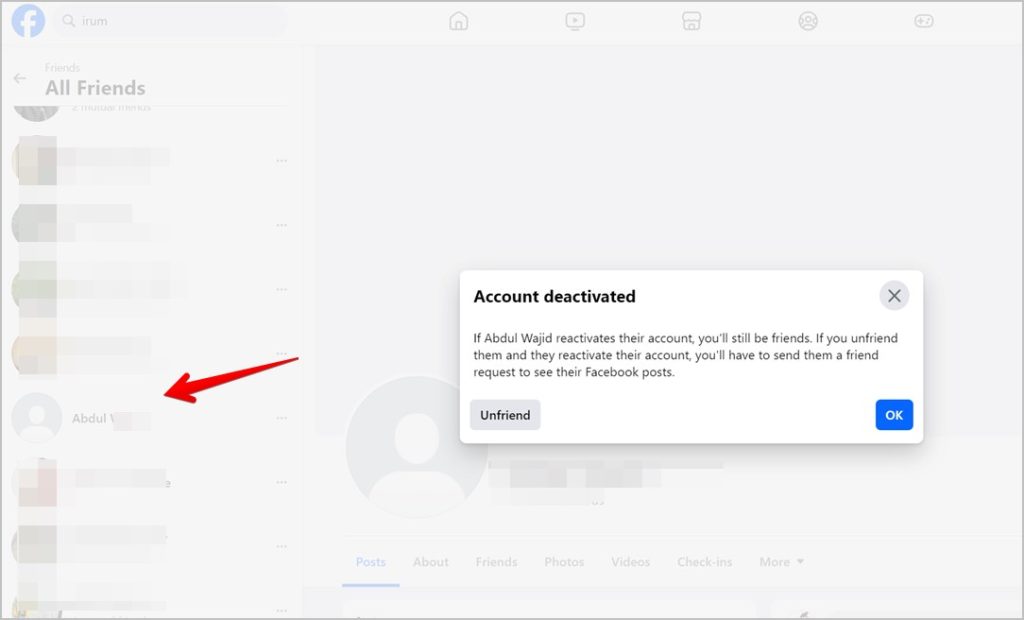
Tip: What do various symbols and icons mean on Facebook? Find out now.
Can You Use Messenger If You Deactivate or Delete Facebook
Deactivating a Facebook account doesn’t necessarily deactivate Messenger. When you are deactivating your FB account, you will be asked whether you want to keep Messenger active or deactivate it as well.
If you select keep using Messenger option, you can use Messenger even when your Facebook account is deactivated. If Messenger is active, you can chat with others, people can search for you on Messenger, and your FB profile picture will be used for Messenger. You can separately deactivate Messenger whenever you want. However, you cannot access or keep your Messenger account when you delete your Facebook account.
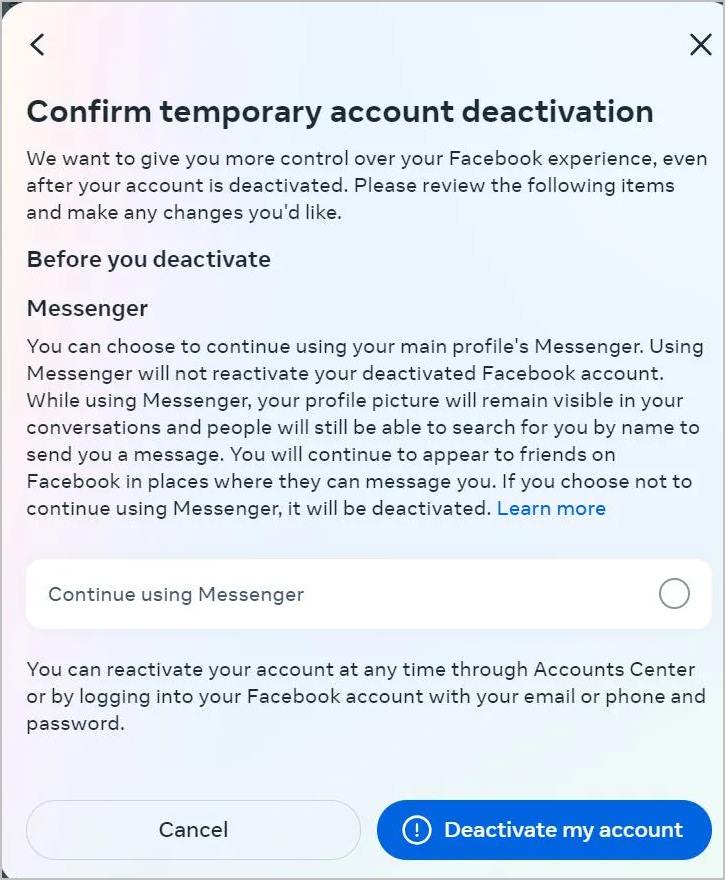
What Happens to Old Messages in Messenger
Deactivating or deleting the account doesn’t have any impact on messages that you have sent to other accounts. Such messages will remain visible in another person’s inbox and your inbox as well.
Tip: Know the meaning of icons in Facebook Messenger.
What Happens to Accounts Signed In With Facebook
You can still use the Sign in with Facebook option when you deactivate your Facebook account. However, you cannot use your Facebook login on other websites after deleting the account. You will have to contact the websites to recover your account.
Tip: Know where your Facebook account is logged in.
What Happens to Oculus Information
When you deactivate the account, you cannot access Oculus products or information, such as purchases and achievements, associated with your Facebook account. The same thing happens when you delete your account.
Are Facebook Pages also Deactivated or Deleted
The pages associated with your Facebook account also bear the brunt of deactivating or deleting the account if you are the only admin. That is the pages you own will also be deactivated or deleted when you deactivate or delete the account respectively. However, the difference is that the page will be reactivated when you reactivate your account. On the contrary, you cannot regain the deleted pages later. To save your pages, you must make someone else the admin of your page before deleting or deactivating your Facebook profile.
How Long Does It Take to Delete or Deactivate the Account
Deactivation is a quick process and will happen immediately. On the other hand, Facebook gives you a grace period of 30 days after you submit the request to delete your account. During that period, your account will stay deactivated. After 30 days, your account and the associated information will be permanently deleted.
Can You Cancel Account Deactivation or Deletion
You can cancel the Facebook deactivation process by simply logging in to your Facebook account at any time. Similarly, the deletion request will be canceled if you log in to your Facebook account within 30 days of submitting the deletion request.
Can you Join Facebook After Deleting or Deactivating the Account
You can reactivate the same Facebook account at any time after deactivating it. On other hand, once a Facebook account is deleted, you can’t regain access to it. You will have to create a new FB account in order to use Facebook.
Difference Between Delete and Deactivate on Facebook [Table]
Here’s a simple table comparing the differences in what happens when you delete or deactivate Facebook:
| Deactivation | Deletion | |
| Effect | Temporary | Permanent |
| Profile visibility | Hidden | Hidden |
| Data retention | Data is retained | Data is deleted after 30 days |
| Messenger | Accessible | Not accessible |
| Facebook Pages | Deactivated temporarily | Deleted permanently |
| Oculus Products | Not accessible | Not accessible |
| Cancel request | Anytime | Only within 30 days |
| Sign in with Facebook | Available | Not available |
Now that you know what happens after deleting or deactivating Facebook account, learn how to delete or deactivate FB.
Take a Break
If you still aren’t sure what to do, read our post on when to log out, deactivate, or delete your Facebook account. Also, know how to log out of Facebook from all devices.